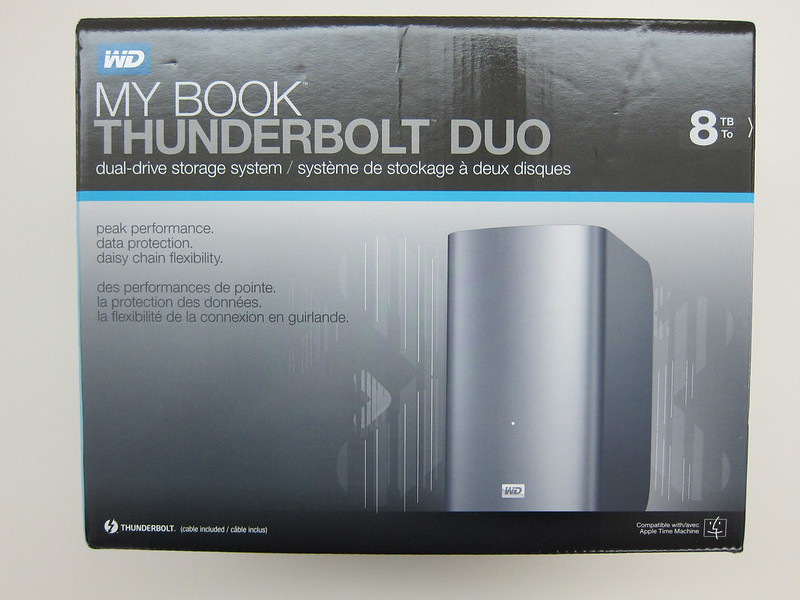Western Digital My Book Thunderbolt Duo Review
The Western Digital My Book Thunderbolt Duo (8TB) is retailing for S$1,199 which is pretty expensive for a external hard drive.
It comes with dual Thunderbolt ports that allows you to daisy-chain up to six My Book Thunderbolt Duo drives (48 TB using six Thunderbolt Duo 8 TB drives) or other devices such as monitors, media players, and video / audio editors.
Thunderbolt offers a theoretical speed of 10Gbps as compared to 5Gbps on the USB 3.0.
The My Book Thunderbolt Duo comes in 3 sizes, 4TB (S$749), 6TB (S$899) and 8TB (S$1,199). The one I gotten for this review is the 8TB model. It measures 165mm x 157mm x 99mm (Height X Depth x Width) and weighs 2.3kg.
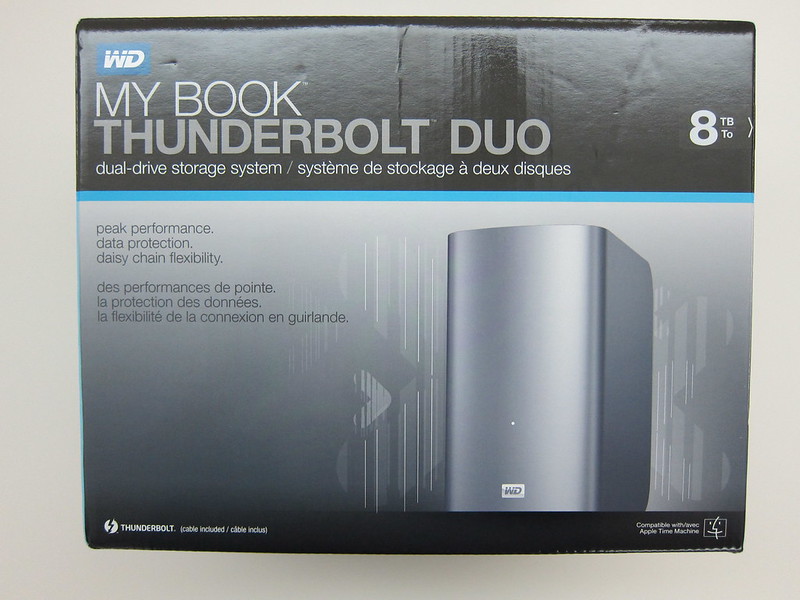
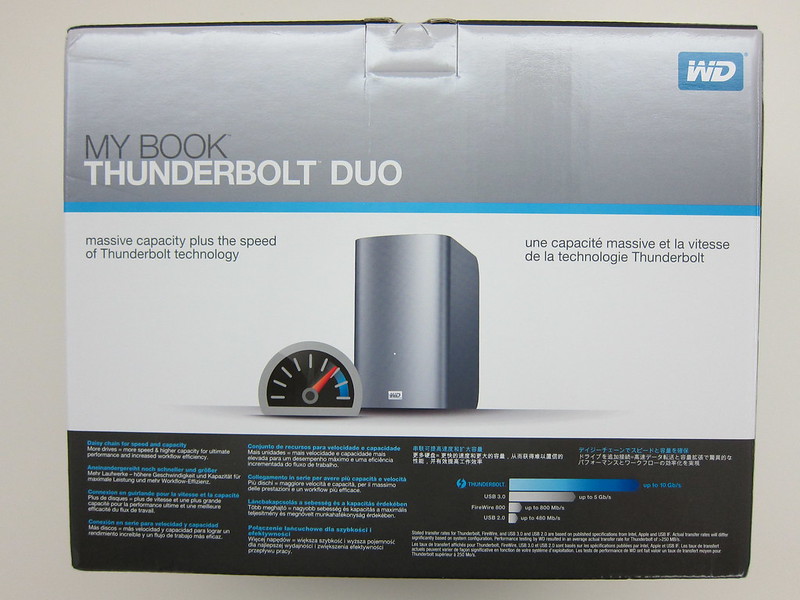

One Thunderbolt cable is included with the package.




User Replaceable Hard Drives
One of the nice features that I like about the My Book Thunderbolt Duo is that the hard drives are user-replaceable. You do not even need a screwdriver to remove the hard drives as shown in the series of pictures below.





I know that Western Digital owns Hitachi Global Storage Technologies, but I am still wondering why they do not use their own HDD, like WD Black or WD Blue in the My Book Thunderbolt Duo.

Performance
My 27″ iMac (Late 2012) is on a 3TB fusion drive and it gets about 249MB/s on write and 276MB/s on read.
My 13″ MacBook Air (Mid 2011) on a 256GB SSD gets about 247MB/s on both read and write.
My Book Thunderbolt Duo on RAID 0 gets about 231MB/s on write and 227MB/s on read, and on RAID 1, it gets halved to 123MB/s on both read and write.
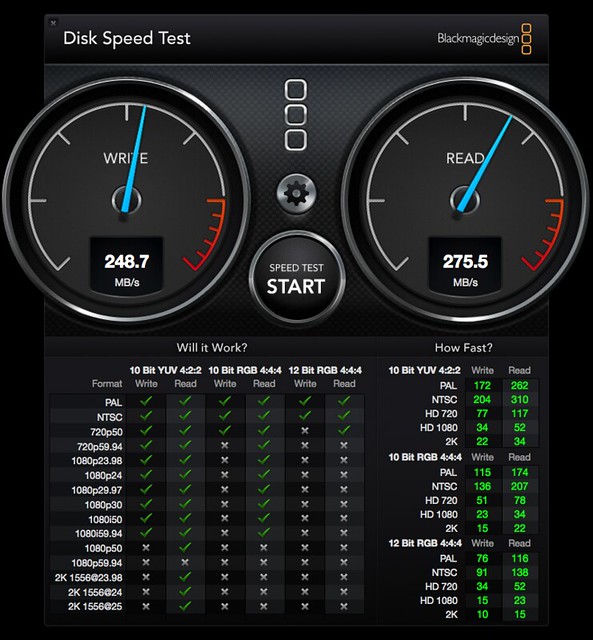
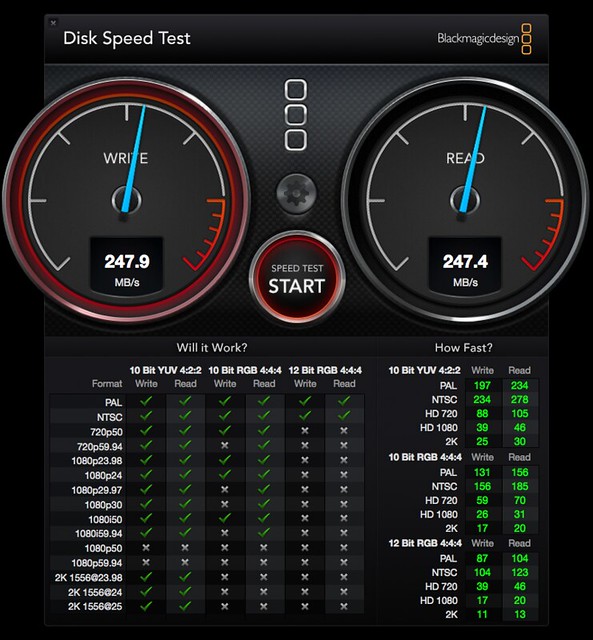
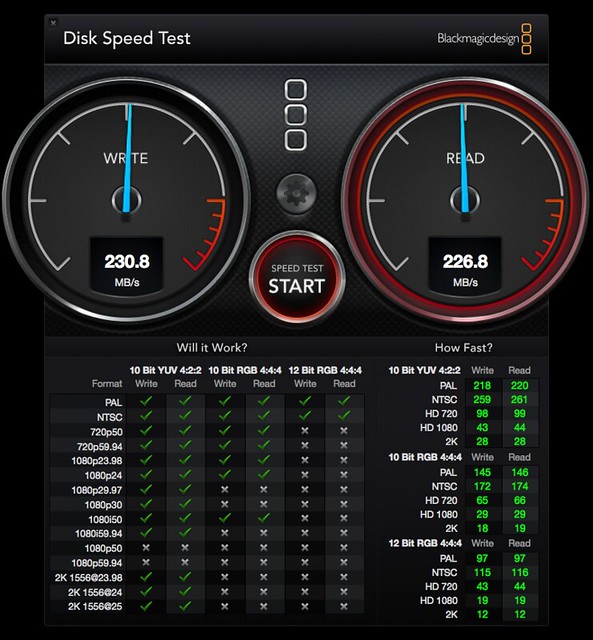
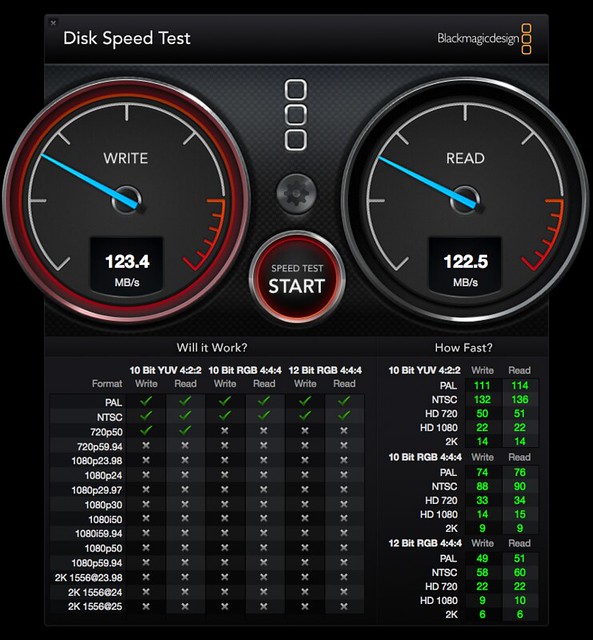
WD Drive Utilities
You can download the WD Drive Utilities (the .dmg is also included in My Book Thunderbolt Duo) to manage your My Book Thunderbolt Duo.
It allows you to check your My Book Thunderbolt Duo’s drive status, wipes your drive, perform diagnostics, and change your drive RAID type. By default out of the box is RAID 0 (Stripe).
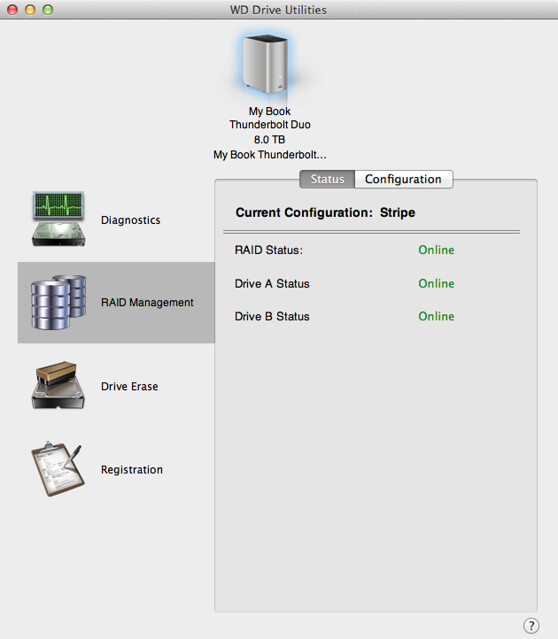
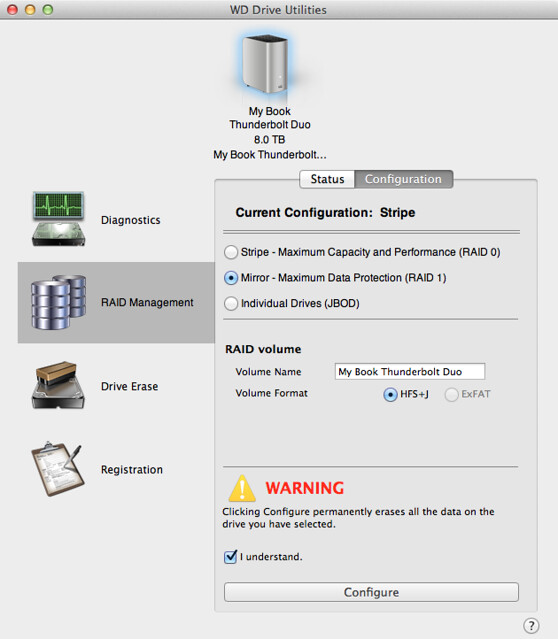
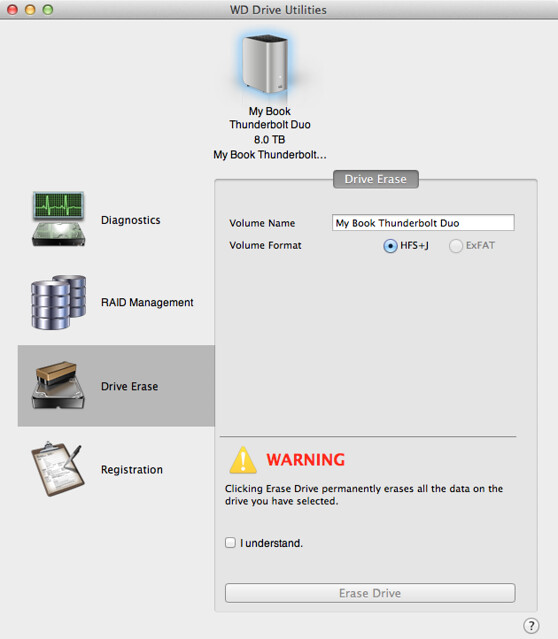
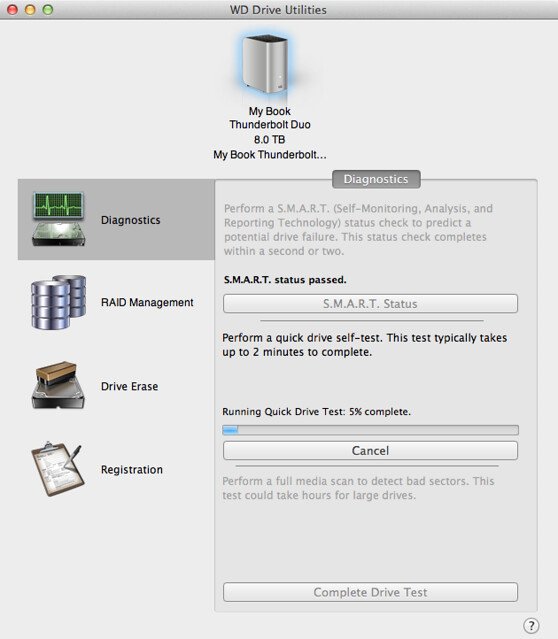
Summary
The My Book Thunderbolt Duo is a review unit that I have to return, I wish they let me keep it because I can see myself using it. It sits nicely beside my iMac and compliments the design of it. Using Thunderbolt, it is faster than USB 3 and does not waste one USB port.

I am currently using it for my iMac Time Machine (TM) backup till the day I have to return it.
One interesting feature is once you shut down your iMac the My Book Thunderbolt Duo will automatically be switched off!

Pros:
- Fast read/write speed (230Mb/s)
- Nice design which compliments your iMac or MacBook Pro/Air
Cons:
- Expensive
PS: Western Digital has decided to let me keep the My Book Thunderbolt Duo! Thank you so much Western Digital!