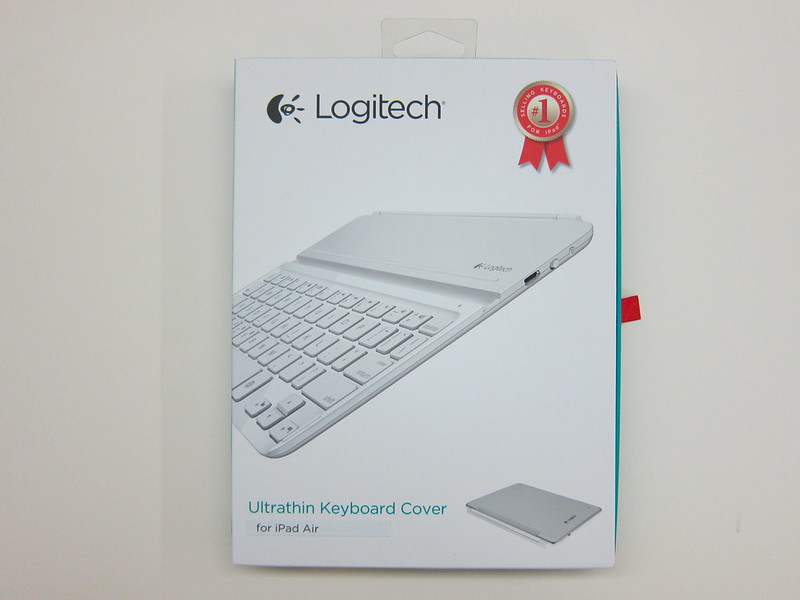Logitech Bluetooth Easy-Switch Keyboard (K811) Review
The Logitech Bluetooth Easy-Switch Keyboard (K811) is a keyboard for Mac and is retailing for S$169, the Windows equivalent is Logitech Bluetooth Illuminated Keyboard (K810) is also retailing for S$169.
The Logitech Bluetooth Easy-Switch Keyboard is a pretty expensive alternative to the Apple Wireless Keyboard which is retailing for S$98.
They keyboard is mainly made of plastic. There is only one area that is made of aluminium, which is the portion covering the main keys.

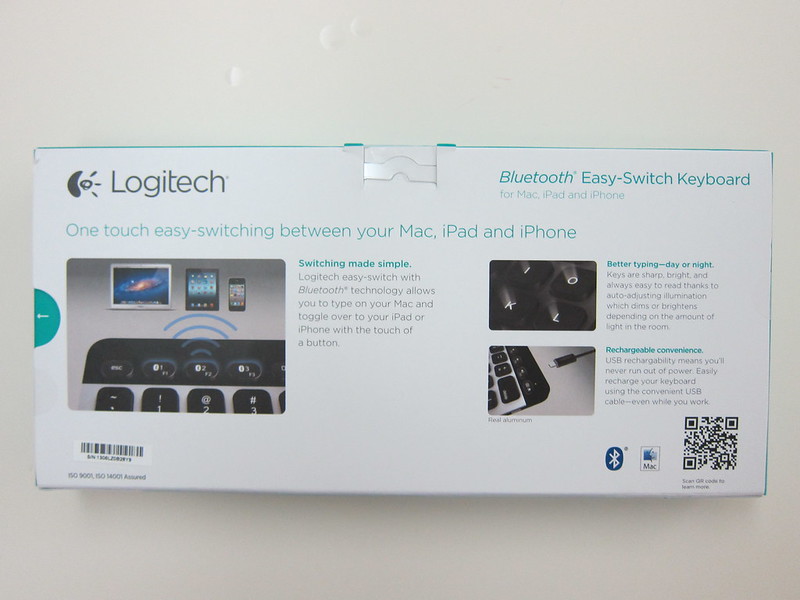



I prefer the idea of a physical on/off switch rather than having me to hold on to the power button for 5 seconds just to off it (like on the Apple Wireless Keyboard).

Another thing I like about this keyboard is the built-in battery. When the battery runs out, you can always connect the keyboard to your Mac using the included micro USB cable to charge. You need not worry about getting or bringing along spare batteries.
A full charge of the built-in battery last me about 50 hours (continuous usage of 10 hours a day for 5 days in a row).

Similar to the Apple Wireless Keyboard, the fn key is placed at the first key of the last row which is kinda irritating for me because I use Terminal/iTerm a lot and I need to press the control key often. Having the fn key as the first key and the control as the second means I have to be a little bit more careful.
One of the reason why I am still using the Apple Wired Keyboard both at work and at home is because for the Apple Wired Keyboard, the first key of the last row is the control key.

I have no issues with the tactile feedback of the keys. Pressing on a key is silent and soft thanks to Logitech’s PerfectStroke key system.
The keys on the keyboard are illuminated. But Logitech takes this one step further by adding in hand proximity detection. The motion sensor detects your hands as they approach the keyboard and turns the backlight on or off to help you save power when you are not typing.
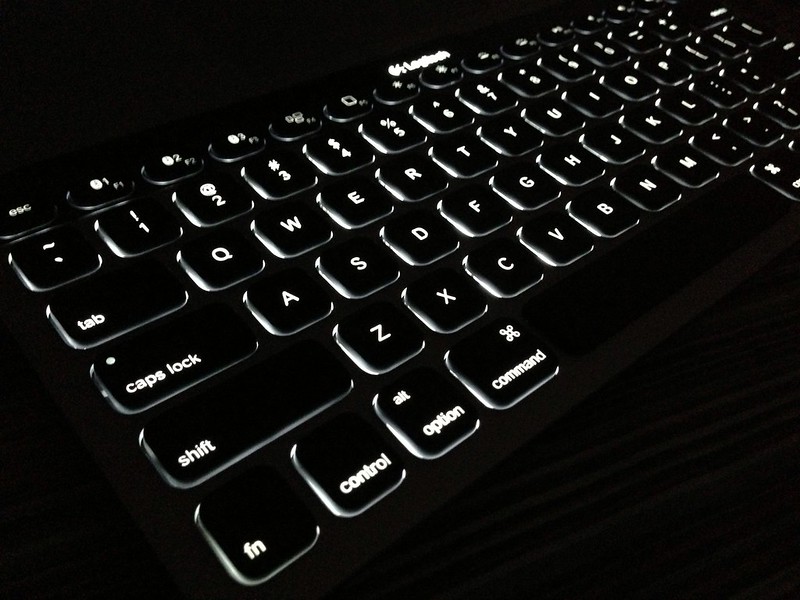
When compared to the Apple Wireless Keyboard, the Logitech Bluetooth Easy-Switch Keyboard is rather flat and the keys are slightly smaller.
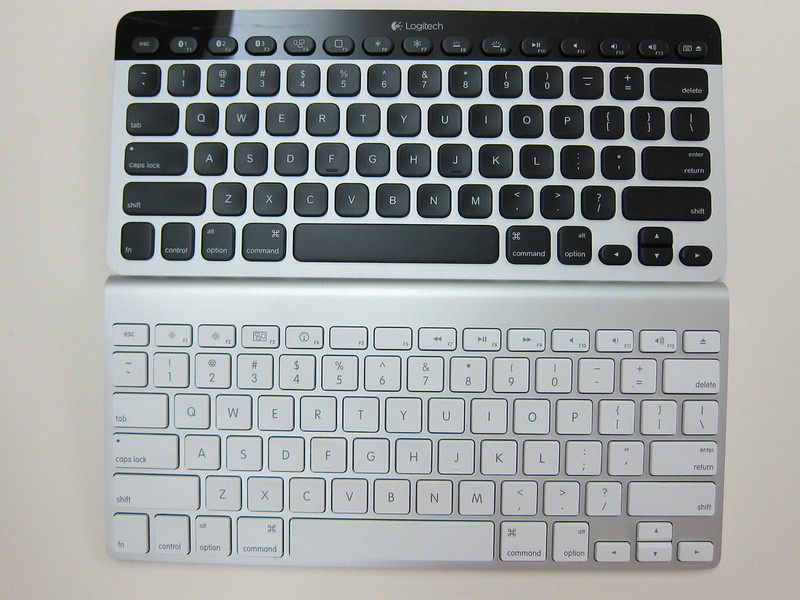

You can connect up to three devices with this keyboard, in an ideal scenario the three devices will be your Mac, iPad and iPhone. If you have your iPad/iPhone docked in front of you while using your Mac, you can press any of the three bluetooth buttons to switch the connection to the respective device.
For example, if you have paired your Mac to Bluetooth #1 (F1) and iPhone to Bluetooth #2 (F2), while using your Mac half way and you want to reply to an incoming Whatsapp’s message on your iPhone, you can always, press F2 and the keyboard will connect to your iPhone and you can use it to type. I think this is the best feature of this keyboard.

Summary
Priced at S$169, the Logitech Bluetooth Easy-Switch Keyboard may sound pretty expensive, but the ability to use it seamlessly between your Apple devices along with the built-in battery and illuminated keys, are enough to justify the price difference between this and the Apple Wireless Keyboard.
Pros:
- Able to switch between Mac, iPad and iPhone seamlessly
- Illuminated keys
- Built-in battery
- Physical on/off switch
Cons:
- Expensive
- Bad location of the fn key