Toshiba FlashAir Review
Toshiba FlashAir is the “no frills” version you can get out of Flucard Pro and Eye-Fi Pro.
It is being distributed by Trek 2000 (makers of Thumbdrive) in Singapore and is retailing for S$100+. Since Trek don’t enforce a Recommended Retail Pricing (RRP) model to the dealers, I can’t give you an official pricing. Right now only 1 capacity is available which is the 8GB.
What it does is extremely simple, apart from a 8GB Class 6 SD Card that stores your camera pictures, it creates a wireless network that allows up to 3 wireless connections to the SD Card to browse the pictures captured and if you need, you can always save the pictures to your device without the need of going through a computer using a SD Card reader.
And basically that’s all it does! The only settings you will get is to configure the SSID name and wireless security. By default the SSID name will be “flashair_xxxxxx” and the default passcode for the WPA2 security is “12345678”. Once connected, you can access your photos by typing http://flashair in your mobile browser.

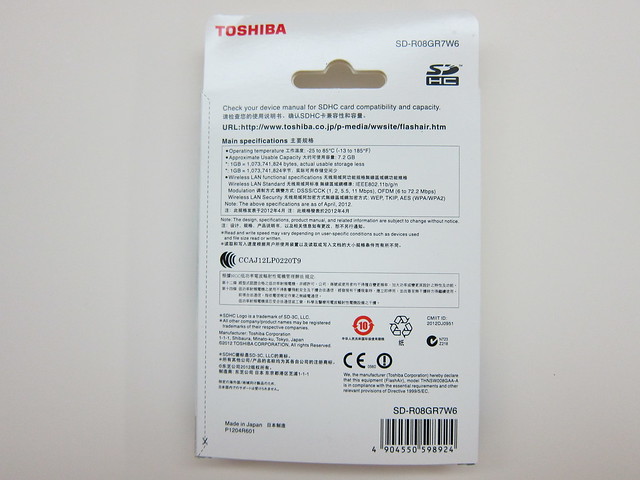
Specifications
- Card capacity: 8GB
- Speed Class: Speed Class 6
- Compliant standard: SD Memory Card Standard Ver.4.00
- Wireless LAN Standard: IEEE802.11 b/g/n
- Wireless LAN Security: WEP, TKIP, AES (WPA, WPA2) WPA2 Default
- Power Supply Voltage: 2.7 to 3.6V
- Operating Environment Temperature: -25 to 85°C
- Humidity: 95%RH (at 25°C, no condensation)
- Dimensions: 32.0mm(L) x 24.0mm(W) x 2.1mm(T)
- Weight: 2g


Since it is pretty much no-frills, the initialisation time (when plugged into the camera) is close to that of a normal SD Card and when browsing the pictures stored inside the SD Card via Wi-Fi, it is more responsive than FluCard Pro or Eye-Fi.
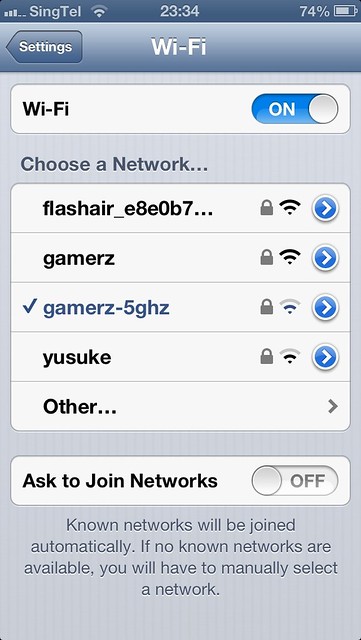
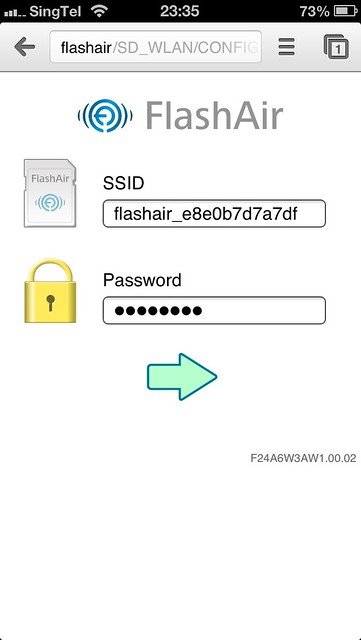

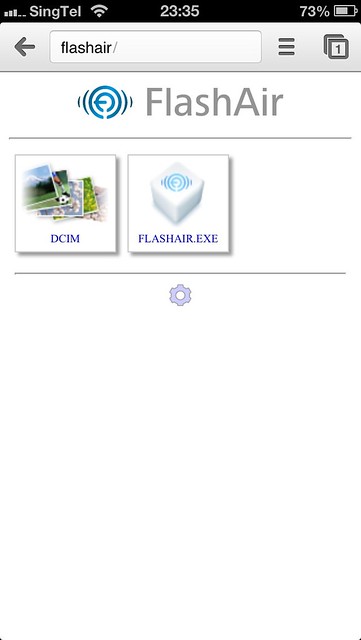
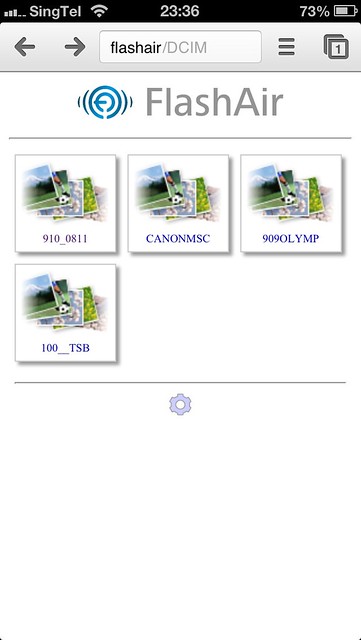
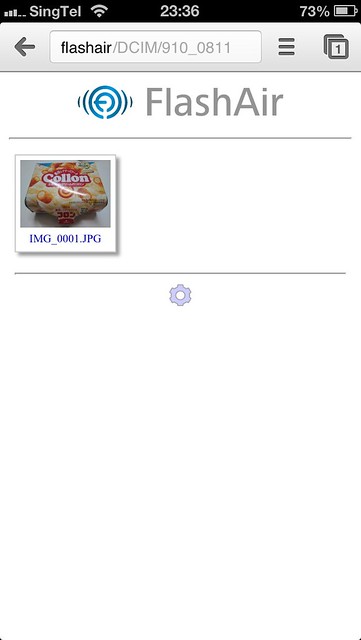

Use Case
A good use case for this is when you take pictures using your digital camera during an event like a concert and you need to post the pictures taken on Facebook, Twitter or Instagram. With the FlashAir, you can connect to it via wi-fi and save the pictures that you want to your phone and Facebook, Tweet or Instagram about it.
What Li Xiang (my wife) would do previously, was to use the phone camera to take the LCD of the digital camera while previewing the picture.
The only troublesome part when using the FlashAir, is after you saved the pictures, you need to disconnect the wireless so that your phone will switch to 3G/LTE connection in order to get Internet connection.
Of course you can avoid all the hassle and just use the camera in your phone to take, but there is a limit of what your phone’s camera can do. It lacks optical zoom and in dark places, a digital camera still perform much better.
Cameras With FlashAir Compatibility
Some digital cameras have built-in FlashAir Compatibility like the Olympus’s E-PM2 and Pen E-PL or the Casio’s Exilim EX-ZR300.
For Olympus’s E-PM2 and Pen E-PL5, you are able to set the SSID as well as the wireless security directly via the camera interface.
And together with the Olympus Image Share app, you will be able to download photos and video files (you can even choose to download it in a lower quality for convenient sharing) and using the Art Filter function to edit your pictures.
For Casio’s digital camerad, the supported models are: Exilim EX-ZR300, Exilim EX-ZR200, Exilim EX-ZR20, Exilim EX-ZR15 and Exilim EX-FC200S.
These cameras can control the switching on/off of the Wireless LAN of FlashAir and indicates the transmission status on the camera LCD screen.
Summary
If you do not need the bells and whistles of the Flucard Pro and Eye-Fi, I totally recommend the FlashAir for you. I might get one for myself (in case you are wondering, I don’t get to keep this review unit).
Pros:
- No frills
- Simple to setup
- Fast & responsive
Cons:
- A little pricey




