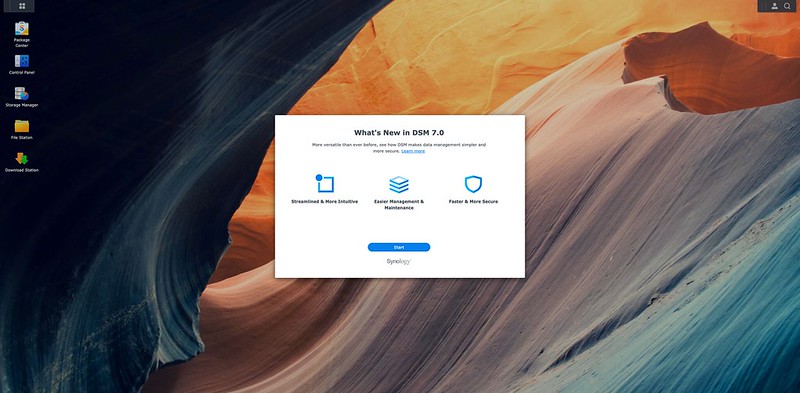Removing Sasser Worm
First, to make sure you computer don’t get restarted automatically, go to Run, then type ” shutdown -a” without the quotes. This will prevent it from restarting automatically.
Download the patch from Microsoft site. Here are the links: Windows XP or Windows 2000/2003.
Install the patch, then download Symantec’s Sasser Removal Tool.
The tool will:
1. Terminates the W32.Sasser viral processes.
2. Deletes the W32.Sasser files.
3. Deletes the registry values that the worm adds.
Restart your computer in safe mode, run FxSasser.exe. After that boot up normally and run the tool again to ensure that the virus is totally gone.
Note: I did not tried the above steps because I do not have an infected PC to try on. But based on logic and common sense, it should work.