igloohome Bridge Review
Most, if not all, igloohome locks come with only Bluetooth connectivity. So your phone needs to be in the range of the device to control it. So what if you want to control it via Wi-Fi? That is where the igloohome Bridge comes into the picture.
igloohome Bridge retails for S$110 and is a bridge between your phone and igloohome locks.
Not all igloohome locks are compatible with igloohome Bridge because some might be dated. Here is a list of compatible locks:
- Mortise 2
- Mortise 2+
- Push-Pull Mortise
- Deadbolt 2S Metal Grey
- Rim Lock for Metal Gates
- Glass Door Lock
- Padlock
- Padlock 2
- Keybox 3
Two of the locks that I have, igloohome Smart PadLock and igloohome Smart PadLock 2 are compatible with the igloohome Bridge. Sadly my igloohome Smart Deadbolt Lock 02 is not compatible.
Because Smart PadLock 1 comes with an older chipset, the range between the bridge and the lock has to be less than 1 m. Whereas for Smart PadLock 2, the range can be up to 10 m.
There is a limit to the number of locks you can connect to the igloohome Bridge, which is five.
Of course, like most smart home devices, it will only work on the 2.4GHz Wi-Fi band.
Unboxing

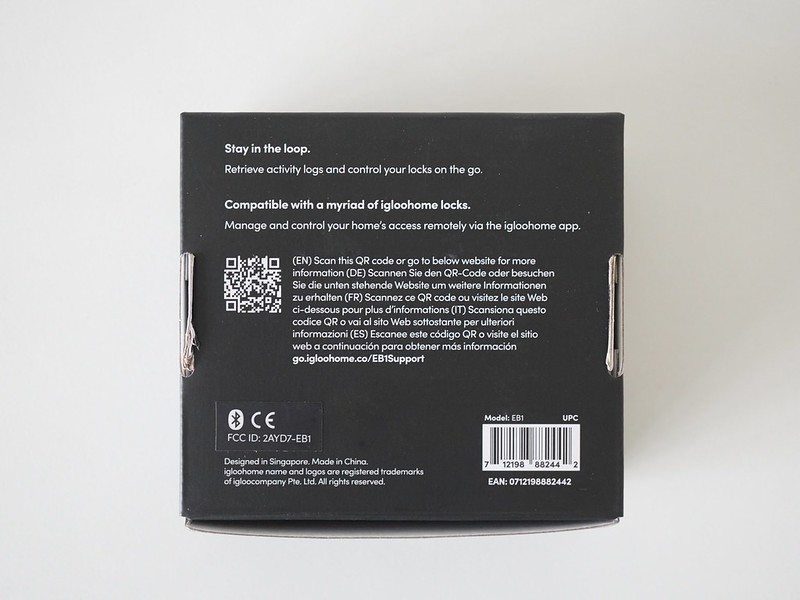
It has a 3M sticker to mount on a wall near your entrance.

The bridge is made of plastic and weighs only 40 g.



There is only a multifunction button which is on the right.

Setup
The setup is straightforward, and there are three parts to it.
The first part is setting up the bridge itself.

The second part is connecting the bridge to your Wi-Fi network.
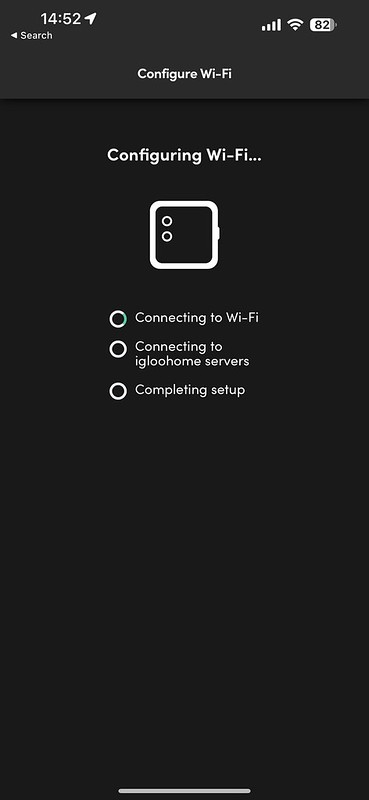
And lastly, you link the bridge to your respective igloohome locks.


During the linkage to the bridge, it will run a diagnostic test to test the Bluetooth strength between the device and the bridge.


Using It
Any locks linked to the bridge will show a bridge status at the top of the device.

A diagnostic tool also helps you gauge the Bluetooth strength between the device and the bridge.

Depending on the locks, the bridge will not automatically pull the logs. For my Smart PadLock 2, I still have to press the sync button manually.
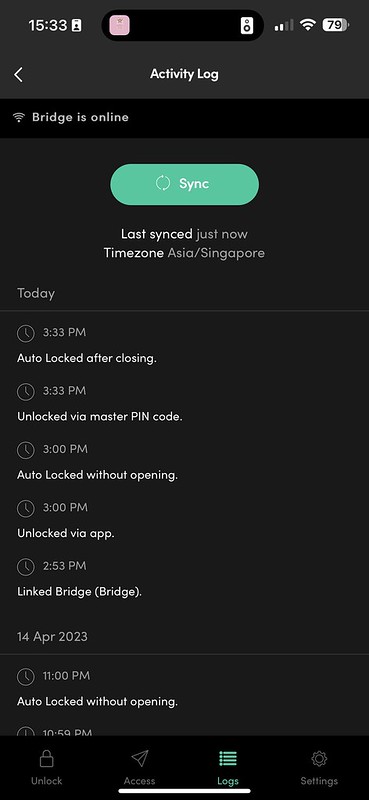
Another feature of the bridge is the near real-time push notification to inform you about any activities about your locks. It is near real-time instead of real-time because it still needs to periodically sync the activities from the lock to the bridge before it can send the push notification.
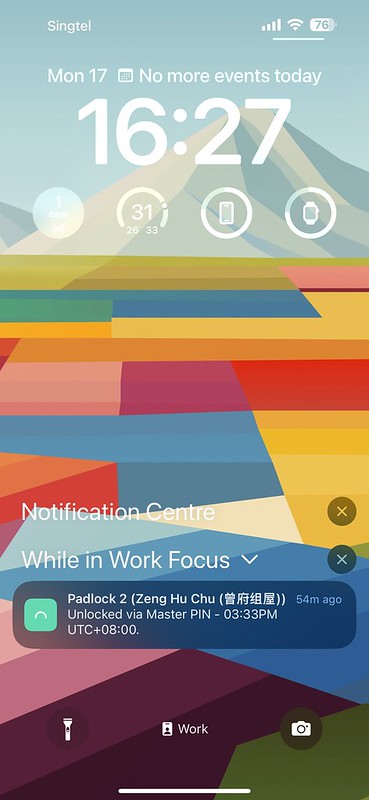
Conclusion
Essentially igloohome Bridge is just a bridge that connects to your Wi-Fi and sends a Bluetooth signal to your igloohome locks. You probably don’t need an igloohome Bridge if you don’t foresee yourself controlling the locks remotely.
I think igloohome should value-add it by opening it up to various integrations like IFTTT or local automation stored on the bridge itself.
A good example is if you are using both igloohome Gate Lock and igloohome Deadbolt 2S, it should allow you to create automation if the master PIN user unlocks the gate, it will auto trigger the unlocking of the Deadbolt 2S as well.




