tado Smart AC Control Review
Do check out my post on tado Smart AC Control – Unboxing & Setup before reading this review.
I have been using the tado Smart AC Control for almost two weeks now and it has sort of taken control over my air conditioner from Ambi Climate. I doubt I will move back to Ambi Climate unless they have third-party integrations like IFTTT.
Manual Mode
Using the manual mode of tado Smart AC Control iOS app is pretty much the first thing I did to get myself familiarize on how the device work.
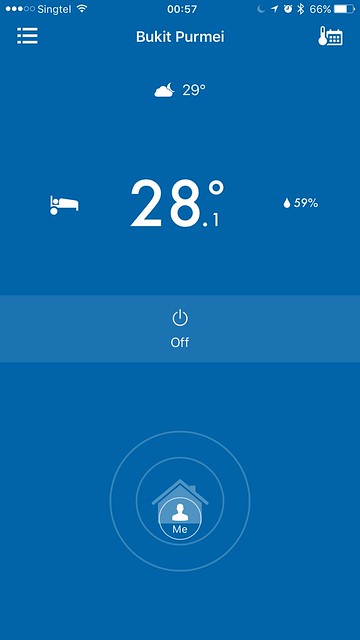
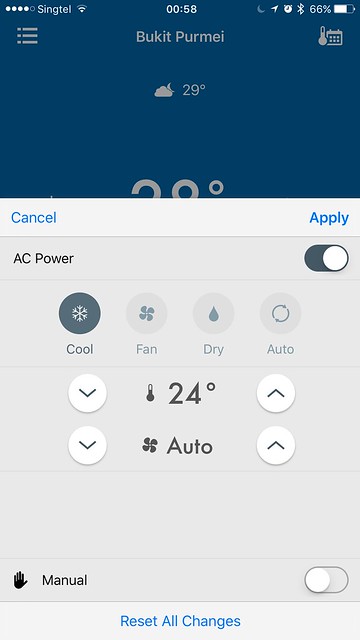
When I first launched the app, my first intuition is to tap the Off button below the temperature reading to manually switch on the air conditioner. After I tap on it, a panel slides up allowing me to adjust the desired temperature and fan speed.
I find it non-intuitive that I have to toggle the Manual Mode again on the panel to overwrite the default settings. To switch on the air conditioner, I have to toggle the AC Power. Once these two toggles have been done and you have set your desired temperature and fan speed, you need to tap on Apply.
I find the UX can be improved for the Manual Mode. Assuming that your temperature and fan speed have been set, to switch on or off the air conditioner requires three taps:
- Tap on the Off button
- Toggle AC Power
- Tap Apply
There should be just a button for me to switch on or off the air conditioner. I like how Ambi implements the Manual Mode, it just requires two tap to switch on the air conditioner and you can adjust the temperature and fan speed once the air conditioner is switched on.


IFTTT
The next thing I did after playing around with the Manual Mode is to setup integration with my Amazon Echo using IFTTT.
Yes, tado Smart AC Control supports IFTTT. One of the major advantage of using tado Smart AC Control instead of Ambi Climate.

I have published two recipes on IFTTT, the first one being “Switch on your Air Conditioner using Alexa” which basically allows you to say “Alex, trigger on air con” to your Amazon Echo and it will switch on your air conditioner using tado Smart AC Control
The second one is “Switch off your Air Conditioner using Alexa” which basically allows you to say “Alex, trigger off air con” to your Amazon Echo and it will switch off your air conditioner using tado Smart AC Control.
The response is pretty instant as you can see from the Instagram video below.
I have been pretty much using this way to switch on and off my air conditioner.
Smart Scheduling
Smart scheduling allows tado Smart AC Control to set your air conditioner to three modes (Home, Sleep and Away) during certain time frames of the day.
As the name of the mode sounds, Home Mode means you are at home and Sleep Mode is when you are sleeping.
Both modes support geo-fencing, that means that if your are not at home during that time frame, your air conditioner will not be switched on.
You can disable this option through the “Always Active” toggle which will switch on and off the air conditioner at your defined time frames regardless or not you are at home.
Away Mode means your air conditioner is switched off and the “Always Active” toggle has no effect on it.
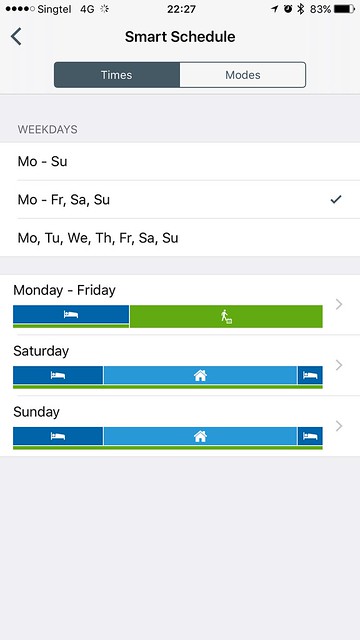
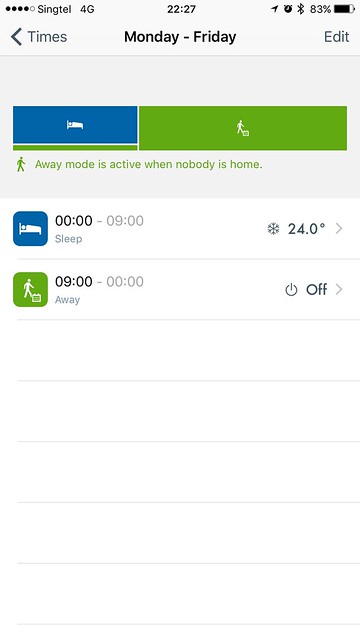
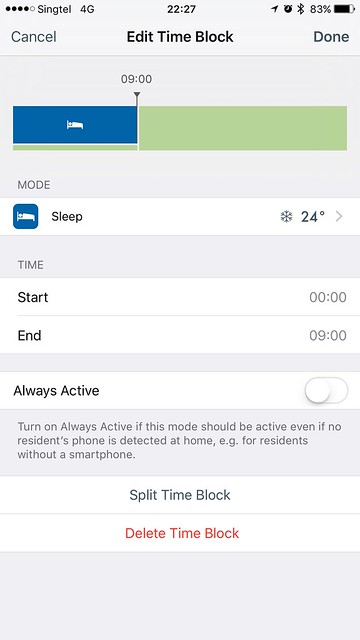
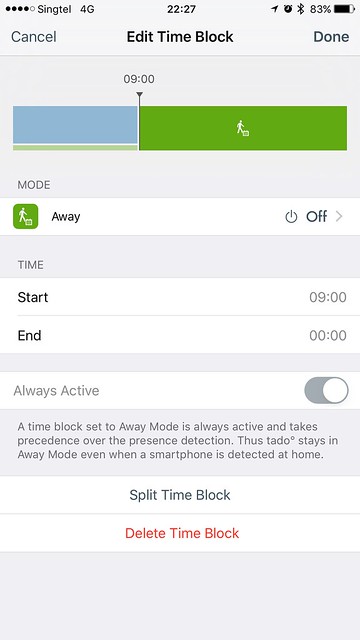
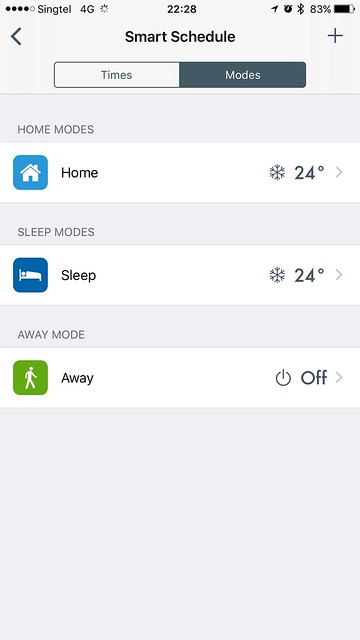
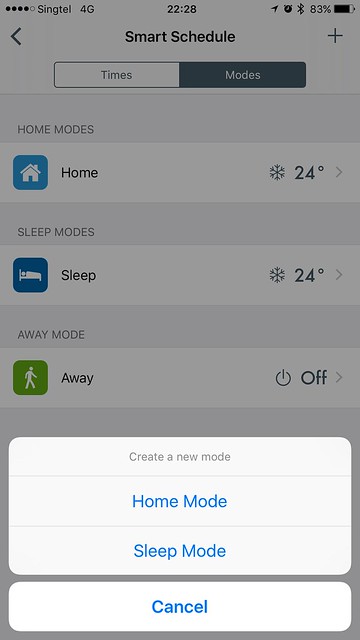
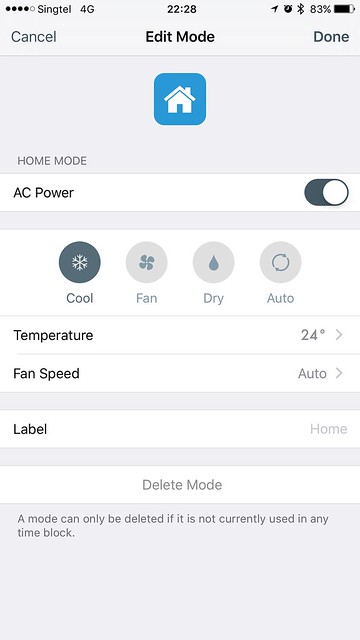

In case you are wondering, the timing is on the dot. tado Smart AC Control will switch on or off your air conditioner at the exact time frame you set. Been testing it for a few days and every day, it is punctual.


My smart scheduling will switch on the air conditioner and set it to Home Mode at 11pm if I am at home at 12mn, it will change to the Sleep Mode. In this case, there is no difference between the two modes because I set my desired temperature to be the same. At 9am, it will set it to Away Mode and hence the air conditioner will be switched off.

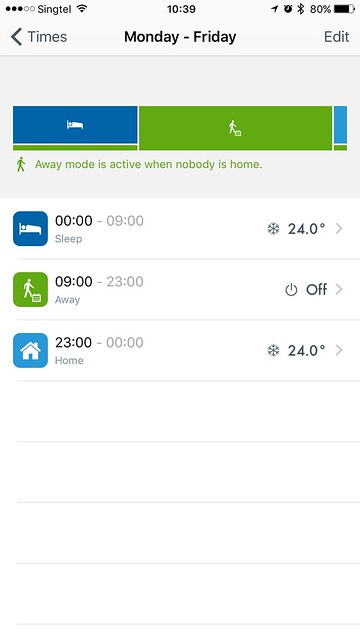
I am not sure whether the smart scheduling will be useful within Singapore as electricity here is pretty expensive and most of us only switch on the air conditioner when we are about to sleep.
To add on, my room door is always open, and only when I am about to sleep, I will manually switch on the air conditioner and close my room door.
Probably the smart scheduling will be more useful for air conditioner in the living room provided that all the room doors are closed.
Touch Panel on tado Smart AC Control
Another advantage of the tado Smart AC Control is the touch panel in front of the device. This gives you the ability to control your air conditioner in the event that your Internet connection is down or tado servers are down for maintenance and you can’t use the tado app.
Yes it will happen. When I am using the Ambi Climate, sometimes they are doing maintenance and there is no way for me switch off the air conditioner using the app.
I have to resort to using the physical air conditioner remote. But when I do that, Ambi Climate will try to switch on my air conditioner again when they are back up because on their end, my air conditioner is still considered on.
The touch panel can be more responsive as their iOS app set a pretty high bar. I was told that the next firmware will address this issue. I have to read the instructions booklet on how to operate it. Basically you have to tap on the front of the device using three fingers. To quickly switch on or off your air conditioner, instead of tapping, you just tap and hold for two seconds.
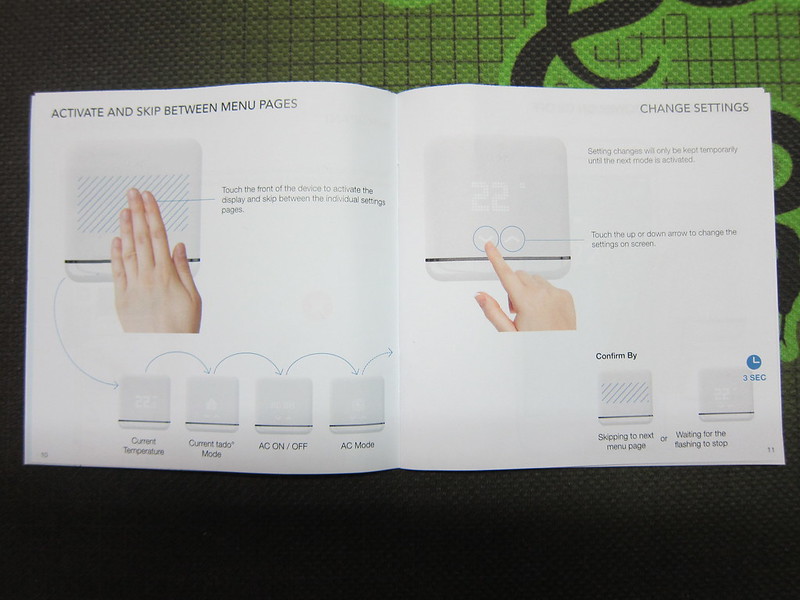


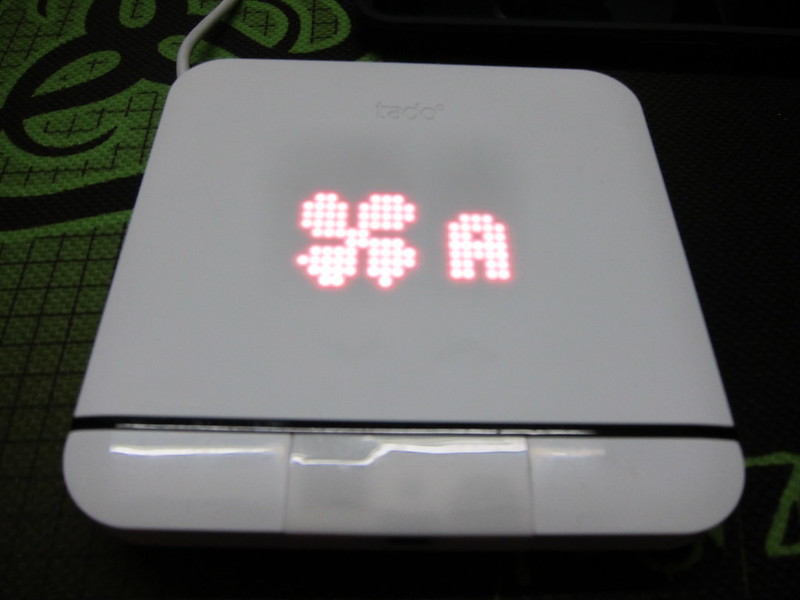
I wish the device uses physical buttons rather than a touch panel because it would be easier to understand and control.
Summary
The industry for air conditioner smart control is still pretty small. I probably only heard of tado, Ambi Climate and Sensibo so far. All three brands are pretty expensive at about S$260 with tado being the most expensive at S$319 as it is Made in Germany.
The tado Smart AC Control is a fun device to play with but currently it is not practical to implement it for the whole house because of the price.
Imagine if you have four air conditioners at home (3 rooms + 1 living room) and want to control each of the air conditioner individually, you would have to spend almost S$1,200 which is basically ⅓ the price of your air conditioner system. Though, they do sell in bulk, but you have to write in to Aerahaus Smart to ask for it as it is not listed on their website.
It might be good for commercial/retail properties where opening and closing hours are fixed and they do not have a central air conditioner system.
If you are an early adopter type, I would recommend getting just one tado Smart AC Control, play around with it and see what it can do for you. Otherwise, I would recommend getting it when the price reduces when they are more players to the market. I think a good price would be about S$100 cheaper.
The smart scheduling may not be a need for most people. Personally I don’t use it. I am happy with just using Amazon Echo with IFTTT to switch on or off my air conditioner as and when I like.
Pros:
- Made in Germany
- Third-party integration support like IFTTT
- Physical buttons on the device
- Geo-fencing with the ability to switch on air conditioner when you are near home
- Smart Scheduling
Cons:
- UX of the manual mode on the iOS app can be improved
- Long setup process
- Smart scheduling may not be that useful in Singapore



