Ambi Climate (2nd Edition) Review
Ambi Climate was launched on Kickstarter on 7th October 2014, got funded on 14th November 2014 and shipped out to backers on 28th August 2015. You can checkout my review of Ambi Climate.
Close to three years later, Ambi Climate (2nd Edition) is being launched again on Kickstarter. Its funding campaign is looking to raise HK$390,000 (S$69,600), and it will end on 22nd June 2017.
The retail price of Ambi Climate (2nd Edition) after Kickstarter will be US$129 (HK$1,004 / S$179). However, during the Kickstarter funding period, you can get it for just US$99 (HK$772 / S$138).
Technical Specifications
- WiFi: 802.11b, 802.11g, and 802.11n
- Dimensions: 10.8cm x 4.2cm x 8.1cm
- Weight: 110g
- Power: 5V DC, 1.0A via micro USB power cable
- Transmission: 7 infrared transmitters for AC connection
- LED: RGB status LED
- Setup: iOS 9 or later, Android 4.1 or later
- Compatibility: Compatible with most remote-controlled ACs, including over 50 brands and 1,000 models
Unboxing



Design
The design has been tweaked a little but the shape is similar to that of the first edition, and it is just slightly smaller.

The build of the second edition Ambi Climate is much more solid, and it doesn’t produce any squeaky plastic sound, unlike the first edition.


The most noticeable difference is the additional of a wooden base to Ambi Climate. This gives it a more premium look.

The front is also much tidier now with just a single multicolored LED indicator using the Ambi Climate. When booting up, the indicator will blink yellow rapidly. It then switches to pulsing yellow when it is ready for setup or teal when it is connected or responding to commands.

In comparison, the first edition Ambi Climate has three LED indicators (Wi-Fi/Power/Connected) and a motion sensor which is not being used.

The back is also simplified with just a micro USB port for power, USB port for debugging and a reset button. The first edition Ambi Climate has an additional two speakers grills at the back that were removed in the second edition.
Apps
Ambi Climate app is available on both Apple App Store and Google Play.
Besides using the app to manage and control your air conditioner, the app also provides you with your air conditioner usage data and that allow you to have greater insights into your usage patterns over time.
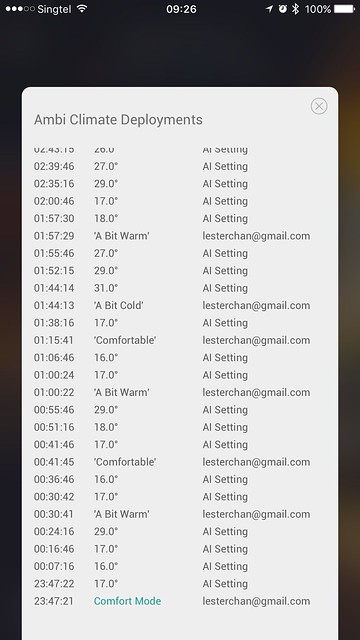
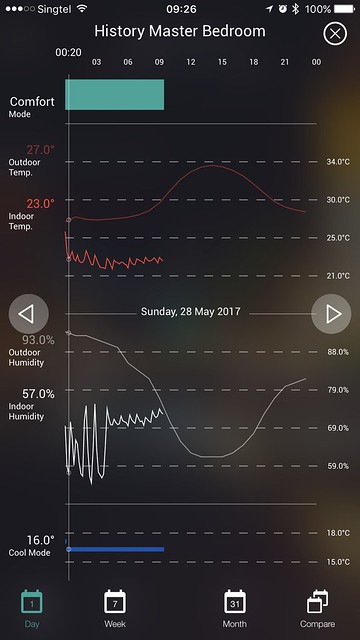
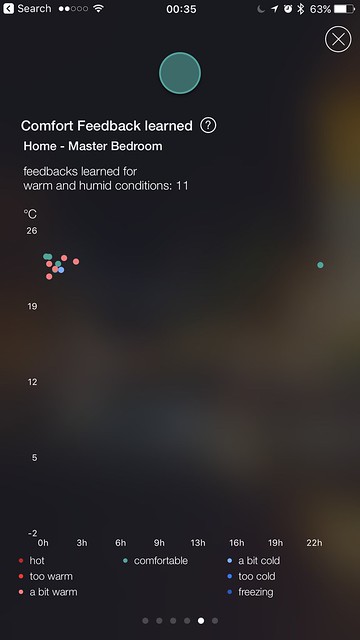
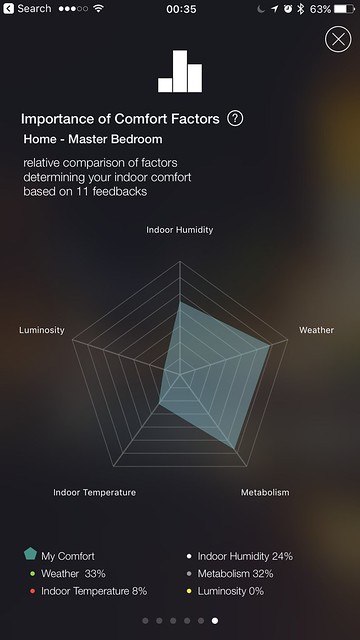
Some analytics requires more data points, and since I just started using about a week ago, I don’t have much data points.
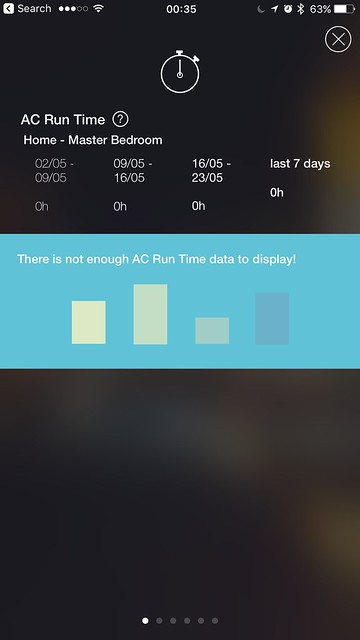

Setup
Ambi Climate is compatible most remote-controlled air conditioners (50 brands and 1,000 models). If you want to check your air conditioner compatibility before purchasing Ambi Climate, please vist remotes.ambiclimate.com.
I am using Mitsubishi Electric Starmex MSY Series air conditioner for my house and its remote control model is KM09G.
The placement of Ambi Climate is important. It is recommended to place it near your bed so that it measures the same conditions that you experience. Avoid placing it directly along the airflow path of your air conditioner.
The distance along the line of sight of Ambi Climate to your air conditioner is about 4m.
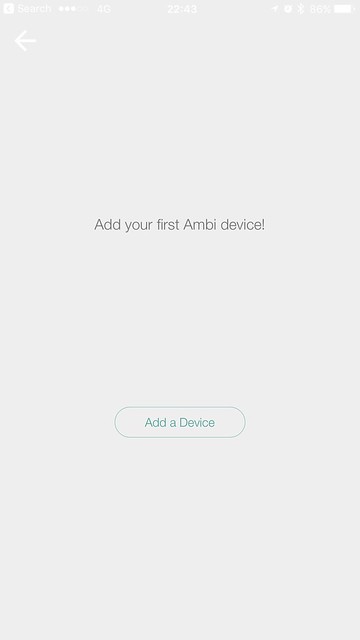
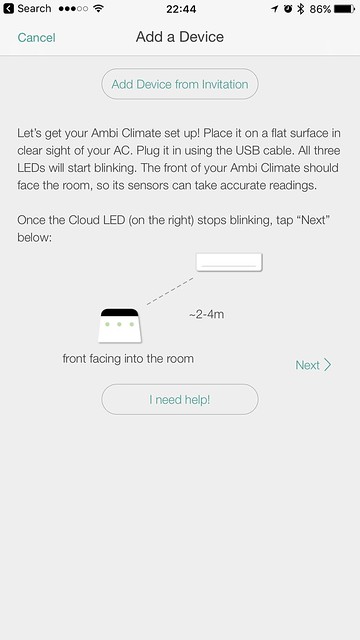
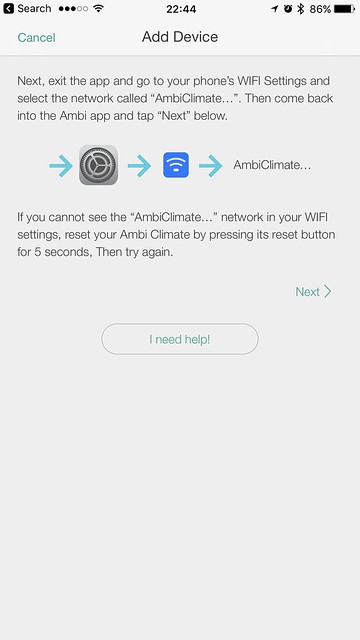

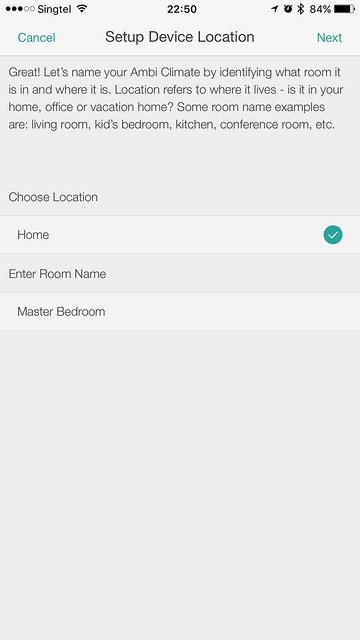
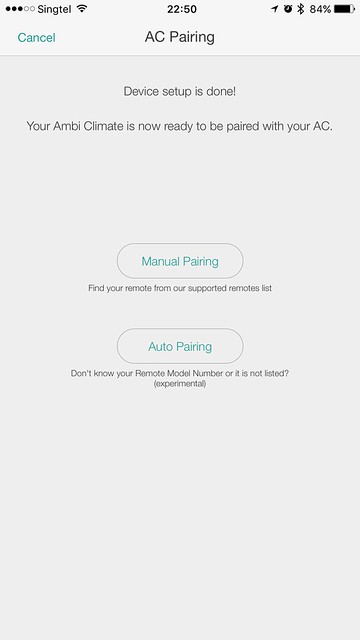
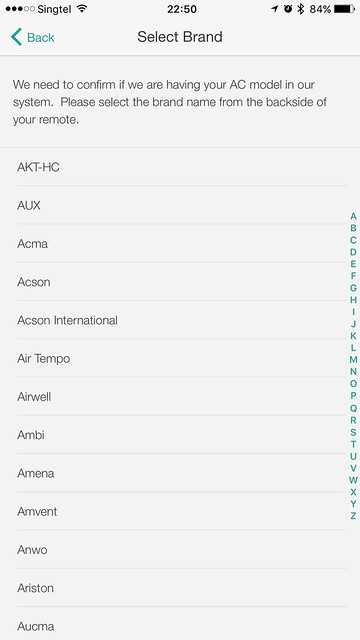
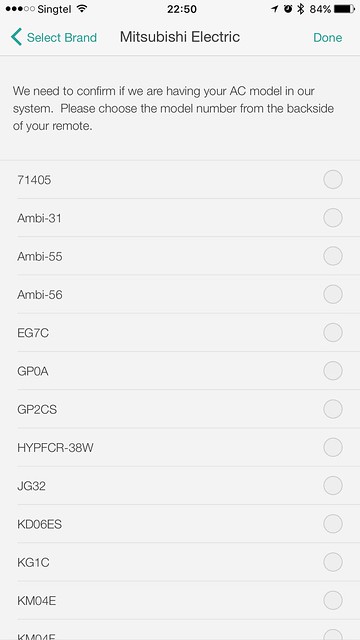
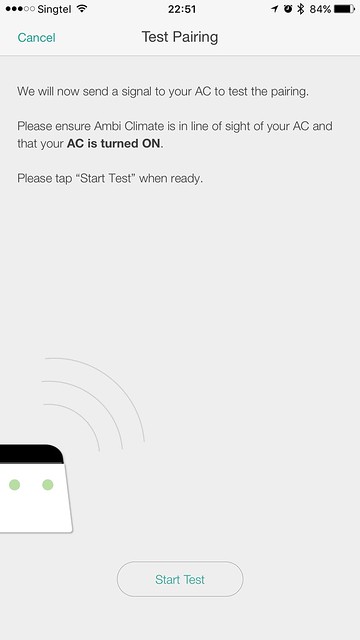
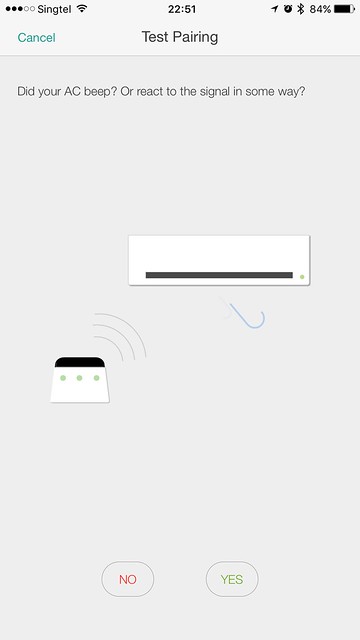
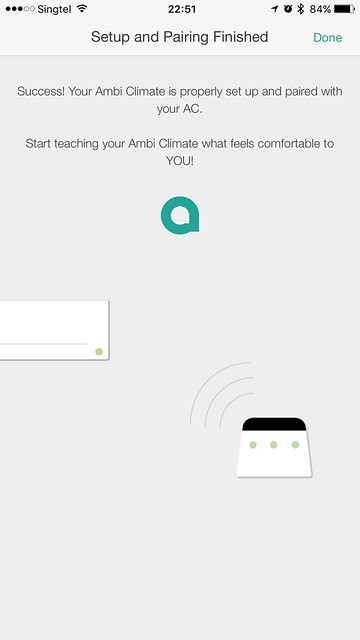
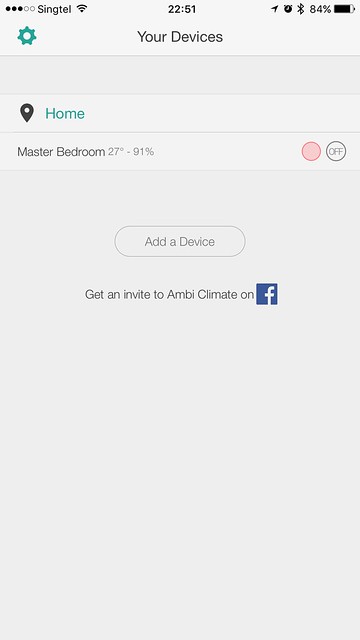
Features
The second edition Ambi Climate comes with the same five modes of control as found in the first edition. They are Comfort Mode, Temperature Mode, Away Mode, Manual Mode and Off.
- Comfort Mode – Ambi Climate needs to learn what is comfortable to you and from your feedback it uses this understanding to adjust your air conditioner automatically. You can let the app know how comfortable you are by tapping the button that corresponds with your current comfort level.
- Temperature Mode – It allows you to set target temperature that you would like your room to be. Ambi Climate will then select the best settings to maintain this temperature.
- Away Mode – It allows you to set a threshold temperature of your room when you are not around, and Ambi Climate will only switch on the air conditioner when it is needed to archive the threshold. This mode is not applicable for homes in Singapore because when we leave the house, we turn off the air conditioner.
- Manual Mode – Lets you control your air conditioner like you would use your physical air conditioner remote.
- Off Mode – Switches off your air conditioner
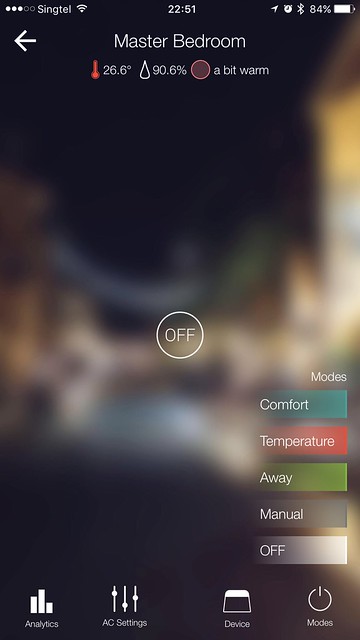
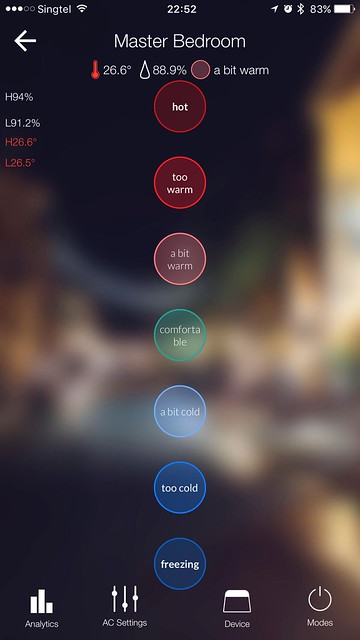
I recommend using the Comfort Mode and let Ambi Climate’s AI decide the optimal room temperature for you. Please do read my initial review of Ambi Climate on how it works as it is similar.
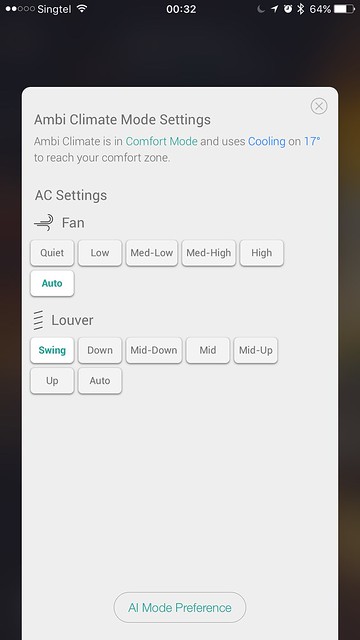
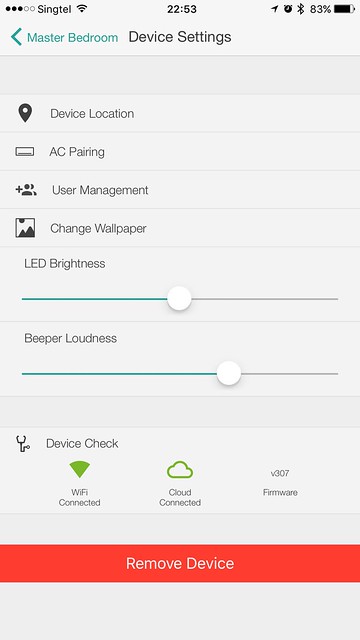
You can use the timer feature to automatically switch on or off your air conditioner at a particular time and day of the week.
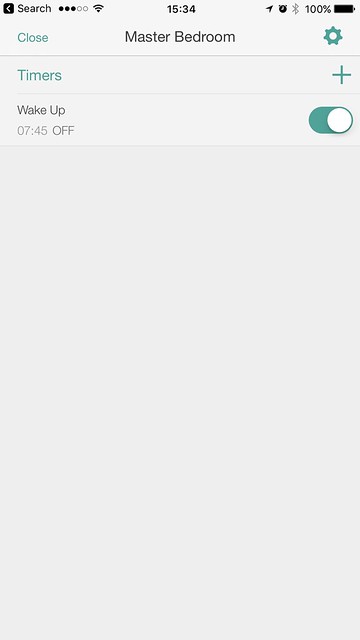
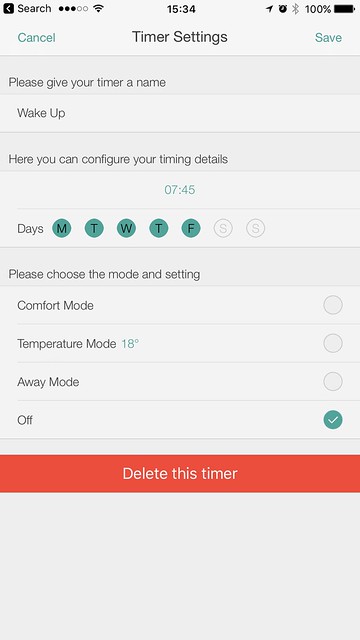
Third Party Integration
The first edition Ambi Climate started supporting IFTTT integration last year and hence the second edition Ambi Climate will support IFTTT out of the box.
The second edition Ambi Climate doesn’t support native Amazon Alexa integration yet, but it is coming soon in Q3 2017. In the meantime, you can work around it using IFTTT Ambi Climate and Amazon Alexa recipes.
If you are a developer, Ambi Climate has an API that you can play with, check out api.ambiclimate.com.
Conclusion
Ambi Climate (2nd Edition) allows you to automatically adjust your air conditioner so that your room will reach the optimum temperature. This is done by using AI to analyze data from multiple sensors that detect temperature, humidity, weather and other factors.
In turn, this will reduce your electricity usage as you don’t need to keep your air conditioner always at 24°C.
If you are on the original Ambi Climate, it is not necessary to upgrade to the Ambi Climate (2nd Edition) because the new features like Amazon Alexa, multiple-user geolocation, and enhanced AI will be backward compatible with the original Ambi Climate.
If you are looking for a device to control your air conditioner, you normally have three devices to choose from, Ambi Climate, tado and Sensibo Sky.
Both tado and Sensibo Sky are similar whereas Ambi Climate stands out because of its ability to control your room temperature rather than acting only like an Internet-connected remote for your air conditioner.
Ambi Climate (2nd Edition) is now on Kickstarter. Its funding campaign is looking to raise HK$390,000 (S$69,600), and it will end on 22nd June 2017.




