Aqara Presence Sensor FP2 Review
The much awaited Aqara Presence Sensor FP2 has finally launched in Singapore on 20th April 2023. It retails for S$159 and you can get it from Souky store on Lazada or Shopee.
Unlike the typical motion sensors that use Passive Infrared (PIR) Sensors, presence sensors use 60 GHz mmWave radar sensors to detect “presence” instead of “motion.” Because of this, it can detect multiple people in a room. It can also tell the difference between a person in a room that is not moving and no one in it. This is something that motion sensors could never differentiate.
The FP2 can detect up to five people simultaneously in a room of up to 40 m2 in size. It is IPX5 rated, so you can even use it in the bathroom.
It doesn’t require any hub as it connects to your Wi-Fi directly. You can control it using the Aqara app and link it to Apple HomeKit for automation.
Unboxing

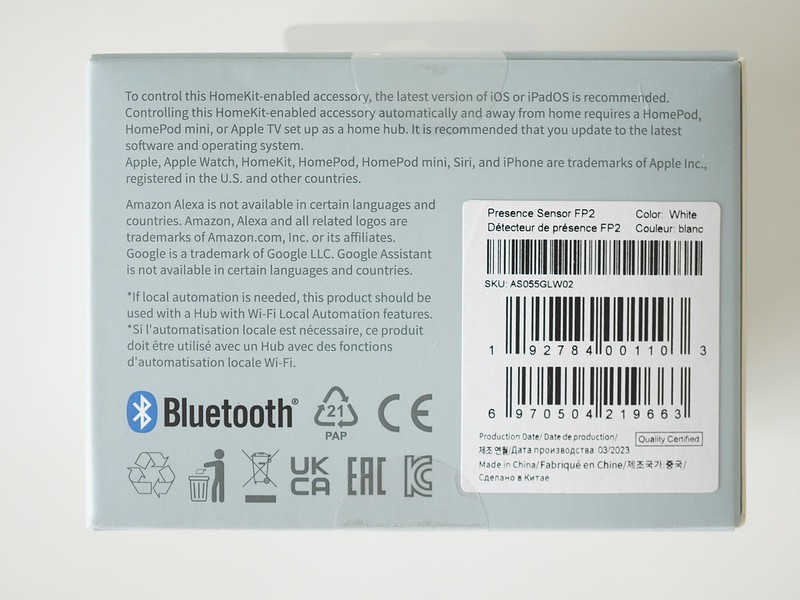
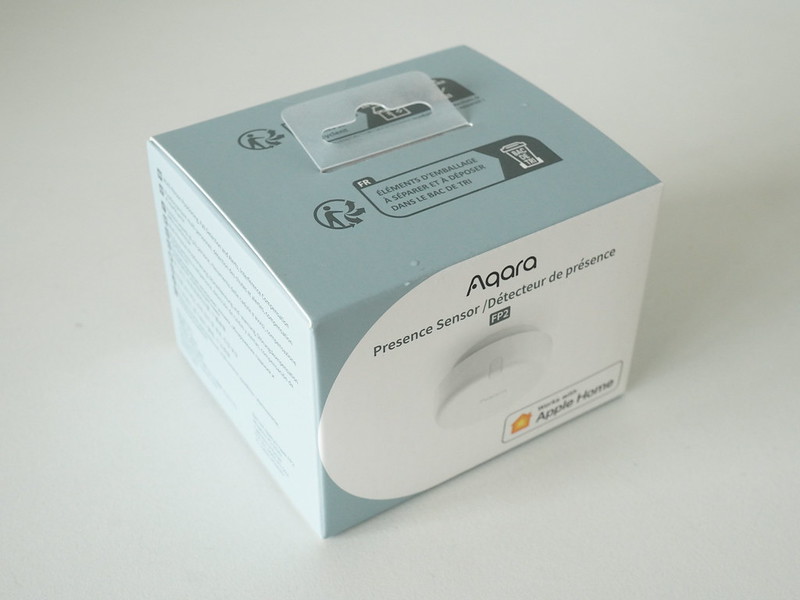
It has two mounting plates with 3M tapes, USB-C to USB-A cable, and a screw kit.

Design
The FP2 comes in matte white.

The base is magnetic, so you can mount it on any magnetic surface, like my MUJI rack.

The FP2 must be powered using a USB-C to USB-A cable. I tried using a USB-C to USB-C cable, and it doesn’t work.


There is only a single button on the FP2: the reset button.

You can mount the FP2 in three main ways, ceiling mount, wall mount, or on the tabletop.

You get an additional fall detection feature if you mount the FP2 on the ceiling.
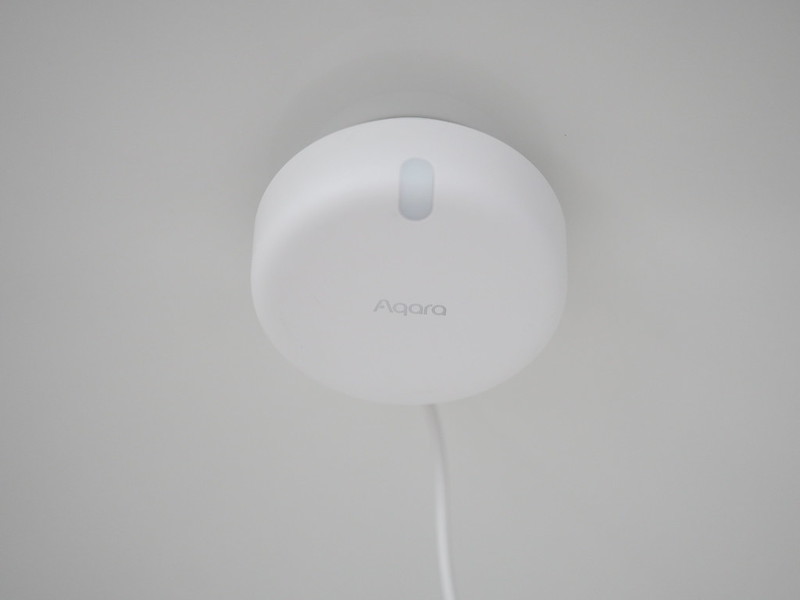


Do note that if you are placing it on a tabletop, the Aqara logo will be inverted, and the USB-C to USB-A cable will be exposed from the top. I wish the device itself could be rotated to prevent this from happening.

Setup
Since I will be moving house soon, I just placed it on my tabletop for this review. Here is what it looks like from my FP2.

The setup is done using the Aqara app. You can follow the on-screen instructions.
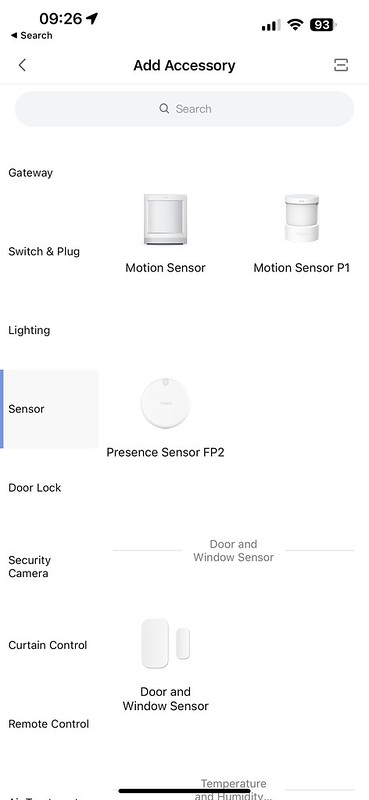
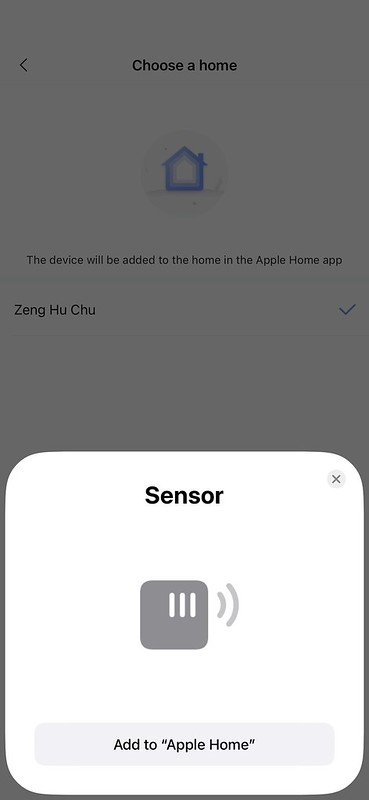

If you mount the FP2 on the ceiling, your detection mode should be Zone Detection.

For the Edge and Interference settings, you can just let it automatically configure first because you will re-configure it anyway since it is inaccurate.
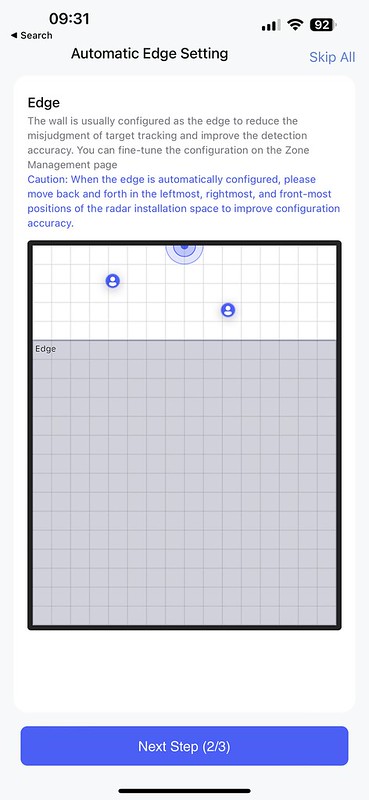

Zones
After the setup, you will need to familiarize yourself with the terminology.

There are four types of zones that you can configure. Aqara calls the zone type “attributes.”

Detection Zone is where you want things to happen when you are in it.
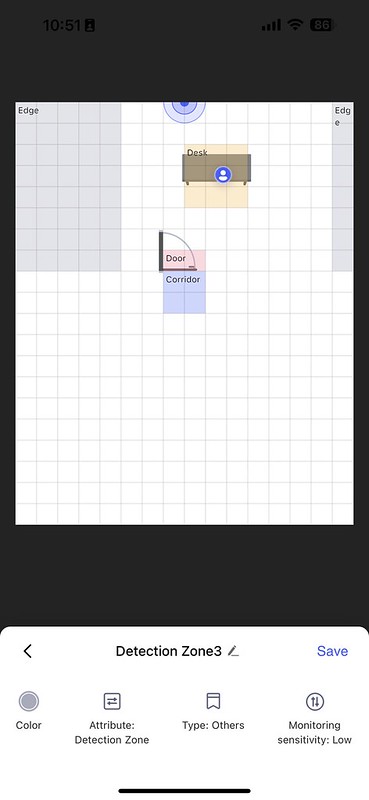
The Interference Source is the area where you want to ignore when things happen because of false positives. Things like fans, television, mirror, etc.
Edge refers to the room’s boundaries, and exits/entrances are self-explanatory. For exits/entrances, it seems it is only available in the Aqara app for automation and not Apple HomeKit.


Apart from Zones, you also have stickers to place a visual clue on zones to indicate what type of zone they are. You can place up to 20 stickers.
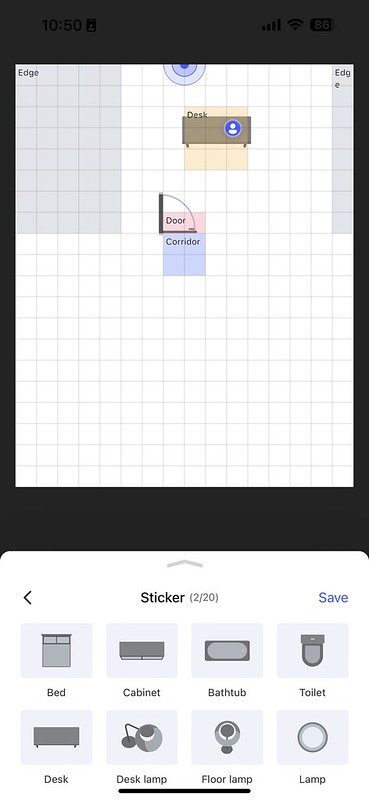
Templates are pre-fined by Aqara, so you do not need to build a room from scratch. I haven’t found a use for this since all rooms are unique.

Here is the settings page of the FP2. All of them are default, and I have not edited any of the settings yet.


Using It
Most of the time you will spend on the FP2 is drawing the zones to be as accurate as possible to your room. It will take a lot of trial and error with you walking around the room looking at the Aqara app. Once that is done, you probably will not need to touch it again.
My tip is to be generous in giving more pixels to your zone rather than making it pixel-perfect.
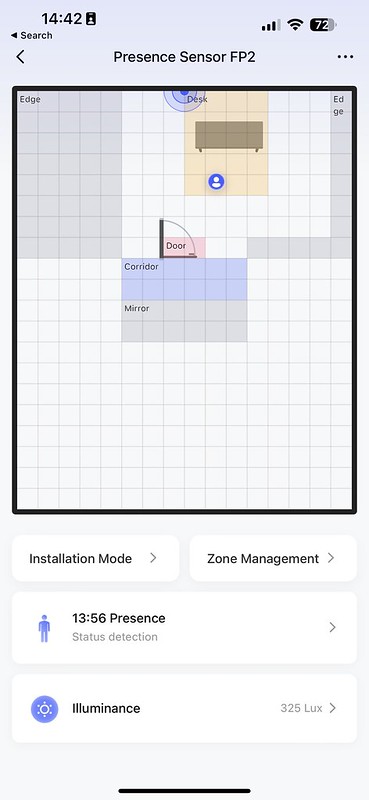
My first impression of using the FP2 is that it is very responsive.
Using Apple HomeKit, I set up automation for when presence is detected in a room; I turn on the lights, and if not, turn off the lights. The latency for that is less than a second. From my experience using the Aeon Labs Aeotec Z-Wave MultiSensor 6, the latency is about three to five seconds. So the FP2 sensor is three times faster.
All the zones you have drawn will be synced back to Apple HomeKit.
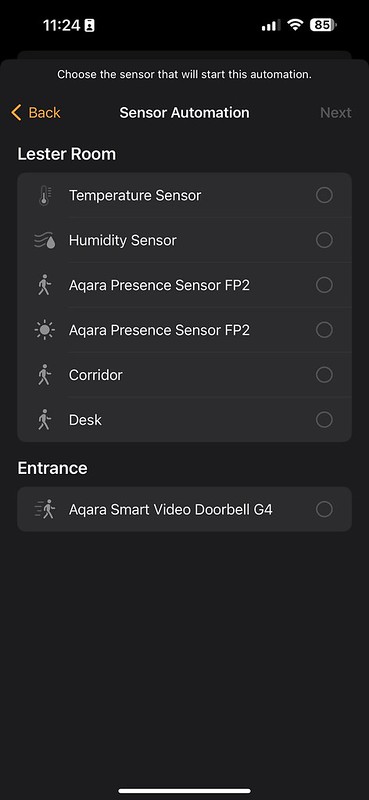

If I keep very still in the room, it will still recognize me as in that room and will not turn off the light. It works as expected.
The FP2 also comes with a light sensor that allows you to measure the illuminance in the room. So you can automate that if presence is detected in a room and lux is less than 100, turn on the lights.
Of course, the FP2 is not perfect every time. Sometimes it detects multiple people in a room even though I am the only one in it (unless I can’t see them). No objects are moving, not even a fan. Luckily, it is not that often, and I hope they will improve the accuracy with firmware updates as time passes.
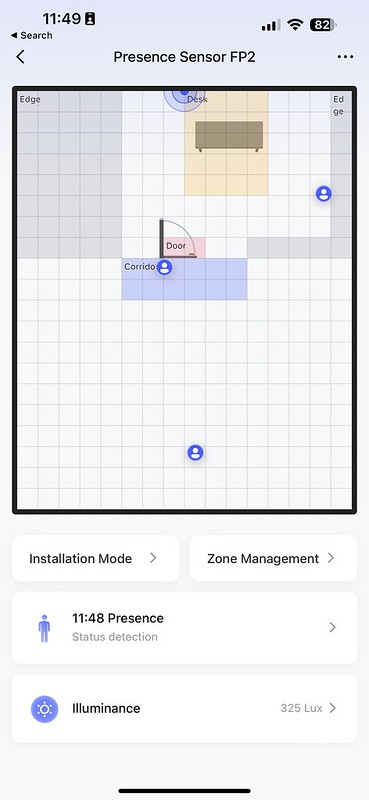
If you encounter the above, no action is needed, and it will clear itself automatically.
There are logs for both presence and illuminance. I expected the presence logs to include the zone details, but it was missing.

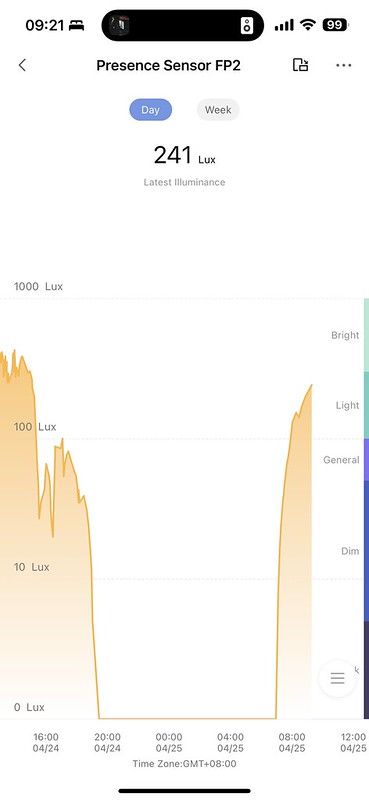
Conlusion
Currently, the FP2 is the best consumer presence sensor you can buy that integrates nicely with Apple HomeKit. I would say this is a game changer for consumer home automation.
At my current place, I am using the motion sensor to turn on lights when I am in the room and turn them off when I am not in it. But because it uses PIR, it often will turn off even though I am still inside the room when it does not detect any motion. The FP2 solves this issue.
However, it is not cheap since it uses mmWave instead of PIR. So maybe, for a start, you can get one to play with first to see whether you need it in every room. At least, that is what I will be doing with this FP2.




