Aqara Curtain Driver E1 (Track Version) Review
Aqara has two variants of their Aqara Curtain Driver E1, Aqara Curtain Driver E1 (Track Version) and Aqara Curtain Driver E1 (Rod Version).
Aqara Curtain Driver E1 (Track Version) is cheaper, retailing for S$138.90, while the Rod Version retails for S$148.90. You can get them both on Souky’s Shopee Store or Souky’s Lazada Store. You can get it cheaper than the price I indicated, as discounts are often offered on either platform.
I use U-shaped rails for my curtains, so I got the Aqara Curtain Driver E1 (Track Version). The track version also supports I-shaped rails.
Unboxing

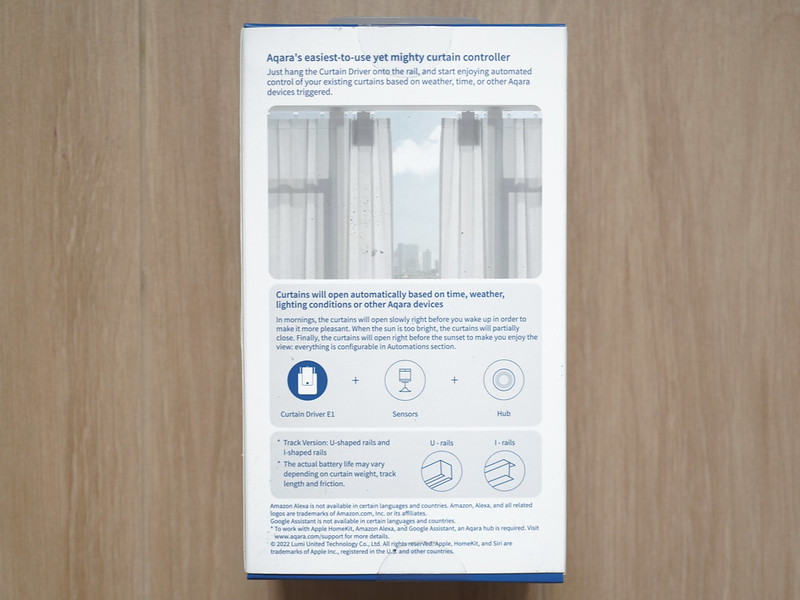

The box contents are simple. You will get the manual Curtain Driver E1, 1m USB-C to USB-A cable, and two track gliders.

The two-track gliders are only needed if you are using I-shaped rails.


Design
In front of the E1 are the LED indicator, setting button, and light sensor.

Pressing the setting button once will open or close the curtain. Pressing it twice will increase or decrease the length of the retractable hooks.
At the top are two retractable hooks and the wheel.

Curtain Driver E1 is powered by lithium batteries. On paper, it provides up to one year of usage on a single charge. It charges via USB-C, and you can also permanently power the E1 by using the same port. However, it will look ugly because of the dangling USB-C cable, and you might need a power source close to your curtains.

If you are considering permanently powering the E1, I would recommend getting the Aqara Curtain Controller instead. It is not cheap, costing S$400 and above, depending on the length required. And you will need a power source close to it. Typically, you would plan this during your house renovations and not an afterthought.
Setup
Before hooking up the E1 on your curtain rails, add the accessory to the Aqara app first.

Once you add the E1 to the Aqara app, it will guide you through hooking it up to your curtain rails.

Installation
I recommend using two spare track gliders for the E1 to hook on rather than the existing track gliders on which the curtain is being hooked. The reason is that the E1 hooks have a slightly larger footprint, so your track gliders might be unable to fit both the E1 hook and your curtain hook.

Again, it might differ from setup to setup. For me, my track gliders cannot fit both as I am using S-Fold curtains.
You start by pressing the setting button on the device twice. This will release the hook.

This gives you space for you to hook on your track gliders.

Next, press the setting button twice again.

This will retract the hook and come to a stop the moment the wheel of the E1 touches your curtain track.

Configuration
After the E1 has been hooked on your curtain track, you must calibrate it because the direction might be inverse, and the total length that the E1 thought it could move might be different.
Weirdly, Aqara doesn’t prompt this as part of the installation process. I have to go to settings to calibrate it manually.



The first thing is to ensure the opening direction is correct. It is either left to right or right to left. In the app, Aqara called it curtain pattern, which again is a weird term.
Since my curtain is on my right when I am facing it, I choose “Open from Left to Right.” This is the default option.

The movement might need to be inverted depending on where the E1 faces and whether the light sensor faces outside the window or inside the house.
In my case, the light sensor is facing outside the window. This is not the default option; hence, I need to go to “aligning of curtain opening and closing direction” and tap aligning to inverse the direction. Again, the term used needs to be clarified.

These two steps could be simplified to one step by letting the user choose whether the light sensor is facing outside or inside the house and whether the curtain is opening from the right or left.
After configuring the directions, the E1 will need to know the distance it can move from opening to closing and vice versa. This is under travel settings, and you can choose intelligent route settings, which works well for me.


That is all the configurations that need to be done.
Using It
In the previous section, I mentioned that the light sensor can face outside the window or inside the house. This is so that the E1 can automatically draw the curtains if it detects the ambiance lighting is too bright.

I am not using this feature, but it still makes sense that the light sensor should face outside the window, so I chose the direction.
I was expecting the E1 to move slowly when drawing the curtains. But to my surprise, it is fast. It moves at 12cm per second. It takes less than 10 seconds for it to draw my curtains completely.

The E1 is also very responsive when controlled by Aqara and the Apple Home app.



You could also use the app to retract or release the E1 hooks instead of pressing the settings button twice.

Noise-wise, when moving, the E1 is quiet. It measures between 60dB and 65dB, the background noise level in an indoor environment. So, most of the time, you will not hear it because the noise it produces will be covered with background noises.
Conclusion
The Aqara Curtain Driver E1 (Track Version) is recommended for people who have yet to plan for a smart curtain. It is more of an afterthought when you realize you need a smart curtain after moving into your new house.
The E1 is battery-operated, so it doesn’t need a power source nearby.
Despite being battery-operated, the E1 is very responsive and moves quickly when the curtain is drawn.
The only issue I faced with the E1 is that, on rare occasions, it will get stuck in a random position when you are fully drawing the curtain. Other than that, the E1 works as expected.




