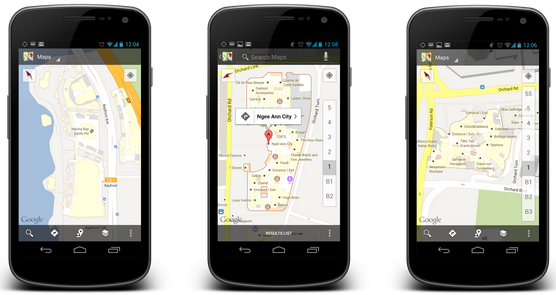Starting today, with the release of Indoor Google Maps for Android in Singapore, you are able to determine where you are, what floor you’re on, and where are the shops located with regards to your current location in the shopping mall.
Detailed floor plans will automatically appear when you’re viewing the map and zoomed in on a building where indoor map data is available. And, in certain locations, you will have the option of using the indoor My Location feature to help you navigate your way inside. The familiar “blue dot” icon can indicate your approximate location, and when you move up or down a level in a building with multiple floors, the interface will automatically update to display which floor youâre on. All this is achieved by using an approach similar to that of âMy Locationâ for outdoor spaces, but fine tuned for indoors.