TomTom Multi-Sport GPS Watch Review
TomTom Multi-Sport GPS Watch is a sports watch that can track your sporting activities like indoor running, outdoor running, cycling and swimming.
It feature an extra-large display, full-screen graphical training tools and a one-button control that allows you to navigate around the watch’s menu easily.
The watch tracks a range of key metrics like pace, calories burned, time, laps, heart rate (via optional accessory) and distance.
It was launched in Singapore on 17th February 2014 and there are 2 colors you can choose from, Dark Grey or Dark Pink. For this review, I was given the Dark Grey.
The watch itself is currently retailing for S$349. If you get it together with the Heart Rate Monitor, it will cost you S$419 and if you get it together with the Cadence/Speed Sensor and the Heart Rate Monitor, it will cost you S$499.

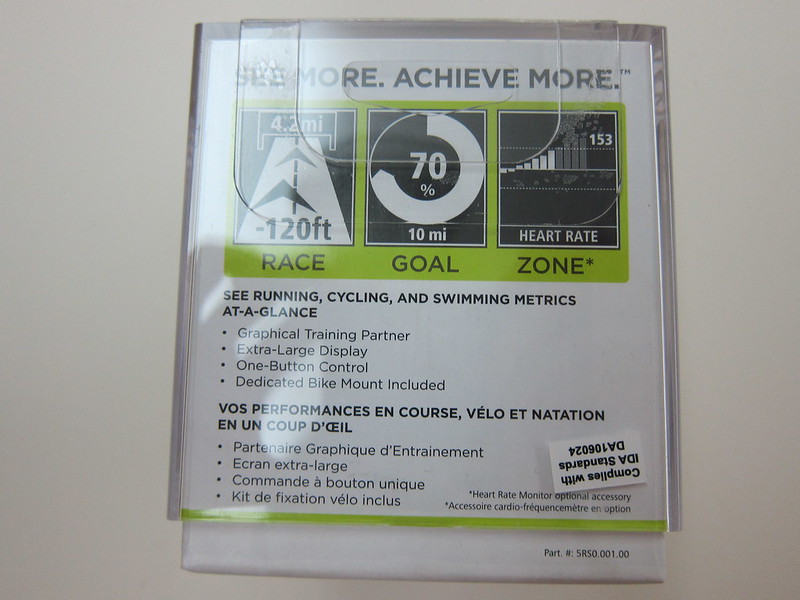

Specifications
-
Weight and Dimensions
- Battery life: Up to 10 hours (GPS Mode)
- Display size: 22x25mm
- Display resolution: 144×168
- Thickness: 11.5 mm
- Weight: 50 grams
- Strap length: 230 mm
-
Location
- Location: GPS + GLONASS
- Location boost: via PC
-
Sensors
- Sensors (internal): Indoor Tracker, Compass
- Sensors (wireless): Bluetooth Smart aka Bluetooth Low Energy
- Alerts: Beep & Vibrate
-
Water Resistance
- Waterproofing: 50m / 165 feet (5 ATM)
-
Measurements
- Distance/Calories: Yes
- Steps: Yes
- Records: Yes
- Pace/Speed: Yes (Cadence/Speed Sensor – Optional Accessories)
- Heart Rate: Yes (Heart Rate Monitor – Optional Accessory)
- Cadence: Yes (Cadence/Speed Sensor – Optional Accessories)
- Power: No
-
Activities
- Indoor Running: Yes
- Outdoor Running: Yes
- Cycling: Yes
- Swimming: Yes
-
Training
- Race: Full screen
- Goals: Full screen
- Zone: Full screen
- Laps: Full screen
- Intervals: Full screen
In The Box
The default packaging comes with the TomTom Multi-Sport GPS Watch, Desk dock, User guide and Bike mount.



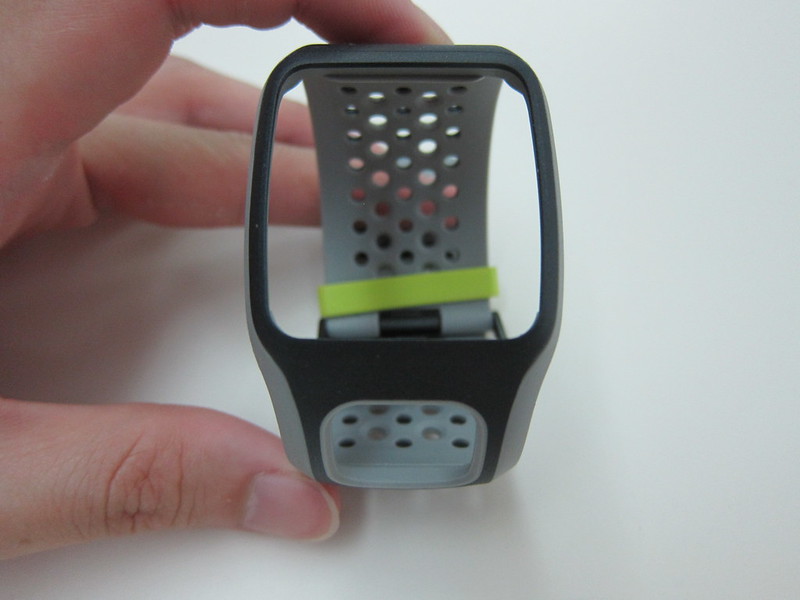









Accessories
The TomTom Multi-Sport GPS Watch has two optional accessories that allows you to track your cadence/speed and heart rate. The Cadence/Speed Sensor (S$99.95) allows you to monitor your cadence as you cycle. The Heart Rate Monitor (S$109.95) allows you to monitor your heart rate and hence detemine the intensity of your workout.
The default watch strap color is Dark Grey or Dark Pink. However, if you need to change your watch strap, it is also available in three other colors: Bright Green, Dark Pink and Turquoise. Each watch strap retails for S$44.95.
There is also a slimmer watch strap available in three colors: Black, Dark Pink and Turquoise. Each slimmer watch strap retails for S$39.95.
The default packaging includes the desk dock and bike mount. If you need extra, the desk dock is retailing for S$34.95 and the bike mount is retailing for S$39.95.
One last accessory I would like to mention is the travel case which retails for S$34.95 and holds your GPS watch and it’s accessories.
Navigating The Watch’s Menu

The watch features a one-button control (up-down-left-right) that allows you to navigate through the menu easily. If you haven’t notice by now, it is located below the watch display so that it will not block your view when you navigate around it especially during your working out.
On the main clock/time screen, pressing down will bring you to the settings menu, pressing left will show you the watch status and pressing right will bring you to the activities page.



When I first started using the watch, I find that the menu structure and navigation a little complicated. It takes some time to get used to it.
Installation
Before you start using the watch, you need to set it up using your computer. You need to install the TomTom’s My Sports Connect application on your PC or Mac.
Once installed, it will prompt you to create a TomTom MySports account if you do not already have one. All the information like your age, height and weight that you entered during the creation of the account will be sync to your watch.
You can also upgrade the firmware of your watch using the application.
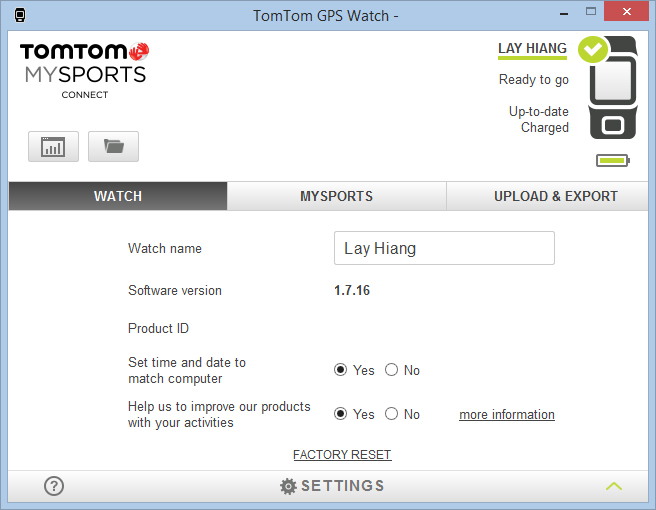
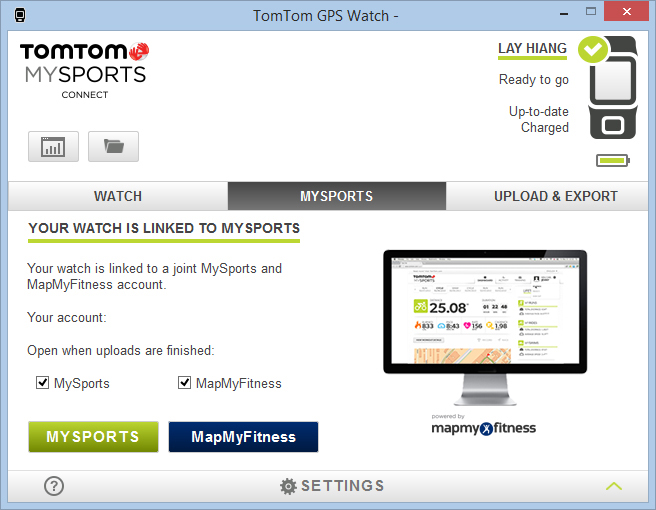
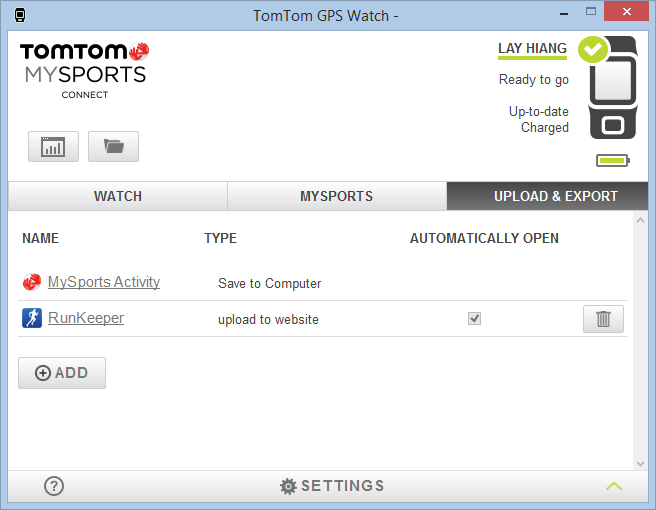
QuickGPSFix
One of the features that makes this GPS watch special is the QuickGPSFix. It features TomTom’s proprietary QuickGPSFix technology that delivers faster GPS fix times. How it works is whenever you connect your watch to your computer, it will download satellite locations for the next three days so that your watch can quickly locate the satellites in their orbit.
The GPS receiver is placed right behind the one-button control and that makes it always facing upwards towards the sky so that it has the best ‘line of sight’ visibility with the GPS satellites.
You can check whether the latest QuickGPSFix data has been downloaded to your watch by accessing the status screen as shown in the Watch Status image previously. If the data is up-to-date, a tick will be shown, if not an exclamation mark will be shown.
Syncing To Running Sites/Community Platforms
Using the TomTom’s My Sports Connect application on your computer, you can sync and share your sporting stats to other popular running sites and community platforms, like TomTom MySports, MapMyFitness, RunKeeper and TrainingPeaks.
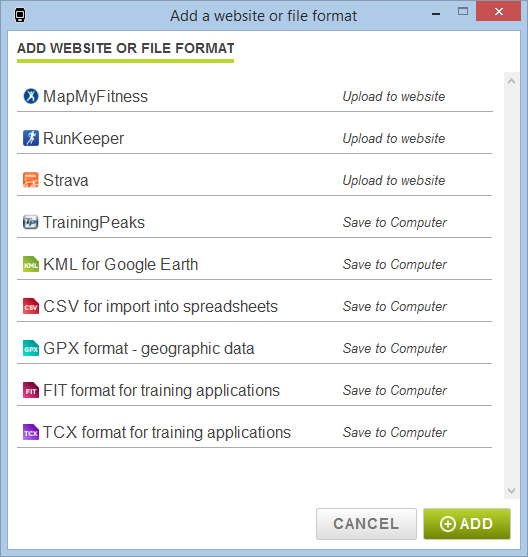
Once connected, every time you connect your watch to your computer, it will automatically upload the stats to those connected sites. It works pretty seamlessly in my tests.
By the way TomTom MySports is powered by MapMyFitness and hence those two are the default sites that your activities get uploaded to.
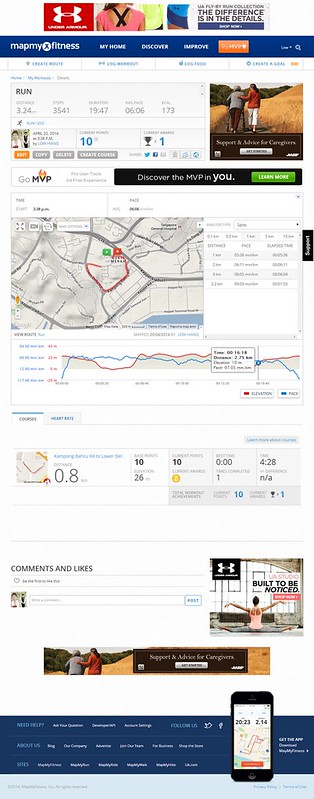

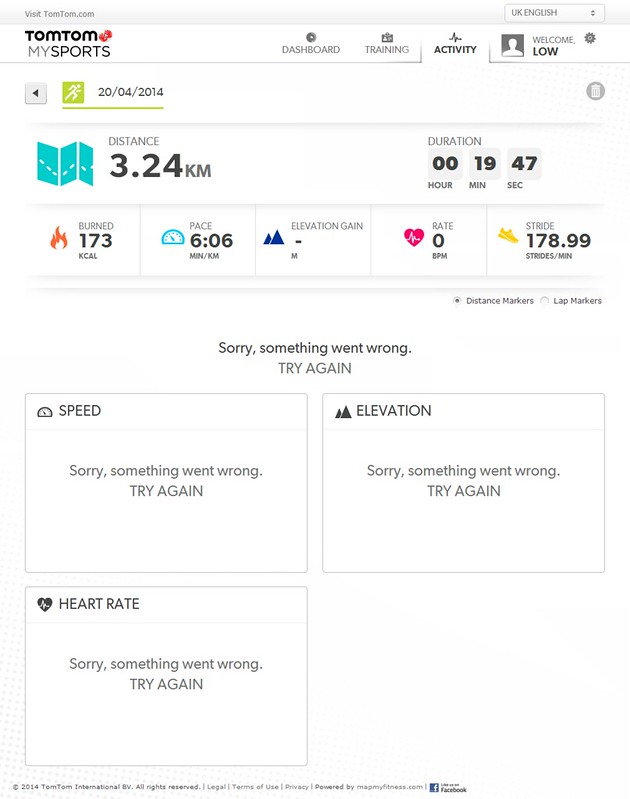
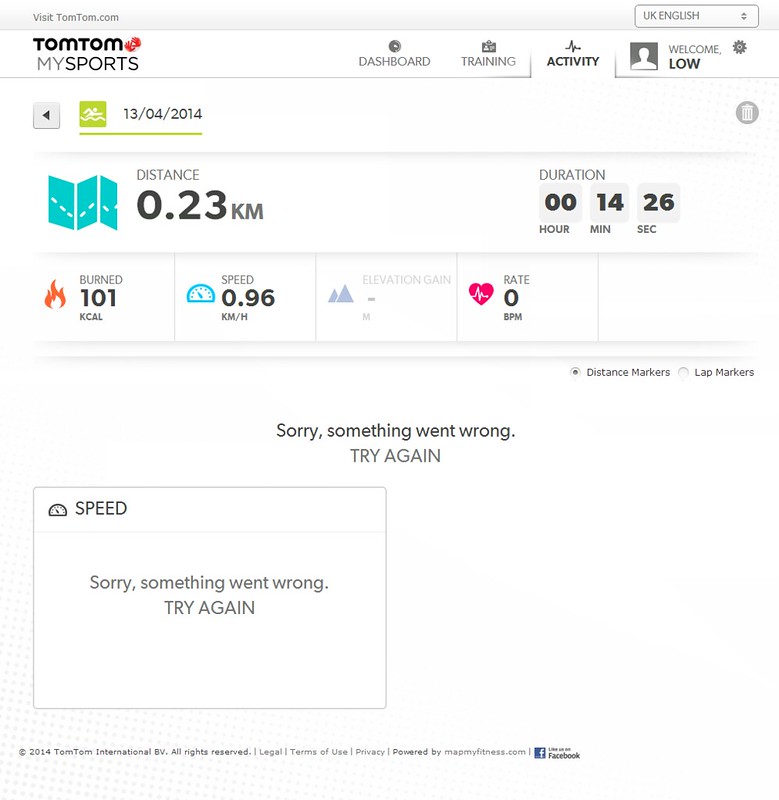
TomTom MySports Mobile App
The TomTom MySports Mobile App is only available on iOS for now. They will only make an Android app when more Android devices starts supporting Bluetooth Low Energy.
The mobile app automatically uploads information like distance, time and calories without the need of a computer to TomTom MySports, MapMyFitness and RunKepper. It also automatically updates your watch’s QuickGPSFix data.

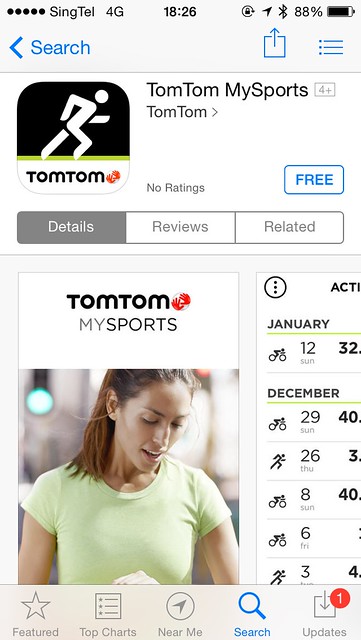
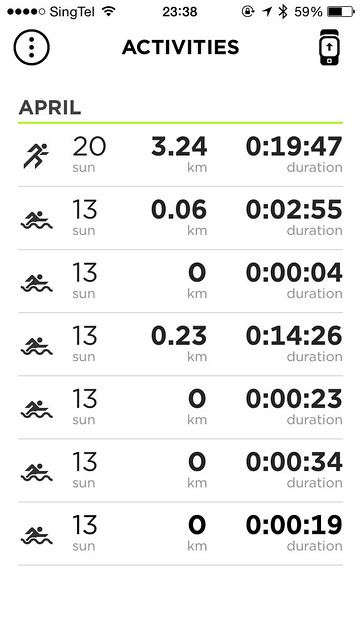
Swimming
This watch has a Swimming Motion Sensor and hence it can track your swimming metrics like laps, strokes, time and speed and calculate a SWOLF score to indicate your swimming efficiency. I have no idea that SWOLF existed till I read about it on the features of the watch.
SWOLF is an abbreviation for “Swim Golf”, and is a score obtained by adding together your strokes per length, and the time for the length. For example, if you take 30 seconds and 10 strokes to swim the length of a pool, your SWOLF score is 40. A lower SWOLF is always better. I will not go about it in details, but if you like, you can read about it here.
The watch has a water resistant rating of 5 ATM, which means it can go up to 50m/165 feet under water (and no, you can’t dive with it).
When I wore this watch for swimming, the only metric that I can verify is the lap count because I can count that in my head. It is accurate and I am still wondering how they track it!
Unfortunately, the swimming activity does not make use of the GPS to indicate where you swam when you sync it to MapMyFitness. I wish they have this feature.











Outdoor Running
Because outdoor running uses the GPS feature, it took my watch less than a minute to get the GPS fix using the QuickGPSFix technology mentioned above. If you are running at night, there is a night mode too, just press down to go to options and choose night mode.
The watch has a graphical training partner that helps you train more effectively. The three modes of the graphical training partner are: Race, Goals and Zone.
Race mode basically allows you to race against yourself based on a past run or a preset time/distance combination. This mode shows you your real-time performance metrics.
Goal mode is a ‘challenge yourself’ mode to see if you are on track in achieving your goals. You can set a distance, time or calorie goal prior to the workout and it will alert you at key milestones along your workout.
Zone mode allows you to pace yourself by setting a target pace or heart-rate. You can set both a specific target (eg. 139 heartbeats per minute) and a range (eg. +/- 20 heartbeats per minute) and the watch will alert you if your performance falls outside of your target zone.
I did not use any of the modes mentioned above because I am just a casual runner.
Note that the images below are measured in miles because I forget to change it before my run.









Indoor Running (Treadmill)
Another feature that I like about this watch is it supports indoor running (running on a treadmill), this is something that your smartphone cannot track.
Cycling
The watch comes with a bike mount that you can place on your bicycle’s handlebar to track your performance as you cycle. I did not test this watch for cycling because I seldom cycle and I don’t own a bicycle.
If you are into cycling, you might want to get the optional Cadence/Speed Sensor (S$99.95) that allows you to monitor your cadence as you cycle.
Conclusion
Priced at S$349, I find it a little pricy if you are only using it to track one sport. This is true especially for running because your smartphone can already do it. However, if you do multiple sports regularly like running, cycling and swimming, this watch is for you.
If you have friends who are into sports as well, I think this will be a good gift. S$349 might be too expensive for you alone, but you can share it with a few other friends!




