Acronis True Image Unlimited Review
About Acronis
Do you know that Acronis is founded in Singapore in 2002 and they moved their HQ back to Singapore just last year?
Acronis was founded by Serguei Beloussov, Ilya Zubarev, and Max Tsyplyaev as a separate business unit within SWsoft and in 2003, Acronis was spun off as a separate company. Just a FYI, SWsoft is the parent company of Parallels, Inc (source: Wikipedia).
The current CEO of Acronis is Serguei Beloussov from Russia and he has a Ph.D. in Computer Science from the Moscow Institute of Physics and Technology.
Acronis True Image
At first, I was very skeptical about Acronis backup software also known as Acronis True Image because why would I need to pay for a backup software when I already got Time Machine for Mac or Windows Backup for Windows and both of them are available for free.
So I was given an Acronis True Image Unlimited for PC and Mac for two years to try. What sold me was the idea of cloud backup of your entire computer and you can access any files of your computer anytime and anywhere on your mobile phone without the need to switch on your computer. Think of it as Dropbox of your entire computer without the syncing part. It works for both PC and Mac.
Of course, you can restore your backup as a full system restore or you can choose only the files or folders you want to get back without having to restore your entire system. For PC, it keeps up to 20 revisions of backup whereas for Mac, it keeps up to 10.
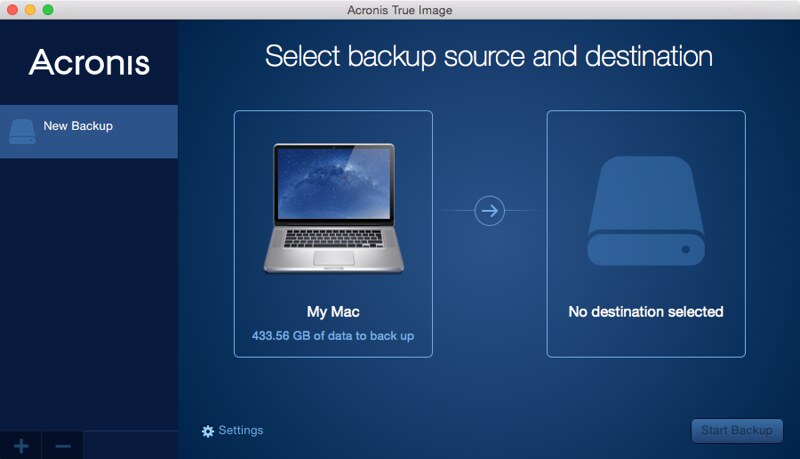
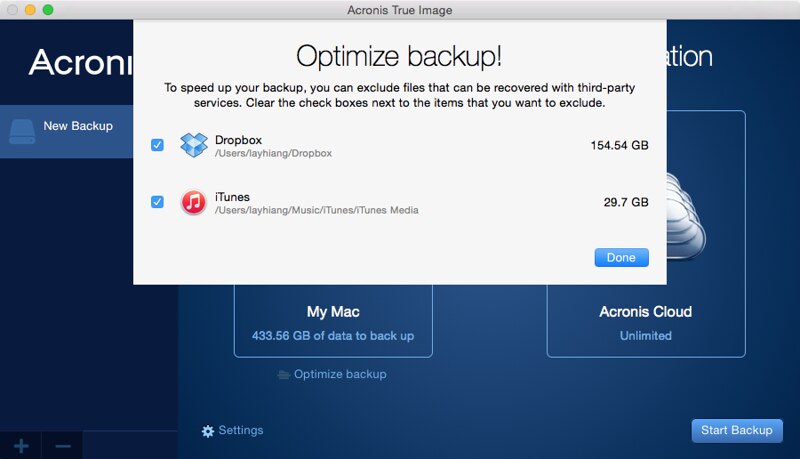
Features
- Dual Protection, Full System Image Backup
Creates a complete copy of the entire disk, protecting against possible disasters, such as system crashes, hardware failures or accidental data deletion. Dual protection ensures that you are double protected by backing up your entire digital life locally and to the cloud. It is the only way to ensure your precious digital data is safe. - System Recovery
Restore your complete system efficiently and easily. Settings, configurations and all your files will be restored to your original state. With Acronis Cloud you can restore your PC image anytime anywhere to your existing PC or onto another PC. - Universal Restore
Whether you are at home, in the office or on the road, if your PC is lost, stolen or damaged you can restore your entire system on any PC, not just what you had before. - Intuitive User Experience
Full system image backup made easy with an intuitive and simple to use interface. Thoughtful design lets you navigate through all your scheduling, destinations and full backup needs. - Ultra Fast Upload
After the first full backup, Acronis True Image 2015 utilizes high-speed and efficient incremental and differential backups that ensure you always have the latest version of any changed file without having to perform an entire new backup. - Flexible File Recovery
Recover only files and folders you need, in case of any data loss, caused by accidental actions or corruption. - Scheduling
Know that your data, files and configurations are always up to date with automatic backups you can set up. Daily, weekly and monthly scheduling is available. - Personal Key Encryption
Protect your backups from unauthorized access with password and government-grade AES-256 encryption. - Versioning and Clean up
In addition to the latest system state Acronis True Image for PC always keeps versions of your backup allowing you to roll back to a previous state. - Rescue Media
Even if your PC has stopped booting you can boot it and recover from a backup with help of a rescue media builder. Just remember to create your media first.
Prices
There is currently a promotion on Acronis’s website which gives you 20% off. The prices below are after discount.
| Plans | Computer(s) | Prices (US$) | Prices (S$) |
|---|---|---|---|
| Acronis True Image 2015 for PC (New) | 1 | US$49.99 | S$68 |
| Acronis True Image 2015 for PC (Upgrade) | 1 | US$29.99 | S$41 |
| Acronis True Image 2015 for PC (New) | 3 | US$63.99 | S$87 |
| Acronis True Image 2015 for PC (Upgrade) | 3 | US$47.99 | S$65 |
| Acronis True Image 2015 for Mac (New) | 1 | US$49.99 | S$68 |
| Acronis True Image 2015 for Mac (Upgrade) | 1 | N/A | N/A |
| Acronis True Image 2015 for Mac (New) | 3 | US$63.99 | S$87 |
| Acronis True Image 2015 for Mac (Upgrade) | 3 | US$47.99 | S$65 |
| Acronis True Image 2015 for PC and Mac (New) | 3 | US$63.99 | S$87 |
| Acronis True Image 2015 for PC and Mac (Upgrade) | 3 | US$47.99 | S$66 |
| Acronis True Image Unlimited for PC and Mac (New) | 1 | US$99.99/year | S$136/year |
| Acronis True Image Unlimited for PC and Mac (Upgrade) | 1 | US$69.99/year | S$95/year |
| Acronis True Image Unlimited for PC and Mac (New) | 3 | US$169.99/year | S$231/year |
| Acronis True Image Unlimited for PC and Mac (Upgrade) | 3 | US$129.99/year | S$177/year |
Acronis True Image 2015 for PC, Acronis True Image 2015 for Mac and Acronis True Image 2015 for PC & Mac is a software and hence they are non-recurring payment (one-time payment) and it does not include access to Acronis Cloud. Access to Acronis Cloud cost you an additional US$49.99/year (S$68/year) for 250GB, US$99.99/year (S$136/year) for 500GB and US$189.99/year (S$258/year).
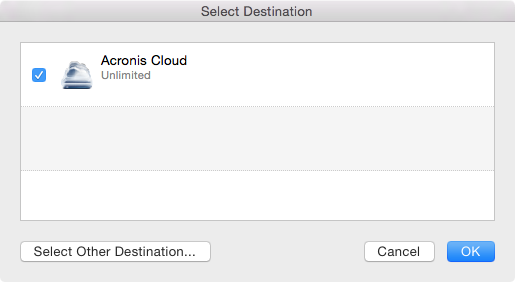
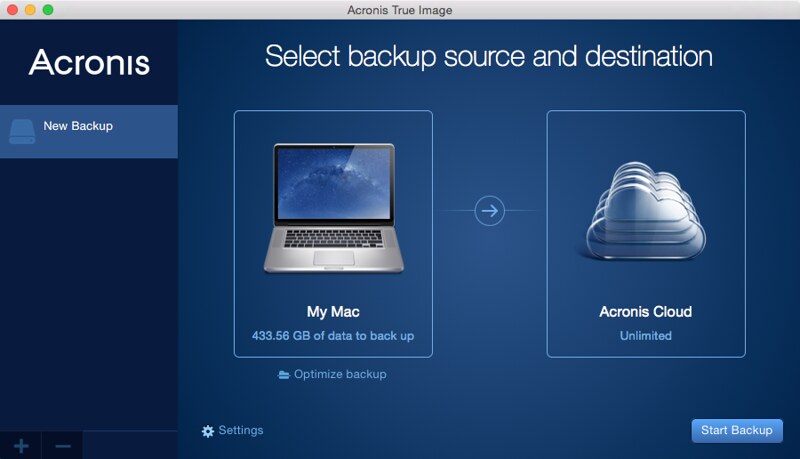
If you add it up, the pricing for Acronis True Image 2015 software and Acronis Cloud is pretty absurd and hence that is where the new Acronis True Image Unlimited for PC and Mac comes in.
The Acronis True Image Unlimited for PC and Mac is basically a subscription model, for one computer subscription that cost you US$99/year (S$136/year), it gives you unlimited backup to Acronis Cloud. Of course you still can use it to backup to physical media such as USB 3.0 hard drives.
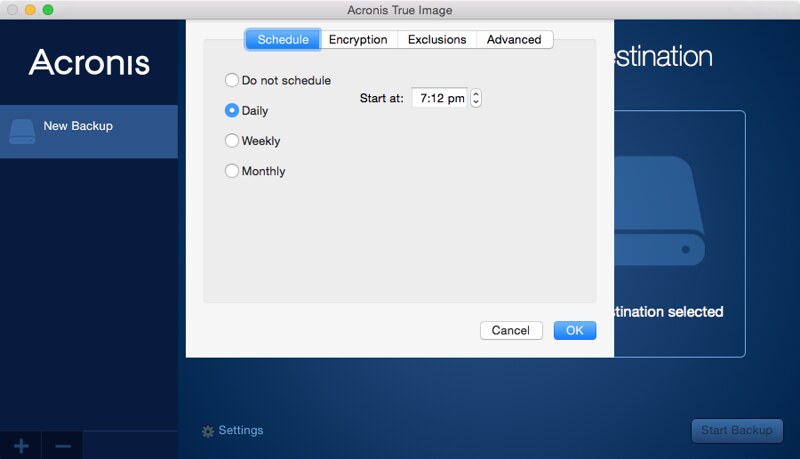
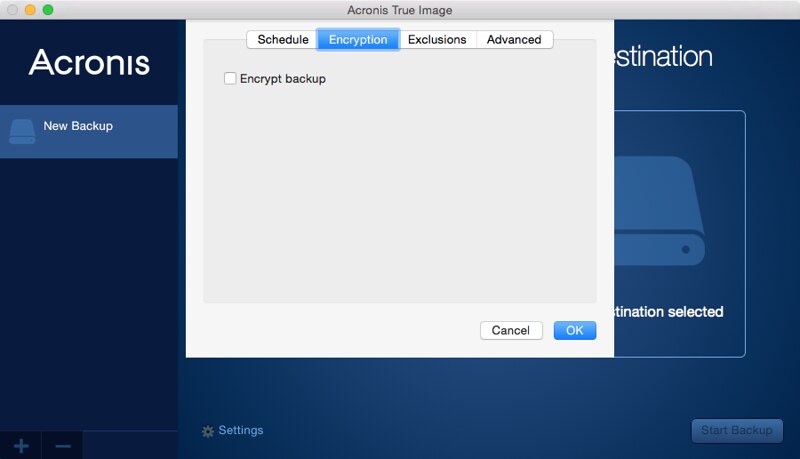
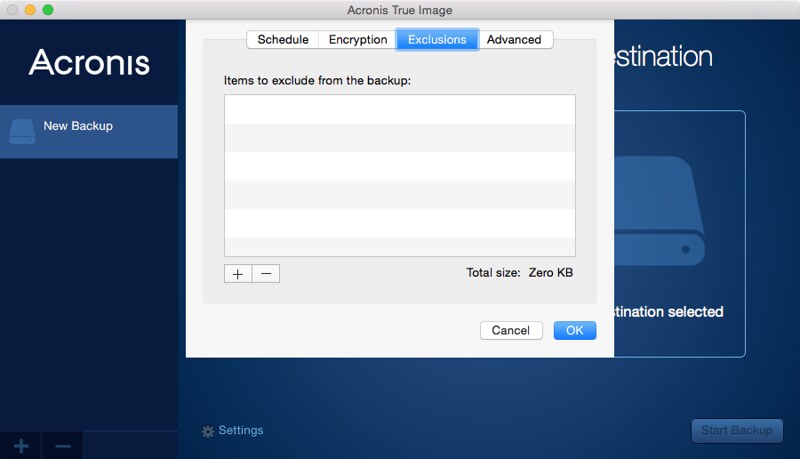
Data Centers
Acronis have data centers in Germany, France, Japan, Russia, United States and Singapore, so under Settings -> Advanced -> Data center location, you can tell Acronis True Image which data center to use to backup your computer.
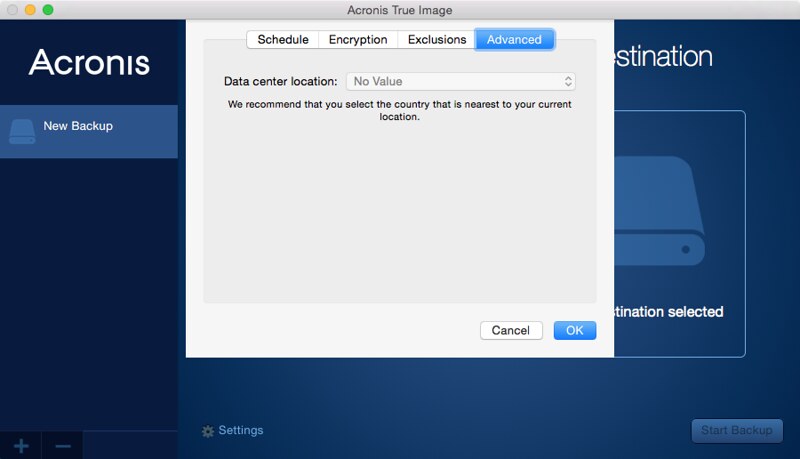
I am living in Singapore and hence I chose the data center located in Singapore. The upload speed from my wired iMac to Acronis Cloud averages about 30MB/s on my StarHub 300Mbps Fiber Internet connection. I am very impressed with the speed. For 465GB, it took about 5 hours to backup to Acronis Cloud.
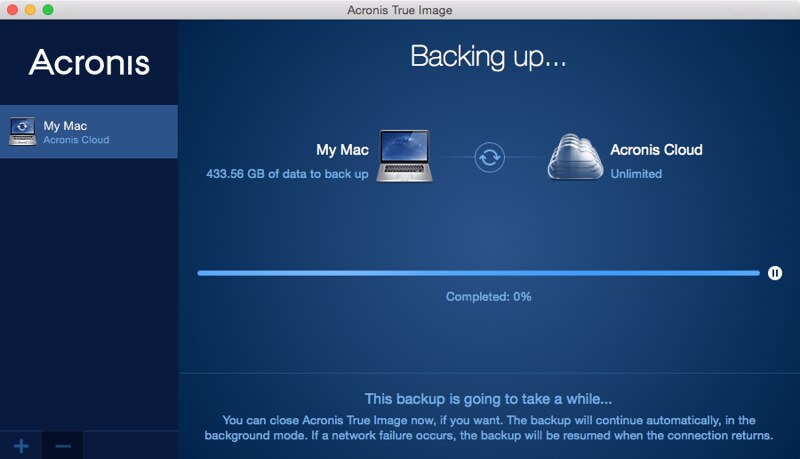

You can also create backups in more than one data center. For example, if you travel to the US often but living in Singapore, you can create another backup to the US data center. This is in case if your computer fails when you are in the US, you can choose to restore your backup from the US data center rather than your backup in the Singapore data center. This will save you lots of time.
Mobile App
To access any files of your backed up computer in Acronis Cloud, you will need the free Acronis True Image mobile app. It is available on App Store and Google Play. It is a bit of an eye sore that the iOS app is not yet iPhone 6/6 Plus optimized.

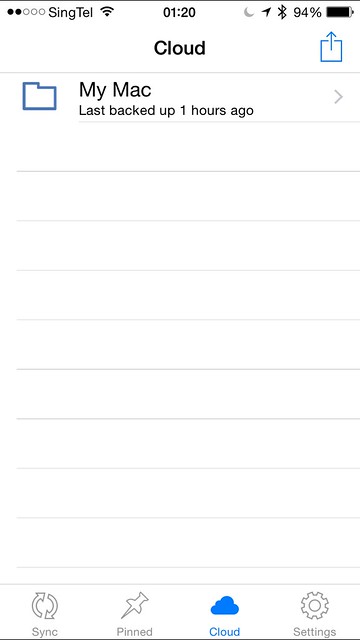
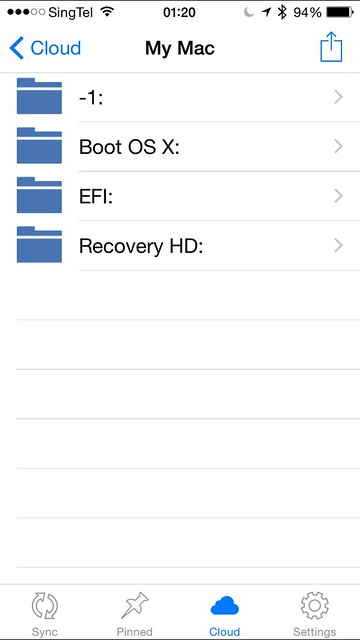
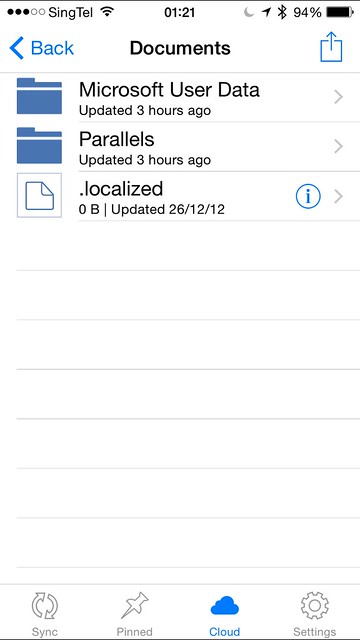
Web Interface
You can also use the web interface under your Acronis profile to browse the contents of your backed up computer. It took me a while to find the URL because it differs from data center to data center.
Login to your Acronis’s Profile. After logging in, on the left menu, under “Cloud Backup”, choose “For Home”. After you navigated to that page, click “Recover My Data Now” and you should be redirected to the web interface for you to browser the contents of your backed up computer.
I choose my data center to be Singapore and hence my Acronis Cloud URL is https://cloud-wr-sg1.acronis.com.
Here are the remaining direct links to Acronis cloud depending on your data center location.
- Japan: https://cloud-wr-jp1.acronis.com
- Russia: https://cloud-wr-ru2.acronis.com
- Europe: https://cloud-wr-eu1.acronis.com or https://cloud-wr-eu2.acronis.com
- United States: https://cloud-wr-us1.acronis.com or https://cloud-wr-us2.acronis.com
I wish Acronis will have a more generic URL like cloud.acronis.com or something.
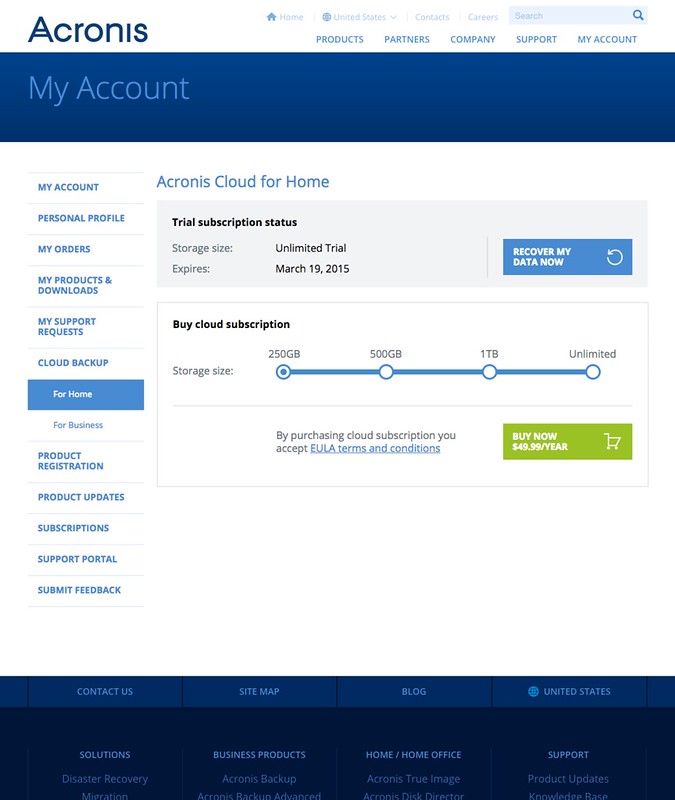
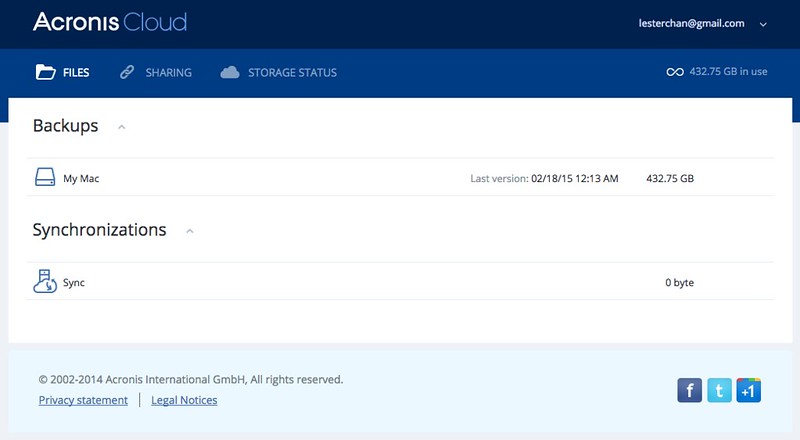
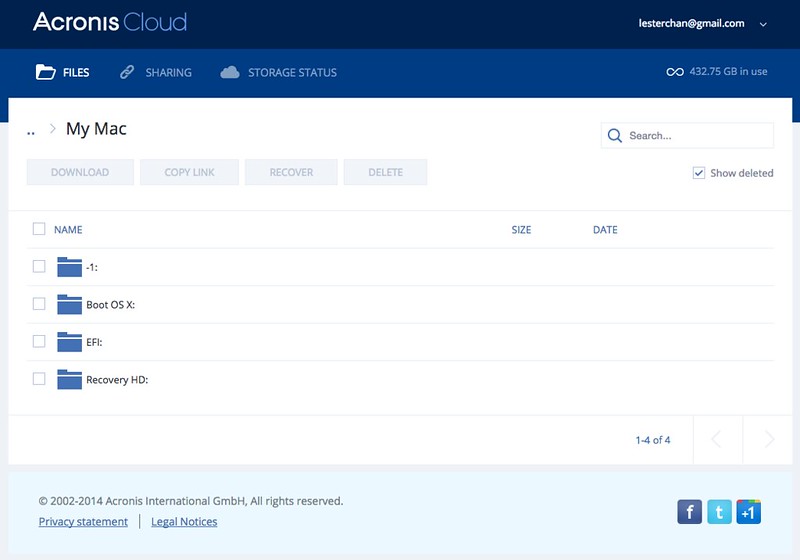
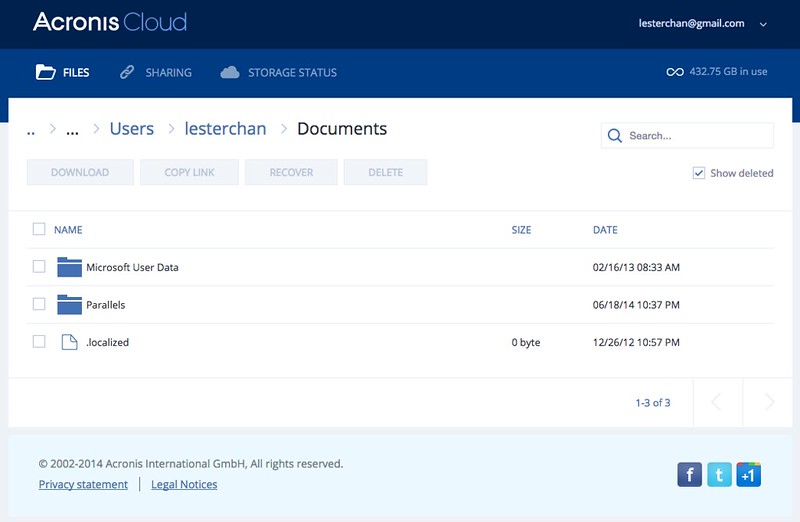
Summary
Pros:
- Ability to access your backed up computer content anytime and anywhere
- Reasonably priced
- Excellent backup speed for Singapore data center
- Simple and easy to use
Cons:
- Many different types of plans and prices with almost the same name will confuse potential users
- Difficult to find a generic URL to access Acronis Cloud
- iOS App is not iPhone 6/6 Plus optimized
Acronis True Image Unlimited is not for everyone because everyone will have a different use case. Personally, I thought it would be pretty cool to access all your files in your computer anytime and anywhere even if your computer is switched off and hence I decided to share this post with you all.