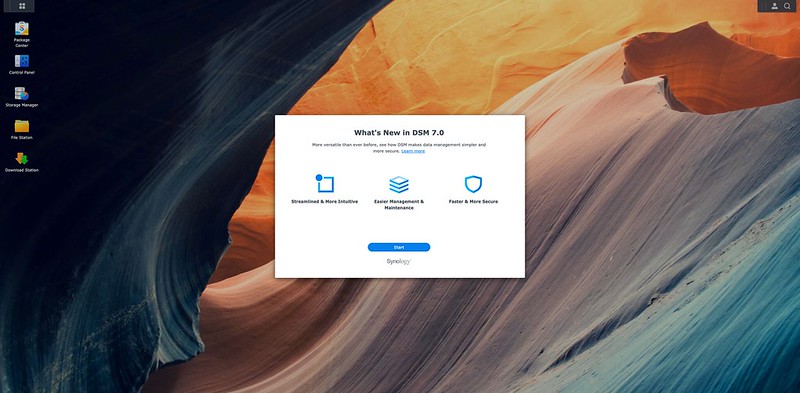Parallels Desktop 14 For Mac
Parallels Desktop 14 for Mac was launched two days ago on 21st August 2018, just in time for macOS Mojave which is coming next month.

Parallels 14 is macOS Mojave ready. It supports Dark Mode and Quick Actions on Quick Look for Windows files. Support for additional Mojave features are in development and will be released alongside Mojave.
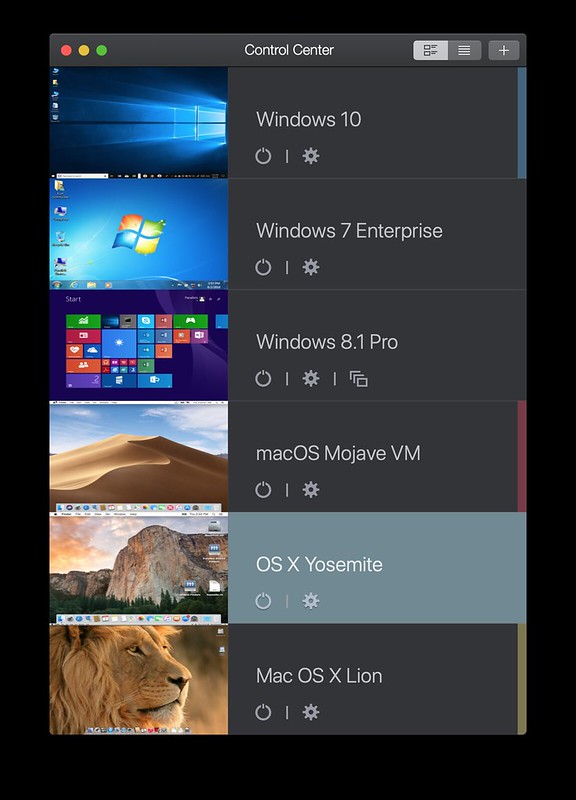
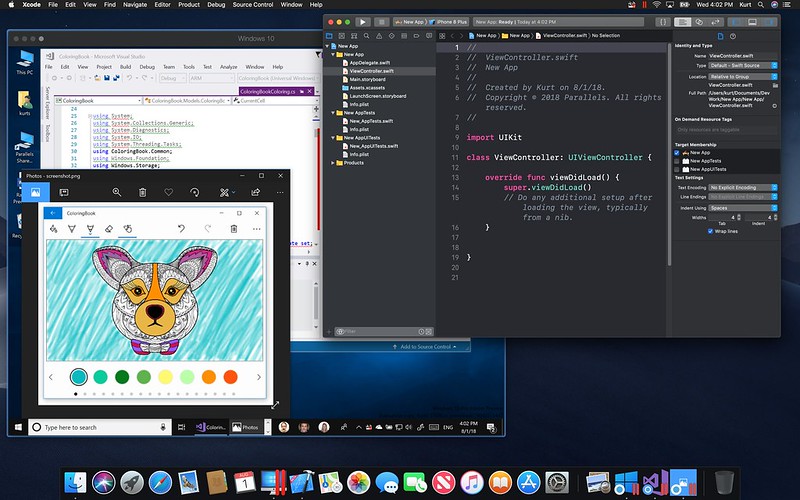
There are five main focus areas with Parallels Desktop 14:
- Optimize storage
- Technologies for user convenience
- Support for more Windows applications
- Bring increased simplicity to common tasks on both Mac and Windows
- For Business: IT professional features, management and security, licensing portal
Optimize Storage
If you need a good reason to upgrade to Parallels 14, it will be the first focus area, optimize storage.
Virtual Machines (VM) are large, taking about 15GB to 100GB of storage space. There are two different storage mechanism at work, Windows, and Mac.
For Parallels 14, the storage optimization takes into account both of these mechanisms, and hence it will give you as much as 20 GB of storage savings per VM.
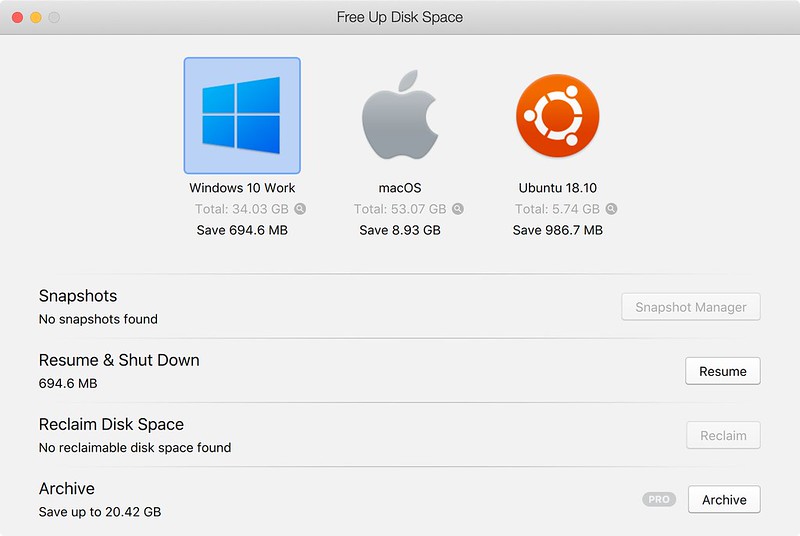
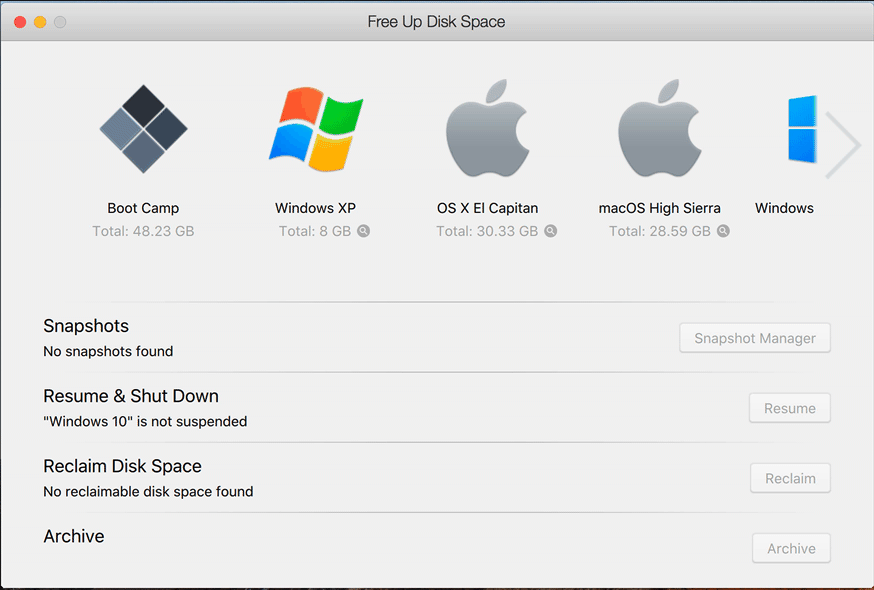
Microsoft Ink Support
Parallels Desktop 14 supports the use of Microsoft Ink to edit Microsoft Office for Windows documents on a Mac, including pressure-sensitive support in applications such as PowerPoint, Microsoft Edge, CorelDRAW, Fresh Paint, Leonardo, openCanvas and Photoshop for Windows.
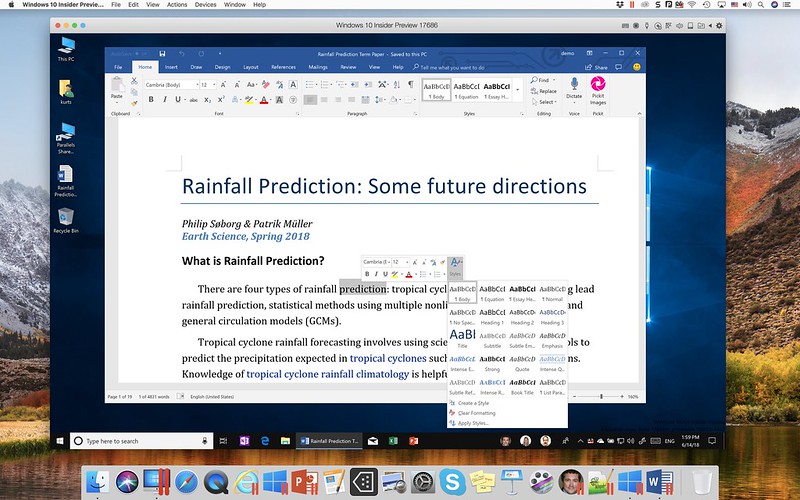
Touch Bar Wizard
In Parallels 14, there is a Parallels Desktop Touch Bar Wizard that makes it easy for you to customize the Touch Bar for different Windows applications.
Additionally, with the use of Touch Bar XML Authoring, you can further personalize the Touch Bar with your own customized function key shortcuts for their favorite Windows applications.
Enhanced Graphic Support and 4K Shared Camera Support
With Parallels 14, the engineers improved on Open GL support for enhanced graphics, and that resulted in notable improvements in Computer-Aided Design (CAD) and graphing applications like SketchUp, CTVox, DIALux, and OriginLab.
Part of the improvement is due to better memory management. All unused virtual video memory is now returned to the Mac system memory, and because of that, Windows applications can use them. Windows is now allowed to use more than 2GB of Mac system memory for video purposes.
Parallels Desktop for Mac Business Edition
Some improvements for the Business Edition of Parallels:
- Smart card readers are now automatically available in both Mac and Windows for faster access (if enabled).
- Administrators can invite users via email and assign separate administrators for sublicenses for improved efficiency.
- Replace existing virtual machines in Deployment Mode to streamline productivity.
- Applications deployed in the Single Application mode start faster, along with a new modern-looking splash screen.
- The Parallels “My Account” portal has been redesigned to be optimized for popular use cases.
Performance Improvements
For every release of Parallels, there are performance improvements and for Parallels 14, here they are:
- Up to 200 percent performance improvement on the iMac Pro (audio and video encoding, AI, 3D modeling, cryptography and other complex math calculations workloads) thanks to AVX512 Intel Cannon Lake processor instructions set support
- Up to 80 percent faster application launch
- Up to 10 percent faster boot time
- Up to 30 percent faster suspend operation on APFS partition
- Up to 130 percent more frames per second in Shared Camera
- Up to 17 percent more frames per second in Coherence view mode
The key takeaway here will be the AVX512 Intel Cannon Lake processor instructions set support for iMac Pro.
Parallels Toolbox
Parallels Toolbox was introduced alongside Parallels 12 and Parallels has promised to add in more tools to the Toolbox with every new release of Parallels.
For Parallels 14, here are three new tools:
- Screenshot Page: Capture and print long web pages that don’t fit onto your screen. Take and print screenshots of web pages in one click—even pages longer than your browser screen.
- Free Memory: Reclaim RAM and optimize its consumption on your Mac. Add this Free Memory tool to the macOS menu bar to easily check how much RAM is available with just a click and reclaim available memory.
- Resize Images: Batch convert images to your desired file size and format. Simply drag the source images to the tool’s window, specify the desired dimensions/size and output location, and click.
Pricing
| Prices | Parallels Desktop 14 for Mac |
Parallels Desktop 14 for Mac Pro Edition |
Parallels Desktop 14 for Mac Business Edition |
|---|---|---|---|
| New | US$79.99 (S$110) / Year US$99.99 (S$137) Perpetual |
US$99.99 (S$137) / Year | |
| Upgrade | US$49.99 (S$69) Perpetual | US$49.99 (S$69) / Year | N/A |