TP-Link Tapo C200 Wi-Fi Camera Review
TP-Link Tapo C200 is a pan/tilt home security wi-fi camera that retails for S$75. It comes with three years local warranty, probably the only wi-fi camera in the market that comes with a three-year warranty.
Tapo is TP-Link’s sub-brand for its smart home devices.
Specifications
-
Camera
- Image Sensor: 1/2.9″
- Resolution: 1080p Full HD
- Lens: F/NO: 2.4; Focal Length: 4mm
- View Range: 360° horizontal, 114° vertical
- Night Vision: 850 nm IR LED up to 30 ft
-
Video
- Video Compression: H.264
- Video Frame Rate: 15fps
- Video Streaming: 1080p
-
Audio
- Audio Communication: 2-way audio
- Audio Input & Output: Built-in microphone and speaker
-
Network
- Wireless Security: 128 bit AES encryption with SSL/TLS
- Wireless Speed: 11Mbps (802.11b), 54Mbps (802.11g), 150Mbps (802.11n)
- Wireless Frequency: 2.4 GHz
- Wireless Security: WEP, WPA/WPA2-PSK
- Storage: Micro SD Card (up to 128 GB)
- Dimensions (W x D x H): 86.6 x 85 x 117.7 mm
Unboxing

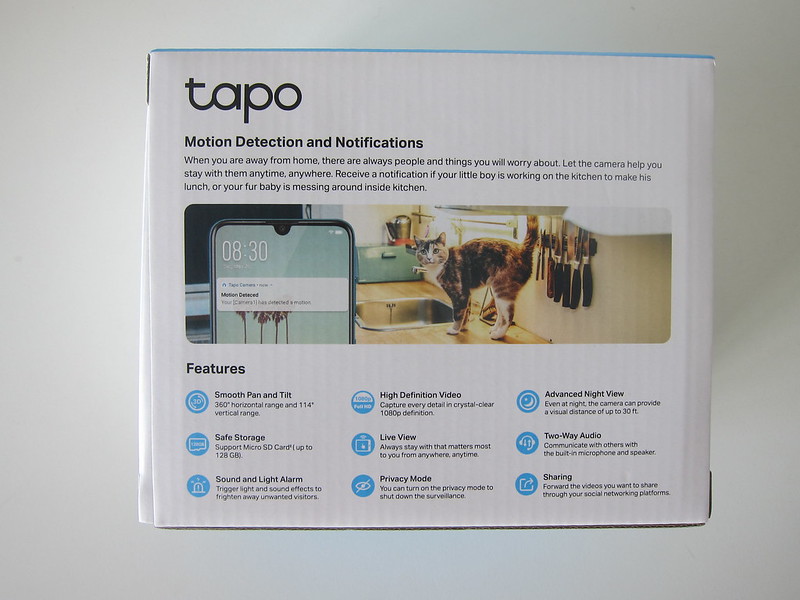


- Tapo Pan/Tilt Home Security Wi-Fi Camera
- Power Adapter
- Quick Start Guide
- Mounting Screws
- Mounting Plate
- Camera Base
Tapo C200 is pretty much a no-frills budget camera. Compared to my current Nest Cam IQ Indoor, Tapo C200 feels more plasticky and much lighter.

The built-in speaker and power port are behind the camera.

The camera can be mounted on a wall or the ceiling. The default packaging comes with a mounting plate and two mounting screws.

Setup
Setup is easy and straightforward using the Tapo Camera iOS App or Android App.

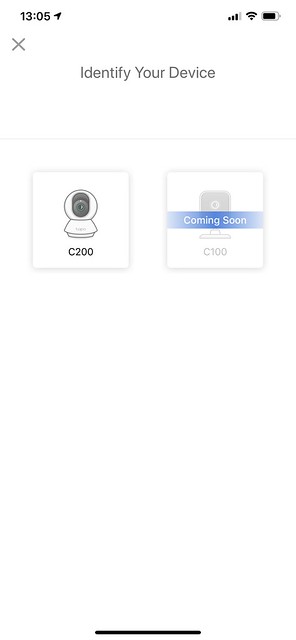
You have to connect to a temporary wi-fi network of the Tapo C200 for the setup to begin.



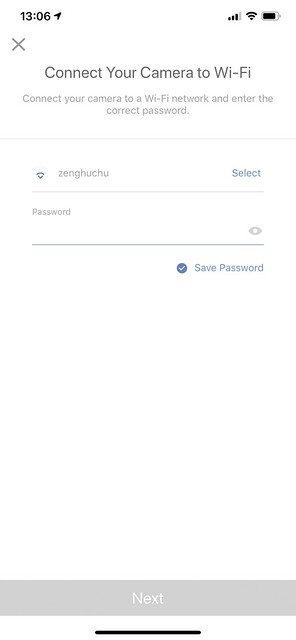
There is no option for me to rename the location. I can create a new location, but I will not be able to make use of the beautiful icons from Tapo.
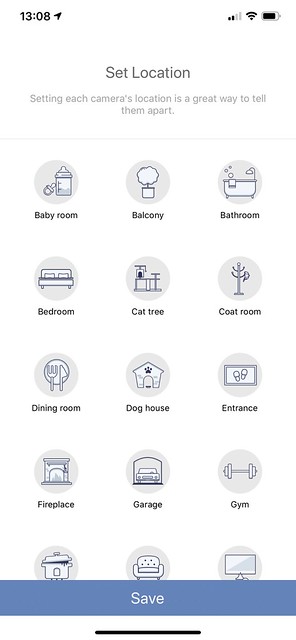

Using It
Similar to most wi-fi cameras in the market these days, you can also use the Tapo C200 for two-way communication.
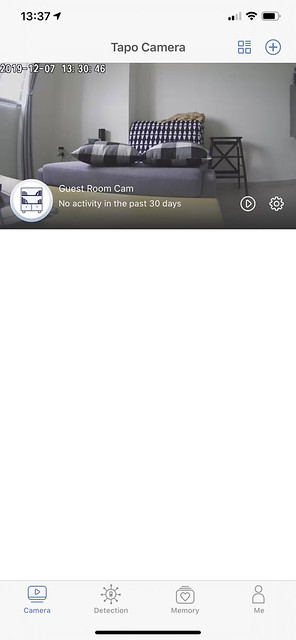

The pan and tilt controls works and is responsive. You can also mark (save) a particular position so that you can come back to that desired position anytime.
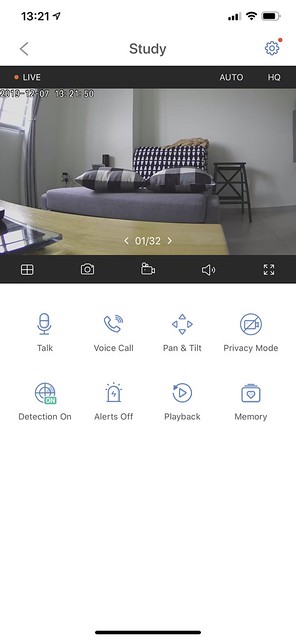
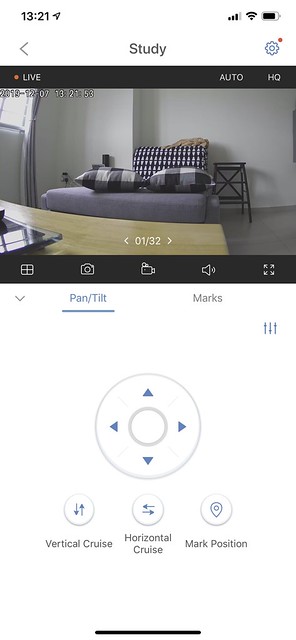
When on the same wi-fi network, Tapo C200 is responsive in both connection and responding to commands.
Over 4G, there is some latency in connection, which is still acceptable. Commands took slightly longer to respond over 4G, somewhere between 3 to 10 seconds. I still think that is acceptable.
Home/Away Mode
Tapo C200 supports home and away mode. But it seems it does not automatically switch between the modes. You have to set it in the Detection tab manually.
They should allow the user to enter the home address, and using the phone’s geofencing; it should be able to tell whether the user is at home or not and set the correct mode.
Also, there is no way to tell from the Camera tab what mode is the camera in right now. Even the Detection tab doesn’t show it.
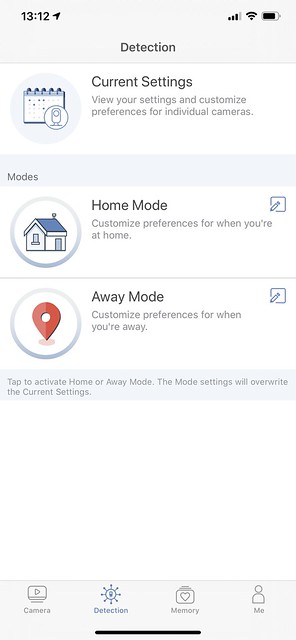
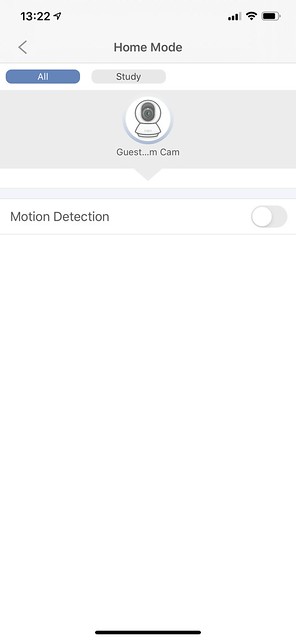
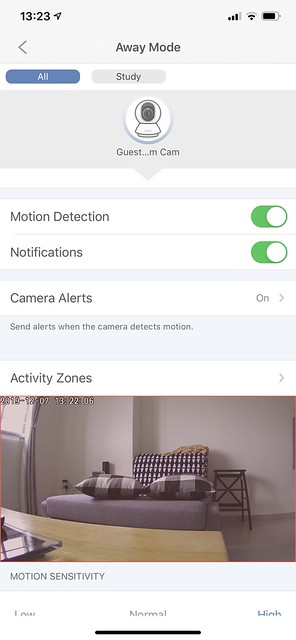
There is certainly a lot of room for improvement in this area.
Snapshot Quality
I have taken a snapshot of both day and night in the High Quality (HQ) setting using the app.


Both day and night snapshots look good.
Misc
You can capture snapshots and record videos using the Tapo C200, and those will appear under the Memory Tab.
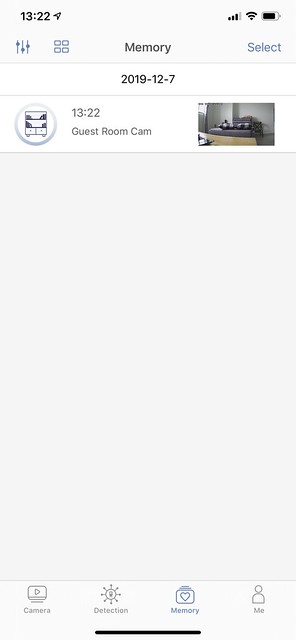

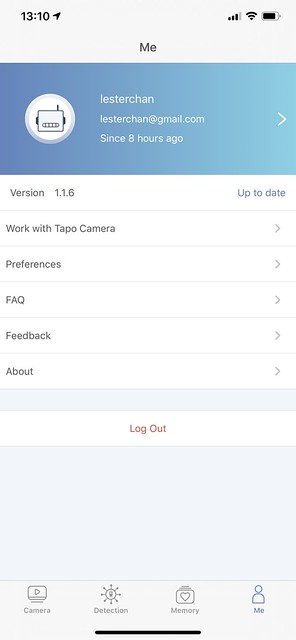
Tapo C200 works with both Google Home and Amazon Alexa. So you can link them and use Google Nest Hub or Echo Show to stream the contents from the camera.


Conclusion
Given the price, I was expecting the camera to perform badly on the 4G network, but luckily, I was wrong, and the performance and latency are better than expected.
If you intend to get a cheap camera that supports pan and tilt for your home to monitor things, you will not go wrong with the Tapo C200. It cost only S$75 and comes with a three-year warranty.
As a bonus, you can even connect the Tapo C200 with smart home systems like Google Home or Amazon Alexa.




