Arlo Pro 4 Spotlight Camera Review
There are four main lines of security cameras from Arlo. Arlo Ulta, Arlo Pro, Arlo Essential, and Arlo Go. Arlo Ulta supports 4K HDR video recording, while Arlo Pro supports 2K HDR video recording. Arlo Essential supports 1080p video recording, while Arlo Go supports 720p recording as it is meant to be used with a 4G plan.
Only Arlo Essential has two cameras in the line, Arlo Essential Spotlight Camera and Arlo Essential Indoor Camera. Both of which I have reviewed.
Now, I have with me the Arlo Pro 4 Spotlight Camera which retails on Lazada for S$399.
Arlo Pro 4 is a mid-range camera between the Arlo Ultra and Arlo Essential. The flagship Arlo Ultra 2 retails for S$499, while the lower end Arlo Essential retains for S$169.
Here is a table of the main differences between the three cameras.
| Type | Arlo Ultra 2 | Arlo Pro 4 | Arlo Essential |
|---|---|---|---|
| Max Video Resolution | 3840 x 2160 (4K) | 2560 x 1440 (2K) | 1920 x 1080 (1080p) |
| Image Sensor | 8 MP | 4 MP | 2 MP |
| Sensor Size | 1/2″ | 1/3″ | N/A |
| Lens Field of View | 180° | 160° | 130° |
| Motion Detection | Dual Motion Detectors, 150° horizontal | Single Motion Detector, 130° horizonta | Single Motion Detector, 110° horizontal |
| Price | S$499 | S$399 | S$169 |
Unboxing



Instead of the wall mount found in the Arlo Essential, the Arlo Pro 4 comes with a magnetic wall mount. Arlo Pro 4 also comes with a removable battery and magnetic charging cable.

Design
Previously, with Arlo Pro 3, you will require a Arlo Pro SmartHub in order to connect with the security camera. Starting with Arlo Pro 4, you can connect directly to the security camera via wi-fi.



The design between Arlo Pro 4 and Arlo Essential has some subtle differences. Arlo Essential has a half split between matte and glossy finish, whereas, on the Arlo Pro 4, the glossy finish surrounds the matte finish.

At the bottom, the Arlo Pro 4 has a button to reject the outer shell and a magnetic charging port, whereas, for the Arlo Essential, it is a sync button and a micro USB charging port. If you are wondering, the sync button for the Arlo Pro 4 can only be accessed after removing the outer shell.

The Arlo logo on the Arlo Pro 4 is in silver, whereas on the Arlo Essential, it is just dark grey. You probably can’t see the difference in the picture below.

Surprisingly, the back of the Arlo Essential is better made as you can see the plastic molding line of the Arlo Pro 4 and not the Arlo Essential.

Mounting
Arlo Pro 4 comes with a magnetic wall mount, and you need one screw to mount it instead of the two found in the Arlo Essential wall mount.


The magnet is powerful, and I prefer the magnetic wall mount because it gives you more flexibility in adjusting your camera angles.

You cannot avoid not mounting to the wall. I tried the 3M heavy-duty double-sided tape, and the surface area of the magnetic wall mount is too small to give it enough strength to hold on to the camera.
Battery/Charging
One of the best features of Arlo Pro 4 is the removable battery, so you can literally swap the battery out when it is flat to get almost zero downtime. Of course, you have to buy more batteries and a separate battery charging station.


The button at the bottom of the Arlo Pro 4 is to eject the camera from the outer shell so that you can swap out the batteries.

The magnetic charging cable uses the connector beside the button to charge the battery inside the Arlo Pro 4.


I am not sure if this is intentional. Besides strengthing the integrity of the mounting point, the metal structure inside the shell also acts as a balancing weight to ensure that the shell is always upright.



Setup
The setup is straightforward using the Arlo app. You just have to follow the on-screen instructions. It took me three minutes to set it up.

After the three minutes of setup, you will need another four minutes to update the Arlo Pro 4 firmware.
The Gate camera uses the Arlo Pro 4.

Arlo App
You get three months trial of Arlo Secure for free with the purchase of the camera. For a more in-depth review of the app and settings themselves, you can refer to my Arlo Essential Spotlight Camera Review.

If you are a subscriber of Arlo Secure, you can choose which type of alert you want to be notified. Since it is placed at my HDB gate, I only choose people and all other motions. There will not be a vehicle or animal outside my gate since it is not facing a road, and my neighbors don’t have a pet.
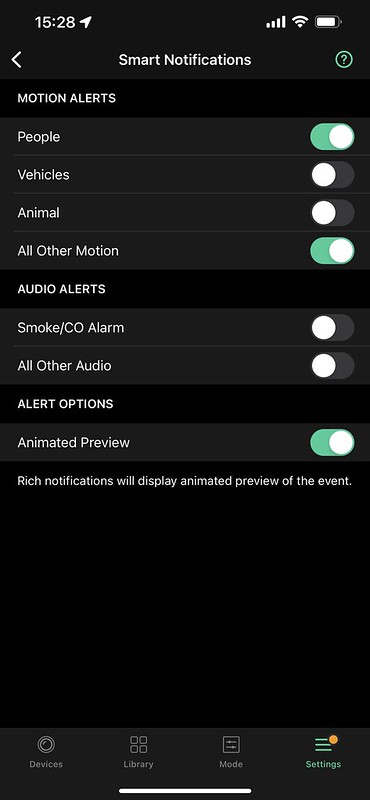
Package detection also comes with Arlo Secure, but I don’t have a use case for it as the courier always places my package inside the riser instead of leaving it out in the open.
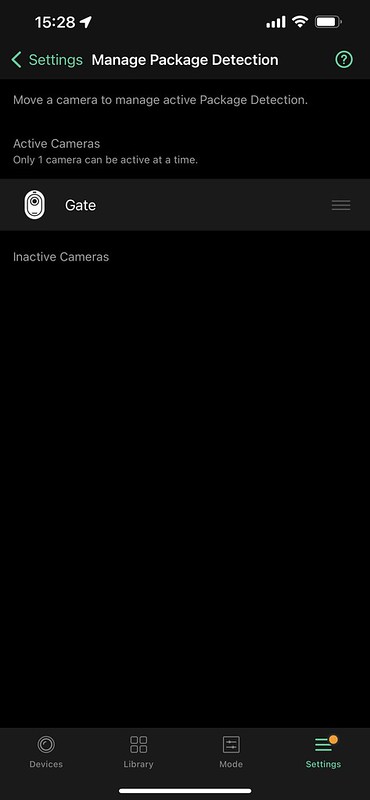
Quality
No complaints about the quality of the image. It is clear despite not choosing the best image quality to conserve power.

I am amazed at the accuracy with which Arlo Pro 4 can detect people. It is far more accurate than my Eufy Video Doorbell 2K (Wired) where sometimes it will just detect people as generic motion.
The detection speed is on par with my Eufy Video Doorbell 2K.

Battery Life
On paper, the battery life of Arlo Pro 4 is stated to be six months. But of course, it is very subjective, depending on the stream’s quality and how busy your camera is monitoring the area.
Using the “Optimized” power management that balances video quality and battery life, I pointed the camera outside my HDB gate for testing. I would consider it a busy area averaging about 30 to 40 events per day. After two weeks, the battery went from 100% to 75%.
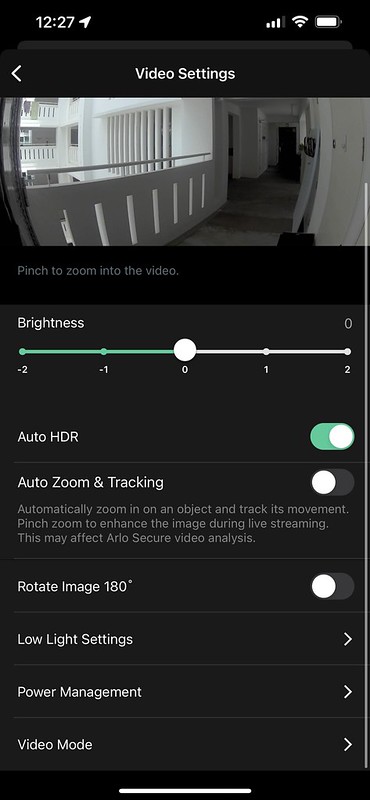
So realistically, I would think two months of battery life is a more accurate representation based on real-world usage.
Conclusion
Arlo Pro 4 is probably the best wired-free installation security camera. It can detect objects accurately at a fast speed without wires and with decent battery life.
You don’t need a 4K resolution for a security camera, but you need a better resolution than 1080p, making the 2K resolution of the Arlo Pro 4 attractive.
With a removable battery, you can swap in a new battery when the existing battery runs out to reduce downtime. That alone makes it better than the Arlo Essential.
Having said that, I think the price at S$399 is a little too steep because it makes it 2.4 times more expensive than the Arlo Essential (S$169). I think a good price for the Arlo Pro 4 will be S$299. Because on top of that, you will still need to pay S$4.49 per month for Arlo Secure to maximize the camera’s potential. There is no point in getting any Arlo cameras without using the features of Arlo Secure.
If you are looking for a wire-free security camera, Arlo will still be your best choice. Whether it is Arlo Ultra 2, Arlo Pro 4, or Arlo Essential really depends on your budget. If budget is not a concern, I would still choose Arlo Pro 4 instead of Arlo Ultra 2 unless you really need 4K resolution, which will reduce the battery life.




