Aqara Camera Hub G3 Review
I have used multiple Google Nest Cam in my current house, which has served me well. The connection is stable. The only time it went down was when my Internet was down. I even subscribe to Nest Aware for ten days of 24/7 video recording. I have integrated my Nest Cams to Apple HomeKit using Homebridge with Homebridge Nest Cam Plugin. The integration works well as well.
For my new house, which I hope to move into in Q4 2023, I am seeing if I can integrate smart home devices directly into HomeKit without running Homebridge on my Synology NAS.
A suitable candidate to replace my Nest Cam is the Aqara Camera Hub G3. It retails for S$197.90, which costs as much as the wired Nest Cam (US$99.99) if you factor in shipping to Singapore.
You can find the Aqara Camera Hub G3 on Souky store on Lazada or Shopee.
Specifications
- Video Resolution: 2K (2304 x 1296)
- Viewing Angle: 110°
- Pan/Tilt Angle: Horizontal 340°, Vertical 45° (Upward 30°, Downward 15°)
- Local Storage: MicroSD Card (Class 4 And Above, Up To 128 GB)
- Port: USB-C
- Wireless: Zigbee 3.0 IEEE 802.15.4, Wi-Fi IEEE 802.11 b/g/n/a/ac 2.4/5 GHz (Supports WPA3)
Unboxing
You will get the Camera Hub G3, USB-A to USB-C Cable, and a collapsible earth pin UK Plug.





Design
The Camera Hub G3 comes in matte white with a cute removable silicon hood with bear ears.


In front houses the camera and a function button with a status indicator. By default, when it is in operation, it is in Blue. When someone is viewing the camera, it will turn red. You have the option to turn off the indicator.
When I first got the camera, I wondered where the MicroSD slot was. You need to push up the camera visor to access the MicroSD slot. It should have been indicated in the manual.

The base is 340° rotatable, and the USB-C port for power is at the back.


Placement
The Camera Hub G3 is designed to be placed indoors, but you can use it outdoors, too, provided it is sheltered since it is not weather or water-resistant.
Maybe when you are intending to place it outdoors, you can remove the silicone hood. If not it looks weird.

You can place it on a tabletop or wall mount it using the standard 1/4″ thread at the bottom.

Setup
Like all Aqara devices, the setup is straightforward. Add the Camera Hub G3 using the Aqara App.

Connect to your Wi-Fi. Camera Hub G3 supports both 2.4GHz and 5GHz bands.
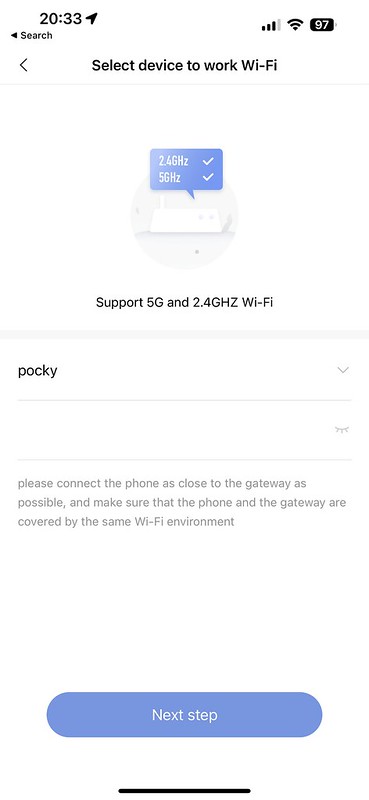
Let the camera scan the generated QR code on the app, and you are done.

After that, you can set up the Camera Hub G3 in Apple Home.

Using It
As the “hub” word in the product name suggests, Camera Hub G3 is a camera and a hub all-in-one. It is a Zigbee 3.0 hub that allows you to connect up to 128 Aqara Zigbee devices. So you do not need to get a separate Aqara M2 hub. Since I am temporarily staying at my parent’s place, I do not have any Aqara ZigBee devices to test.
On the home screen of the Camera Hub G3, you can pan and tilt the camera up to 340° horizontally and 45° (Upward 30°, Downward 15°) vertically.
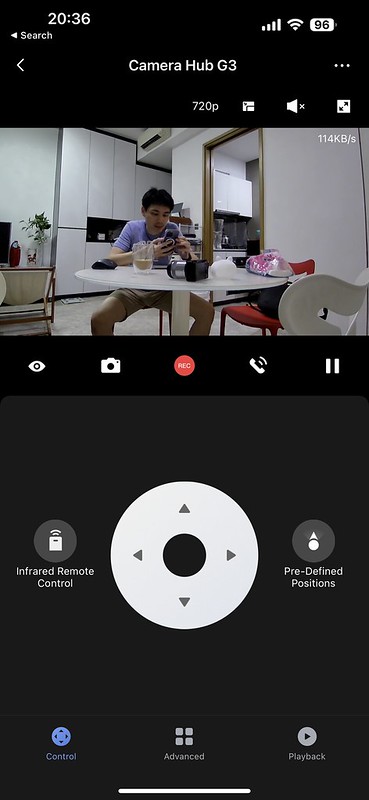
You can also set pre-defined positions, and your camera immediately moves to them.

In the advanced section, you can set the mode of the camera. I tried out the Human Tracking, and it is very responsive. The camera will track you when you are in view.

For Gesture Identification mode, the camera will identify your gesture and do something with it.


Besides Zigbee, Camera Hub G3 is also an IR blaster. I tested it to control the air conditioner, and it works perfectly.
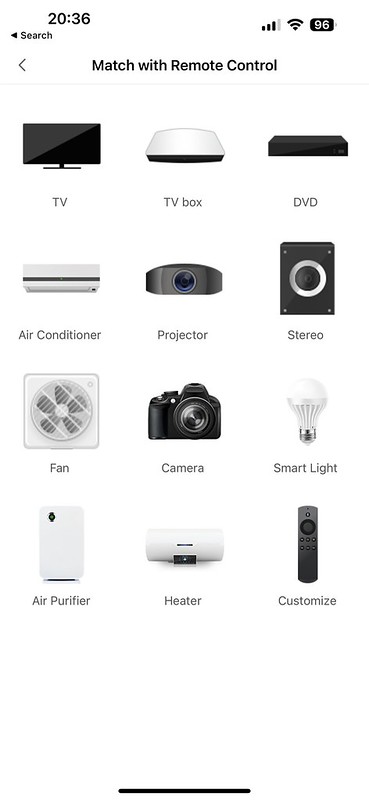

You can even use gestures automation to turn on and off the air conditioner. I am using the “OK” to turn on the air conditioner and the “High Five” to turn off the air conditioner. It accurately works every time.

Face Detection is a little dumber because you need to upload photos to identify the faces. I wish it could detect faces and save them in the app, and then you can label them like on the Aqara Smart Video Doorbell G4.
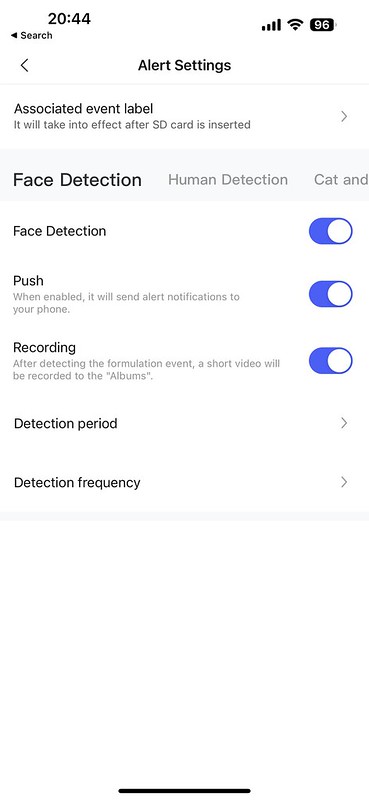

Since it supports local recording via a MicroSD card, you can set it to record continuously.
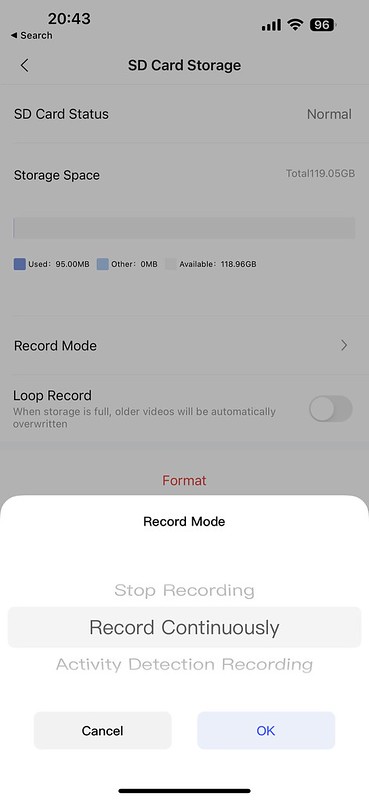
Quality-wise, it is pretty good in light and dark environments. The microphone sounded loud and clear too.

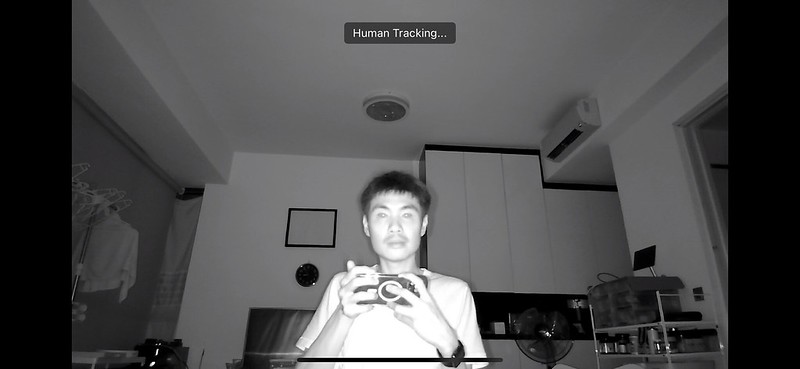
The only thing you can automate for Apple Home automation is when a motion is detected.

Suppose you fear placing the camera in your house for privacy reasons. In that case, Camera Hub G3 has privacy protection in which the camera will be physically blocked by rotating downwards. When this is active, you cannot use the gesture mode.

Here are two screenshots of the settings screen.
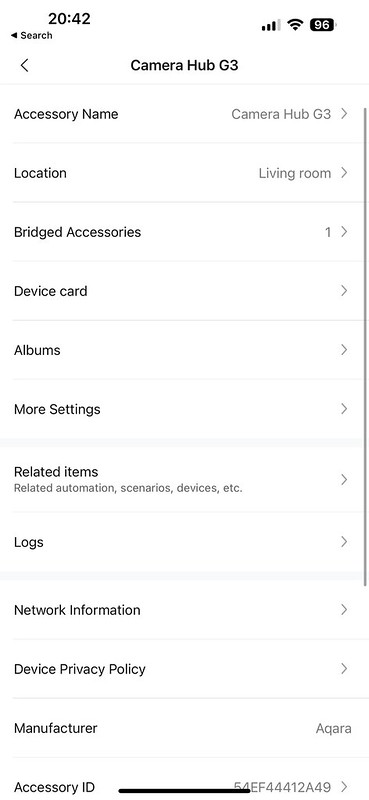
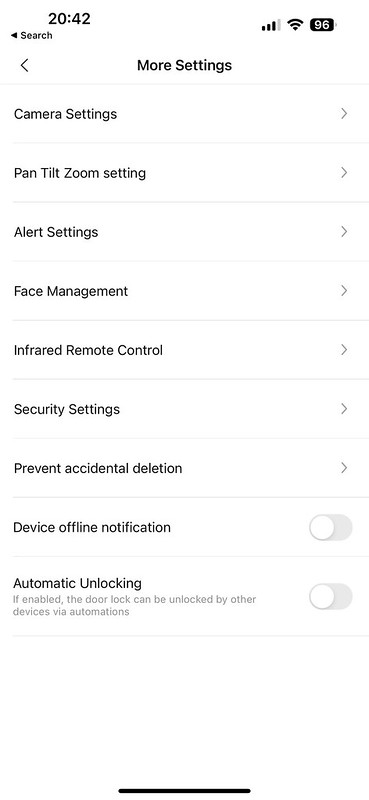
Here is a screenshot of the Camera Hub G3 in Apple Home.

If you are subscribed to iCloud+, you will get access to HomeKit Secure Video:
With HomeKit Secure Video, you can add your home security cameras in the Home app to record your footage and view it from anywhere. It’s all end-to-end encrypted, and none of the video counts toward your iCloud storage. You can access HomeKit Secure Video on your iPhone, iPad, iPod touch, Mac, or Apple TV.
The video is privately analyzed by your home hub using on-device intelligence to determine if people, pets, or cars are present. You can view the last 10 days of activity in the Home app.
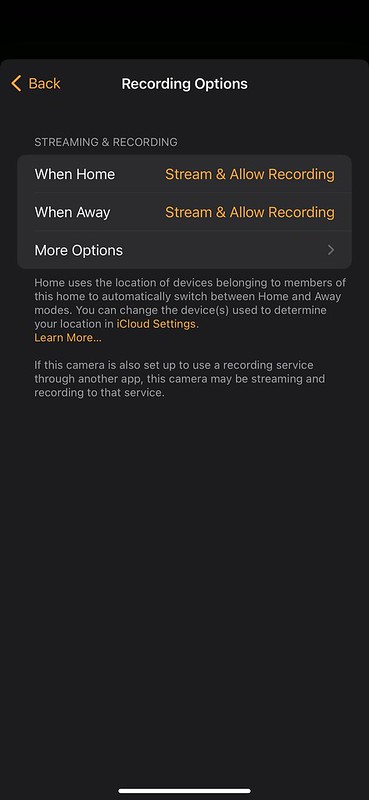
Instead of manually uploading your photos to the Aqara app, Apple uses your iCloud photo library for facial recognition. Of course, you have to get them tagged under your Photo app first.

Conclusion
Camera Hub G3 is an excellent alternative to Nest Cam with more features like human tracking and gesture mode. Both work perfectly well. If you are in the Apple Home ecosystem, the integration is seamless. Camera Hub G3 doesn’t need a subscription to access all the features, unlike Nest Cam.
The face detection feature needs improvement as you must manually upload and label the faces. I hope future firmware upgrades can bring back the same convenience of the Smart Video Doorbell G4 face detection to the Camera Hub G3, where this process is semi-automated. But in the meantime, you can always rely on Apple Home app for the facial recognition feature.
If you are afraid of placing a camera within your home, Camera Hub G3 got you covered with privacy protection. When active, it physically blocks the camera lens.
Since the base of the Camera Hub G3 supports the standard 1/4″ thread mount, you can easily use any standard mount to mount it. If the camera is spoilt or you want to change to a different brand, you can use the same mount back.




