Google Nest Hub (2nd Generation)
Bought the Google Nest Hub (2nd Generation) from a Lazada store named Project KR for S$99.99 during their flash sale on 9th September 2021. Shipping is free since I have collected the free shipping voucher. If not, it will be S$1.49.
For S$99.99, it is an excellent deal since, in the US, it is already selling for US$99.99, and you have not factored in shipping to Singapore yet.
I chose Charcoal because of the Google Home Hub that I got 3 years ago was in Chalk. Google Home Hub was later renamed Google Nest Hub (1st Generation).



This looks to be an Australia or New Zealand set based on the plug head. Project KR threw in a universal adapter for free.

In terms of design, there are not many changes. Most of the changes are under the hood, like the upgraded CPU to ARM Quad-core 64-bit 1.9 GHz CPU, the addition of ML hardware engine, and Soli sensor. The number of far-field microphones has also increased from 2 to 3.




Features wise, the flagship feature is sleep sensing, a free service until the end of the year. Basically, Google Nest Hub (2nd Generation) can analyze your sleep through its motion sense and generate a report on your sleeping behavior.
Sleep Sensing uses Motion Sense to track the person’s sleep closest to the display. With a low-energy radar, Motion Sense detects movement and breathing. Other sensors in Nest Hub detect sounds like snoring and coughing and environmental factors like light and temperature in the room. That’s how Sleep Sensing determines not just when you went to bed and how long you slept, but also the quality of your sleep.
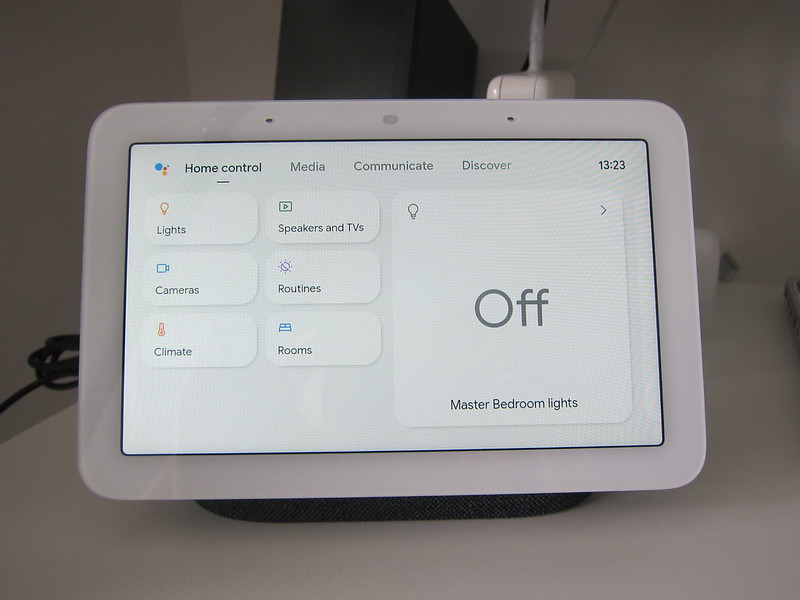
I tried the sleep sensing feature, and it seems to work well for me.

It will detect what time you are in bed and what time you start sleeping. As for me, I might be in bed, but I might be playing with my iPad or watching television before I sleep. Sleep Sense will be able to differentiate all that (though not always accurate).
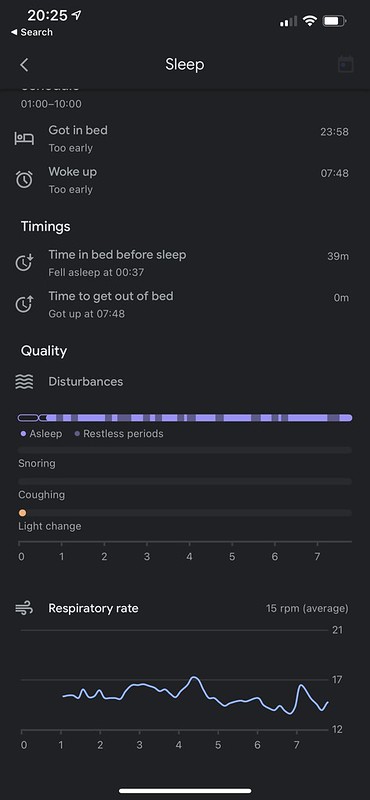
If the sleep summary is not displayed on your Google Nest Hub, you need to go to Device Settings > Recognition and sharing > Recognition and personalization and set “How personal results appear” to “Always show proactively.” This is by default off.

After that, go to Profile > Assistant Settings > Wellness. And under “Proactive health and fitness results,” enable it for your Google Nest Hub.
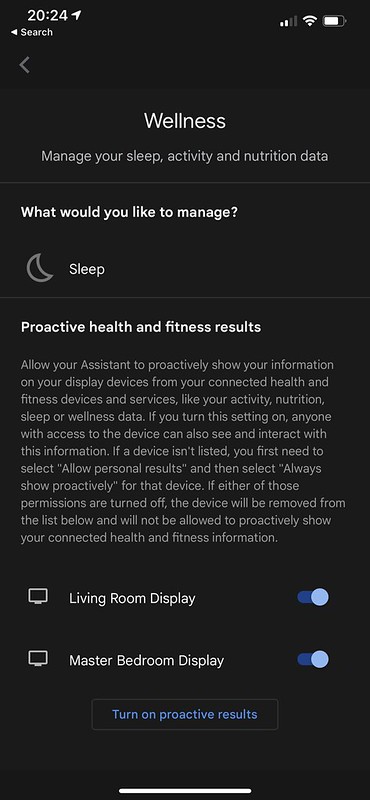
Since Sleep Sense is free right now, I am trying to get as much data as possible from sleep. But I don’t think it is something that I will pay for on a subscription basis.



