DreameBot L10s Ultra Review
DreameBot L10s Ultra is the latest flagship robot cleaner from Dreame. Dreame is part of Xiaomi Ecological Chain. This means it is an independent company invested by Xiaomi.
Apart from Dreame, there are other robot cleaner manufacturers from China like Roidmi, Roborock, Ecovacs, and ILife.
Dasher Singapore is the exclusive distributor for Dreame products in Singapore.
DreameBot L10s Ultra retails for S$1,599 and is exclusive on Shopee till the end of September 2022. You can get the early bird pricing of S$1,399 if you are within the first 50 buyers.
In addition, you will also get a S$30 voucher discount on the 9th, 19th, and 20th September 2022. 9th is for the pre-order date, and the 19th and 20th are for the product launch date.
If you are interested in getting the DreameBot L10s Ultra, click here for the direct link to the product on Shopee.
Introduction
DreameBot L10s Ultra is probably the most advanced robot cleaner I have owned. The cleaning process, including the after-cleaning, is fully automated.
It does automatic dust collection to a disposable dust bag that can contain at least two months’ worth of dirt.
During the cleaning process, after every 20m2 (configurable), it will automatically go back to the base to clean the mop pad before proceeding to mop the rest of the house.
The dirty water will be sucked up into the dirty water tank. It will also automatically mix the clean water with the multi-surface floor cleaner when it is topping up the robot’s water tank.
After cleaning, it also automatically cleans and dries your mop.
Accessories like the disposable dust bag, multi-surface floor cleaner, and replacement parts will be sold later on Shopee.
TL;DR
Pros:
- Fully automated cleaning
- Automatic dust collection to disposable dust bag
- Automatic mop cleaning
- Automatic mop drying using hot air
- Automatic water and solution (Dreame’s Multi-Surface Floor Cleaner) refilling
- Highest suction power at 5,300 Pa
- Highest carpet boost at 7 mm
- Cheapest flagship among other brands
Cons
- AI obstacle avoidance can be better
- Cannot have name for rooms
- Robot’s real-time location on map sometimes not updating
- App needs improvement to reach feature parity with other brands
DreameBot L10s Ultra comes with a two-year local warranty, and their service center is at 18 Jalan Lembah Kallang, #03-01, Singapore 339573.
Specifications
| Robot Vacuum | Base Station | ||
|---|---|---|---|
| Product Dimensions | 350 x 350 x 97 mm | Product Dimensions | 423 x 340 x 568 mm |
| Weight | 3.7 kg | Weight | 8.9 kg |
| Battery Capacity | 5,200 mAh | – | – |
| Dust Box Volume | 350 ml | Dust Bag Volume | 3L |
| Water Tank Volume | 80 ml | Water Tank | Clean: 2.5L Dirty: 2.4L |
| Maximum Suction | 5,300Pa | Threshold Crossing | 2cm |
| Navigation | Laser Distance Sensor (LDS) | Automatic Solution Adding | Yes |
| Obstacle Avoidance | 3D Structured Light + AI | Mop Drying Solution | Hot Air Drying (2 hours) |
| Vacuuming/Mopping | Bristleless Rubber Brush + Dual Rotary Mops | – | – |
| Mop Raising | Yes (Maximum 7 mm) | – | – |
| Carpet Recognition | Yes | – | – |
Unboxing
The overall packaging is big and heavy. To remove the inner box easily, it is recommended to open the box and lay it on the ground so that you can remove it without struggling.


Once I removed it, I also had difficulty removing the base station from the box because I had no grip to grab onto.
The inner packaging is split into three items, the base station, accessories box, and the robot box.

Inside the accessories box contains the following items:
- 1x Side Brush
- 1x EU Power Cord
- 1x Cleaning Bag
- 1x Extra Dust Collection Bag
- 2x Mop Pad
- 1x Multi-Surface Floor Cleaner
- 1x User Manual
- 1x Warranty Booklet
Because this is being sold in Singapore, Dreame also includes a UK Power Cord, which is tapped onto the outer carton box.
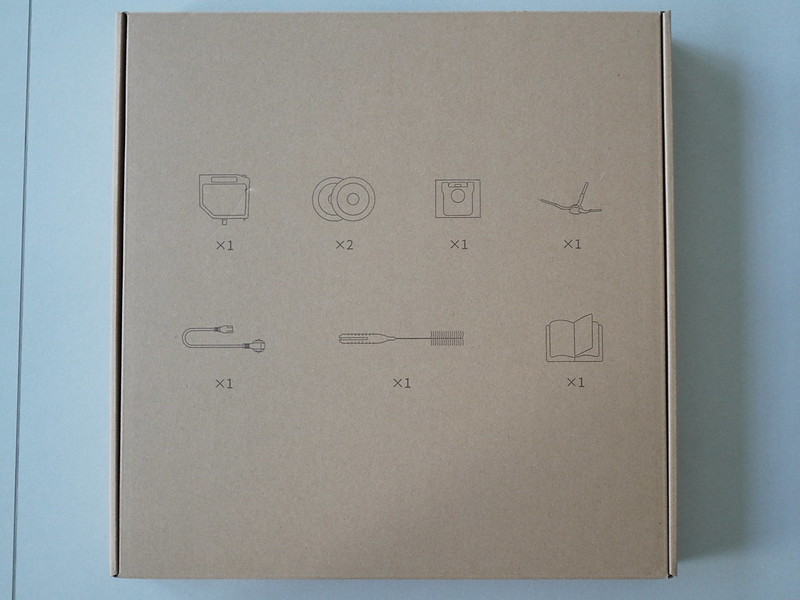
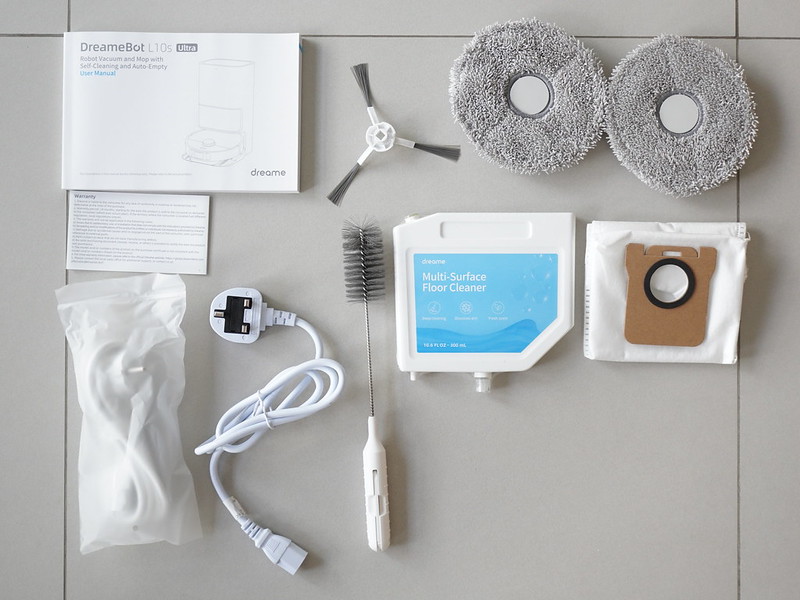
Overall contents are shown in the photo below.

Design – Robot
The robot has a mix of glossy and matte white finish.
The RGB camera is in front of the robot, and the Line Laser Sensors are beside it. The AI uses the camera to recognize objects. You can even use your robot as a remote video camera to look around your house.

The back houses the charging contacts, connectors, and the automatic water refilling inlet.

There are three buttons on top of the robot. The first button on the left is the Spot Cleaning button, followed by the Power/Clean button, and lastly, the Dock button.

On top of the robot contains the LDS, and when you open the cover, you will get access to the reset button and the 350 ml dust box.

At the bottom, you will see the bristleless rubber brush and the two rotary mops.

Design – Base Station
Compared to the Ecovacs DeeBot X1 Omni (430 x 448 x 578 mm) and Roborock S7 MaxV Ultra (422 x 504 x 420 mm), DreameBot L10s Ultra has the smallest footprint (423 x 340 x 568 mm). It is tall, so it doesn’t occupy much horizontal space, making it easy to slot between furniture.



There are three sections of the base station. The top contains the 2.5L clean and 2.4L dirty water tank.



You need to remove both tanks to slot in the Multi-Surface Floor Cleaner. It is optional, but since it is included in the default packaging, you might as well use it.

In the middle is where it does the automatic dust collection to a disposable dust bag. There is already an existing disposable dust bag attached to the base station. So the one included in your packaging content is an extra.


Lastly, the bottom is where the mop pad is being cleaned. The washboard is removable for easy cleaning. But based on my experience, the hair and dirt usually don’t end up on the washboard but on the baseplate itself. So you still have to clean both.

Setup
You can either use the Dreamehome app (iOS | Android) or Xiaomi Home app (iOS | Android) to setup the DreameBot L10s Ultra.
Once you set it up on the Dreamehome app, you can’t use the Xiaomi Home app to set it up unless you reset the robot and vice versa.
I prefer the Dreamehome app since it is a dedicated app for Dreame products. Also, only the Dreamehome app supports the remote video camera functionality of the robot.
The setting up process is as straightforward and slightly easier than Roborock.
Dreamehome app will be able to detect your robot cleaner via Bluetooth and send your wi-fi credentials for the robot to connect to. Unlike Roborock, you do not need to connect to the robot cleaner’s wi-fi network for that to happen.
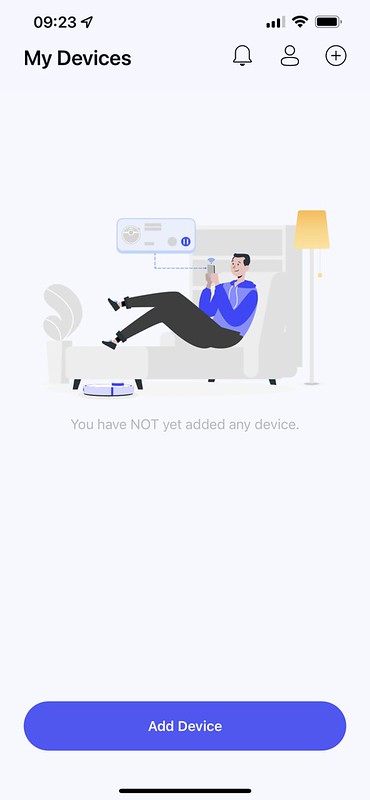

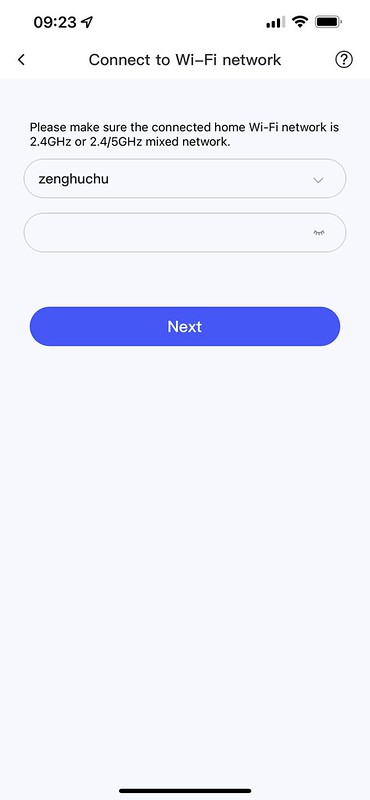


Mapping
After setting it up, your first task is to map your house using the robot. It takes about five minutes for my 113 m2 house.

You can rename, split or combine the rooms, and set up virtual walls, no-go zones, and no-mop zones.
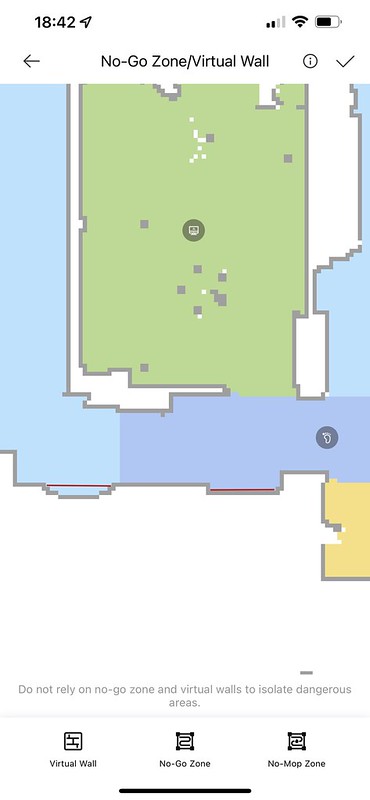
Sadly, you cannot name rooms. You can only use icons to represent what the room is for. I hope they will include the ability to name the rooms in future firmware updates.

You also cannot have spaces or special characters in the map name.
3D Map
The 3D map feature is a little gimmicky like most robot cleaners. It gives a nice visualization but doesn’t add any real value. But I must say, the 3D layout is on point.

You can even manually add furniture to the 3D map, which I did not do.

Settings
You can set various settings, like carpet cleaning and AI recognition settings.

You do not need to remove the mop pad when vacuuming because the robot will auto lift it to 7 mm when it is not mopping or when it encounters a carpet.
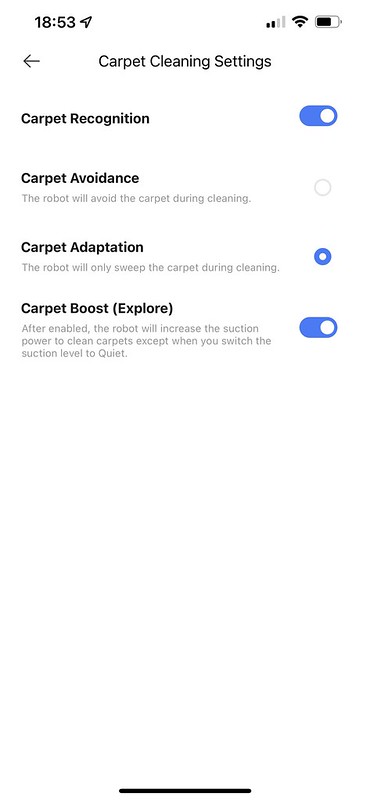
The AI recognition can accurately detect most of the obstacles in its path.
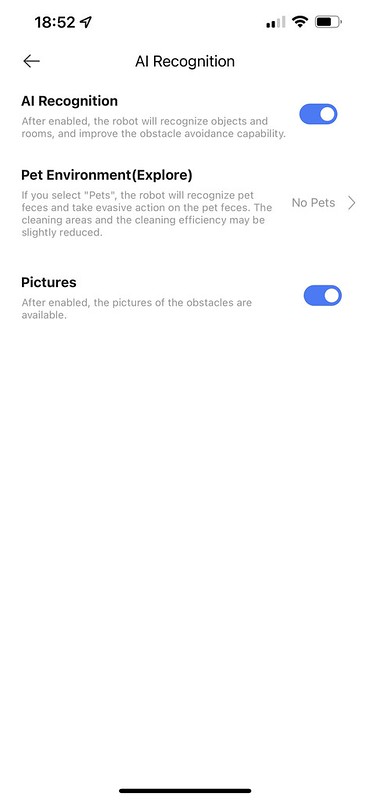
It can detect the base of my fan, and my Sonos speaker stands within my house.
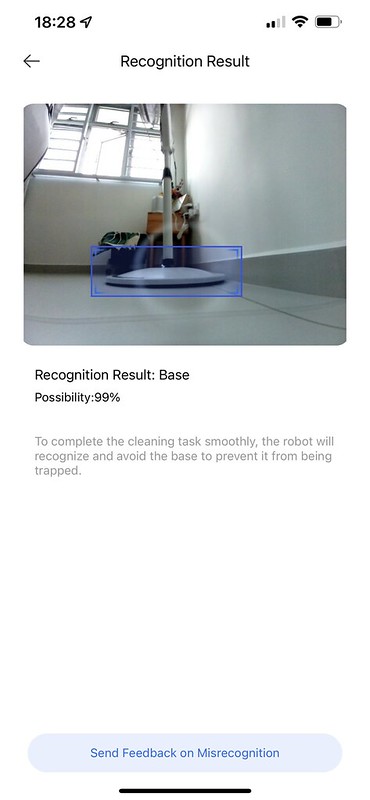
It can detect a cotton towel floor mat but still goes over it and gets the mat stuck. So there is still room for improvement in AI.
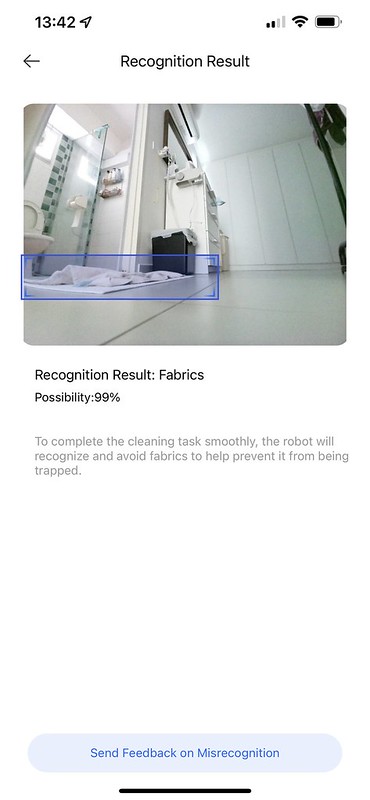
For cleaning mode, you can set the cleaning mode, suction strength, humidity of the mod pad, customized cleaning, and cleaning sequence. The cleaning mode defaults to sweeping and mopping. Suction strength defaults to standard, but I switched to strong. The humidity of the mod pad defaults to moist.

I also set up my cleaning sequence. It will start with the living room and ends with my Kitchen. As you can see, we can’t name our rooms, so the app has an ugly prefix of “1”.

I leave everything as default for the self-cleaning options, as shown in the screenshots below.
An average size of a room in HDB is between 10 m2 to 20 m2, so having it to go back to the base station to clean the mop pad after every 20 m2 is a good gauge. Because when mopping manually, I will rinse my mop after cleaning every room.


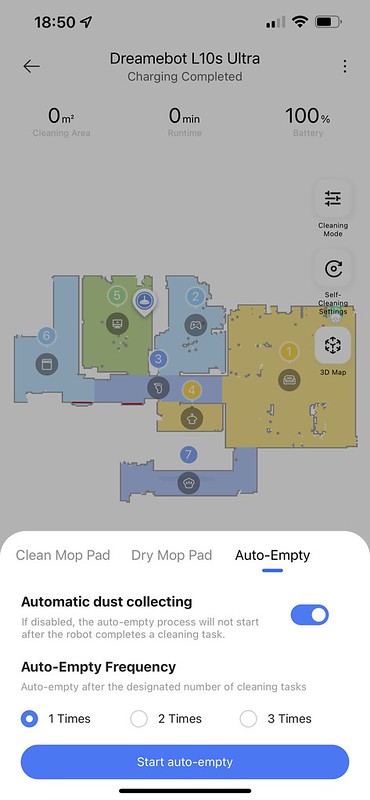
Cleaning

A pro tip is not to use the sweeping and mopping mode first. Because depending on the orientation of the robot moving, hair might get wet by the mop first, which makes it harder for the vacuum to suck it up. So the hair will get stuck to the mop pad, and when it goes back to the base station to be clean, hair will be left behind on the washboard.
I would first go with a sweeping mode and then a sweeping and mopping mode. So this will minimize hair and dirt on your baseplate.
You can also do that with the schedule, as they have a mopping after sweeping feature.

For ad-hoc cleaning, I thought the customized cleaning would have this feature, but it doesn’t.

Noise Level
I am surprised at how quiet the DreameBot L10s Ultra is. With strong suction strength, it measures the same noise level as my Roborock’s balanced mode, which is about 65 dB.

When cleaning the mop pad, the noise level rises by about 10 dB to about 76 dB.
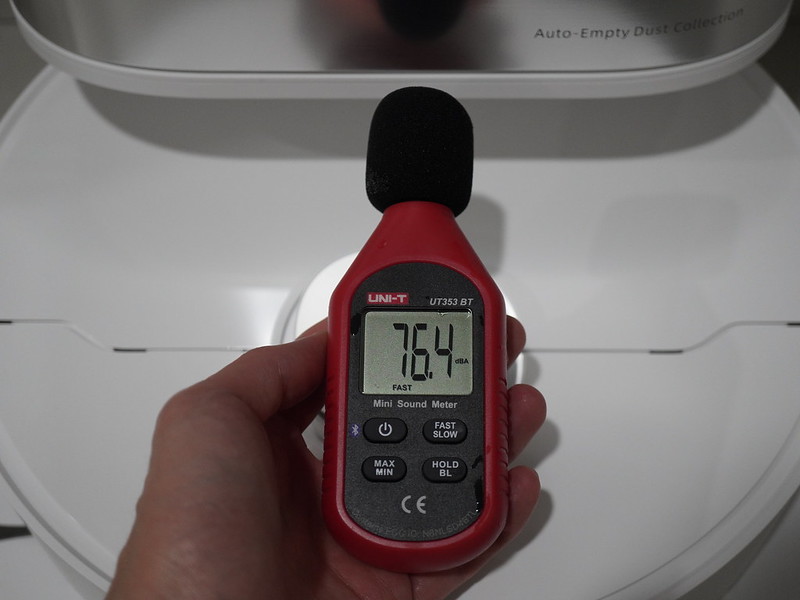
The noisest part comes when it empties the dust into the dust bag, measuring 92 dB.

Environmental noise ranges from 60 dB to 70 dB. Traffic, Doorbell, whistling kettle, and food processor range between 80 and 90 dB. A baby crying is about 110 dB.
After Cleaning
My house of 113 m2 has a cleaning area of about 68 m2 takes about 75 minutes to clean with 61% battery left using the sweeping and mopping mode.
After cleaning, your robot will dock back at the base station and does a final wash to your mop pads. Once that is done, it will spend the next two hours using hot air to dry the mop pads. The app’s status will show “Mop pad dehydrating,” which sounds weird.

My mop pads are entirely dried after two hours. However, I can’t imagine the electricity usage. Right now, two hours is the minimum time that can be set. I hope that future firmware updates will allow me to reduce it to one hour, which should be good enough.
During drying, you only need to empty the dirty tank and rinse it with clean water. Let it dry, and then place it back into the base station. Remember to top up the clean water tank as well.
Technically you do not need to clean the washboard after every use. Dreame recommends just cleaning it once every month. But I can’t stand it being dirty. So after every use, I will just take a wet tissue and wipe it clean. You can do this step after the drying process is completed in two hours.


Camera Monitoring
Because there is a camera in the DreameBot L10s Ultra, you can use it to monitor your house. There are two modes available, Mark To Go and Whole House Cruising.

Mark To Go is instructing the robot to go to a specific location in your house so that you can observe what is happening.
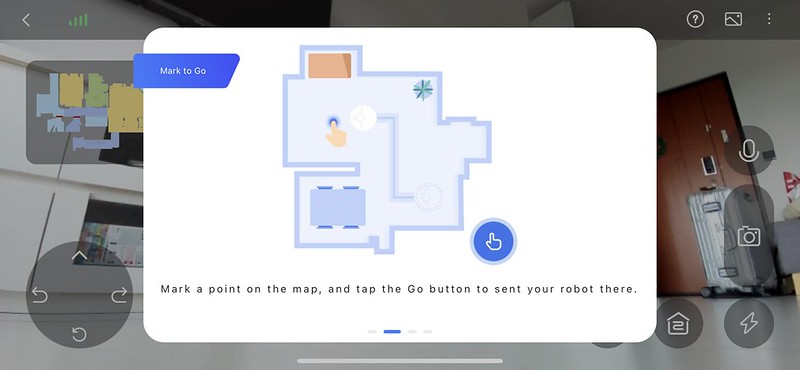
Whole House Cruising does the same thing but also takes photos of the surrounding along the way.
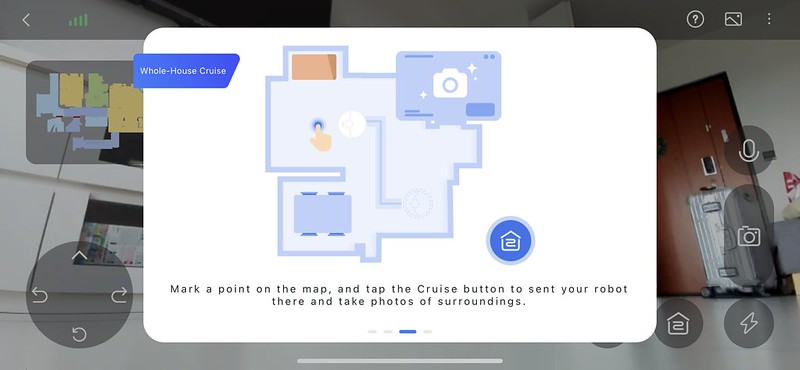
Some people might be concerned about privacy within the home, so when either mode is activated, the robot will give a voice prompt every three minutes to show that the camera monitoring is active.
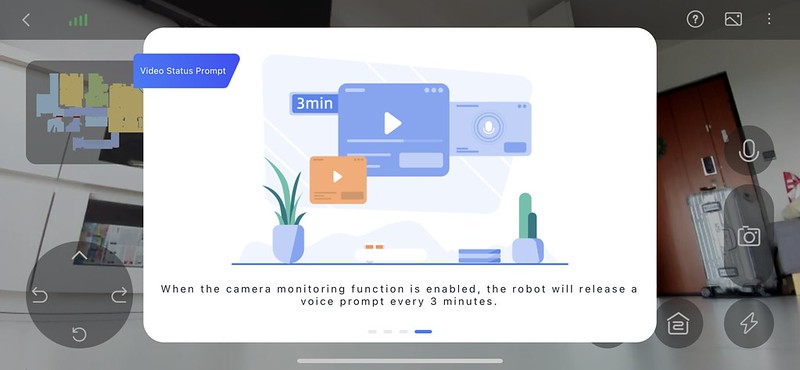

Conclusion
Overall, I am very satisfied with the DreameBot L10s Ultra cleaning. Everything is pretty much automated. I would need to empty the dirty water tank and wipe the washboard after every use.
Every month, I just need to clean the sensors, main brush, dust box, and dust filter.
The vacuum power of the DreameBot L10s Ultra is probably the highest among all the robot cleaners I have seen at 5,300 Pa.
If you are like me, who likes to feel the “squeaky clean feeling” on the floor using your feet, rest assured that the DreameBot L10s Ultra gives you that.
The rotary mops spin at 180 rpm, which scrubs the floor clean. Paired with the automated washing of the mop pads every 20 m2, it is as good as you doing the mopping.

DreameBot L10s Ultra is priced at S$1,599 because it is the flagship product from Dreame, equivalent to Roborock S7 MaxV Ultra at S$1,699 and Ecovacs DeeBot X1 Omni at S$1,629.

As you can see, among all the flagship products, Dreame is the cheapest and has the most features, making it the most value for money. So if you are looking at the highest-end robot cleaner, you can consider getting the DreameBot L10s Ultra.
The only complaint is that the app needs more improvements to have feature parity with Roborock, like the ability to rename rooms. Occasionally, I feel the map is not updating quickly enough in real-time. Hence, I need to re-enter the map screen to force it to update.




