Dreame H12 Pro Wet & Dry Vacuum Review
Dreame H12 Pro is a 3-in-1 wet and dry vacuum cleaner. It is 3-in-1 instead of 2-in-1 because it includes an auto-cleaning feature. It is the higher end model to the Dreame H12.
Dreame H12 Pro will be launching on 11th November 2022 for S$729. You can get it from Shopee or Lazada. Early bird pricing will start from 25th October 2022 till 31st October 2022. During this period, it will be discounted to S$649. In addition, you can get S$35 discount using the discount code DREALESTE, reducing the price to S$614. The discount code is valid only on Shopee till 14th November 2022.
It has a two-year local warranty, and its service center is at 18 Jalan Lembah Kallang, #03-01, Singapore 339573.
TL;DR
Pros:
- Able to clean up lint and hair on a wet floor
- Ability to clean close to edges
- Easy to use
- Self-cleaning
- Hot air drying after self-cleaning
Cons
- Heavy and bulky
- Not enough length clearance on the roller brush to fit into smaller paths
- Not enough height clearance for under the sofa cleaning
Unboxing


- Handle
- Main Body
- Charging Base
- 2x Storage Boxes (Attachments For Charging Base)
- Cleaning Brush
- Replacement Filter
- Replacement Roller Brush
- 500ml Cleaning Solution

The two storage boxes are meant to be attached to the dock. You can keep the cleaning brush, replacement filter, and roller brush on them.

Design
Dreame H12 Pro is designed to stand upright without any additional support.

There is a warning label that advises against laying flat on the floor.

Inside the Dreame, H12 Pro houses four 4,000 mAh batteries that will give you a usage time of 35 minutes in auto mode.

Because it is a wet and dry vacuum, it is bagless.
There are two water tanks on the Dreame H12 Pro.
The one in front is the 700 ml dirty water tank.


The one behind is the 900 ml clean water tank.

Above the clean water tank is the voice prompt button. You can use it to switch between different languages or to adjust the volume.

The large circular display screen is on top of the motor. It is a static display, so it is non-interactive, aka not a touch screen.
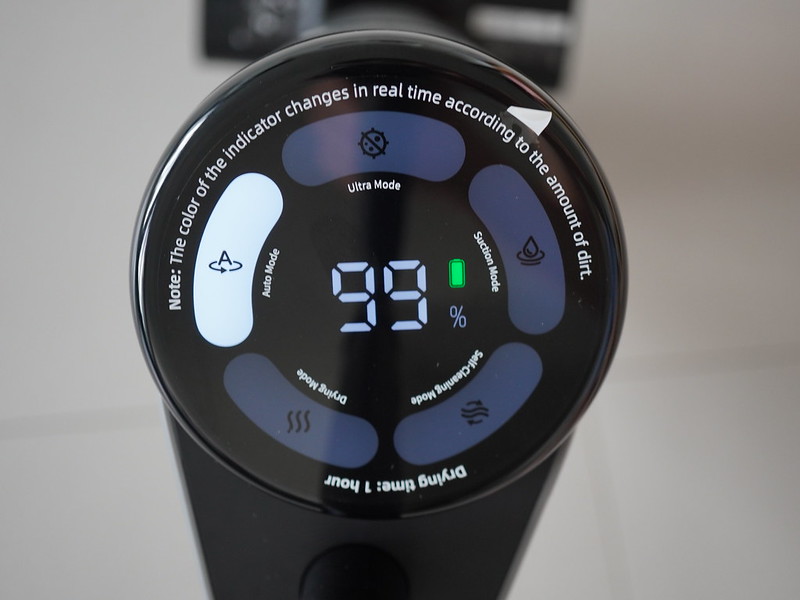
We have three cleaning modes and two self-cleaning modes surrounding the edge of the display.
Three Cleaning Modes:
- Auto Mode: Let the machine decide how much power to use depending on how dirty the floor is.
- Ultra Mode: For deep cleaning.
- Suction Mode: Vacuum-only mode. No water will come out from the clean water tank.
Two Self-cleaning Modes:
- Self-Cleaning Mode: For use after completing your cleaning.
- Drying Mode: To dry the roller brush after self-cleaning.
Only three buttons are needed to operate the machine and are located on the handle. The power and mode buttons are grouped, followed by the self-cleaning button at the handle’s tip.

To switch between the three modes, press the mode button after it is powered on.
To start the self-cleaning mode after cleaning, press the self-cleaning button. Once the self-cleaning mode is completed, the drying mode will start automatically. Alternatively, you can start the drying mode by pressing and holding the self-cleaning button for three seconds.
Using It
Before you start cleaning, it is recommended that you add the included cleaning solution into the clean water tank. The cap of the cleaning solution holds 45 ml, and the instructions state that you need 10 ml, so it is around 1/4 of the cap.
Dreame H12 Pro is heavy, no doubt about it. It weighs close to 5 kg, and when you fill up the clean water tank, you add another 900g, making it close to 6 kg. It is not designed to be carried around besides carrying it back to the base to charge.
Despite being heavy, it takes little effort to use it because when the machine is switched on, it will move forward automatically. It feels like you are holding on to a machine that glides across the floor.

When I first got the Dreame H12 Pro, I thought it would have a smaller footprint, at least for the roller brush, so I could clean in-between gaps my robot vacuum could not reach. Sadly, the length clearance is still quite long. I measured the path needs to be a minimum of 28cm for the Dreame H12 Pro to fit.

Height clearance is also an issue, so you might be unable to use it to clean underneath your sofa. Again, I measured, and the height clearance needed is 17 cm.

The difference between Dreame H12 Pro and a robot cleaner is that the former can clean closer to the edge of the walls or furniture.


The green circle around the display represents the real-time dirt level. As you can see, mine is green as it should be since my robot cleaners clean the house every two days. There will be three colors in total, green, orange, and red.

Usually, I would recommend vacuuming the floor before mopping because the lint and hair will stick onto wet floors. And most machines (even robot cleaners) would not be able to clean it up. However, the Dreame H12 Pro surprises me when it can clean those up effortlessly.
Dreame H12 Pro does its job well. It can remove stubborn stains left behind by the wheels of my chair. You also get the squeaky clean feeling after each clean.
Interestingly, Dreame H12 Pro’s noise level is higher than my DreameBot L10s Ultra. It measures about 75 dB vs. 65 dB on the DreameBot L10s Ultra.

A full charge takes four hours and will give you 35 minutes of runtime. It should be enough. I used it to clean my HDB 5-room flat, which measures 113m2. It took only 20 minutes, and I still have 50% battery left.
Self-Cleaning
After cleaning, you carry it back to the dock and activate the self-cleaning mode. Self-cleaning only works when Dreame H12 Pro is being charged.
Ensure that you have enough water in the clean water tank for self-cleaning. I estimate you will need about 200 ml (there is a marking on the clean water tank). Also, you need to have at least 15% battery. If not, you have to wait for it to charge 15% before activating the self-cleaning.
Dreame H12 Pro does bi-direction self-cleaning. It will rotate the roller brush clockwise followed by anti-clockwise so more hairs can be untangled.

It takes about 90 seconds to complete the self-cleaning. Once that is done, the drying mode will start automatically. This takes about 90 minutes.
The air intake comes from the back of the dock and flows through the front, where the roller brush is to dry it. So it is important not to flush the back of the dock against the wall or furniture.

Like the self-cleaning mode, the drying mode is also done while the Dreame H12 Pro is charging.
Conclusion
I would classify the Dreame H12 Pro as a cleaning machine rather than a 3-in-1 vacuum because of its weight and bulkiness. It is not practical to use the Dreame H12 Pro just as a vacuum cleaner.
If you compare it with my Philips SpeedPro Max Aqua, it is a vacuum cleaner that double up as a mop (but I use it as a vacuum cleaner).
It has been a while since I manually vacuumed or mopped the floor. I have been relying on all my robot cleaners to do it for me. Of course, my robot cleaner could not access some areas due to its size, and I thought I could use the Dreame H12 Pro. But I was wrong, as Dreame H12 Pro also has a large footprint (though it is still smaller than a robot cleaner).
So the value proposition of Dreame H12 Pro is probably for people whose house has a lot of things (especially on the floor), and the robot cleaner would not be able to navigate around it. Or it could be a household with a domestic helper, and the Dreame H12 Pro could make the helper’s life easier and thus save time because she can vacuum and mop simultaneously.
You could have a robot cleaner and have the Dreame H12 Pro do an ad-hoc cleaning. For example, if you spill something on the floor, you could use the Dreame H12 Pro to clean up the mess quickly. Instead of opening up the app, draw the zone and have the robot go to the zone to clean it, which takes up more time and effort.




