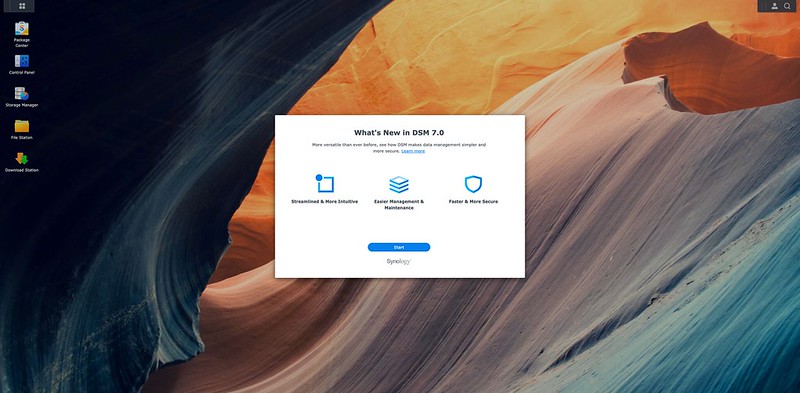Adobe Acrobat XI
On 1st October 2012, Adobe announced Adobe Acrobat XI (11), the successor to Adobe Acrobat X (10) which was released almost 2 years ago on 15th November 2010.
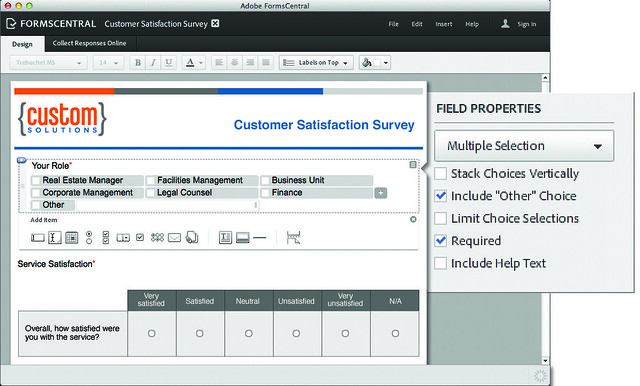
In a nutshell, creating/editing PDF forms has been made much easier though a new bundled software called Adobe FormCentral (you can also choose to do it inside Acrobat XI as well).
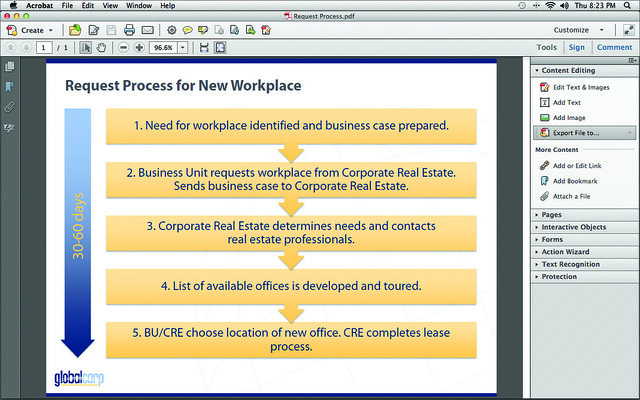
You can now export your PDF to Microsoft PowerPoint, previously you can only export it to Excel or Word.
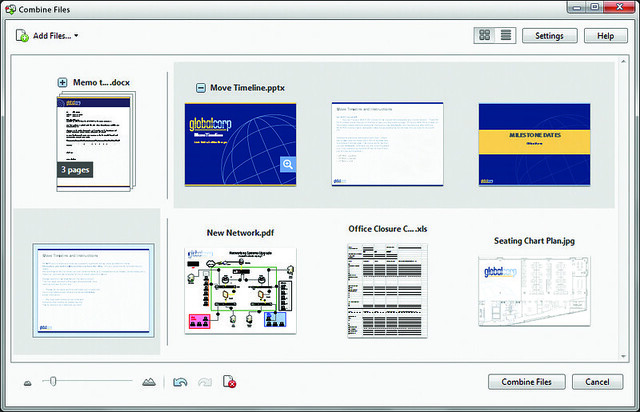
Combining multiple documents into a PDF has also been made even easier through a nicely designed wizard that allows you to remove pages within documents or move pages around within different documents right before Acrobat combines them into a single PDF.
Adobe Acrobat XI will ship within 30 days (before November 2012). The free Adobe Acrobat Reader XI will be available when Acrobat XI ships.
Prices
- Adobe Acrobat XI (Pro) – Full – S$634
- Adobe Acrobat XI (Pro) – Upgrade- S$282
- Adobe Acrobat XI (Standard) – Full – S$$423
- Adobe Acrobat XI (Standard) – Upgrade- S$197
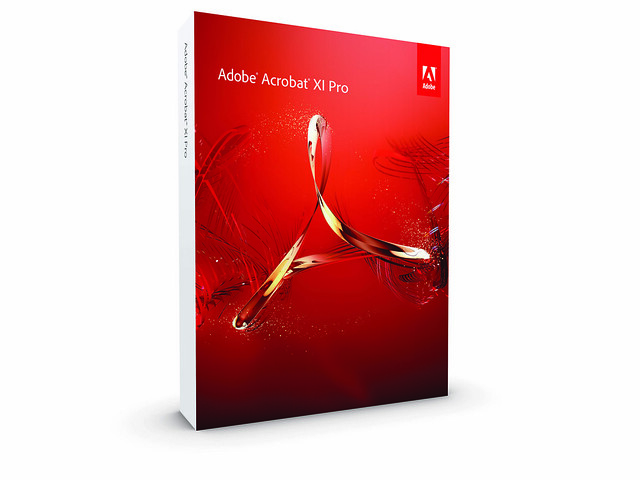
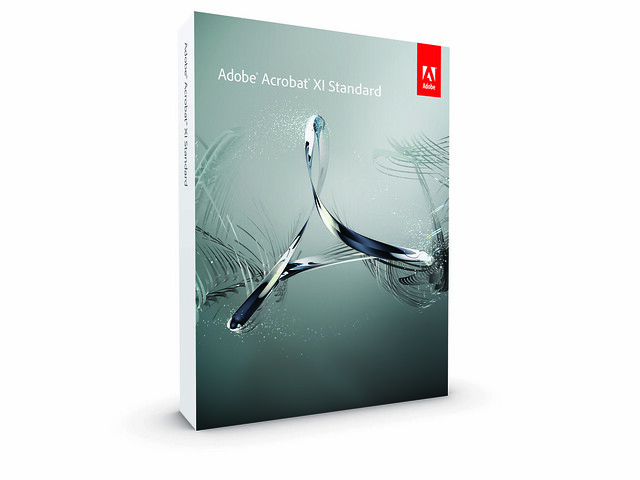
The upgrade version goes back 2 versions, so if you are on Acrobat 9 or Acrobat X, you are entitled to the upgrade version.
However if your Acrobat is bundled with Adobe Creative Suite, you are not eligible for the upgrade version, you need to get the full version as the licensing is different.
Also if you get CS6 after Acrobat XI has been shipped, your copy of CS6 still does not include Acrobat XI.
New & Improved Features (For Business Professionals)
- Edit PDF files, modify paragraphs, images, and objects by simply clicking and dragging using the new, intuitive Edit Text and Images tool. Arrange and visually merge select contents and multiple documents into one organized PDF file, while retaining source file integrity.
- Enhanced mobile capabilities. Work with PDF files across tablets and smartphones in touch-friendly Adobe Reader to annotate and add comments, as well as fill in, sign and save forms.
- Save PDF documents as PowerPoint, Word or Excel files or reuse parts of or entire PDF files as Microsoft Office documents and Web pages without retyping. Reflow paragraph text without disturbing format.
- Improved protection of all PDF files created from Microsoft PowerPoint, Word, and Excel to help prevent copying, editing, or printing without permission.
New & Improved Features (For IT Professionals)
- Standardize on an easy to use, full-featured, consistent, trusted PDF Reader for iPads and Android tablets. Additionally, deliver Acrobat XI and Reader XI as a centrally managed, touch-friendly, virtual application with new support for Microsoft App-V via Citrix XenApp.
- Integrate Adobe Acrobat XI more seamlessly with Microsoft Office and Microsoft SharePoint, enabling users to do more with PDF in an Office or SharePoint environment.
- Streamline deployment and maintenance with free Adobe tools to aid configuration and installation, as well as enhanced support for Microsoft SCCM/SCUP and Apple Remote Desktop.
- Help mitigate risk and protect systems and data with industry-leading security technology, in addition to the Adobe PDF Whitelist Framework, allowing selective enablement of JavaScript for both Windows and Mac OS. Easily deliver multi-step PDF file preparation and security measures using the Action Wizard to help ensure organizational consistency.