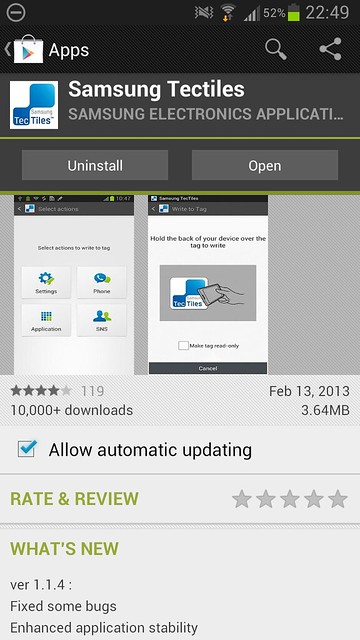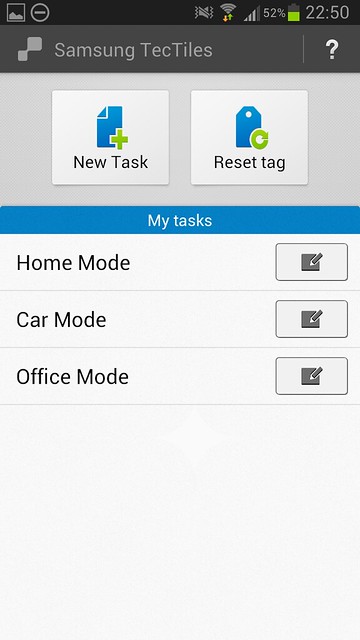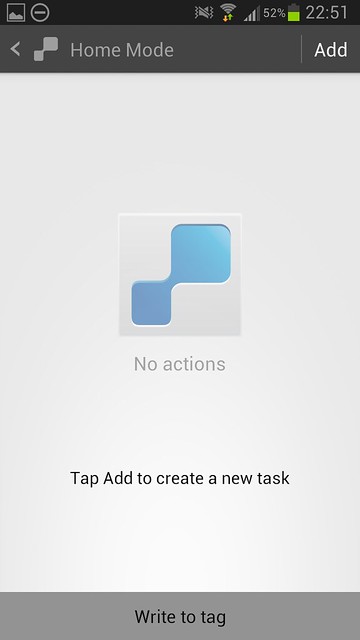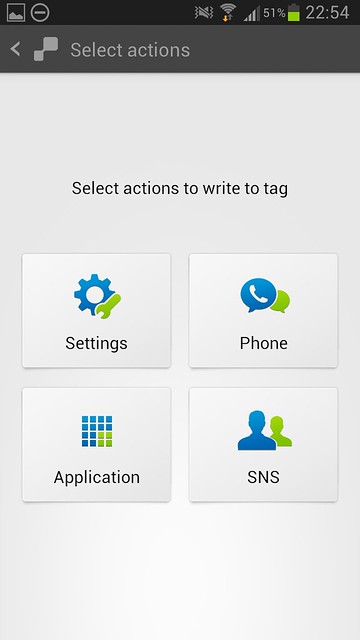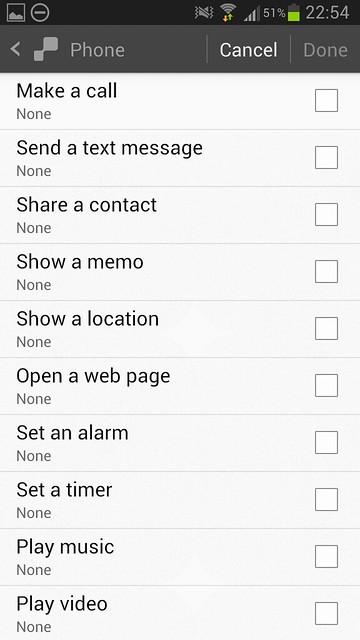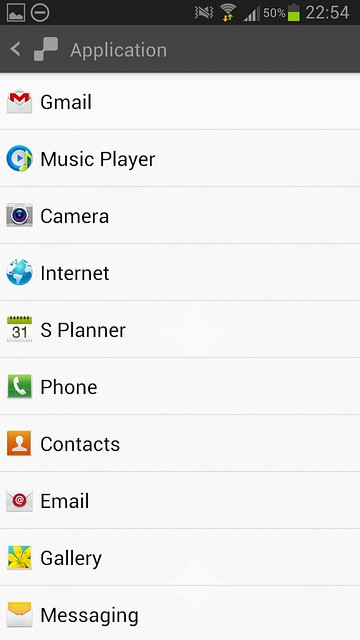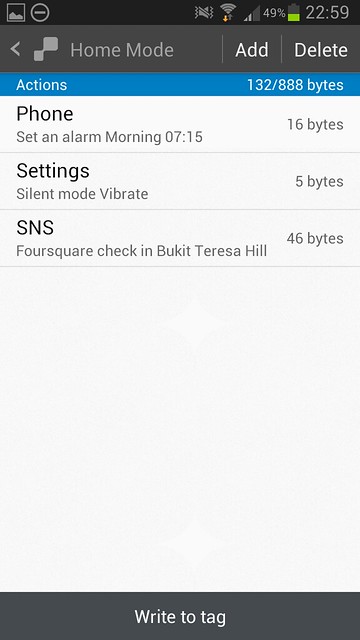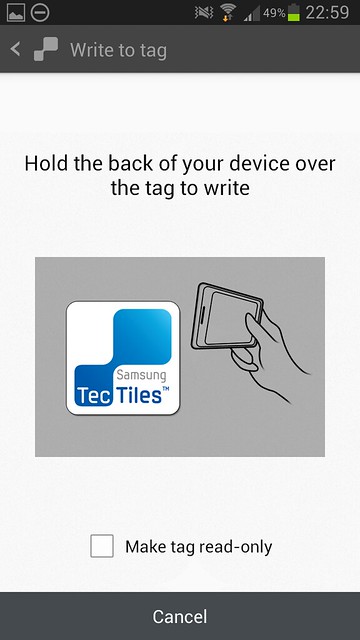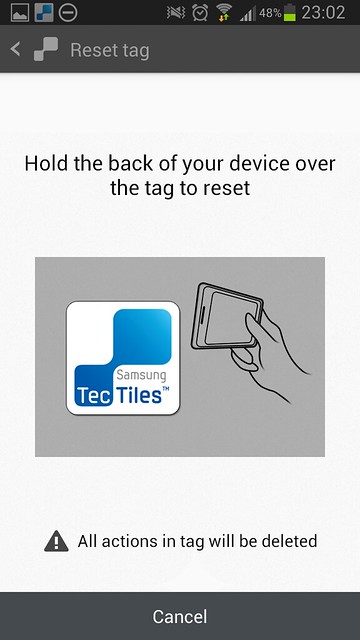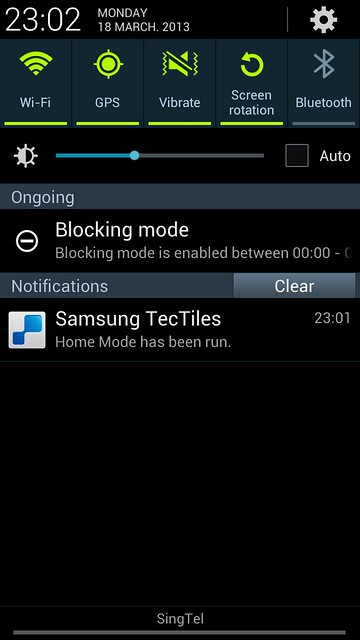Samsung TecTiles
Saw MobileSquare selling the Samsung TecTiles NFC Tags for S$10 and I immediately went down and bought it because the original RRP is S$28.
Samsung TecTiles NFC Tags is just another brand of NFC tags, just like the NFC Tags by Tapway which I reviewed back in November 2012.
Personally, I prefer the quality of the Samsung TecTiles NFC Tags. It is smaller, thinner and the sticker quality is better.
What is Samsung TecTile?
Samsung TecTile is an app which lets you read and write TecTile NFC tags. You can create TecTiles to change settings on your phone, launch applications, check-in to places, update social status, or even make phone calls or send text messages automatically. Once you create a TecTile using the TecTile app, place the Tile in a convenient place, then tap your phone to the TecTile to perform the actions stored in the TecTile.






In terms of features and usability, Tagstand’s NFC Task Launcher is far more superior than Samsung’s TecTiles App. For example, if you are going to check-in to a specific location in foursquare, there is no way to search for the location.
Also, because there is no authentication between Samsung TecTiles app and Foursquare, upon executing the Foursquare’s task, the Foursquare app will be launch and you will have to manually press the “check-in” button in the Foursquare app itself.
There is also the history and statistics feature which is present in Tagstand’s NFC Task Launcher, but is missing from the Samsung TecTiles app.
Tagstand’s NFC Task Launcher allows you to assign 2 tasks to a mode/profile and this allows you to toggle between them each time an NFC tag is tapped. This feature is also missing from the Samsung TecTiles app.
I am happy to say that Tagstand’s NFC Task Launcher DO WORK with Samsung TecTiles NFC Tags, so you need not use the official Samsung TecTiles app to read and write the NFC tags.