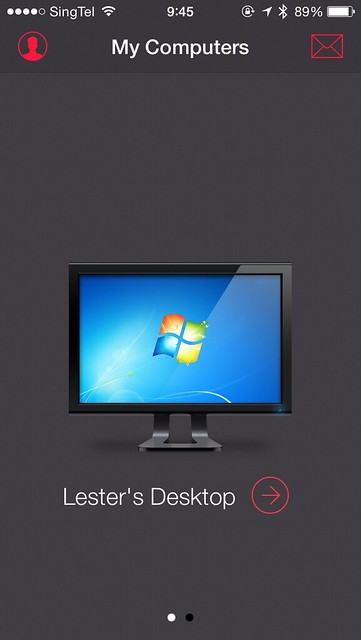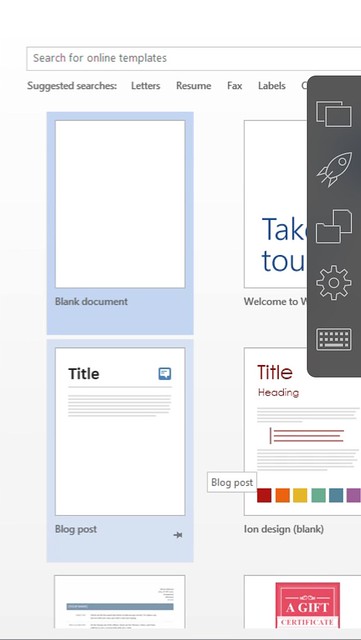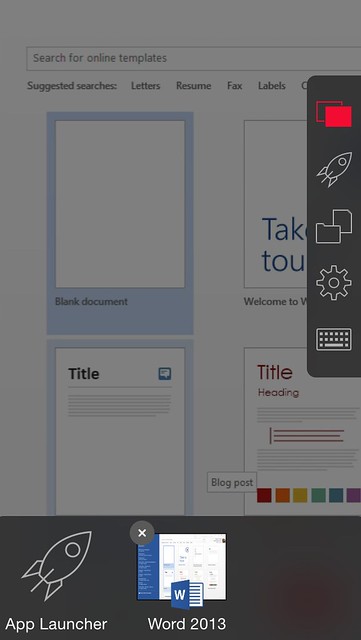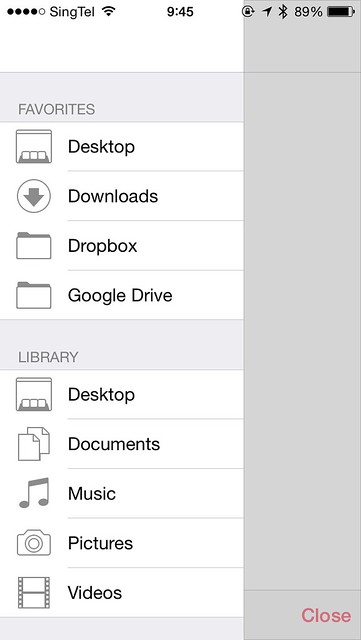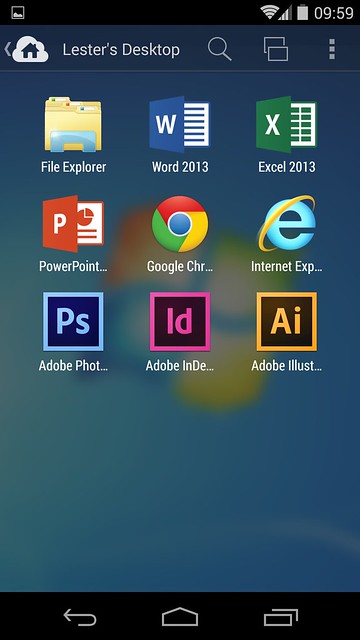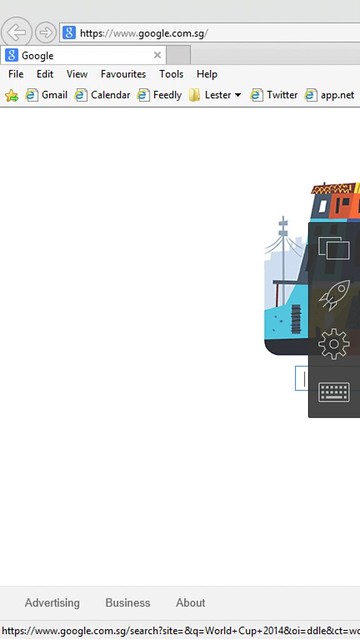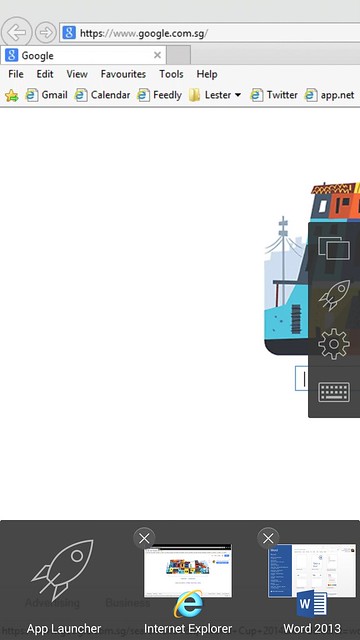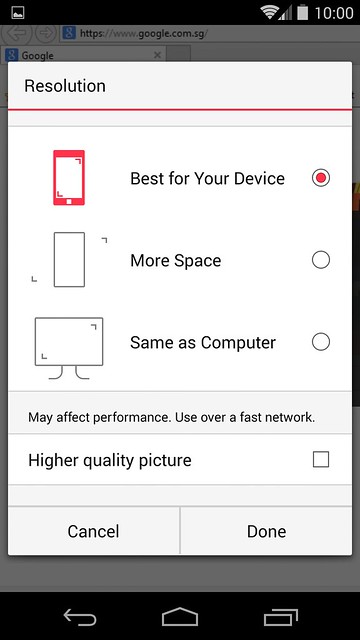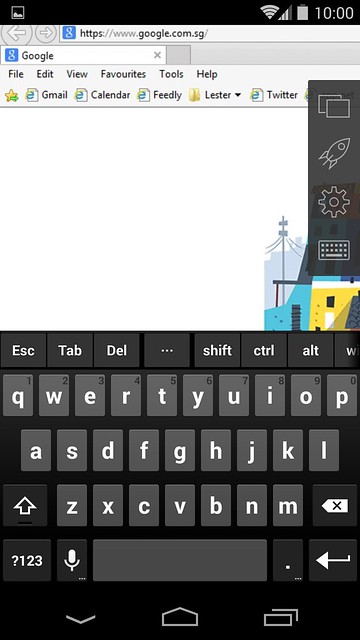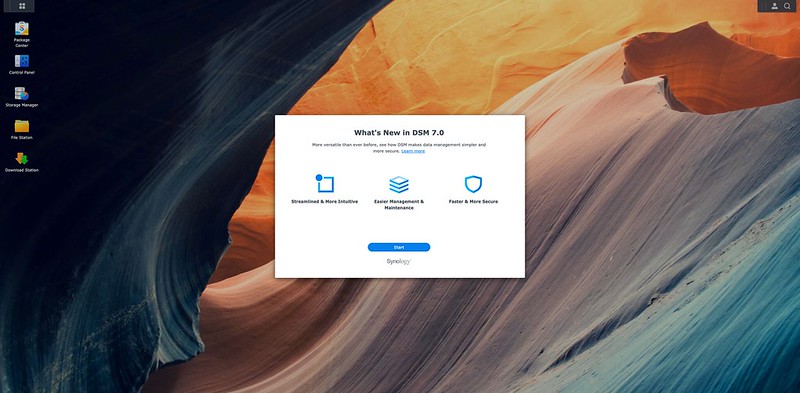Parallels Access 2.0
Parallels Access app used to be available only on iPad. But with the launch of Parallels Access 2.0 last week, the app is now available on both Android and iPhone (Universal App).
For the unaware, Parallels Access app is a remote desktop app for Android and iOS that allows you to run any application from your Mac or PC, and it is designed to give those applications a native feeling on the mobile/tablet.
New in Parallels Access 2.0:
- Facebook login integration lets users log in quickly and easily
- Ability to launch desktop applications with a single tap right from the home screen of an Android device
- A new file browser lets iOS users quickly browse and open files on their remote computer using Parallels Access
- Desktop applications that use a microphone can now be used with the microphone on your iOS tablet or smartphone
- Ability to change screen resolution for best fit for different types of devices
To recap, here are all the features of Parallels Access:
- App Launcher: Tap to start any desktop application, PC or Mac, as if it were a native iOS or Android app.
- Full Screen Applications: Mac or PC applications fill the entire screen, so it’s easy to get stuff done.
- Seamless Scroll and Navigation: Use the gestures you know – swipe to scroll, tap to click, pinch to zoom – with any Mac or PC application.
- SmartTap: Pinpoints where you want to click for precision tapping.
- Lock’n’Go Magnifying Glass: Don’t fumble, select just what you want with the Lock’n’Go Magnifying Glass.
- Native Select and Drag: Select text or graphics with one finger and easily drag & drop it to where you want it to be.
- Native Copy and Paste: Copy and paste between remote applications or between your remote applications and your mobile device apps.
- App Switcher: Tap to switch between multiple applications and windows with ease.
- File Browser: Conveniently browse and open files from your remote computer. iOS only for now.
- Connect to Mac or PC: Access up to 5 computers from any location via 3G/LTE or WiFi connection.
- Wake-On-LAN: Parallels Access will try to wake up a remote sleeping computer to access.
- Apps on Your Home Screen: Put your favorite desktop application right into the home screen of your Android device. Android only.
- Change Screen Resolution: You choose optimal readability and usability, or more information, with smaller images and text.
- Mobile Microphone: Use microphone input from your mobile device with your remote Mac or Windows applications.
Parallels Access requires an annual subscription of S$25.98 and the Android and iOS app are all free. Each subscription enable you to access up to 5 computers. If you need to access more than 5 computers, you will probably need a business plan.
If you read my mini review on Parallels Access for iPad, I was not sold on the idea of a subscription based remote desktop app because I am using iTeleport and the iTeleport iOS App just cost S$25.98 and it is a one time payment.
However, in recent days, my iTeleport keep getting connection issues and it is an on and off thing which is pretty frustrating. Because of that, I am beginning to like Parallels Access now and to add on to that, the File Browser feature in iOS is just pure awesomeness!