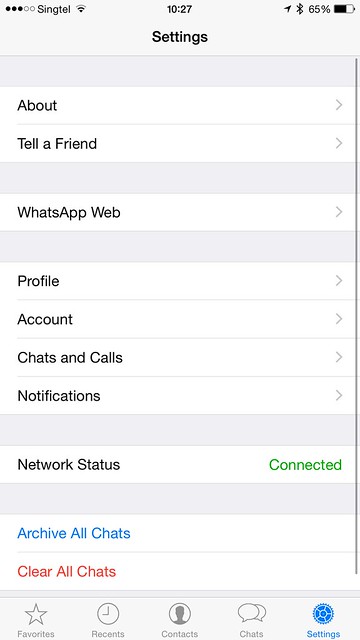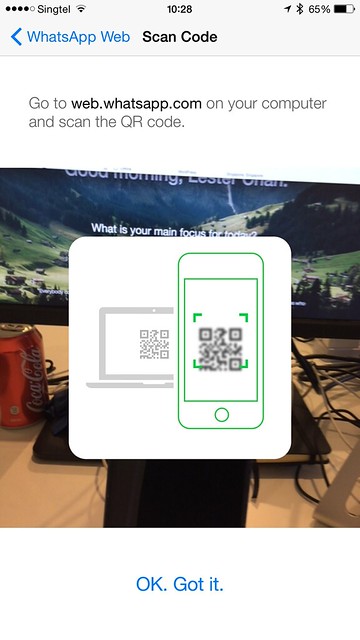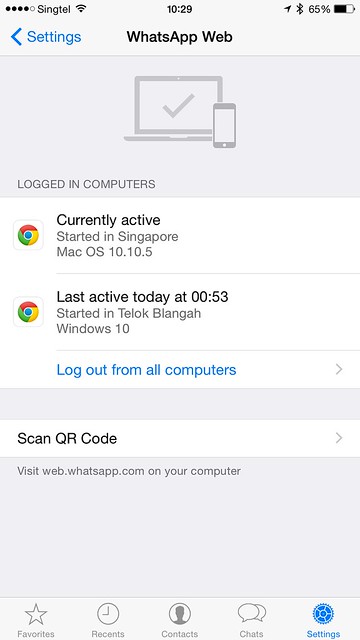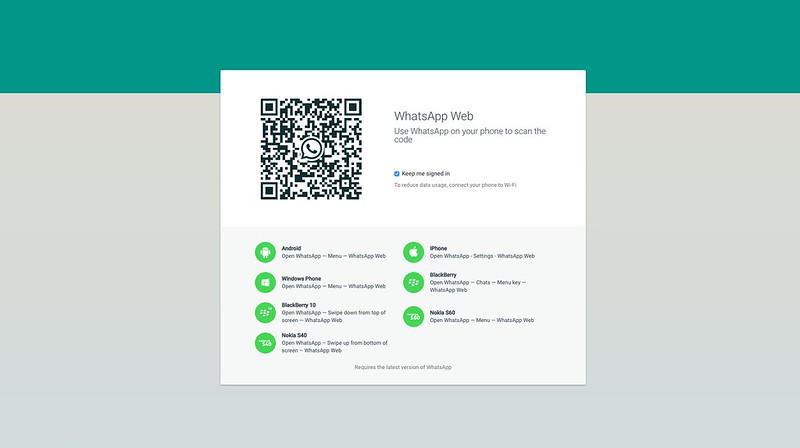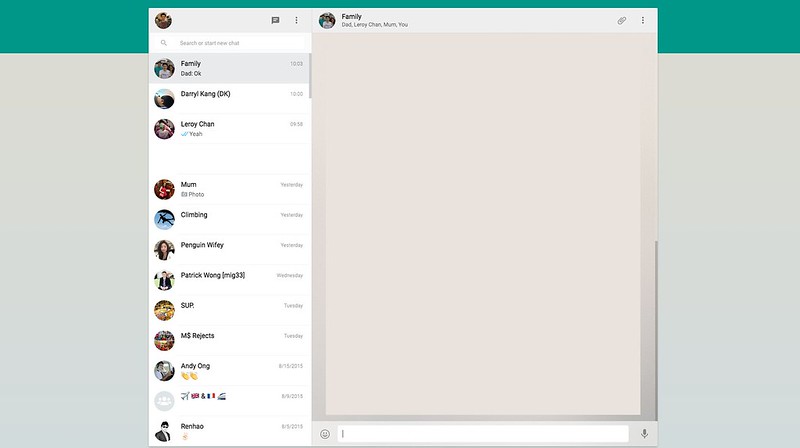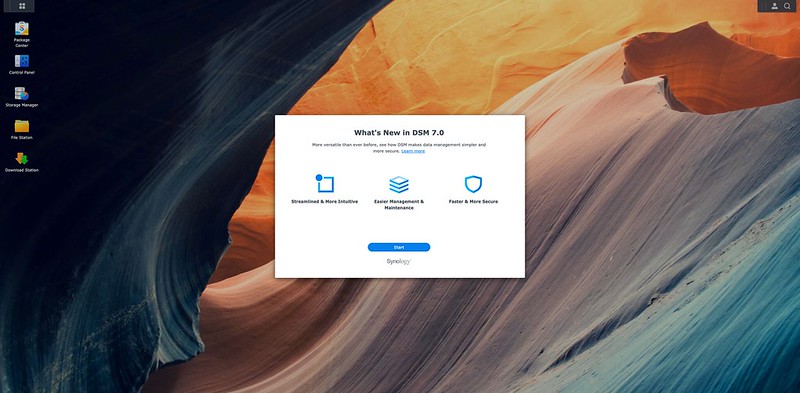WhatsApp Web Now Available For iOS Users
Earlier this year, WhatsApp released a web client called WhatsApp Web for Android, Windows Phone and Blackberry. iOS was left out due to Apple platform limitations.
I think WhatsApp worked around the limitations or the limitations have been removed by Apple because WhatsApp Web is now available for iOS users.
It is enabled via a server pushed from WhatsApp, so there will not be any app update. You can find the WhatsApp Web under Settings.
It had begun rolling out in stages starting from yesterday and I know some of my friends have already gotten it yesterday. For me, I only receive the option this morning at 1am.
If you have not gotten the WhatsApp Web option, be patient. There is an alternative to get it immediately which is to delete the WhatsApp app and install it again. But remember to backup your chat first. I find this method too drastic and troublesome, so I waited out.
If you are using Chrome, WhatsApp Web also supports Chrome notifications so you will get notified when you get new messages from your WhatsApp.