Airtame Review
Airtame is a wireless device that plugs into the HDMI port of any monitors, televisions, projectors and streams your content to the screen from a computer or mobile device. Think of it as a wireless HDMI device.
Think of it as a business version of Chromecast. The reason why I said “business version” is because the price is pretty expensive for the average consumers as it is not targetted at them.
Airtame retails for US$299 (S$392) and if you choose to ship to Singapore, the currency will change to Euro €299 (S$484) and that makes it S$100 more expensive. Shipping is free to Singapore.
While Chromecast and Apple TV is more suited towards media streaming, Microsoft Wireless Display Adapter and Airtame is more suited towards screen casting and presentation.
Chromecast works on almost all platforms while Apple TV is within the Apple ecosystem. Microsoft Wireless Display Adapter only works on Windows and Android devices as it uses Miracast Technology.
Similar to Chromecast, Airtame works on almost all platforms.
Airtame has put up a few articles highlighting the differences between various wireless streaming devices. Airtame vs Chromecast, Airtame vs Apple TV, and Airtame vs Microsoft Wireless Display Adapter.
Unboxing
The contents of the box include the Airtame, micro USB cable, HDMI extension cable, 1.4 A USB power adapter with EU and UK plug adapters.

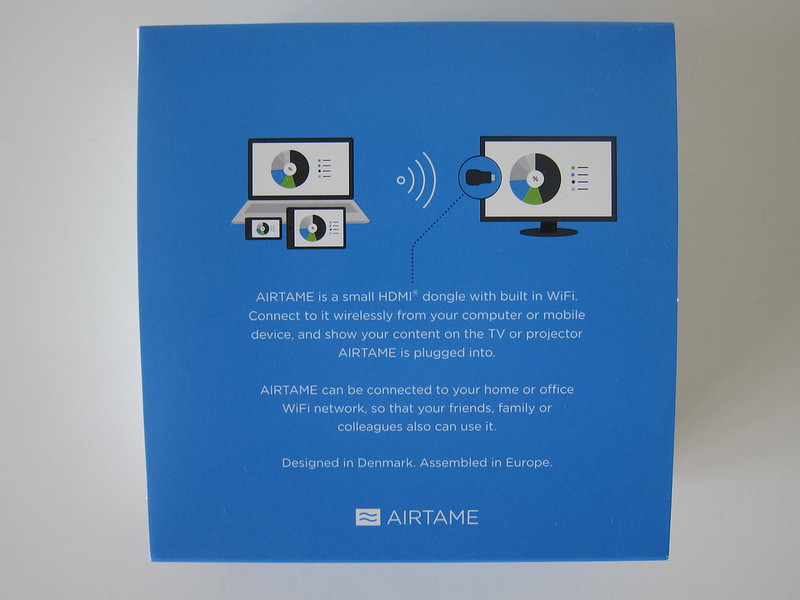



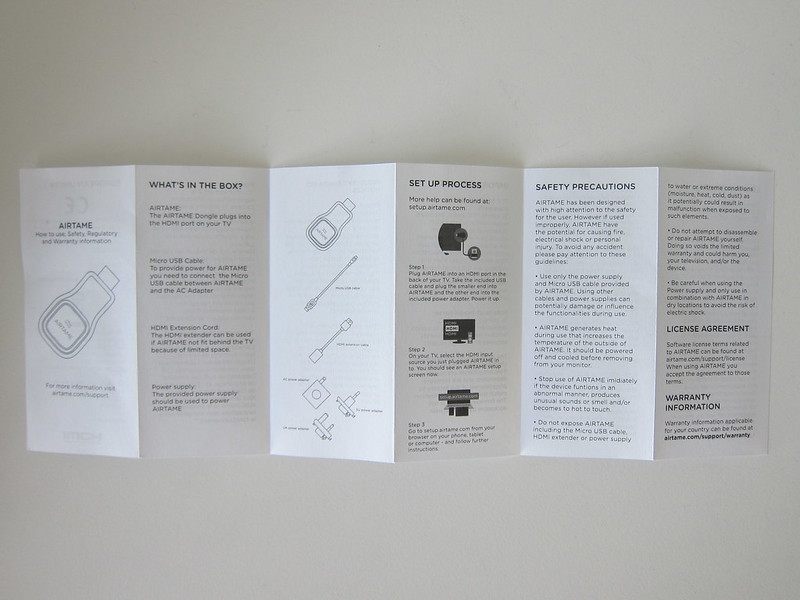
Design





Setup
Airtame cannot be setup using an App. You have to download the Airtame desktop client to set it up.


After installing the client, it will automatically detect the Airtame private wi-fi network and connect to it. Once it is connected to the private network, you can connect it to your house or office network. It supports both 2.4 GHz and 5.0 GHz band.
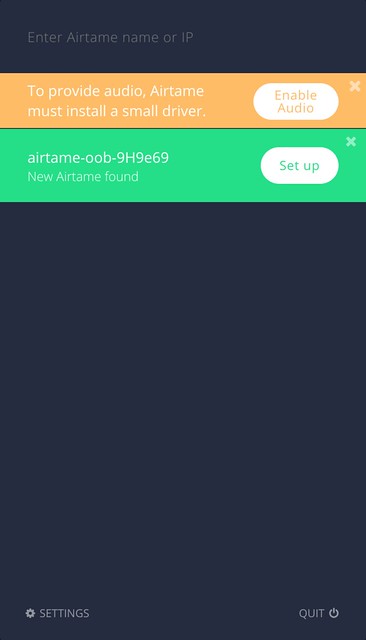
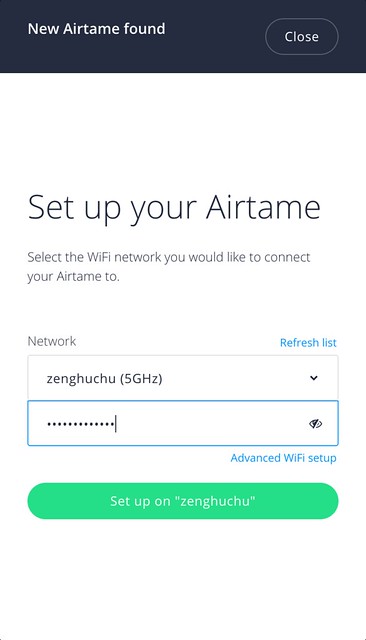
Airtame can stream audio as well. You need to install the audio driver as shown in the screenshot above.
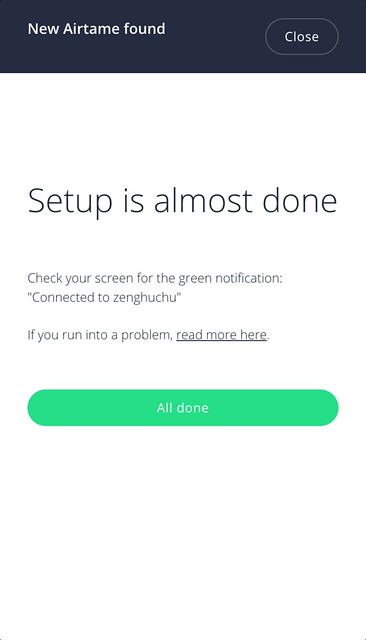
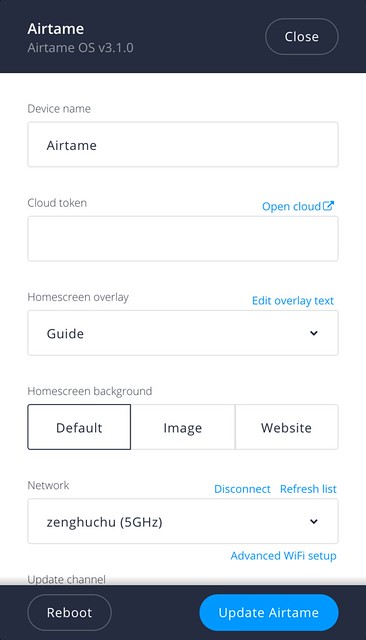
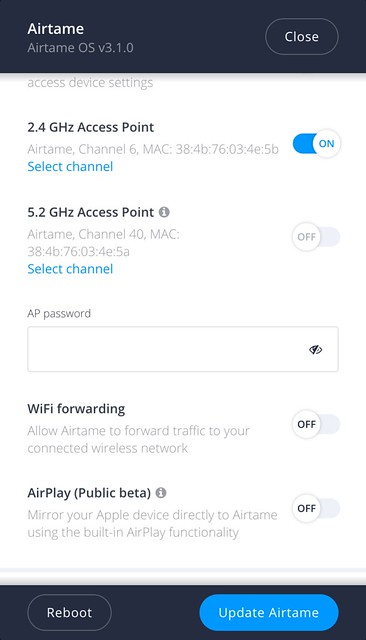
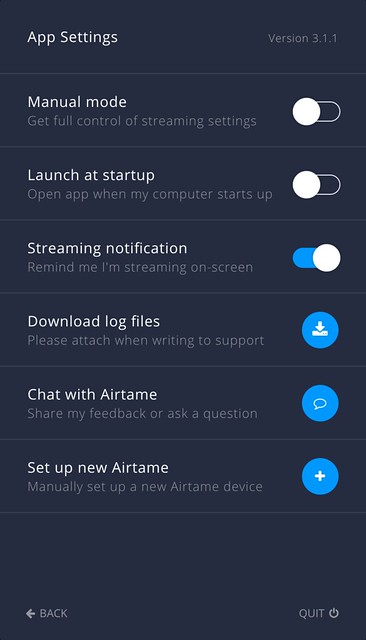

Airtame Cloud
Airtame Cloud is an awesome free online tool that lets you manage all the Airtame that you might have in your company.
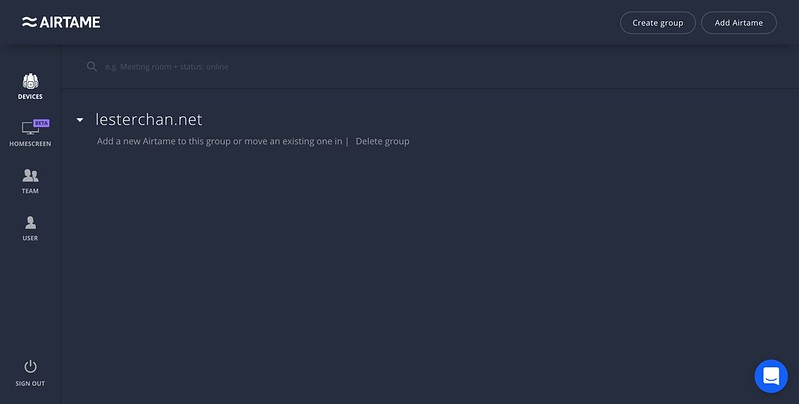
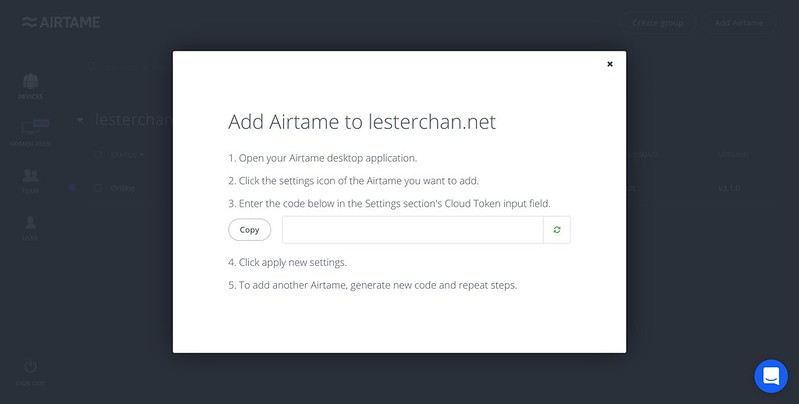
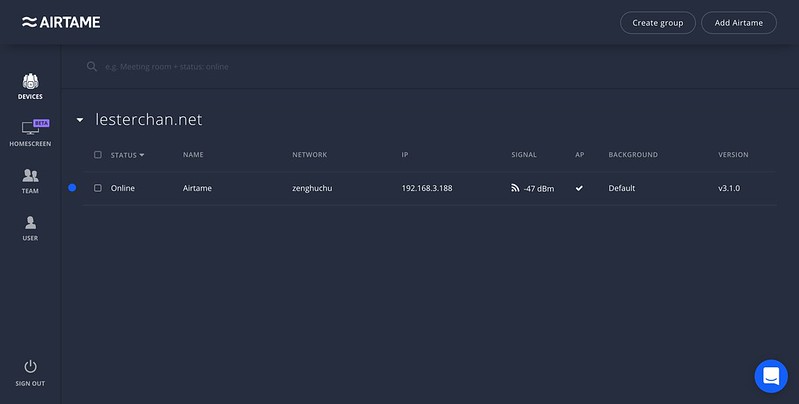
You can check the status of your Airtame, reboot it, update its firmware and even change the settings of it.
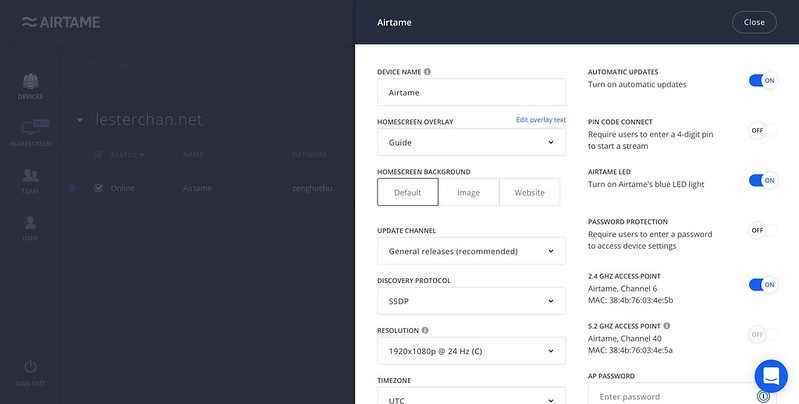
Homescreen
When an Airtame is idling aka not doing any screencasting, you can customize its screen saver option. Airtame calls it Homescreen instead of a screen saver.
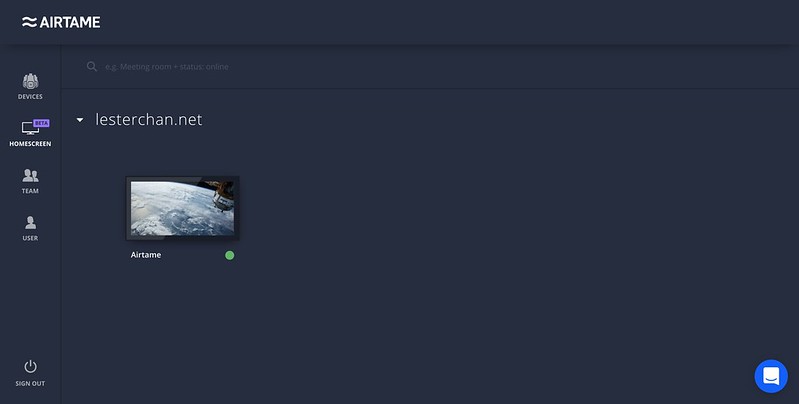
Homescreen can display images, website, or custom text.
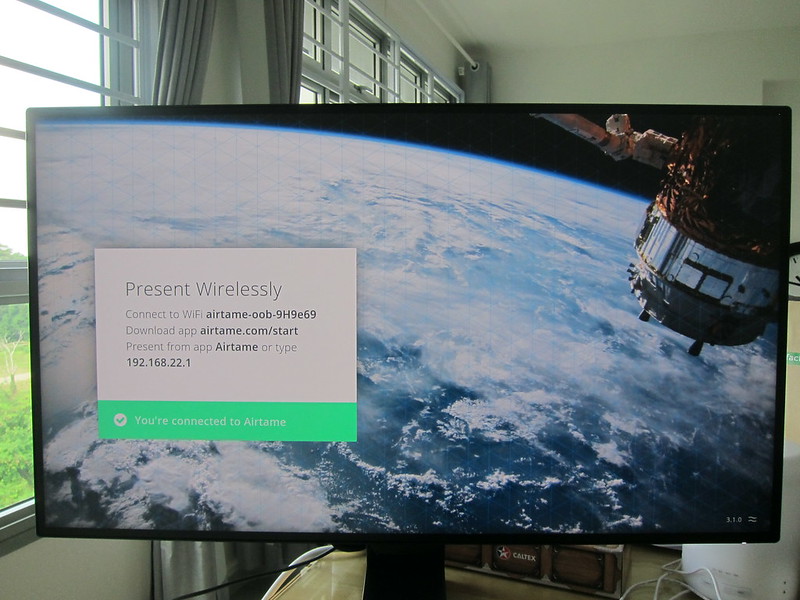
For images, you can choose to display your company logos or wallpapers. It supports images up to 1920 x 1080 and not exceeding 2 MB each.
For websites, you can choose to display metrics and charts. Do note that it does not support sites behind a login. So if the website containing the metrics and charts requires a login, it will not work. In this case, I recommend you using Geckoboard as it can generate a secure sharing link for you to display on a big screen.
Using It
Airtame only supports full HD resolution (1920 x 1080), so it will be scaled down on a 4K monitor or 4K TV.
Casting using Airtame on Mac is a two-step process, just click on the Airtame icon on the menu bar and click cast on your respective Airtame.
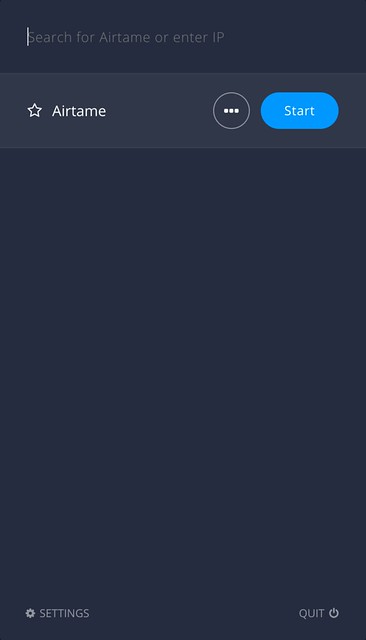
Screencasting is never smooth as it is done wirelessly. Airtame is no exception to it. However, I still find Airtame less laggy when compared to Chromecast.

If you are doing a presentation, it will not be a problem as things are mostly static.
By default, when you are casting your screen, audio streaming is disabled. You can enable audio streaming by clicking on the speaker icon as shown in the above screenshot. When audio streaming is enabled, they will be a lag time of one second (one-second buffer) so that your image and audio will be in sync.
You can cast photos and files on your iPhone using the Airtame iOS App, but you can’t mirror your iPhone screen on it yet as that requires AirPlay.
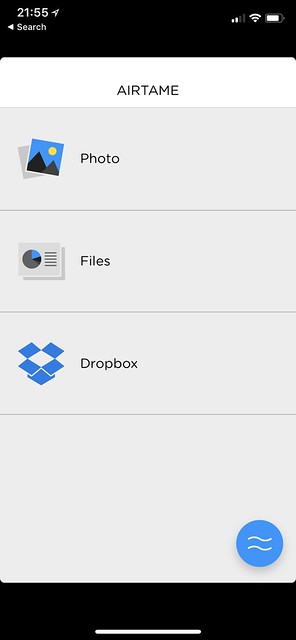
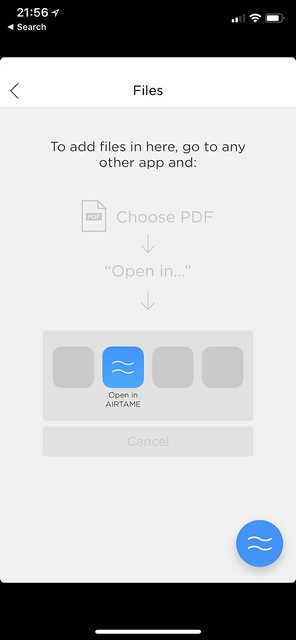

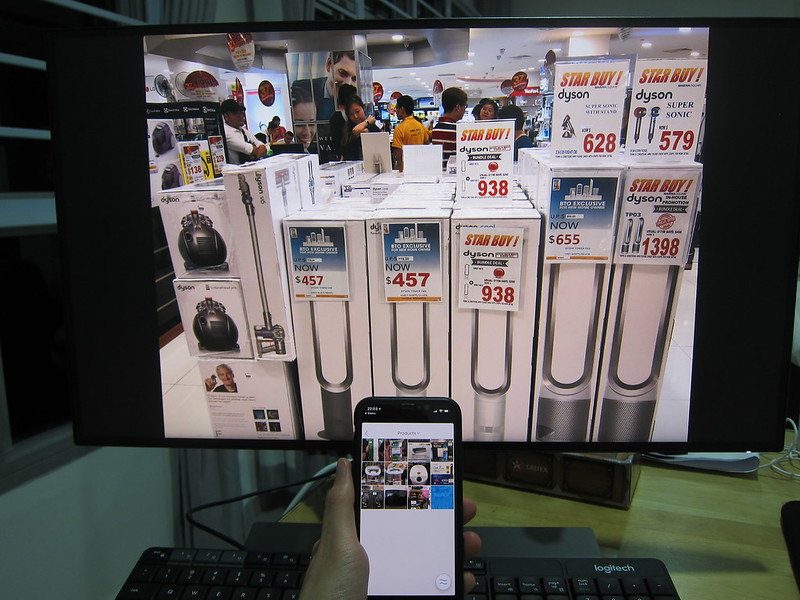
As AirPlay is a closed protocol by Apple, there is no way for Airtame to get access to it. They can only rely on people who reversed engineered it. They managed to do it and hence, AirPlay iOS mirroring for Airtame is in public beta. But then Airtame cannot guarantee that this feature will work on all iOS devices.
Conclusion
Airtame is meant for businesses and is not targeted at the average consumers. And hence, the price is expensive at US$299/€299 for a single Airtame.
From a normal consumer point of view, I would recommend using just Microsoft Wireless Display Adapter if you are using a PC and Apple TV if you are using a Mac.
If we are talking about a platform agnostic device that does screencasting, Airtame is probably a winner in this area.
That is because, for Chromecast, it requires a Chrome Browser and based on my experience; it is pretty laggy. Apple TV works fine, but it is only for iOS and Mac devices. Microsoft Wireless Display Adapter works fine as well, but it is just for Windows and Android devices.



