Microsoft Wireless Display Adapter Review
Microsoft Wireless Display Adapter which retails for S$110 in Singapore can be mistaken for Microsoft’s version of Google Chromecast. In fact, both of them are quite different. Despite their differences, I don’t think their prices should vary that much. So I am not too sure why Microsoft would price the Microsoft Wireless Display Adapter at US$59.95 when the Google Chromecast is only retailing for US$35.
Microsoft Wireless Display will work with Windows devices and Android devices but not iOS devices, whereas Google Chromecast will work with Android devices and iOS devices but not Windows devices.
Microsoft Wireless Display Adapter uses Miracast technology which basically streams or rather mirrors your phone’s screen to the television.
Miracast is a groundbreaking solution for seamlessly displaying multimedia between devices, without cables or a network connection. Users can do things like view pictures from a smartphone on a big-screen television, share a laptop screen with the conference room projector in real-time, and watch live programs from a home cable box on a tablet. Miracast connections are formed using Wi-Fi CERTIFIED Wi-Fi Direct, so access to a Wi-Fi network is not needed – the ability to connect is inside Miracast-certified devices.
Your Miracast’s enabled device connects directly to the Microsoft Wireless Display Adapter via Wi-Fi Direct and mirrors its screen on to your television. This is is good for presentation, sharing photos, or giving a demo of an app. But when it comes to watching videos, there is a latency between your device and the television.
With Google Chromecast, it needs to be set up to be connected within the same wi-fi network so any devices within the same network can cast to your television. The advantage of that is your Chromecast can communicate directly with the source without streaming it from your device. This is particularly useful for videos such as watching YouTube, Plex, or Netflix because it reduces the latency between your device and the television.















Microsoft Wireless Display Adapter will work with any Miracast’s enabled device and that includes Surface 2, Surface 3, Surface Pro, Pro 2, Pro 3 and selected Lumia phones. I tested it with my Lumia 930 and Surface 2 and it works fine.




For Android, it will work with Miracast’s enabled Android devices running Android 4.2.1 (Jelly Bean) and above. Google seems to be removing support for Miracast going forward because their Nexus 6 and Nexus 9 doesn’t support Miracast. I tested it with my Nexus 6 and it doesn’t work, however it works fine with my Nexus 7 (2013).
If your Android devices support Miracast, be sure to check “Enable wireless display” under settings as shown in the screenshot below, if not the device will not appear.

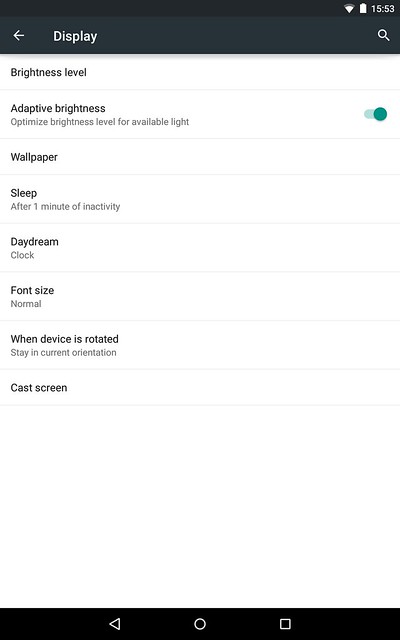


Conclusion
The Microsoft Wireless Display Adapter is easy to set up and it doesn’t need an Internet connection because it uses Wi-Fi Direct which is a peer-to-peer connection. The only complaint I have with the Microsoft Wireless Display Adapter is that it is rather expensive.
Both Microsoft Wireless Display Adapter and Google Chromecast have different use cases targeted at different groups of people. For me, I still prefer Google Chromecast because I watch a lot of videos and it is much cheaper.


