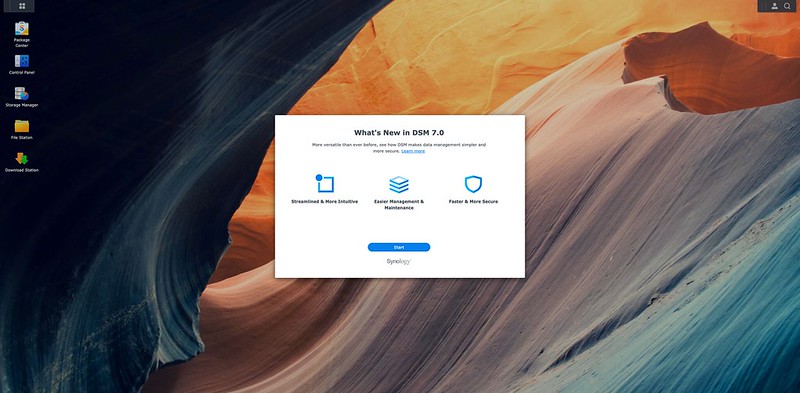Parallels Desktop 15 For Mac
Parallels Desktop 15 for Mac was launched two weeks back on 16th August 2019 in Singapore. It brings support for macOS Catalina (10.15) and provides supports DirectX 11, 10 and 9 on Apple Metal API for improved graphics.

There are four main focus areas with Parallels Desktop 15:
- DirectX 11 Support: This brings more windows programs and PC games to Mac. Parallels Desktop 15 users can now run many Windows programs and PC games which didn’t run on the prior version.
- Play any Xbox Game in a Windows 10 Virtual Machine: Bluetooth Low Energy support in Parallels Desktop 15 enables Xbox Controller, Logitech Craft, IRISPen and some IoT devices (such as smart home appliances and smart bands) to be used with a Mac.
- Seamless Mac and Windows Integration: Enhanced integration features that provide the best of both worlds on one computer so users can experience new levels of productivity.
- Improved Performance: Users can enjoy up to 80% faster Microsoft Office application startup, 15% faster 3D graphics improvements, and a more responsive Parallels Desktop user interface
DirectX 11 Support
Following the emphasis, Apple gave to Metal API, Parallels made significant investments to ensure excellent DirectX 11 performance on Metal in macOS Mojave and macOS Catalina (10.15), in addition to DirectX 10 and 9. (User experience will depend on the hardware, especially the CPU and graphics card utilized on the Mac.) Parallels Desktop 15 users can now run many Windows programs and PC games which didn’t run on prior versions.
Play Any Xbox Game in a Windows 10 Virtual Machine
Bluetooth Low Energy support in Parallels Desktop 15 enables Xbox Controller, Logitech Craft, IRISPen and some IoT devices (such as smart home appliances and smart bands) to be used with a Mac. Supported platforms include Windows 10 and 8.1, Android and Linux with kernel 3.13 and newer. Shared Bluetooth driver is version 4.0.
Seamless Mac and Windows Integration
Parallels Desktop 15 for Mac further blurs the lines between Mac and Windows with enhanced integration features that provide the best of both worlds on one computer so users can experience new levels of productivity.
Now Parallels Desktop 15 users can drag and drop images directly from macOS screenshot previews, Safari and Photos to Windows applications to create documents in a fast and convenient manner.
Users can also right-click a file in Finder, then select “Share” and “Send with Windows Email App” to send the file via the default Windows email, such as Outlook or Mail.

Improvements Over Parallels Desktop 14
- Up to 80 percent faster Microsoft Office application startup
- Up to 15 percent faster 3D graphics improvements
- A faster and more responsive Parallels Desktop user interface (UI)
Pricing
With Parallels Desktop 15, you can no longer get the US$99.99 (S$139) perpetual license.
| Prices | Parallels Desktop 15 for Mac |
Parallels Desktop 15 for Mac Pro Edition |
Parallels Desktop 15 for Mac Business Edition |
|---|---|---|---|
| New | US$79.99 (S$111) / Year | US$99.99 (S$139) / Year | |
| Upgrade | US$49.99 (S$70) Perpetual | US$49.99 (S$70) / Year | N/A |