j5create UltraDrive Kit USB-C Multi-Display Modular Dock (JCD389)
j5create UltraDrive Kit USB-C Multi-Display Modular Dock (JCD389) retails for S$199 on Hachi Tech.


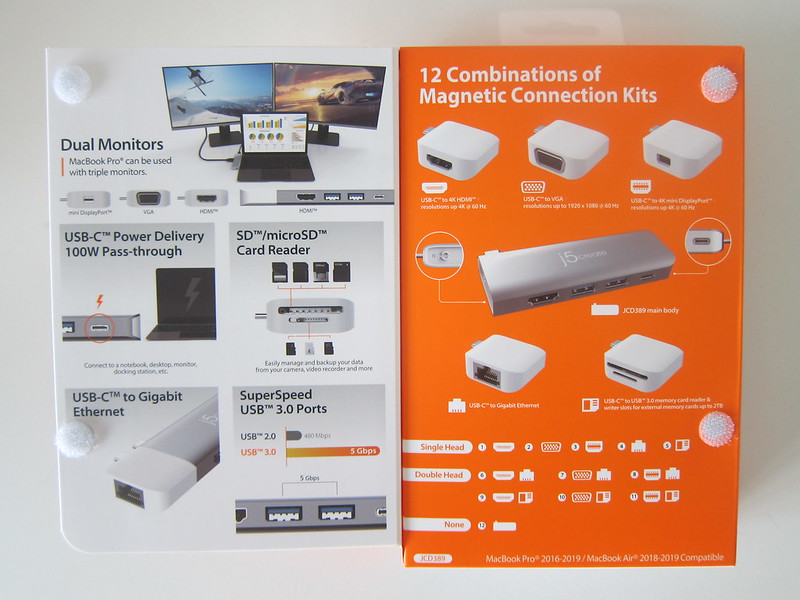



This is the first time I came across a modular dock. Five kits are included in the packaging that you can swap around. Each kit measures (W x H x D) 34 x 13 x 21 (mm) and weighs 11g.
- USB-C to VGA (Up To 1920 x 1080 at 60 Hz)
- USB-C to HDMI (Up To 4K at 60 Hz)
- USB-C to Mini DisplayPort: (Up To 4K at 60 Hz)
- USB-C to Gigabit Ethernet
- USB-C to SD Card And microSD Card Reader (Up to 2 TB)

After storing the kits in the carrying case, you will not be able to see the label of the kit as it will be underneath it. I think that is a poor user experience. Also, I will not be using the carrying case as it is rather bulky. I wish j5create includes a carrying pouch instead.



The main body itself has five ports. It measures (W x H x D) 34 x 13 x 98 (mm) and weighs 48g.
- 1x HDMI (Up To 4K at 30 Hz)
- 2x USB-A 3.1 Gen 1 (5 Gbps) Ports
- 1x USB-C 3.1 Gen 1 (5 Gbps) Port
- 1x USB-C Power Delivery (PD) 3.0 Charging Port (Located At The Side)



The kit is attached to the main body via magnets, so not much effort is needed to swap it around.






There are four ways you can use this modular dock.
- Attach the kit to the top of the main body (default)
- Plug the kit to the USB-C port of the main body
- Attach the kit to the top of the main body and plug another kit to the USB-C port of the main body
- Plug the kit directly to your laptop without using the main body












One thing I like about this modular design is that you can use each kit separately by plugging the USB-C connector on the kit directly to your laptop.

JCD389 allows you to connect to three monitors, provided your laptop’s graphics card can support it.
Unlike the j5create USB-C Triple Display Docking Station (JCD543), this modular dock uses two USB-C ports to power three monitors and hence it doesn’t need USB Alternate Mode. This means that you do not need to install any drivers.



