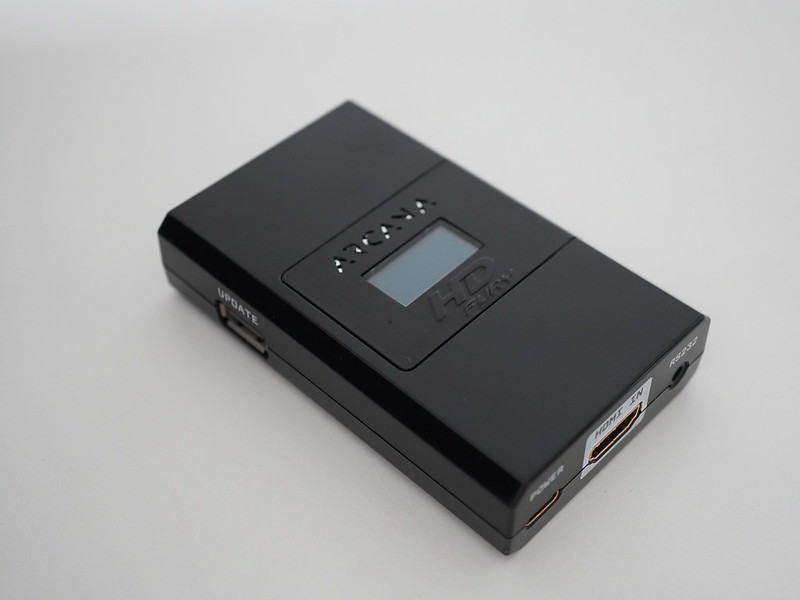Xiaomi Mi LED TV 4S 55
Bought the Samsung Series 5 55″ SUHD Smart LED TV (UA55JS7200) in February 2016 for S$2,749.
Two years down the road, in April 2018, the panel spoiled. I got it replaced since it is covered with a 3-year warranty.

Fast forward to this month, September 2020, the replacement panel spoiled, and it is no longer in warranty.

A television that costs S$2,749 cannot even last me five years.
I will not spend more than S$1,000 to get a 55″ television anymore. That is why I narrow my new television to just three choices. Xiaomi Mi LED TV 4S 55, TCL 55C8, and Prism+ E55.
Xiaomi Mi LED TV 4S 55 retails for S$649, TCL 55C8 retails for S$987, and Prism+ E55 retails for S$599.
I ended up choosing Xiaomi Mi LED TV 4S 55 during the 9th September 2020 9/9 sale. Paid S$559 for it after all the voucher discounts. Delivery is free, and it took about six days.
The cheapest I saw was about S$469 (after all the vouchers discount). But I did not get from that Lazada store because I am concern about the warranty.
Instead, I chose to buy it from the Xiaomi LazMall Flagship Store, which is about S$90 more expensive. At least I will have peace of mind within the 1-year warranty period. The Xiaomi service center is at Funan Mall.
Specifications
- Display: 3840 x 2160 (60 Hz), 178° viewing angle
- Audio: 2× 10 W 6 ohm speakers
- Ports: 3x USB 2.0, 3x HDMI (1 with ARC support), Satellite, Antenna, Headphone, AV, SPDIF, and Ethernet
- Wireless: Bluetooth 4.2, WiFi 2.4GHz/5GHz
- OS: Android TV 9.0
- CPU: Arm Cortex-A53 (64-bit quad-core processor)
- GPU: Arm Mali 470 MP3
- RAM: 2GB
- Storage: 8GB
- Dimensions: 123 x 71 x 26 (cm)
- Weight: 12 kg
TCL 55C8 has similar specifications to the Xiaomi Mi LED TV 4S 55, but it has far superior audio quality featuring Onkyo Audio, and hence the price is close to S$1,000. Since I am using the Samsung 320W 2.1 Ch Soundbar (J551), that I got it free from my UA55JS7200, I do not need a television with such good audio.
I did not choose Prism+ E55 despite it being cheaper because of the lack of Android TV as the OS. If you are looking for a value for money television and are not particular about the TV OS, I think the Prism+ E55 is an excellent alternative to the Xiaomi Mi LED TV 4S 55.







The physical power button is below the Mi logo. You will need to press it to switch on the television after fixing it.



When it is out of the box, pressing the buttons on the remote will not work because it is based on Bluetooth, and it has not been paired yet.
Hence, the first step after switching on your television is pairing the Bluetooth remote control.
Only after that, then you can use your remote control to switch on and off your television.

You will need two AAA batteries since it doesn’t come with the television.

Mi TV 4S display is pretty good. I can’t tell the difference in display quality between both televisions.
Without using a soundbar, the Mi TV 4S sounded much better than the Samsung UA55JS7200. It doesn’t sound flat.
You might have a slight learning curve on using Android TV OS. Even I was confused between Android TV and PatchWall when I first encountered both terms. PatchWall is Xiaomi’s Android TV launcher. I have disabled it since most of the features are not available in Singapore.
HDMI Arc, by default, is disabled, so you will need to change it under the Settings > Device Preferences > Inputs > HDMI Control (Turn on to make CEC and ARC available).
You can install a VPN like ExpressVPN from Google Play Store to use it to bypass region lock contents. You can’t do that on Apple TV.
My input source, by default, will still be Apple TV unless my wife wants to watch her region-locked Taiwanese variety shows on YouTube. Then we will switch to using Android TV with ExpressVPN turned on.