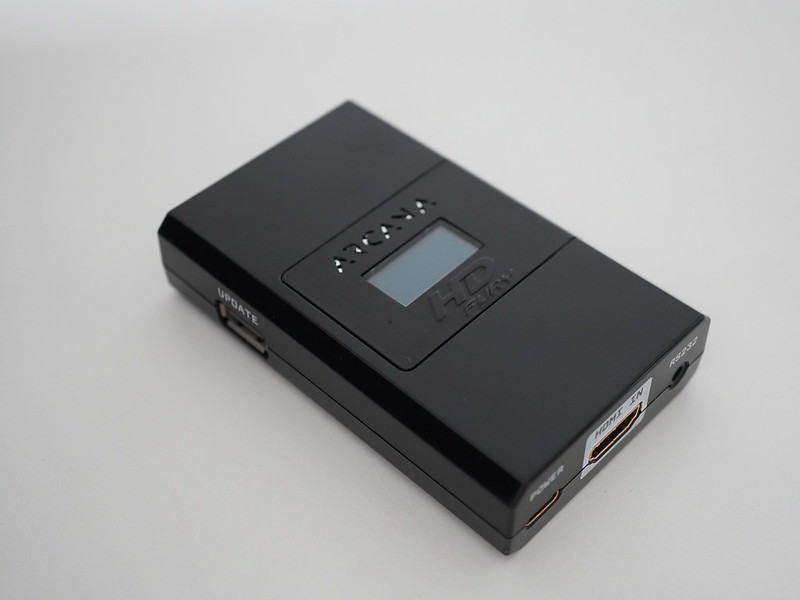Apple TV 4K (2nd Generation)
Apple announced a refreshed Apple TV 4K during their 21st April 2021 event. The name remains the same, and it is still being called Apple TV 4K. Apple is calling it the Apple TV 4K (2nd Generation).
Apple TV has one of the longest product cycles, so it is worth getting during launch. The previous Apple TV 4K was launched in September 2017.
Apple TV
The design of Apple TV remains largely similar since the Apple TV (2nd Generation) which was launched back in 2010.
Comparing the differences between the 2nd and 1st generation Apple TV 4K.
| Features | Apple TV 4K (2nd Generation) | Apple TV 4K (1st Generation) |
|---|---|---|
| CPU | A12 Bionic | A10X Fusion |
| Storage | 32GB or 64GB | |
| HDMI | HDMI 2.1 (2160p, 4K60 Dolby Vision, and HDR10) | HDMI 2.0a (2160p, 4K30 Dolby Vision, and HDR10) |
| HDMI ARC or eARC | Yes | No |
| Wi-Fi | 802.11ax Wi‑Fi 6 with MIMO | 802.11ac Wi‑Fi 5 with MIMO |
| Thread IoT | Yes | No |
| Bluetooth | Bluetooth 5.0 | |
| Ethernet | Gigabit Ethernet | |
| IR | IR Receiver | |







The dimensions and weight between the first and second-generation Apple TV 4K are the same.
Besides the bump in specifications, there is one new feature which is Thread support for IoT devices.
Thread is a low-power wireless mesh networking protocol designed for easy integration in the connected home. Being an IP-based open standard, Thread allows smart home devices to securely and reliably connect directly to the cloud. Home automation using IoT devices such as lights, thermostats, door locks, and security cameras provides a convenient and rewarding experience for consumers.
Apple TV Remote
Only the Apple TV Remote has gone through a major redesign. From the original name of Apple Remote, an aluminum silver casing, to the Apple TV Remote, a black aluminum casing (with glass touch surface). And now it is back to the aluminum silver casing (with clickpad).
The glass touch surface is now being replaced with a clickpad, reminding me of the iPod’s click wheel.


The Apple TV Remote (2nd generation) still has an IR transmitter, and the Bluetooth has been bump from Bluetooth 4.0 to Bluetooth 5.0.

Charging is still done by Lightning instead of USB-C.

Some buttons have been changed.
The Back button replaces the Menu button while maintaining the same functionality.
The Siri button has been moved to the right side of the remote, which is a new thing since there are no buttons on the side of the first-generation Apple TV Remote.

In its place is the Mute button. The Play/Pause button is now at the top, followed by the Mute button.
There is a new Power button which is at the top right.
Conclusion
Personally, I don’t think it is worth the upgrade to the second-generation Apple TV 4K if you are using first-generation Apple TV 4K unless you need certain features like 4K60 Dolby Vision, HDMI ARC, or Thread IoT.

I did not find any noticeable difference in speed in navigating the tvOS interface and loading speed of apps.
The major changes are in the Apple TV Remote. The remote feels thicker and definitely more solid. Also, since there is no glass on it, hence it will not crack if you accidentally drop the remote. Yes, I dropped my first-generation Apple TV Remote, and the glass touch surface cracked.

My next favorite change is the new Power button. Previously, I have to use the television remote to switch off the television.
I am still getting used to the clickpad as the surface area is slightly smaller than the previous generation. But now, at least the directional arrows can be pressed on the clickpad. The buttons on the remote are more tactile, and hence it feels plasticky when pressed
So for me, the new remote is a hit-and-miss affair, I still love the large touch surface area compared to the clickpad, but I am not a fan of the glass. I like the new button arrangements and the overall build of the remote as it is more sturdy.
I ran into issues of scrolling using the clickpad, I think the UX is just bad.