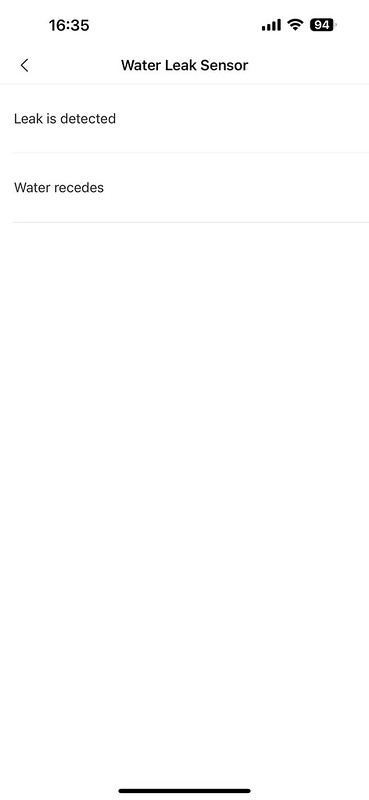Aqara Water Leak Sensor
Aqara Water Leak Sensor is an IP67 dustproof and waterproof sensor that can detect when an area comes into contact with water and then trigger some home automation.
My use case is not to trigger some automation but to let me know when the drainage system under my sink is overflowing with soap lather. Often, this is due to using too much soap when washing the dishes.
I bought the Aqara Water Leak Sensor on Souky’s store on Lazada. It retails for S$28.90, but there is a S$2 discount at that time, so I ended up paying S$26.90 for it with free shipping within Singapore, thanks to Lazada’s free shipping voucher.
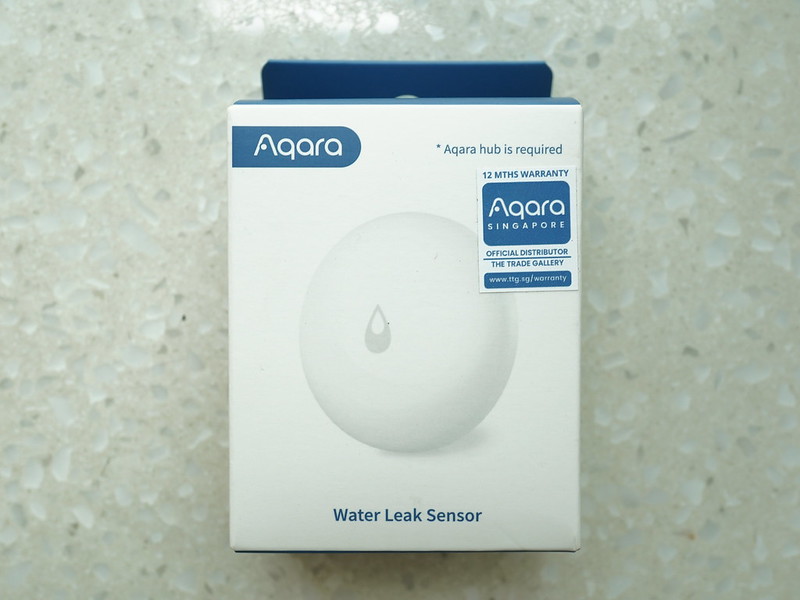



A CR2032 battery powers the Aqara Water Leak Sensor. On paper, it can last up to two years.

The two metal things are the water contact sensor. It will come into contact with water when the water level reaches 0.5 mm.

Similar to Aqara Wireless Mini Switch, after adding the Aqara Water Leak Sensor to the Aqara App, it will automatically appear in the Apple Home app but it will be assigned to the Default Room. You need to enter the individual room named “Default Room,” find the button, and toggle “Add to Home View.”

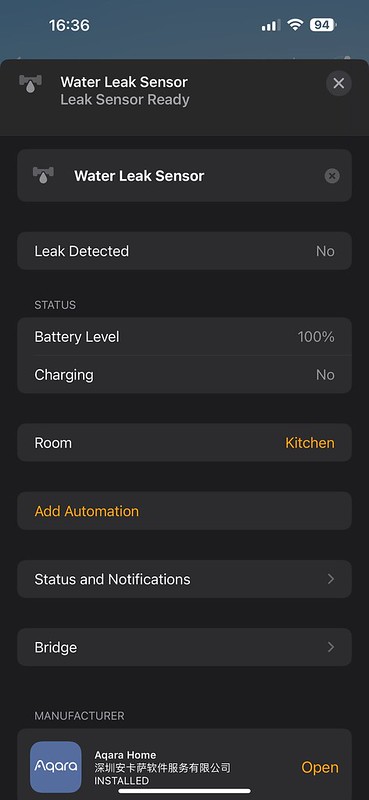
When water leaks happen, it will send a push notification to your phone.
Besides that, you can also use it to trigger an alarm on the Aqara Hub when the event occurs.