Apex+ Wireless Gaming Mice Review
Apex+ might be an unfamiliar brand to many. But you might have heard of the brand Ulti before. They are probably one of the top stores on Lazada and Shopee selling monitor arms, stands, and TV mounts. All my monitor arms and TV mounts are from Ulti.
So, Apex+ is a gaming peripheral brand by Ulti. Their first product is wireless gaming mice, and they have two: Apex+ Xtreme Wireless Gaming Mouse and Apex+ Evolution Wireless Gaming Mouse.

The difference between them is the material used. Apex+ Xtreme is made using Magnesium Alloy and is available only in Black, while Apex+ Evolution is made of regular plastic and is available in both Black and White.
The specifications are the same for both mice:
- Buttons: Left Click, Scroll Wheel, Right Right, Front Button, Back Button, Slider Switch, DPI Button
- Connectivity: 2.4 GHz Wireless, Bluetooth 5.1, Wired
- IC Chipset: Pixart Paw3395
- MCU Chipset: Nordic 52833
- Switch: Kailh Black GM 8.0
- Tracking Speed: 650 IPS
- DPI: 400, 800, 1,600, 3,200, 6,400
- 2.4 GHz Wireless / Wired Max DPI: 26,000
- Batter Capacity: 300 mAh
- Weight: 55g
- Dimensions: 123 x 64 x 39 (mm)
Apex+ Xtreme Wireless Gaming Mouse
Apex+ Xtreme Wireless Gaming Mouse retails for S$149.90 on Lazada and Shopee.



The packaging contents come with:
- Apex+ Xtreme Wireless Gaming Mouse
- 1.5 m Braided USB-A to USB-C Cable
- Rubber Feet
- Anti-Slip Grip Tape
- Apex+ StealthSpeed USB-C Dongle
- Apex+ StealthSpeed USB-A Dongle
- Instruction Manual


There are two dongles inside the packaging content.

One connects via USB-C, and the other connects via USB-A.


The USB-C dongle supports up to 4,000 Hz polling rate, while the USB-A dongle caps at 1,000 Hz.

On the top are the standard three buttons: left click, scroll wheel, and right click.

On the left side is the front and back buttons.

On the bottom, there is a slider and a button. The slider toggles between 2.4 GHz, Off, and Bluetooth, while the button allows you to cycle through DPI profiles and initiate Bluetooth pairing.

The front houses the USB-C port for charging and wired connectivity.

You might have noticed the mouse looks relatively straight. That is because it is designed for both left and right-hand usage (ambidextrous).

The build of the mouse is solid and lightweight (55g). The mouse has no rubber parts besides the scroll wheel and the mouse’s feet. So, there will not be any disintegration of the rubber coating on most parts of the mouse.

By default, the mouse is paired with the USB-C dongle. To switch it to using the USB-A dongle, you will need to install the Apex+ SyncLab Engine. Apex+ SyncLab Engine is only available on Windows and is the software to control Apex+ wireless gaming mice.
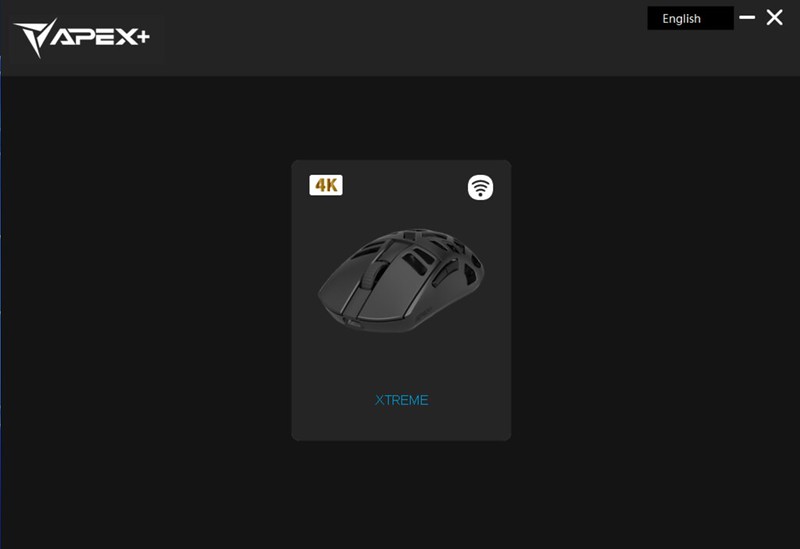
After plugging in your USB-A dongle, press and hold the left, scroll wheel, and right mouse buttons simultaneously for 5 seconds. That should have changed the pairing to your USB-A dongle.
You can use the Apex+ SyncLab Engine software to manage your mouse’s DPI, polling rate, and light effect.

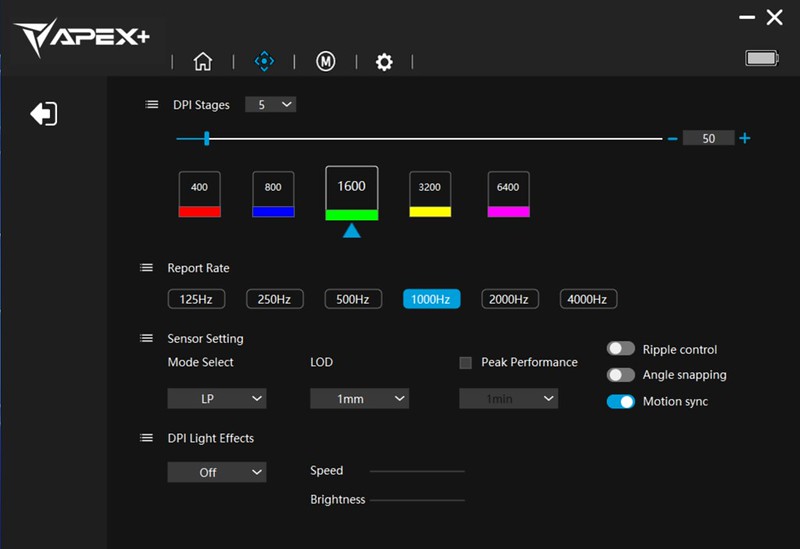
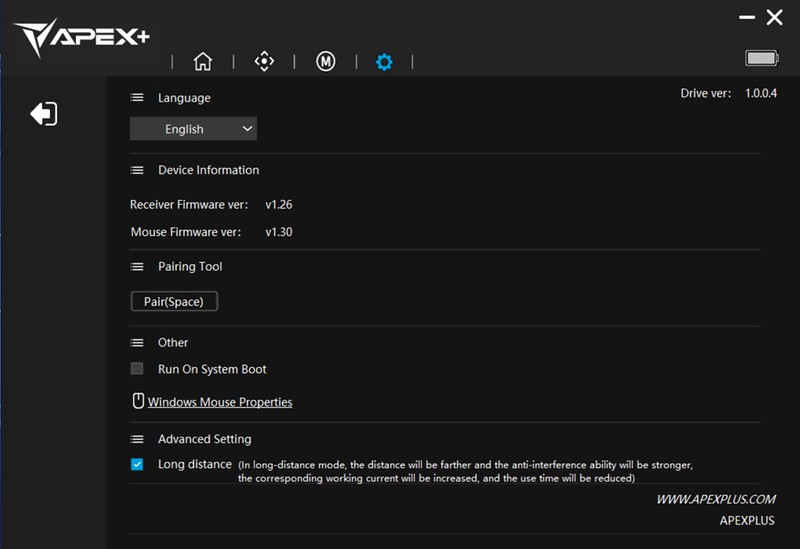
There is even a macro option inside the software.
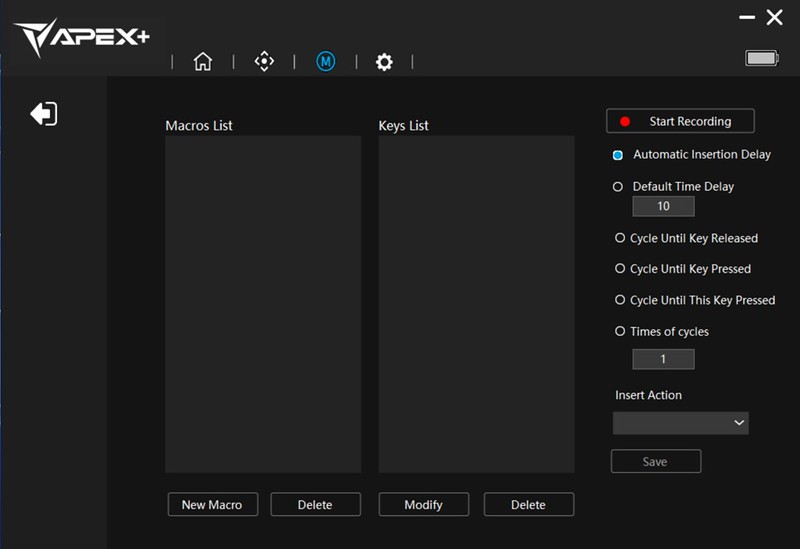
The LED indicator comes from inside the mouse since the mouse is designed with many openings.

I have since replaced my Logitech G502 Lightspeed Wireless Gaming Mouse with this Apex+ Xtreme Wireless Gaming Mouse because my the rubber coating of my G502 has disintegrated badly. Some rubber pieces came off, while some rubber parts of the mouse had become sticky.
The mouse might feel “hard” on first use due to the lack of rubber coating around it. But after a while, you will get used to it. And I think this is a good trade-off. If you still prefer a rubber coating, use the included anti-slip grip tape to stick it at various touch points on the mouse.
There is a 300 mAh battery inside the mouse. Assuming 4 hours of continuous use, it should give you about 25 days of use on 2.4 GHz connectivity with a 1,000 Hz polling rate. If you increase the polling rate to 4,00 Hz, it will only last you for six days. Bluetooth connectivity will give 37 days of usage under the same conditions.
A full charge takes about 45 minutes, but a quick 30-minute charge will charge the mouse up to 90% battery capacity.
Apex+ Evolution Wireless Gaming Mouse
Apex+ Evolution Wireless Gaming Mouse retails for S$69.90 on Lazada and Shopee and is available in black and white.

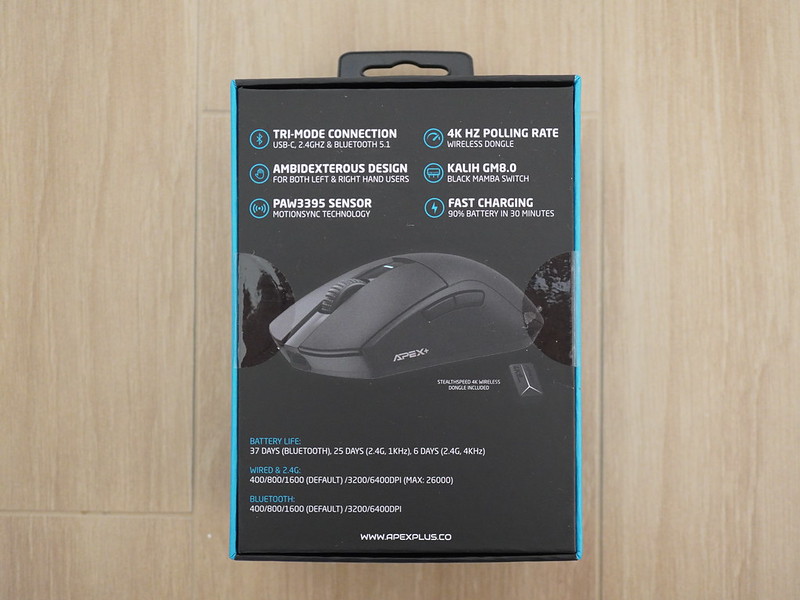


Besides the materials used and available in white, everything else is similar to the Apex+ Xtreme, down to the dimensions and weight.
If you get your Apex+ Evolution Wireless Gaming Mouse in white, the dongles and cable will also be matched in white. It is a nice touch.


Though I wish the scroll wheel and front and back buttons were also in white.




Again, it would be good if the bottom is white.

Since this is a fully covered mouse, there is an LED indicator below the scroll wheel instead of being inside the mouse.
In terms of feel, Apex+ Evolution feels more plasticky than the Apex+ Xtreme. This is expected since the Apex+ Xtreme is technically made of better materials.

Conclusion
I prefer the Apex+ Xtreme because of the better material (Magnesium Alloy) used. The holes in the mouse don’t bother me because my house is not very dusty, and I do not eat in front of my computer. So the dust and dirt is a non-issue for me.

If you are worried that dust and dirt will get into the Apex+ Xtreme through the many holes, you should consider getting the Apex+ Evolution instead. But it might feel a little plasticky.
I recommend installing the Apex+ SyncLab Engine software, which can control the Apex+ Xtreme and Apex+ Evolution mouse settings. But sadly, it is only available on Windows.
Apex+ is generous by including two dongles inside the packaging, but realistically, I wonder why people will use the USB-A dongle since it maxes out the polling rate at 1,000 Hz and requires manual pairing out of the box.
Overall, I am satisfied with the Apex+ Xtreme and Apex+ Evolution wireless gaming mice. It is a good change from the usual Razer or Logitech gaming mice. And there is no noticeable difference for me when I game.
I understand that Apex+ is a new brand, but the prices are on par with the prices of some Razer or Logitech gaming mice. Wait for the platform’s double-digit sales day, and you might be able to score yourself a good deal.




