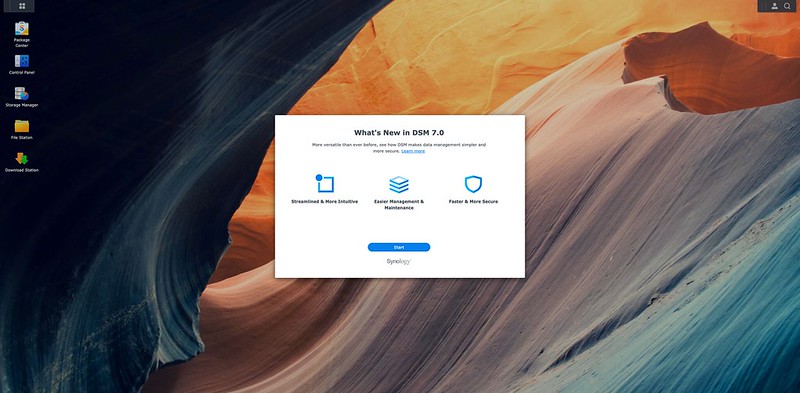Removing the W32.Blaster.Worm
Surf several sites regarding this worm. Shall be sharing some helpful tips with you all.
1. Go to Start, Run and type in shutdown -a. This will cancel the shutdown attempt
2. Patch Your System with the appropriate MS03-026 Patch
3. After Installation of the Patch, Reboot your system.
4. Download and run “FIXBLAST.exe” to remove the MSBLAST.exe file, terminate the process and remove added registry keys by the worm.
5. Reboot your pc one last time.
6. Visit WindowsUpdate.com more often and take note of our repeated warnings to keep your system updated.
User’s should block access to TCP port 4444 at the firewall level. User’s should also block the following ports, if they do not use applications listed:
» TCP Port 135, “DCOM RPC”
» UDP Port 69, “TFTP”
Direct Links:
» Windows 2000 English Patch (MS Site)
» Windows XP English Patch (MS Site)» Windows 2000 English Patch (Mirrored)
» Windows XP English Patch (Mirrored)» FixBlast – W32.Blaster.Worm Removal Tool
» Symantec Security Response – W32.Blaster.Worm Removal Tool
Always keep your Windows Updated.