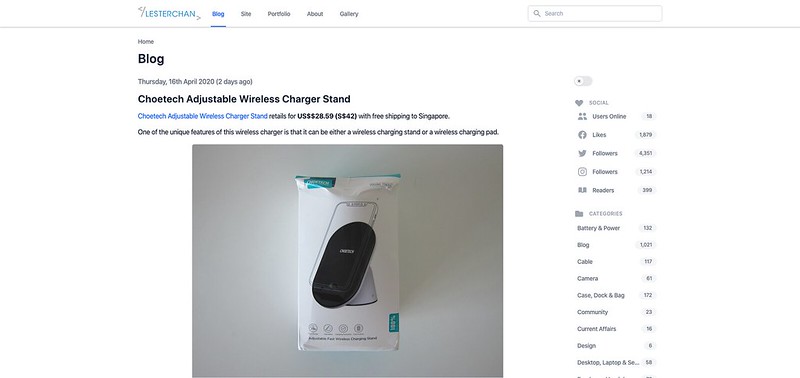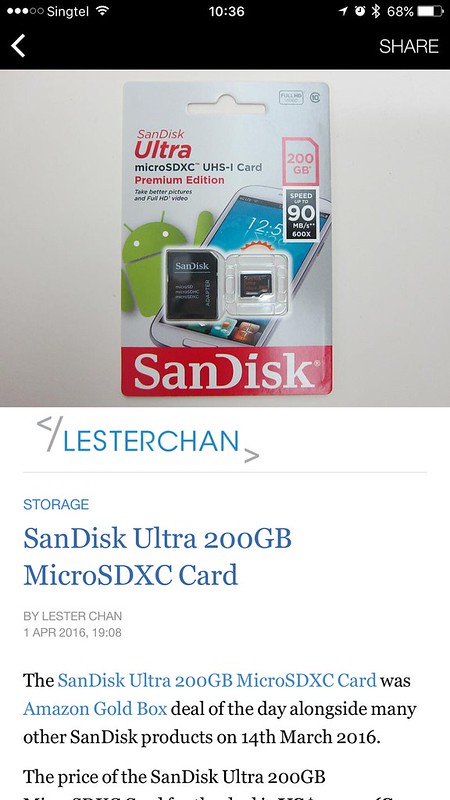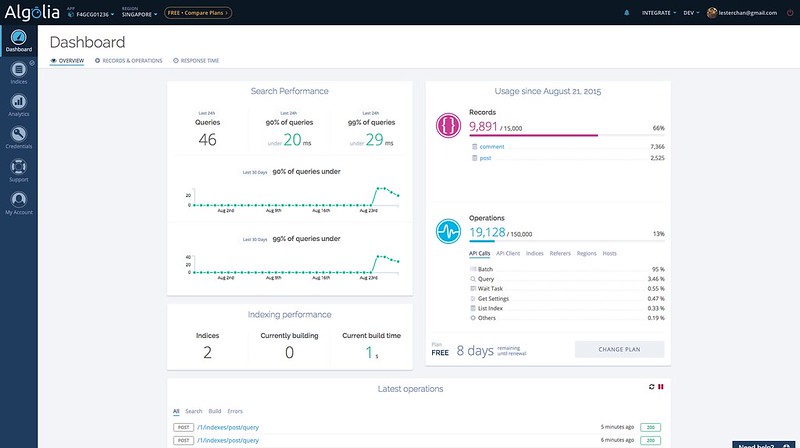Site Response Time Optimization
Every since my WatchMouse Public Website Health Status was setup for this site on 17th March 2011, I have been getting “Performance issues” with a yellow icon besides it everyday.
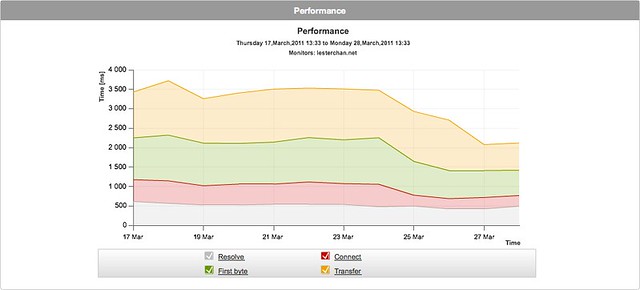
That kinda irritated me. So on Saturday, 26th March 2011, I decided to optimize the site. I switched the home page to display 5 posts instead of the previous 10 posts so that it loads lesser stuff, but apparently it does not make a significant difference.
I found out that it is because of W3 Total Cache Minify and CDN options. Apparently, when these 2 options are enabled, it will parse your HTML output and minified any embedded Javascript in your page or replace URLs with CDN URLs if needed. And these are causing the overhead in processing.
What I did was to turn both options off and manually hardcode the CDN URLs inside my templates. Thanks to WordPress Filter APIs, I just need to do it in one file! My JavaScript are already minified by default, so I did not do anything to it.
And the result is a reduction of 2,000ms!
View: Current Performance and Availability Status lesterchan.net