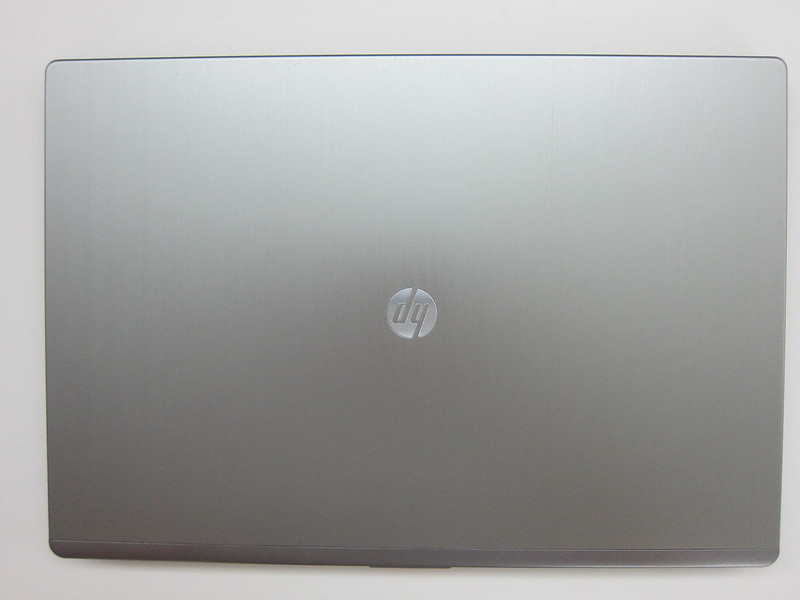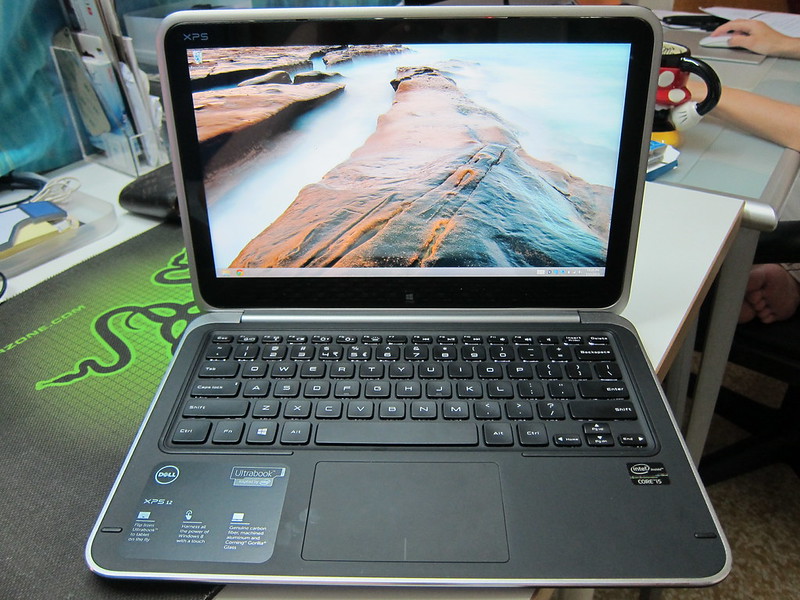HP Folio 13 Review
Had a chance to play with the HP Folio 13 for about a week and it was my first time playing with a Windows-based UltraBook. And I was pretty impressed. Normally when I get friends or family members who asked me to recommend an alternative to MacBook Air for Windows, I would always just ask them to buy MacBook Air and install Windows in it via BootCamp
But now, I have an alternative UltraBook to recommend to them which is the HP Folio 13. It is retailing for S$1,499 which is pretty affordable and very competitive to the 13″ MacBook Air which similar specifications is retailing for S$1,688.
Specifications
- 2nd generation Intel Core i5-2467M (1.6 GHz)
- Intel HD Graphics 3000
- 4GB DDR3 System Memory (1 Dimm)
- 128G (Solid State Drive Flash Module)
- 13.3-inch diagonal HD BrightView LED- backlit Display (1366 x 768)
- Microsoft Windows 7 Home Premium 64-bit
- NO Internal DVD or CD Drive
- HP TrueVision HD Webcam with Integrated Digital Microphone
- Intel 802.11b/g/n WLAN and Bluetooth with Wireless Display Support
- Full-size backlit keyboard
- Dolby Advanced Audio
- Multi-Format Digital Media Card Reader
- 1x USB 3, 1x USB 2, RJ-45, HDMI, HDMI to VGA adapter (optional)
- 10/100/1000 Gigabit Ethernet LAN (RJ-45 connector)
- Up to 9.25 hours of battery life
- 32cm x 22cm x 1.78cm (L x W x H)
- 1.5kg
Packaging


The packaging content is pretty empty, it just comes with setup instructions, charger, and an HDMI to VGA adapter. I wish the adapter is to DVI instead since these days people are moving on to DVI.

When I first unboxed it, my first impression is that it was slim! I also like the finishing of the laptop especially the lid cover and the keyboard area as it is made up of brushed metal. However, the back is made of black plastic which is pretty unsightly after you have seen it from the front.
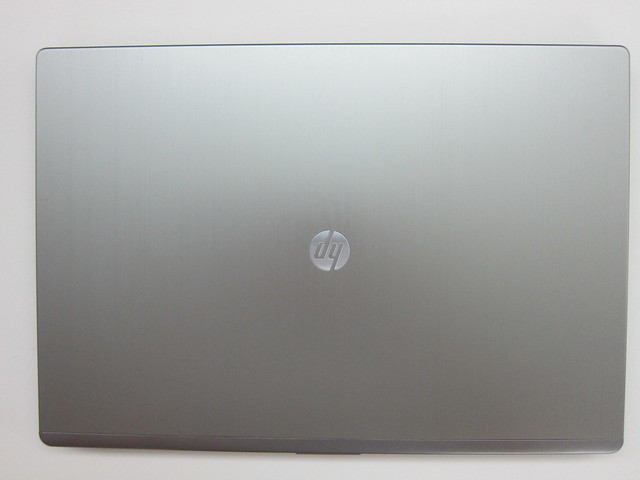

Ports
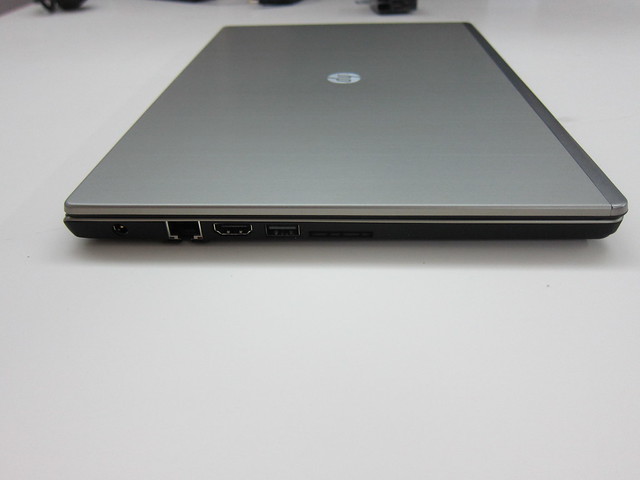
The port located on the left side of the laptop are:
- Charging Port
- Gigabit Ethernet LAN Port
- HDMI Port
- USB 3 Port
- Card Reader
There are also 2 light indicators on the left which is the hard disk activity indicator and the power indicator. The power indicator will blink if you close the laptop cover which means it is on standby.

On the right side of the laptop, there are only 2 ports, the 3.5mm audio jack (which combines microphone and headphones) and a USB 2 port.
Thickness
Just to compare how thin the laptop is, I have used a Singapore 5-cent, 10-cent, and a 20-cent coin as a reference.


Keyboard
The keyboard is a full-sized one and it is backlit. Tactile feeling is alright and the spacing between the keys is pretty comfortable as well. One small design that I liked about the keyboard is the mute and wi-fi indicator.
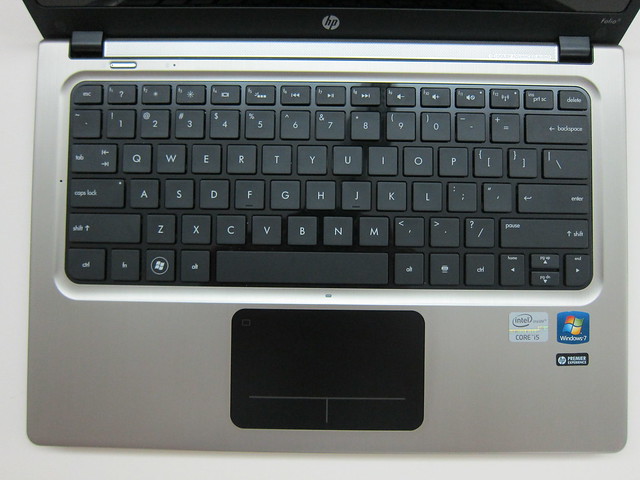
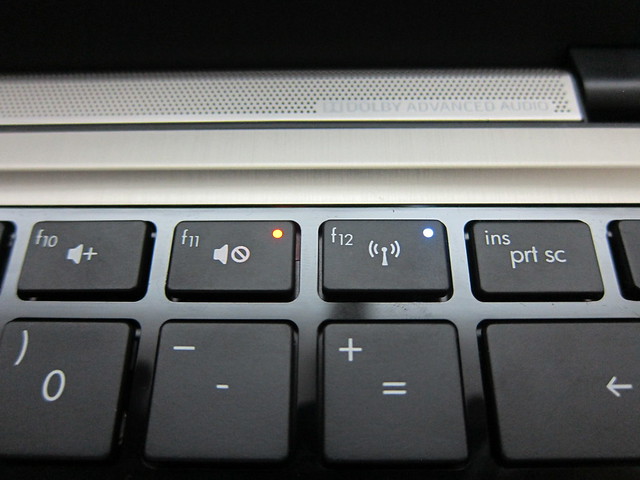
On the top left side of the keyboard is the power button and the webcam indicator. I find that the power button is difficult to press as it is too small.

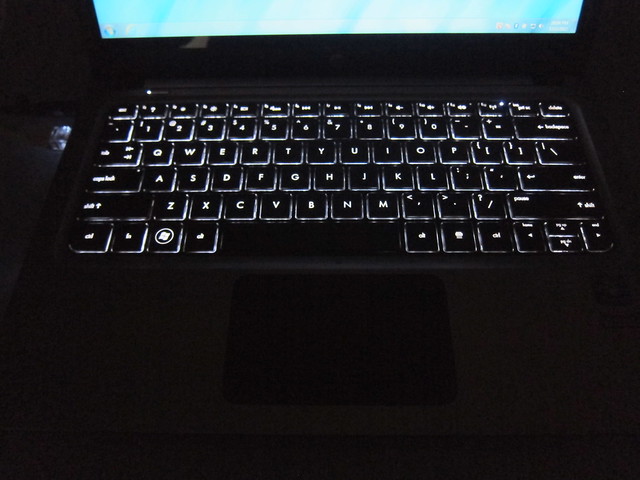
Touchpad
The touchpad is big enough for most users and it does support multi-touch gestures as well. However I do not like the feeling of the touchpad, it felt rough when my fingers are sliding across it. If I have only one thing to complain about the HP Folio 13, it has to be the touchpad.

Weight
The specs states that the weight of the HP Folio 13 is 1.5kg and it is correct, when I weigh it, it weighs 1.45kg (exactly).

Performance
Because it is using SSD, when I timed the duration from power-on to Windows, it took only 30 seconds and shutdown, on the other hand, it took only 10 seconds.
Ran PCMark 7 (Basic Edition) on it and the score came back to me was 3,160.
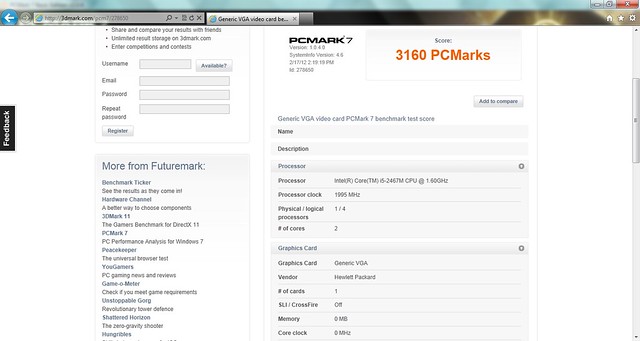
Despite it being 128GB HDD, after system files and OS installation, only about 70GB is available for the user. Note the partitions as shown in the screenshot below.
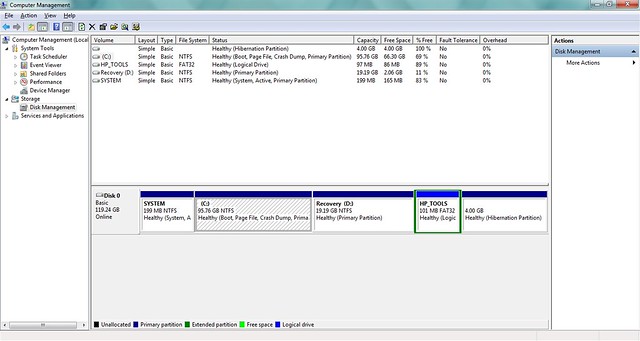
Battery Life
On specs, it boost a 9.25 hour of battery life and the battery is non-removable. I tested it for Internet surfing via wi-fi and with High Power Performance Plan (Never put my computer to sleep + never turn off or dim the display), it lasted me about 8 hours (which is pretty good).
Summary
Pros:
- Slim & Light Weight
- Very solid build and nice finishing
- Value For Money
- Very Good Alternative For MacBook Air If You Want It To Be Windows Based
- Good battery life
- The size of the keyboard is comfortable
Cons:
- Touchpad surface is not smooth
- Screen contrast is just average
- Too much unwanted software pre-installed
- Power button is too small