Dell UltraSharp U3011 30″ Monitor Review
Thanks to Dell Singapore, I have a chance to play with the Dell UltraSharp U3011 30″ Monitor for 2 weeks. The Dell UltraSharp U3011 30″ Monitor is retailing for S$1,509.
Monitor is like a computer, once you upgrade, you will never look back. Few years ago, 17″ monitor is the norm, now is 24″ and in a few years time 27″/30″ will be the norm.
I am currently using the Dell UltraSharp 2408WFP 24″ monitor which I bought back in April 2008 for about S$920, now the successor to the monitor, Dell UltraSharp U2410 is only retailing for S$699.
When it comes to monitors, I prefer Dell, Samsung or Apple. But right now only Dell is offering the 30″ monitor with 16:10 aspect ratio (2560 x 1600) while Apple and Samsung are offering the 27″ with 16:9 aspect ratio (2560 x 1440).
Dell UltraSharp U3011 uses an IPS (In-Plane Switching) panel which supports up to an impressive 1.07 billion displayable colors and a maximum of 100,000:1 dynamic contrast ratio. It has an average of 7ms (grey-to-grey) response time.
It does not come with in-built speakers but it has support for Dell Soundbar, which is retailing for S$69.
All Dell’s UltraSharp monitor comes with Dell’s Premium Panel Guarantee, which means you will receive a panel exchange even if there is only one bright defective pixel on your monitor during the limited hardware warranty period which is 3 years. I have been using the Dell UltraSharp 2408WFP for 4 years and counting and have zero defective pixels, so you have nothing to worry about.

Specifications
- Diagonal Viewable Size: 30″ (75.6cm)
- Aspect Ratio: Widescreen (16:10)
- Panel Type, Surface: IPS (In-Plane Switching), anti glare with hard coat 3H
- Optimal Resolution: 2560 x 1600 at 60 Hz
- Contrast Ratio: 1000: 1 (typical), Dynamic Contrast Ratio: 100,000:1 (Max)
- Brightness: 370 cd/m2 (typical)
- Response Time: 7ms (grey to grey)
- Viewing Angle: (178° vertical / 178° horizontal)
- Color Support: 1.07 billion colors
- Pixel Pitch: 0.2505mm
- Display Type: Widescreen Flat Panel Display
- Connectivity:
- 2 High Definition Multimedia Interface (HDMI)
- 2 Digital Visual Interface connectors (DVI-D) with HDCP
- 1 DisplayPort (DP)
- 1 Video Graphics Array (VGA)
- 1 Component Connectors
- 1 USB 2.0 upstream port
- 4 USB 2.0 downstream ports
- 7 in 1 Media reader
- DC power connector for Dell Soundbar
-
Color, Size & Weight:
- 481.3 mm (compressed) ~ 571.3 mm (extended) x 694.5 mm x 211.3mm
- 18.95 inches (compressed) ~ 22.50 inches (extended) x 27.34 inches x 8.32 inches
- Dimensions without stand (H x W x D): 453.3 mm x 694.5 mm x 94.4 mm (17.85 inches x 27.34 inches 3.72 inches)
- Preset Display Area (H X V): 641.28 mm (25.25 inches) x 400.8 mm (15.78 inches)
- Weight (panel only – for VESA mount): 9.3 kg (20.40 lbs)
- Weight (with packaging): 14.46 kg (31.88 lbs)


- Power Cable
- DVI Cable
- DisplayPort(DP) Cable
- VGA Cable
- USB Cable
- Drivers and Documentation media (not shown)
- Color Calibrated Factory-Report
- Quick Setup Guide
- Safety Information (not shown)


The monitor can be rotated about 45° on both ends and you can increase the height of the monitor by about 9cm. If you are wondering if it can be pivoted at 90°, the answer is no, the default stand does not allow you to pivot the monitor at 90°.

The only complaint I have about the Dell U3011 is that the media reader lacks CF Card support which I use it pretty often as I am using the older Canon 50D DSLR. CF Card support is there for the Dell 2408WFP.

Ports from the right
- 2x USB Port (Downstream)
- 1x USB Port (Upstream)
- 1x Component Port (RGB)
- 2x HDMI Ports
- 1x VGA Port
- 2x DVI Ports
- 1x Display Port
- 1x Audio Out Port (For Dell Soundbar)
- 1x Speaker Power Port (For Dell Soundbar)
- 1x Power Port
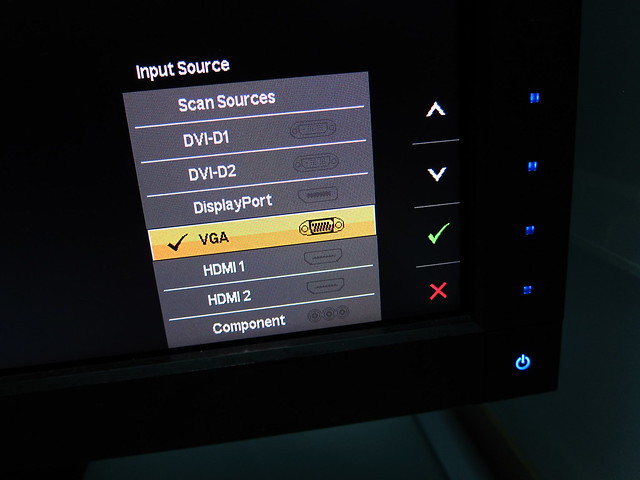
For the menu options, there are 5 touch sensitive buttons on the bottom right side of the monitor. The button immediately above the power button is the menu bottom and I believe only the menu button is using some sort of proximity sensor because when my fingers just hover above it (without touching it) the button will be lighted and once you touch it, the remaining 4 buttons above it will be lighted.
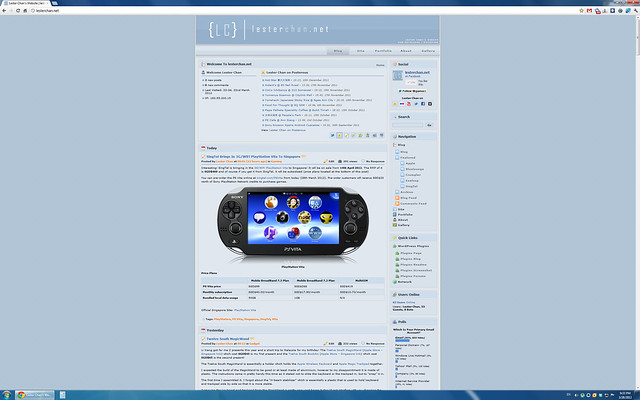
lesterchan.net On Dell U3011 (Click To Enlarge)

Summary
Pros:
- IPS Panel
- Dell Zero Bright Pixels Policy with 3 years warranty
- 16:10 aspect ratio (which is hard to come by)
Cons:
- Lack of CF Card Support In Media Reader
- Expensive
- No USB 3 support
- Does not support 90° pivoting using the default stand
The Dell U3011 was released back in September 2010 and it has been almost 2 years since it’s debut. Should I buy it? I would say wait for the upgrade. With USB 3 becoming the norm this year as well as Intel pushing for Thunderbolt technology, I would love to see monitors incorporating those features in.
By the way, Samsung S27A850D 27″ Monitor retailing for S$868 which already support USB 3.




