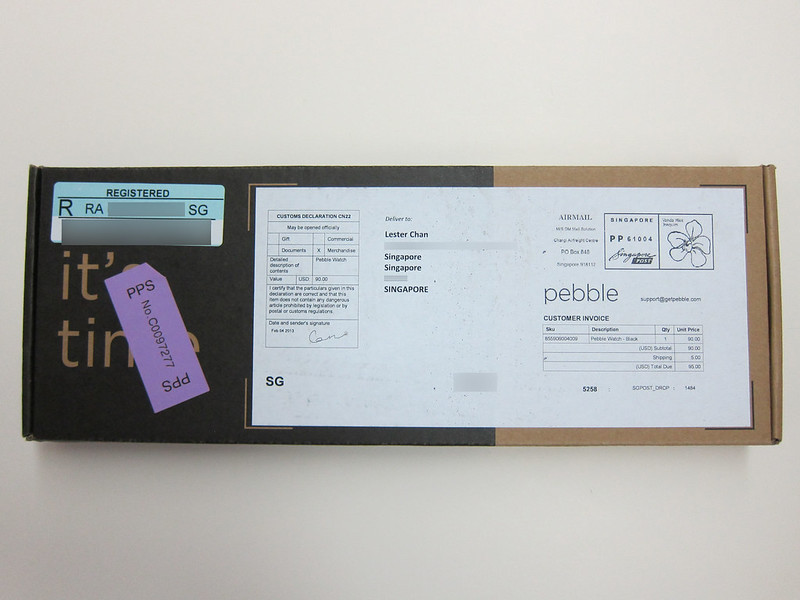Pebble Watch
Pebble Watch was the 9th Kickstarter project that I backed. It broke the Kickstarter record of the most highly funded Kickstarter project. It’s initial goal was only US$100,000 but it raised US$10,266,845 from 68,929 backers.
The project started on 11th April 2012, I backed it the next day on the 12th April 2012 and it got funded on 19th May 2012. After almost a year of development, my Pebble Watch got shipped on 10th February 2013 and I finally received it on Valentine’s Day, 14th February 2013.
Paid US$115 (Pebble Watch) + US$15 (Shipping) = S$161 in total. I chose the Jet Black color.
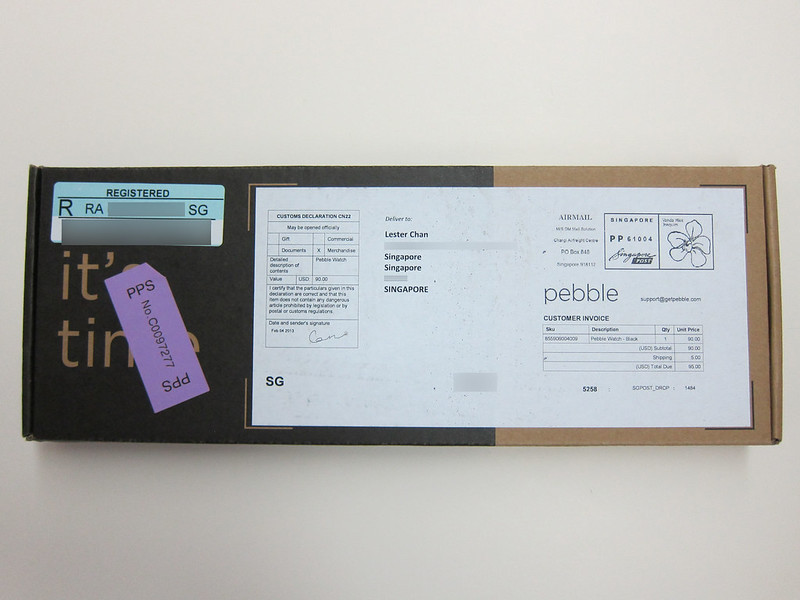


The packaging is extremely simple, just the Pebble Watch and a special USB cable to charge the watch. The instructions to set it up is located at go.getpebble.com (link is printed on the box).


There are three buttons on the right of the watch. They are Up button, Enter button and Down button.

There is only one button which is the Menu/Back button on the left of the watch and the magnetic charging port is there as well.

After pairing the watch with my iPhone 5 using Bluetooth, it prompt me to update the firmware of the watch. Once that is done, basically you can start using the watch. If you are on iOS6, remember to enable ‘Show Notifications’ by tapping on the blue arrow next to the Pebble XXXX device under the Bluetooth Menu of your iPhone.

Right now, I think the functionality of the Pebble watch is pretty limited but I hope their SDK will encourage developers to develop app for it.
Current Features:
- Custom watch faces
- Able to control your Music on the default Music.app
- Incoming phone call will show caller-ID and vibrates
- Display SMS/iMessage/Email
- Alarm
- Notifications are pushed from Notification Center (iOS)
I left the Pebble Watch connected to my iPhone 5 via Bluetooth and after 6 hours, my iPhone 5 battery drop by 15%.
I am not too concern about the battery life of my Pebble Watch, but on paper it says it can last up to 7 days. It lasted about 4 days for me.
Some quirks:
- Pebble iOS app needs to be running in the background. If you close it on your iPhone, it will show you the prompt as shown in the screenshot below (Detailed Explanation).
- If your Pebble Watch has been disconnected and reconnected to your iPhone 5, you will need to re-toggle your notification settings in iOS for it to work again (Detailed Explanation).