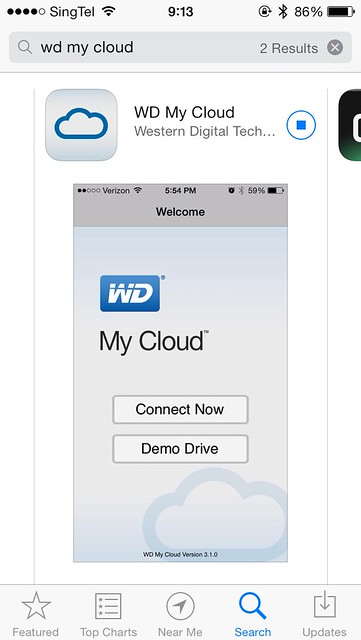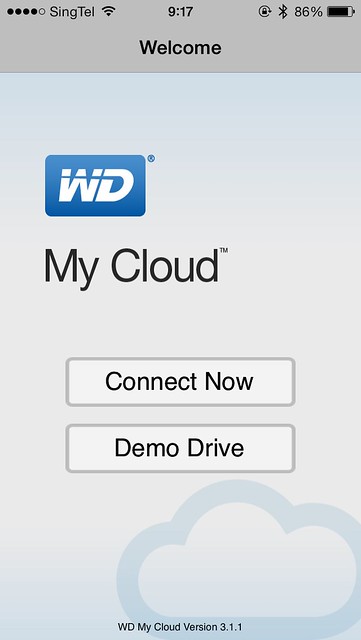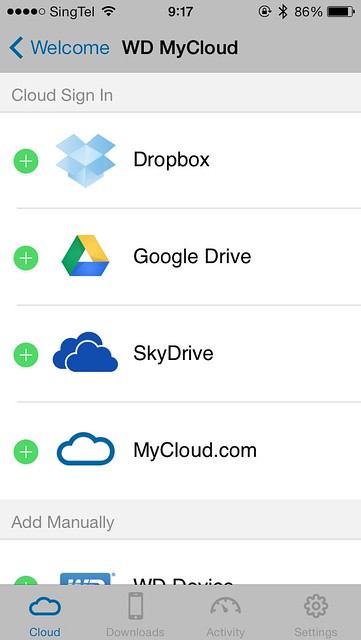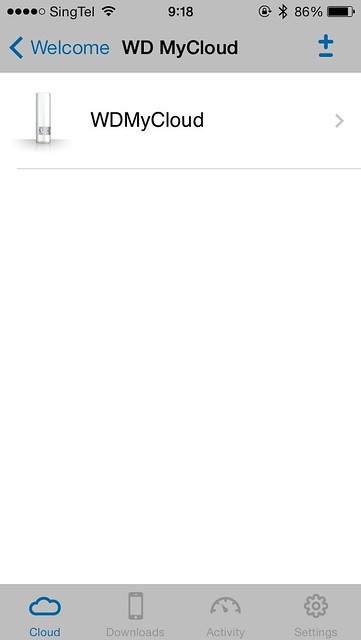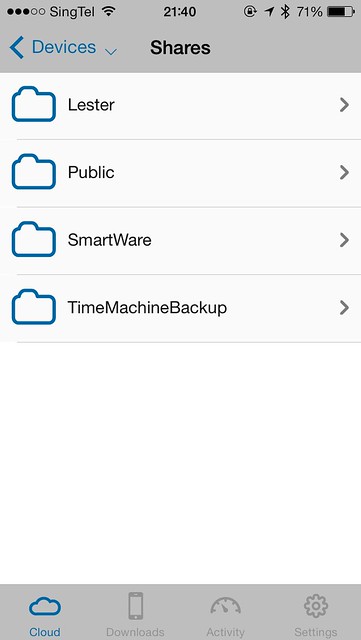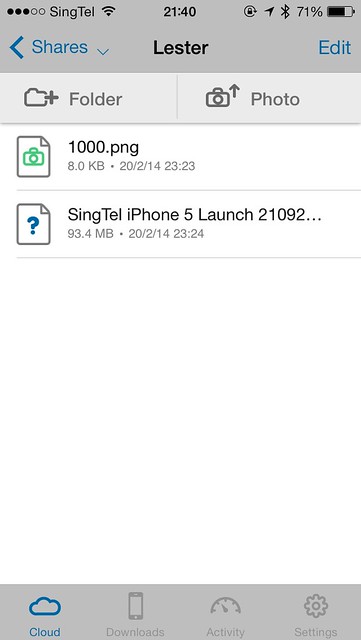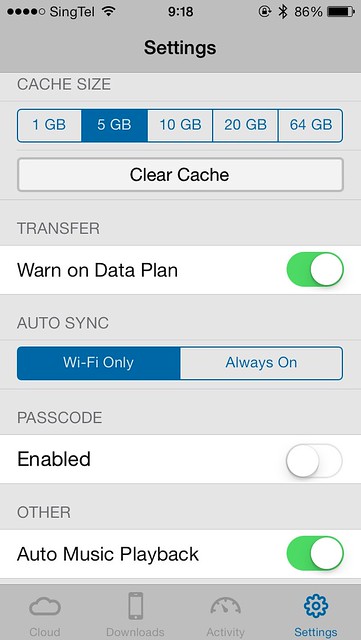WD My Cloud
The WD My Cloud allows you to store your files and media on your own personal cloud instead of relying on third party services like Dropbox, Google Drive or OneDrive.
The 2TB version is retailing for S$239, the 3TB version for S$289 and the 4TB version for S$399. In comparison the normal WD My Book 4TB retails for S$309.
I know some users are reluctant to store files on third party services because it might contain sensitive information and also the storage space on those services will never match your own hard drive.
So this is where WD My Cloud comes into play.
My Cloud is a complete solution for users to organize, centralize and secure the digital content from all of their computers and mobile devices and access those files from any device, from anywhere in the world. By simply connecting a My Cloud personal cloud drive to the Internet, consumers get the anywhere, any-device access they can get from the public cloud, without having to pay monthly fees or giving up control of their personal.

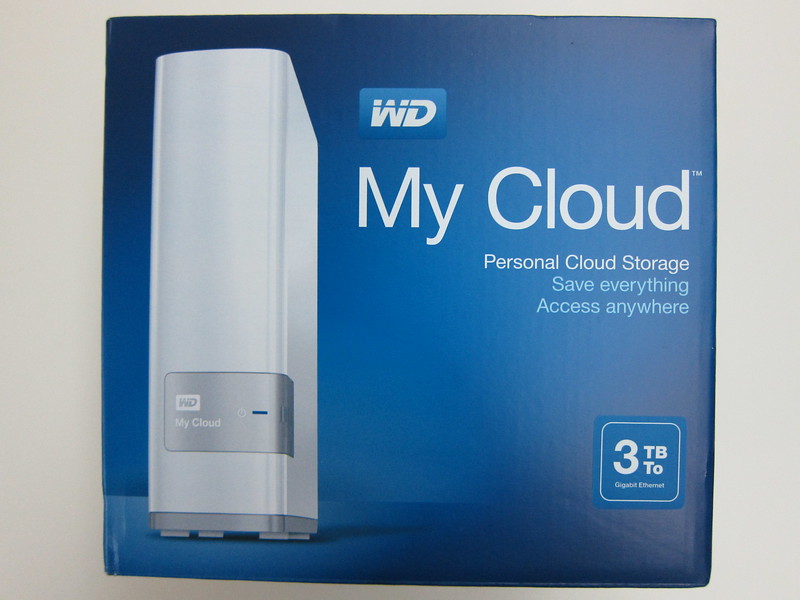

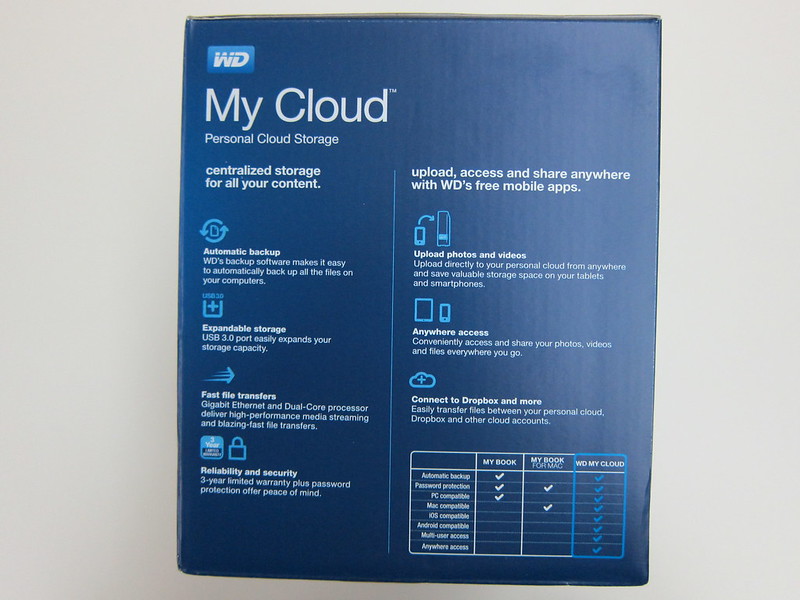
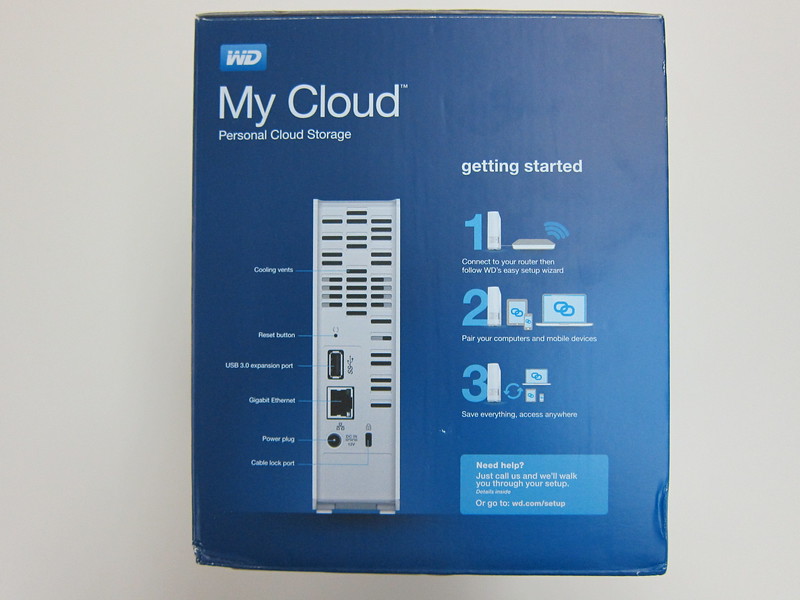

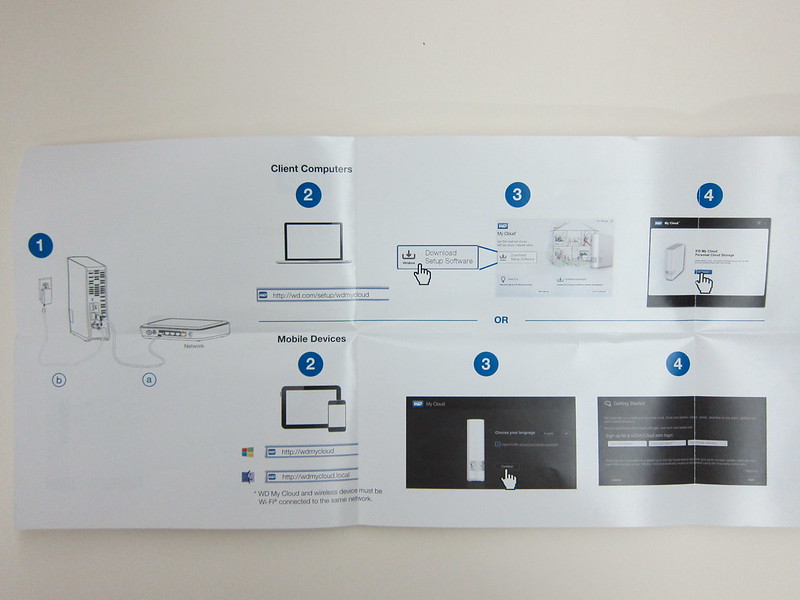


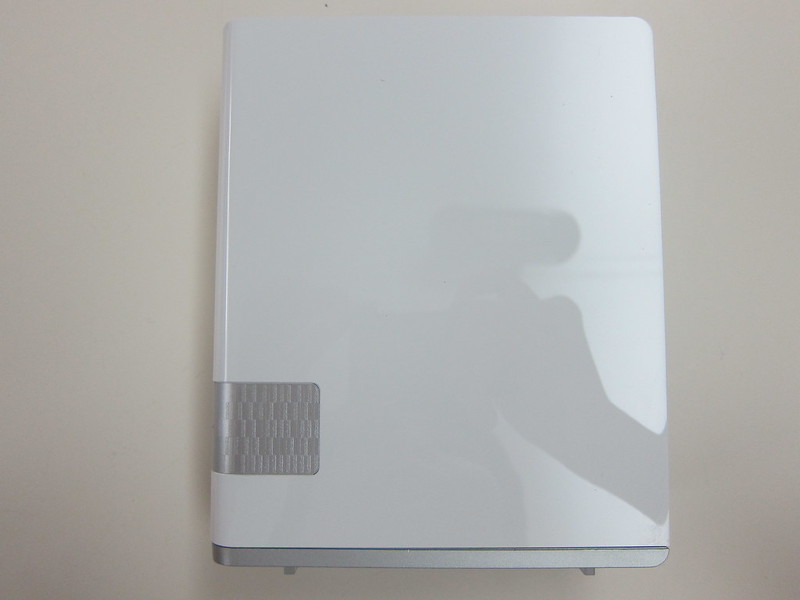



If you run out of space in your WD My Cloud, you can always use any external USB hard drive and attach it to the USB 3.0 port of the WD My Cloud and it will expand your storage capacity immediately.
The WD My Cloud comes with a gigabit ethernet port but your Internet connection will most likely be the bottleneck since the upstream will unlikely reach 1Gbps.

Note that there is only one hard disk inside the WD My Cloud and if the drive fails, your data will be lost as well. I am pretty sure eventually they will come out a Duo version (two hard disks) so that you can use RAID on it for redundancy.
Mac Setup App
To setup WD My Cloud, you just have to visit wd.com/setup/wdmycloud on your browser and it will show you the download link to the WD My Cloud Setup application depending on what operating system you are using.
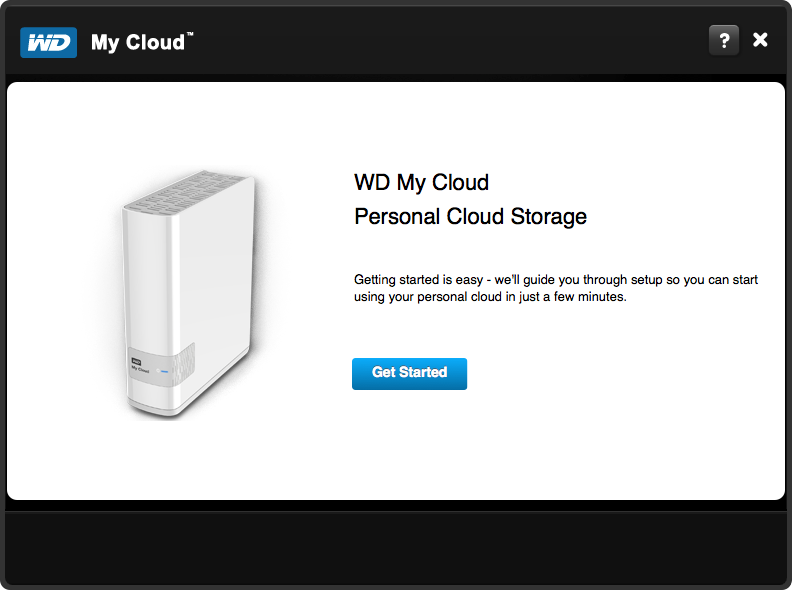

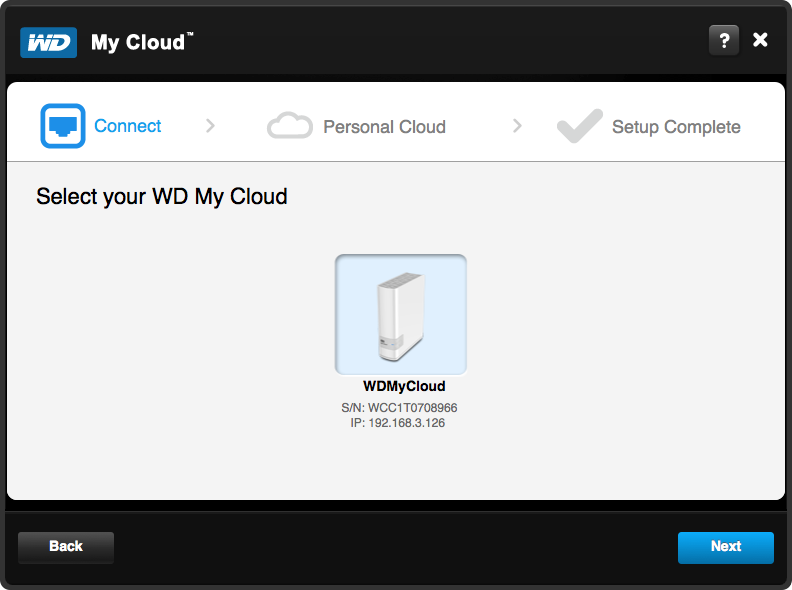
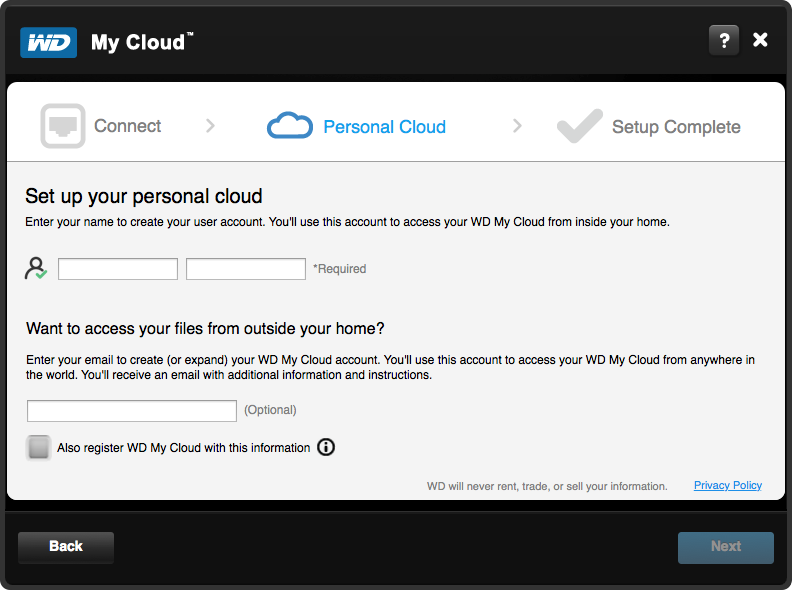

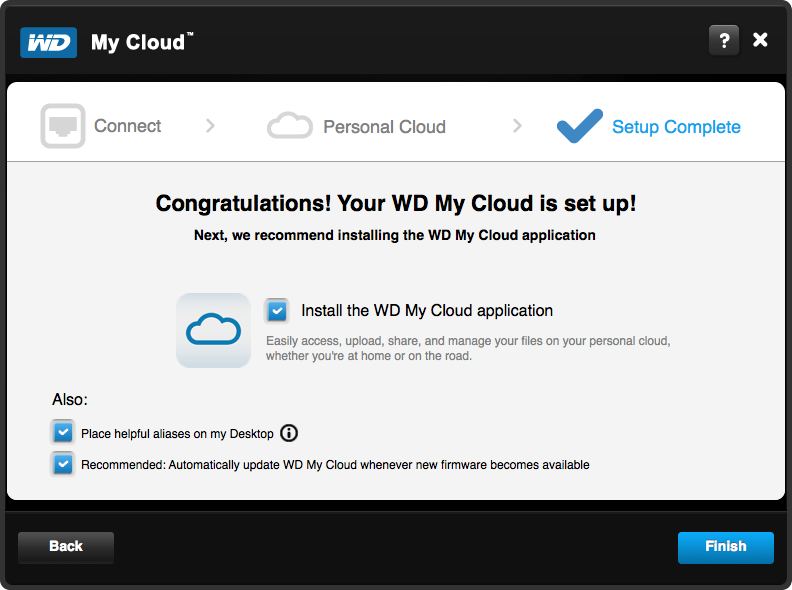
Mac App
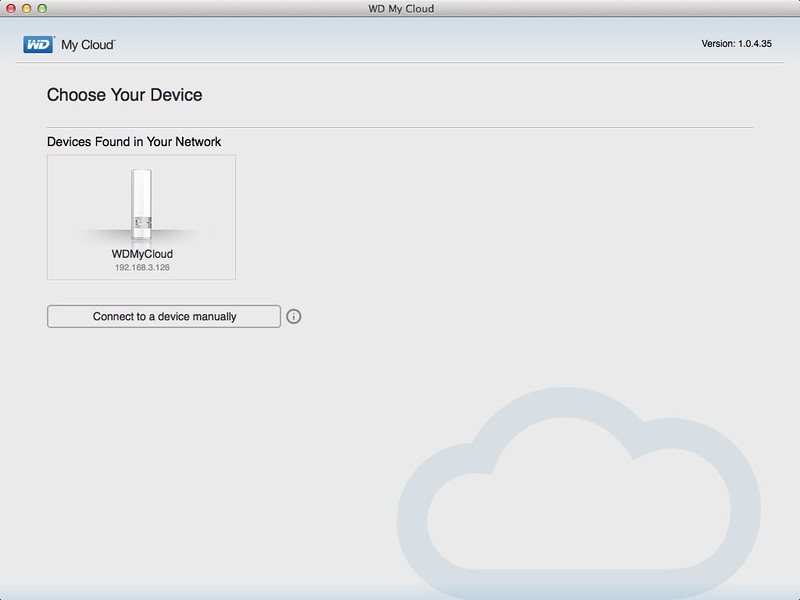
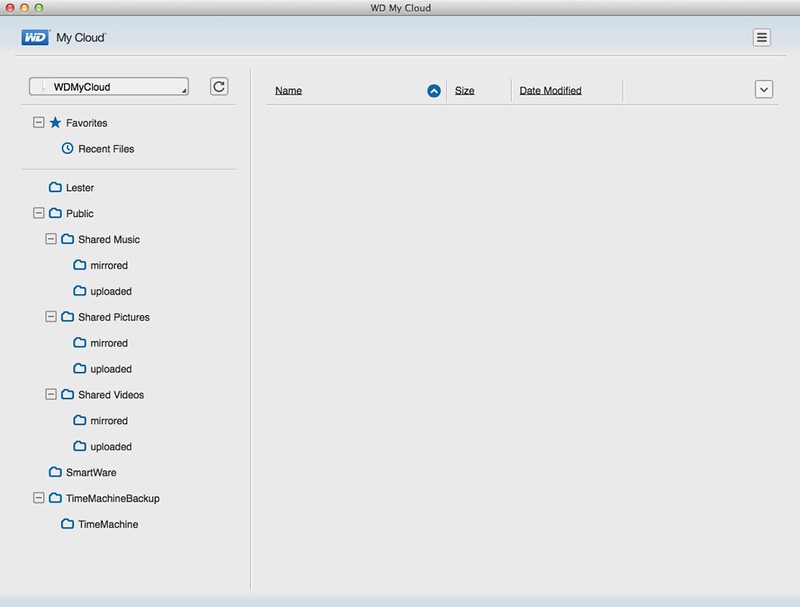
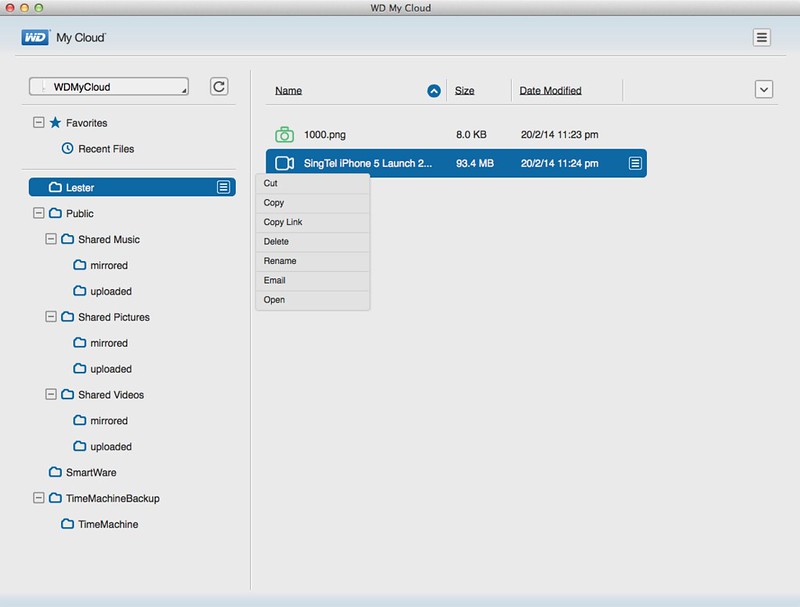
iOS App
If you are already an existing users of Dropbox, Google Drive or OneDrive, you can also easily transfer files between your personal cloud and them by using the free WD My Cloud mobile app which is available in Apple’s App Store and Google Play.
Alternatively, if you are not using the mobile app, you can access your WD My Cloud by going to WDMyCloud.com on your browser.