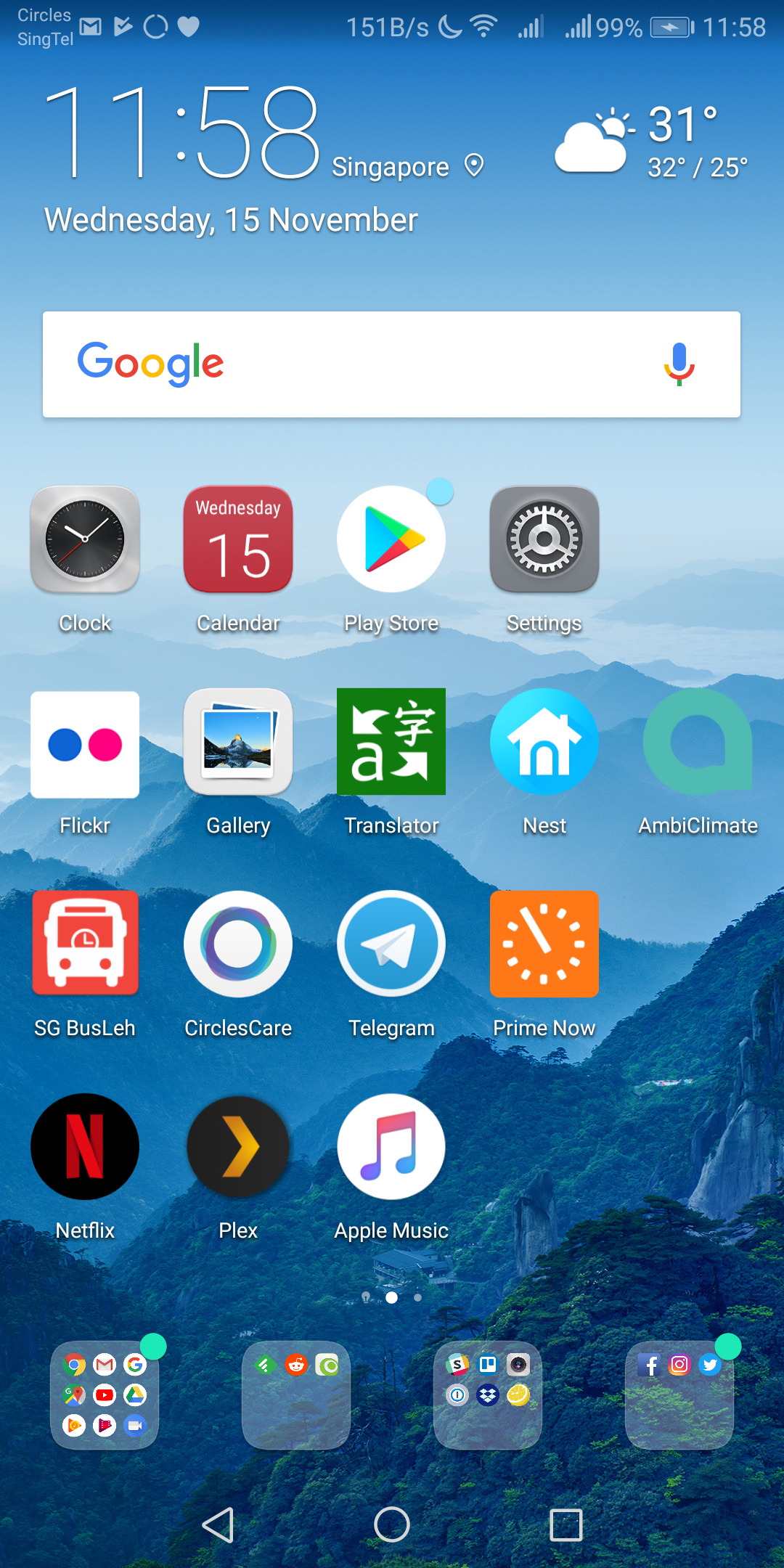ZTE Axon Elite Review
The ZTE Axon Elite was officially launched in Singapore on 3rd October 2015 exclusively for M1 customers.
From mid-October onwards, you can get it without contract from Challenger, Gain City and abonlineshop.com for a recommended retail price of S$699.
The ZTE Axon Elite is ZTE’s first high-end smartphone to be launched outside of China. I am guessing after seeing Xiaomi and Oppo doing pretty well in Singapore, ZTE decided to join in. I am expecting LeTV smartphones to appear on our shores as well.
Specifications
- Processor: Qualcomm Snapdragon 810 processor with 2.0GHz octa-core CPUs
- GPU: Adreno 430
- RAM: 3GB LP DDR4
- Storage: 32GB eMMC
- MicroSD Expansion: Yes (Up to 128GB)
- OS: MiFavor 3.2 based on Android 5.0.2
- Screen: 5.5″ Continous Grain Silicon (CGS) TFT LCD, 2.5D Curved Display, 1920 x 1080 (401 PPI), Corning Antimicrobial Gorilla Glass
- Network: GSM 850/900/1800/1900, EVDO BC0, WCDMA: Band 1/2/5/8, TD-lTE: Band 38/40/41, FDD-LTE: Band 1/3/7/8/12/17/20
- Wireless: GPS/Beidu/Glonass, Bluetooth 4.0, Wi-Fi 802.11 a/b/g/n/ac, Wi-Di Direct
- Camera (Rear): Dual Lens (13MP & 2MP), Dual LED Flash, 4K Video Recording at 30FPS
- Camera (Front): 8MP, 84° wide-angle, 1080p HD Video Recording
- Audio: AKM 4961 (Hi-Fi Audio Chipset), 2 microphones with noise suppression
- Security: Fingerprint scanner (store up to 5 fingerprints), Visit Mode, TrustZone, EyePrint ID, Voice Unlocking
- Sensors: Accelerometer, Proximity Sensor, Light Sensor, Electronic Compass, Hall Sensors
- Ports: 3.5mm earphone jack, Micro-USB
- SIM: Dual Nano SIM
- Battery: 3,000mAh with Quick Charge
- Dimension: 154mm x 77mm 9.8mm
- Weight: 164g
- Color: Ion Gold
Unboxing
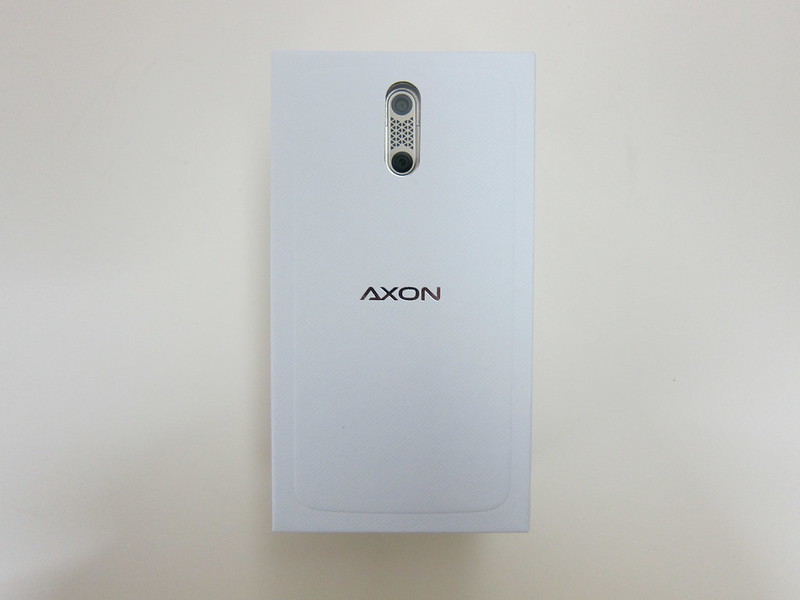
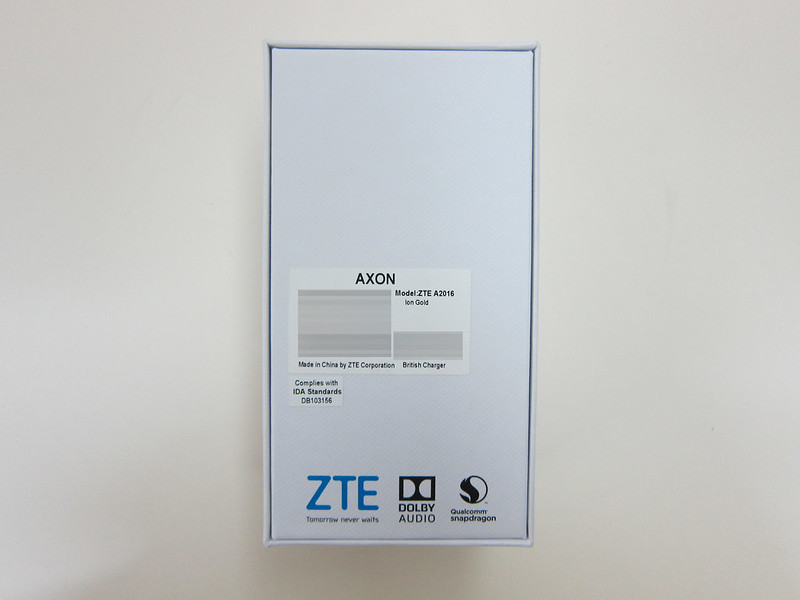

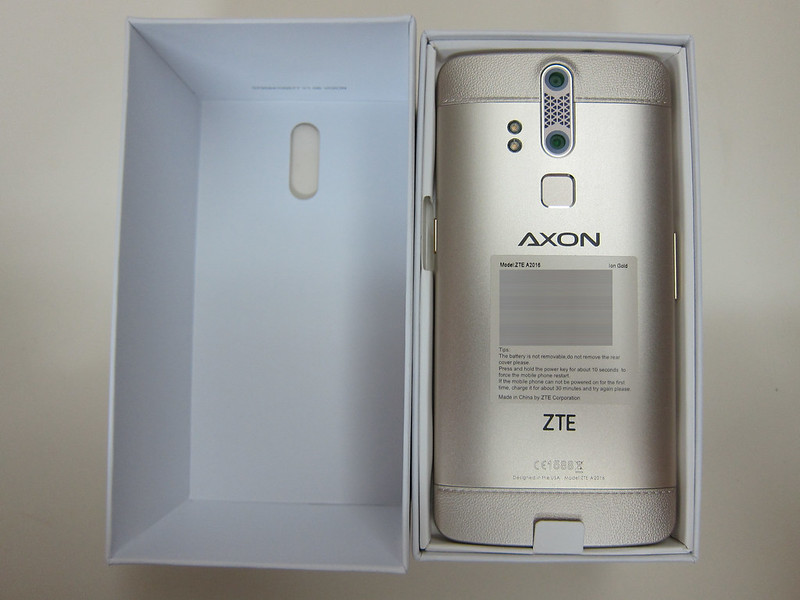
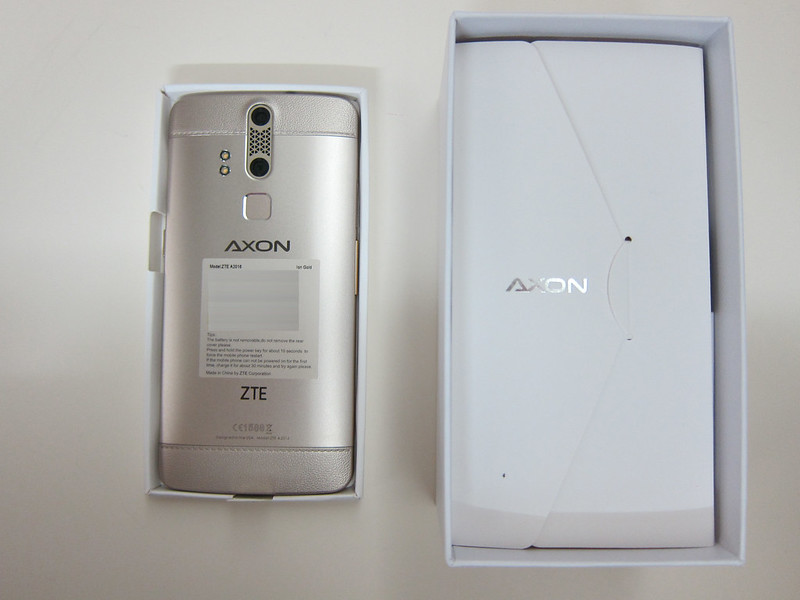
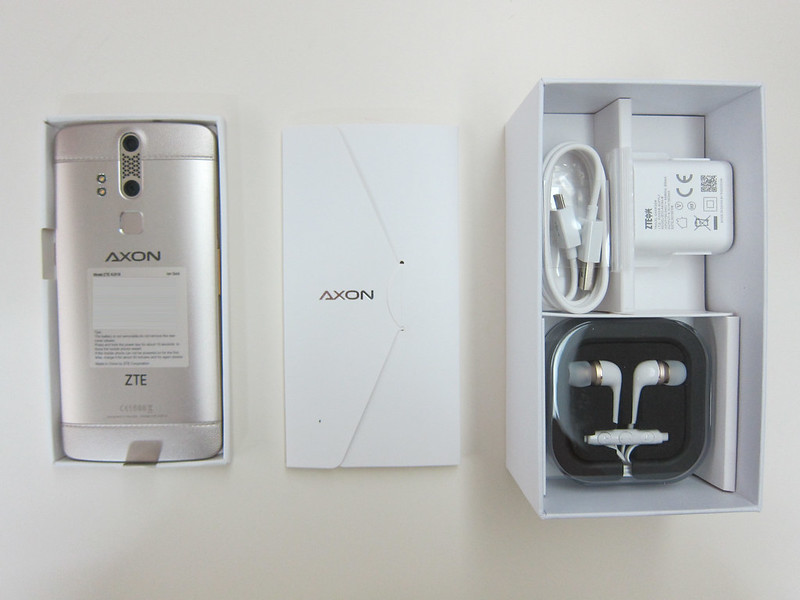
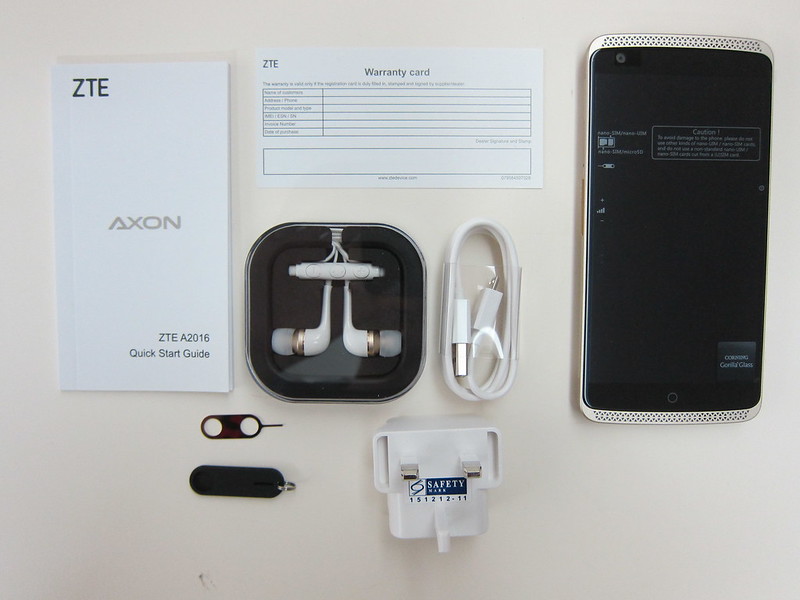
Build
The Axon Elite is built with Boeing 787 aircraft grade materials. The aerospace aluminium-magnesium alloy is known for its high strength and light weight.

It feels solid when you hold it in your hands but it doesn’t give you a metallic feel.
The grills of the phone has an interesting design, it is made of up small little triangles.
At the back, there are textured finishes at the top and bottom of the device. I think they are made of plastic for the wireless signal to pass through easily.
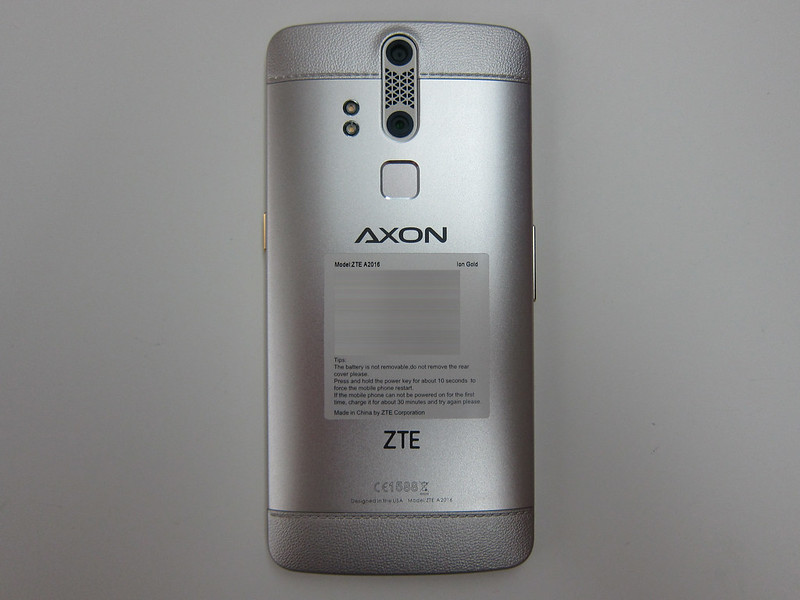
Similar to most phone these days, the power button is located at the right side of the phone so you can switch on/off easily using your right thumb.

The SIM tray and volume buttons are on the left.

Bottom lies the Micro-USB port. I wish it was the USB Type-C port because USB Type-C is sort of the standard USB port for phones shipping from Q4 2015.

At the top we have the 3.5mm audio port.

SIM
The Axon Elite supports dual Nano-SIM cards. However, if you using dual Nano-SIM cards, you will not be able to use the microSD slot for storage expansion as one of the Nano-SIM slot doubles up as a microSD card slot.
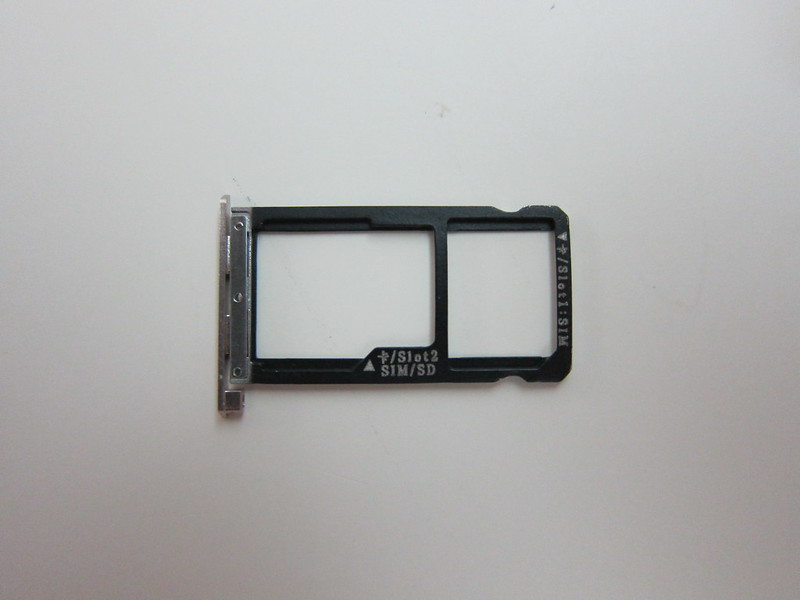
Oppo R7 also uses the same design for it’s dual SIM card slot.
There are phones out there like the Asus ZenFone 2 that supports both dual SIM cards as well as microSD card.
There are also phones like the Mi Note that supports dual SIM cards but doesn’t offer a microSD card slot.
I am not too sure whether is this a good trade off since I don’t use dual SIM cards myself.
I like that the default package comes with a SIM Card Eject Tool holder which you can attach it to your keychain.

Security
There is a fingerprint sensor located at the back of the Axon Elite. The most comfortable way of using the fingerprint sensor is with your index finger whereas for iPhone, it is your thumb.
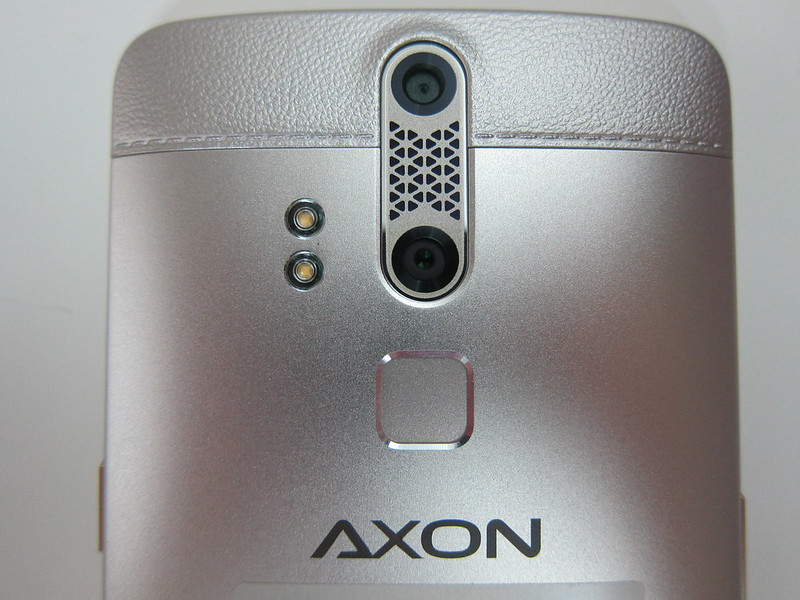
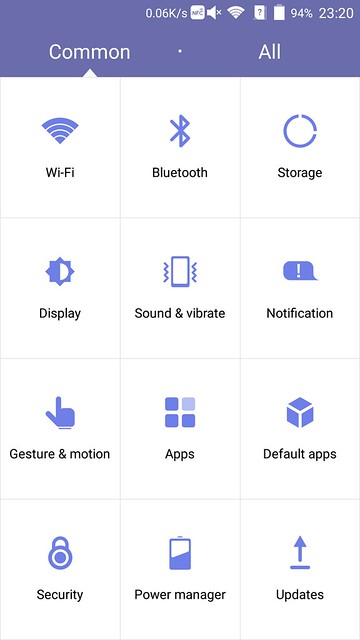
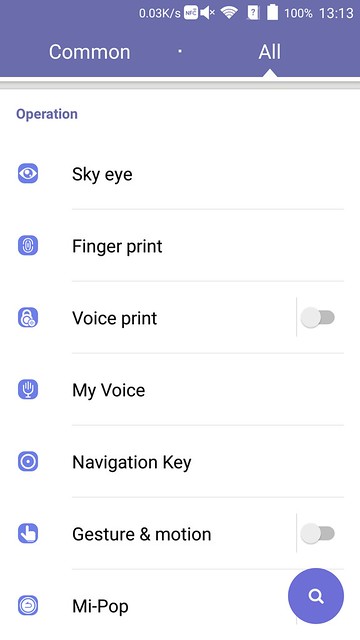
Setting up the fingerprint is pretty fast, in fact the process is much faster than on the iPhone. You can store up to five fingerprints.
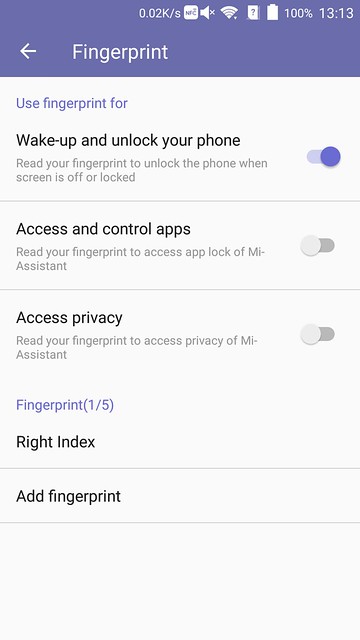
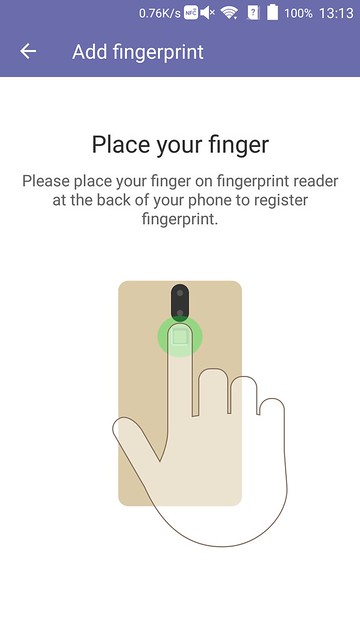
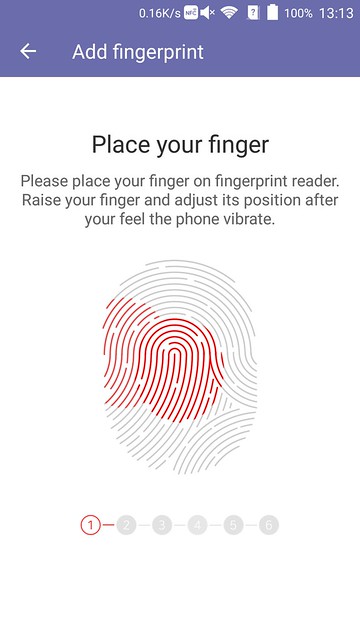
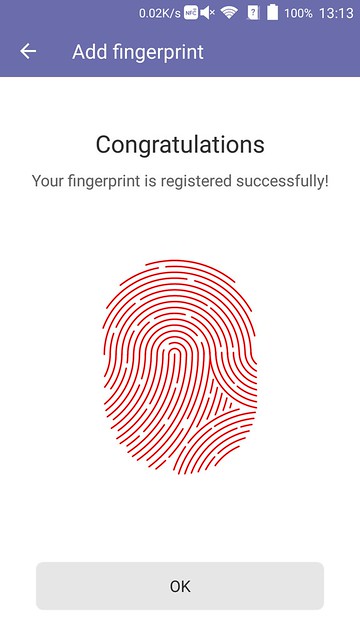
Unlocking the phone using your fingerprint is very fast as well. It took less than a second to unlock the phone. I was pretty impressed by it. It is definitely as fast as the iPhone 6s/6s Plus.
There is also another unlocking method on the Axon Elite which they called it the Sky eye. Sky eye is basically based on EyePrint ID.
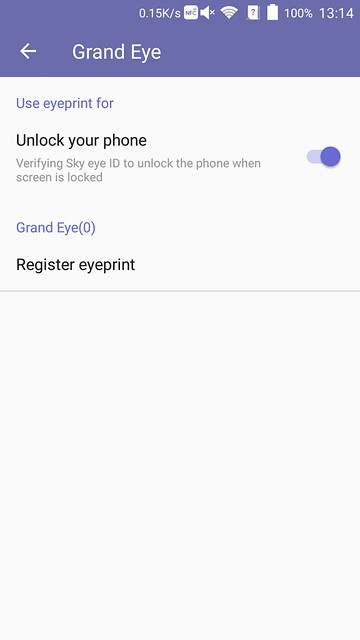
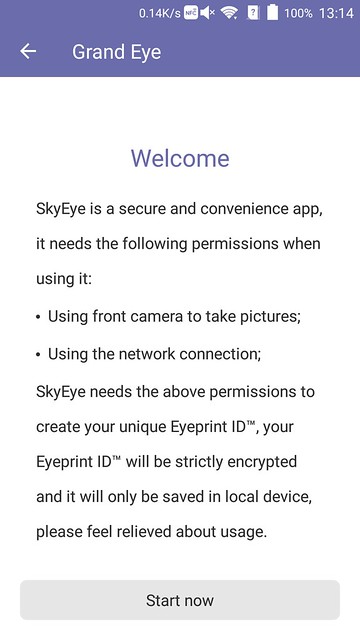
It is a retinal scanner where it pattern match the unique blood vessels in the whites of your eyes and other micro features in and around your eyes.
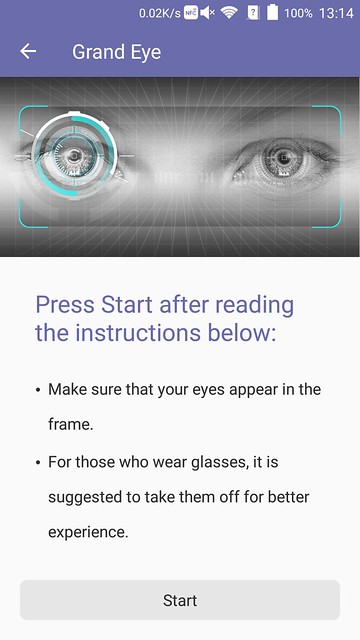
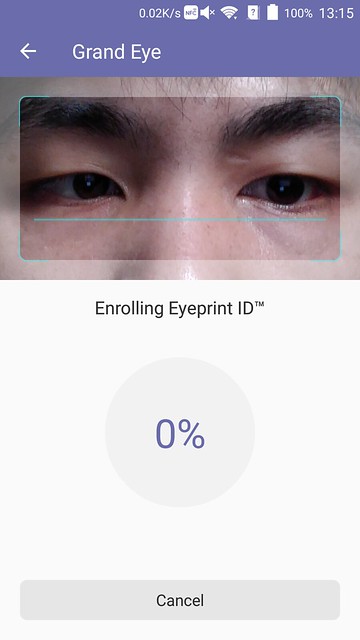
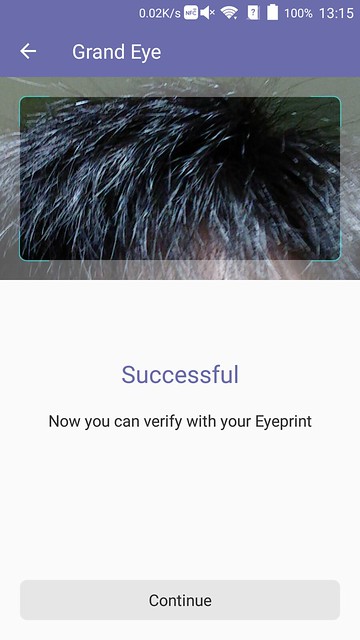
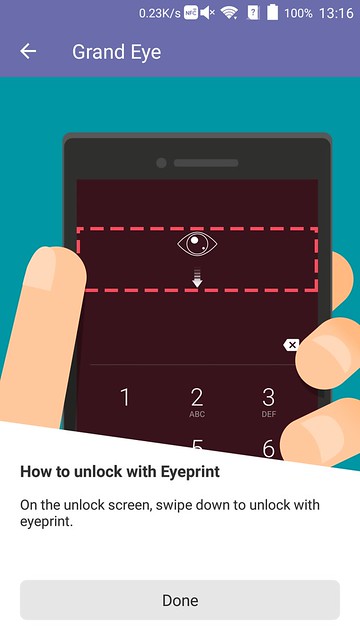
I find it a little gimmicky but it works. In terms of speed, it is much slower than unlocking with your fingerprints.
It took me about five seconds to unlock the phone using my eyes. Two seconds to launch the scanner and three seconds for it to scan and verify my eyes.
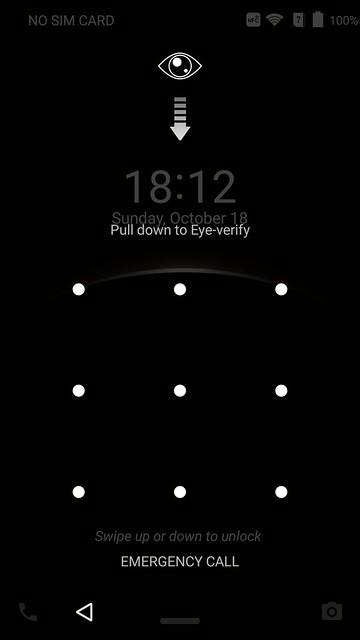
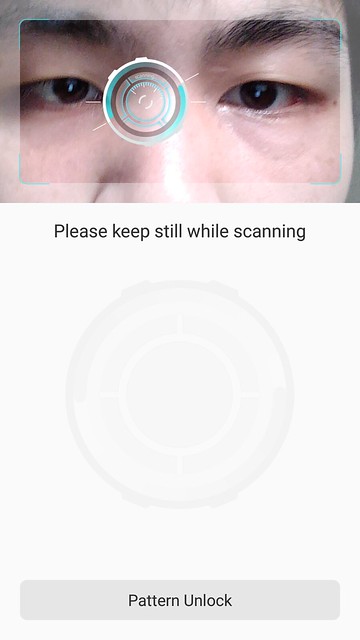
UI
The Axon Elite run’s on ZTE own UI called MiFavor.
The general UI looks decent. However, the thing that puts me off the most is the design of the icons on the homescreen. The icons colors matches the color scheme of the Axon Elite which is gold and black but it looks so unprofessional and dated.
I would recommend replacing MiFavor Launcher with Google Now Launcher as I am a fan of Google’s Launcher simplicity.
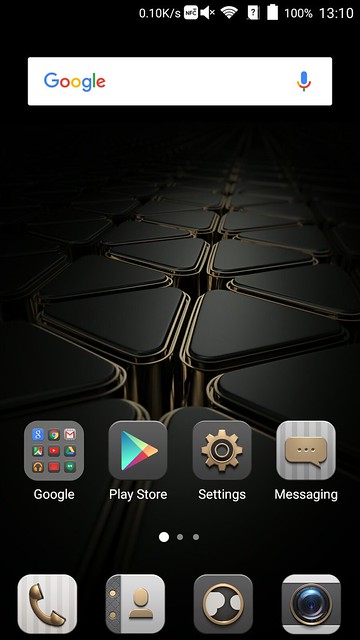

Personally, I don’t find a need to match the design of the icons with the design of the phone. This is because once you launch any app, the app design will be based on Android’s material design principles.
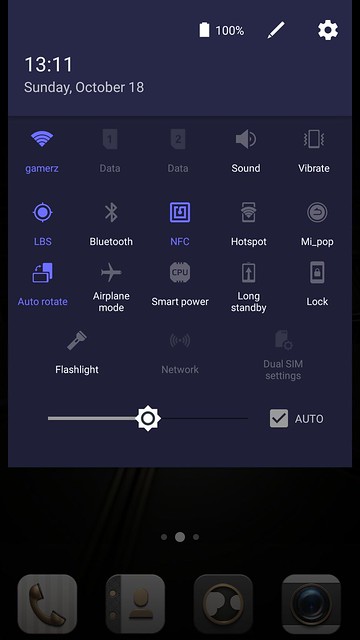
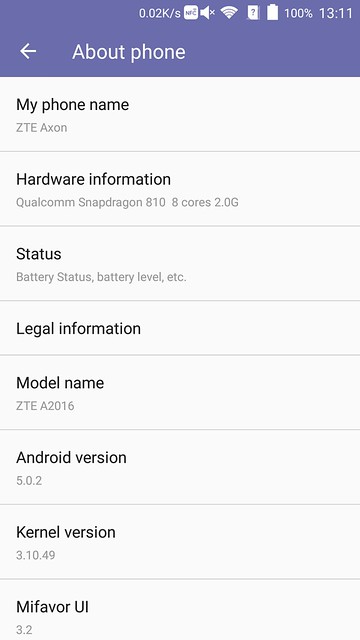
I am also not a fan of the keyboard, the main keyboard is fine, but when you need to insert symbols like the dollar ($) sign, you will have to scroll through 3 small pages of symbols to get to it.
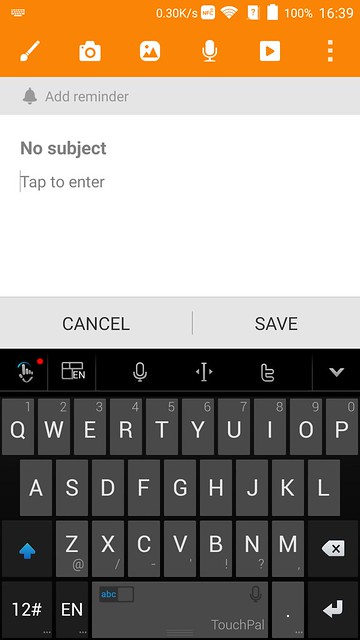
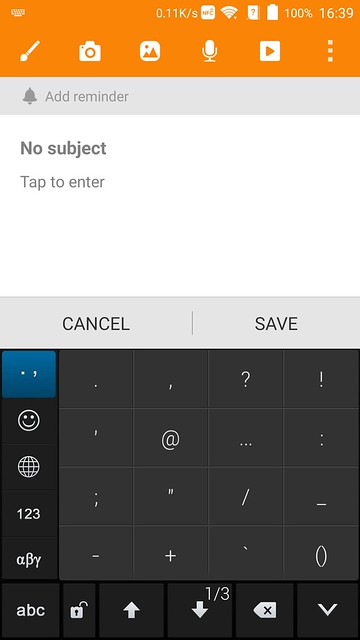
Luckily Google Keyboard is in the Play Store and I strongly recommend you to use it instead.
Screen/Speakers
The screen is decent because it is a 5.5″ TFT LCD with a full HD resolution of 1920 x 1080 at 401 PPI. I have no complains on the screen. It produces bright colors and have wide viewing angles.
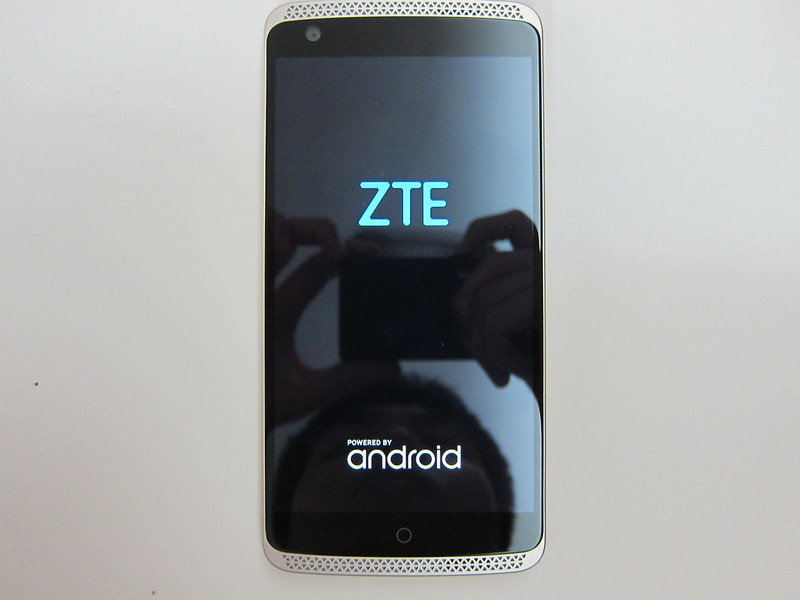

The speakers are located at the bottom right of the phone. The audio output is decent and it is what you expect from a mobile phone speakers. It is pretty loud if you max out the speaker volume.
Camera
The Axon Elite uses a dual rear camera system like the HTC One M8. The main rear camera is a 13MP camera and the secondary rear camera is a 2MP camera. The secondary rear camera is used for capturing the depth of field which allows you to refocus a photo after it has been taken. Personally, I think it is gimmicky as I wonder how many people actually refocus their photos after it has been taken.
The main rear camera supports 4K video recording at 30FPS.
The dual LED Flash are located at the left side of the camera.







The camera is pretty decent which performs good with bright surroundings. Both macro and low light conditions are pretty decent as well.
Benchmark
Using AnTuTu Benchmark for Android, my Nexus 6 got a score of 49,160 while my ZTE Axon Elite got a score of 47,637. I was pretty disappointed with the benchmark results as I was hoping to be higher than my one year old Nexus 6.
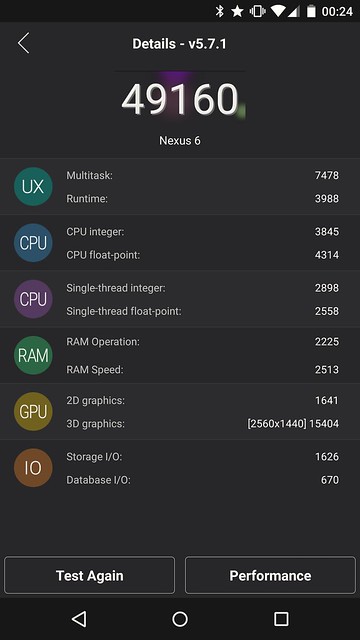
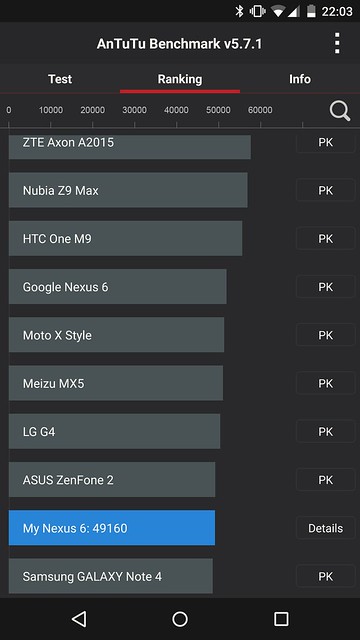
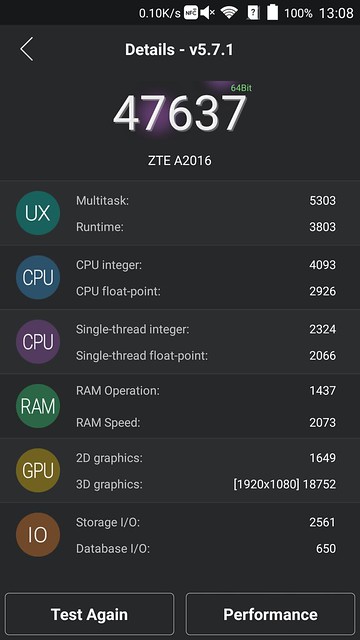

I ran both benchmark immediately after restarting the phones, I did not do any tweaks to it. I basically just did: Install AnTuTu > Restart Phone > Launch AnTuTu > Run Benchmark.
Looking at the top charts from AnTuTu, ZTE Axon Elite is ranked even after Asus ZenFone 2 and Galaxy Note 4.
Summary
Pros:
- Good build quality
- Fingerprint detection is very fast
- Camera is decent
Cons:
- Ugly looking homescreen icons
- Mediocre benchmark performance
- Expensive
The build of the ZTE Axon Elite is good, the screen and camera are decent and the fingerprint scanner is awesome.
The retinal scanner (Sky Eye/Eyeprint ID) and the secondary rear camera are gimmicky and probably will not be much of a use in real world usage.
The launcher and keyboard are horrible but they can be overwritten easily by apps like the Google Now Launcher and the Google Keyboard.
I still can’t justify the S$699 price tag. It is neither a high-end price or a mid-range price. Because of that, I personally think that the ZTE Axon Elite will be a tough sell like the Oppo R7 which retails for S$698.
Just for comparison, in Singapore, Xiaomi’s Mi Note retails for S$569, Asus Zenfone 2 at S$429 and OnePlus 2 at S$538.
Also the next flagship Android phone which is the Huawei Nexus 6P will retail for S$200 more and that might be a better buy if you have a little more cash to spare. The Nexus 6P pre-order price will be at S$899 for 64GB and S$999 for 128GB when it comes to Singapore.