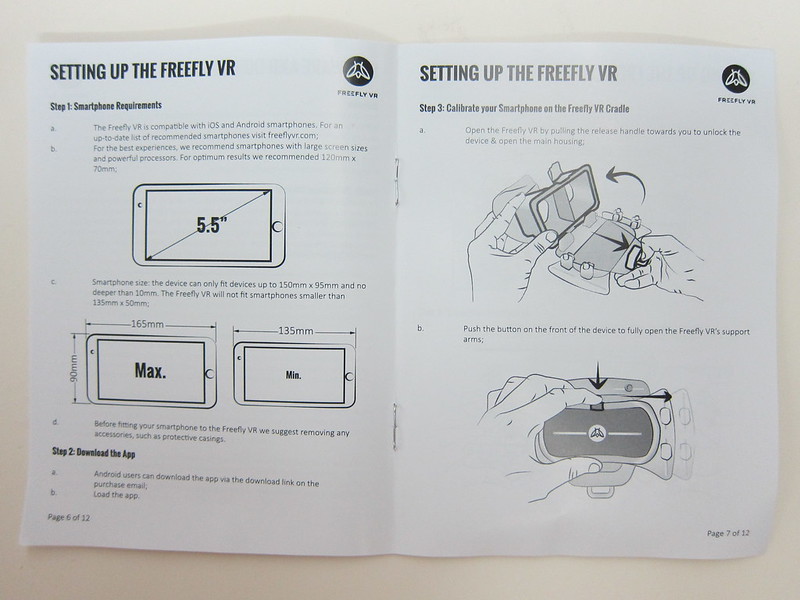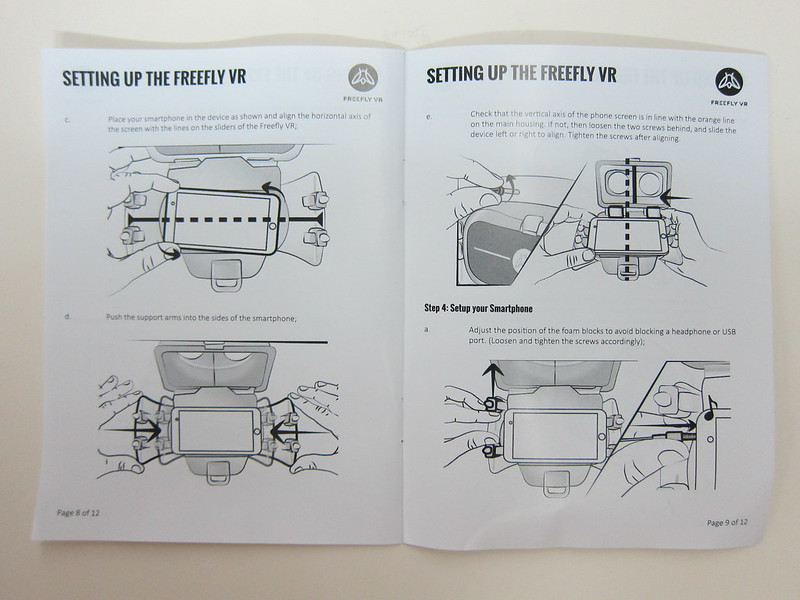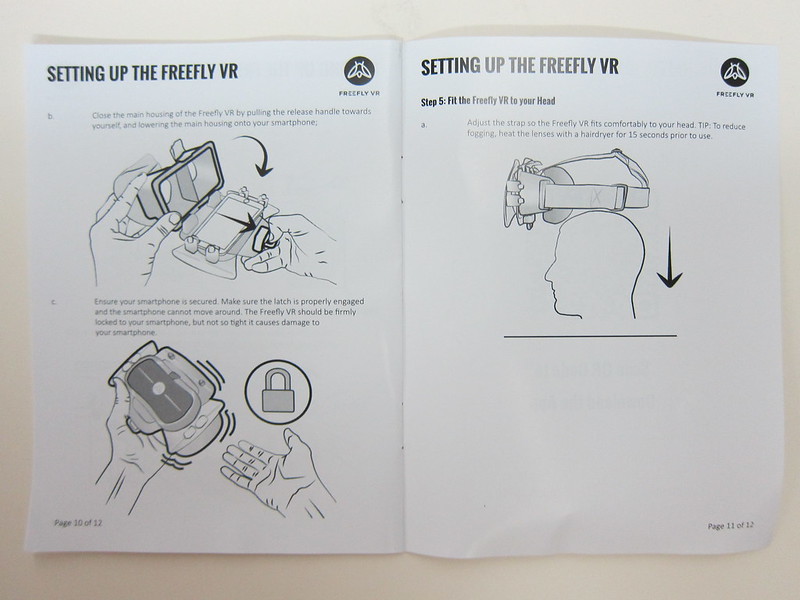Freefly VR – Mobile Virtual Reality Headset
I got my hands on the Freefly VR thanks to my friend, Stephen. Freefly VR is a mobile VR headset that uses your mobile phone for the VR experience. The screen as the VR screen and your phone’s speaker for the audio.
This differs from normal VR headsets like the Oculus Rift and Razer OSVR because both of them have an in-built screen and audio system but relies on your computer for the VR experience.
The Freefly VR concept is similar to Samsung Gear VR which was launched in Singapore last week for S$148.
Samsung Gear VR is tied to Samsung (as the product name suggests) and hence you can only use it with Samsung mobile phones like the Galaxy Note 5, S6 edge+, S6, and S6 edge.
ZEISS VR One is the next alternative to Freefly VR but it only supports mobile phones of screen size 4.7″ to 5.2″. This leaves out the bigger phones like the iPhone 6/6s Plus.
The Freefly VR started selling in Europe eight months ago and in the United States just a few months back. Currently, it is back-ordered. So if you order now, you will probably get it in February next year.
The retail price of the Freefly VR is €75 (S$112)/US$85 (S$120) excluding shipping.
Features
- Huge Field of View (120°)
- Wide 42 mm lenses for maximum field of immersion
- Multi-phone adjustable (4.7″ and 6.1″), including the latest iPhone 6/6s, iPhone 6/6s Plus, Samsung S3/4/5/6, Samsung Note 3/4 and many more
- Lightweight design
- 1-click quick open system
- Ergonomic comfort with soft faux-leather
- GLIDE wireless controller
Freefly VR fits phone from 4.7″ to 6.1″ thanks to its adjustable system which is pretty good I must say. I tested it on my iPhone 6s Plus with the Apple’s Leather case still on without any issues.
The built quality is good and wearing the Freefly VR on your head is comfortable as well. However, I doubt you will wear it for a long period of time because your eyes will probably get tired first.
For me, my eyes got tired after using it for just 30 minutes. Pretty much the same as 3D movies, my eyes get tired after every 3D movie and that is why I don’t really fancy 3D movies.
Content and apps are pretty much lacking in the VR space especially on iOS. I have tried the following apps on iOS for the Freefly VR and they are pretty decent.
- Discovery VR (Free)
- Google Cardboard (Free)
- Roller Coaster VR (Free)
- VR ONE Cinema (Free)
- VR ONE AR (Free)
- DinoTrek VR Experience (S$2.58)
Most of them are just demo apps to give you a feel of VR and nothing more than that.
Despite the top-end phones, these days have a high-density screen, you still can see those pixels on the screen when using the Freefly VR.
Freefly VR is a good product but I think it is ahead of its time. It is definitely a wow factor to your friends and families and it does make a good gift. Other than that, I can’t think of any use cases for this device.