Bragi The Dash Pro Review
I would say Bragi made the first truly wireless earbuds, The Dash.
The Dash was borned on Kickstarter on 9th February 2014.
After raising US$3,390,551 out of their initial goal of US$260,000 from 15,998 backers, it got funded on 31st March 2014. Backers started receiving The Dash from January 2016, after more than a year delay. The original delivery date for the first batch was October 2014.
Fast forward to today, Bragi has released two more products. The Headphone, which is a cheaper version of The Dash. And more recently The Dash Pro in May 2017.
The Dash Pro retails for S$528.
From now until 9th February 2018, you will receive S$30 CapitaLand vouchers with the purchase of The Dash Pro. To redeem your vouchers, email a copy of your receipt to bragi@ixmobile.com. Participating Retailers includes Analogue Plus, WeThePeople, weareready.sg, Headphone SG, Lazada, Urban Toys, and Rack85.
Specifications
- CPU: 32 bit ARM Processor
- Storage: 4GB Flash Data Storage (For Built-in Music Player)
- Audio Quality: Knowles Balanced Armature Speakers
- Headset: Knowles Adaptive Versant 2.0 Technology
- Microphone:
- Knowles Digital EarBone Microphone With Custom Mechanical Tuning
- Knowles Ambient Microphones (Digital MEMS Omnidirectional)
- Sensors:
- 2x High-resolution Optical Touch Sensors
- Dual Pulse Oxiometer Sensors
- Left Side: 3-axis Accelerometer, 3-axis Gyroscrope
- Right Side: 3-axis Accelerometer, 3-axis Gyroscope, 3-axis Magnetometer
- Bluetooth: Bluetooth LE 4.0
- Waterproof: IPX7 (1m, Less Than 30 Minutes)
- Audio Transparency: Yes
- Passive Noise Isolation: Yes
- Auto Tracking: Yes
- Controls: Optical Touch Interface & Bragi Kinetic User Interface
- PerfectFit: 4x Silicone FitSleeves (XS/S/M/L) and 3x Foam FitTips Pro (S/M/L)
- Battery Capacity: 100mAh
- Battery Life: Up To 5 Hours
- Charging Time: 2 Hours
- Charging Case
- Built: Aerospace Grade Aluminum Slide-in Grey With Leather Inlay In Bragi Blue
- Battery Capacity: 2,200mAh
- Battery Life: 5 Full Re-Charges (Up To 30 Hours On The Go)
- Connector: Micro USB
Unboxing
For an expensive product like the Bragi The Dash Pro, I was hoping the unboxing experience would be slightly better and feels more premium.



The box is compact, and there is a tab at the top for you to pull out the inner box.

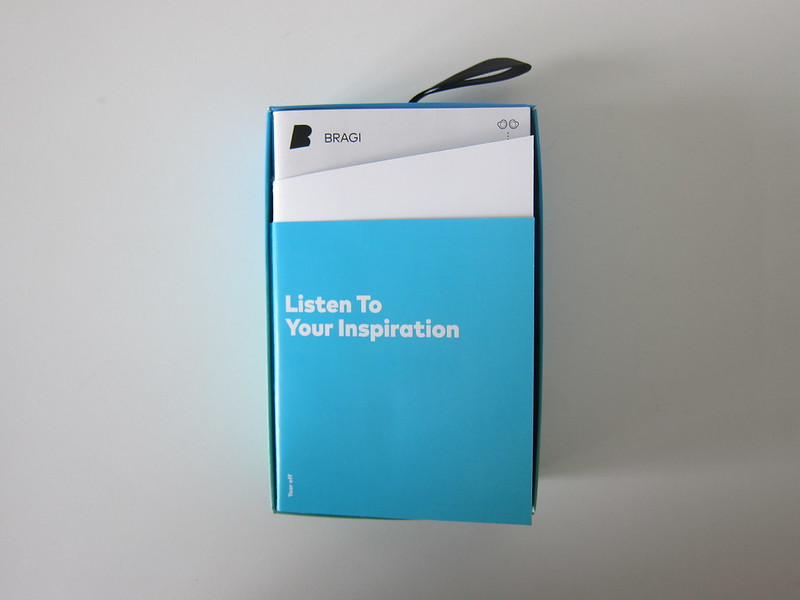
After pulling out the inner box, you will see the quick start guide is attached to the left side of the box, and that is non-removable. The intention is good as Bragi wanted you to read the guide before actually touching the device itself. The execution can be better as once you have read the manual, the non-removable guide gets in your way of taking out the items.
There are three smaller boxes behind the guide.
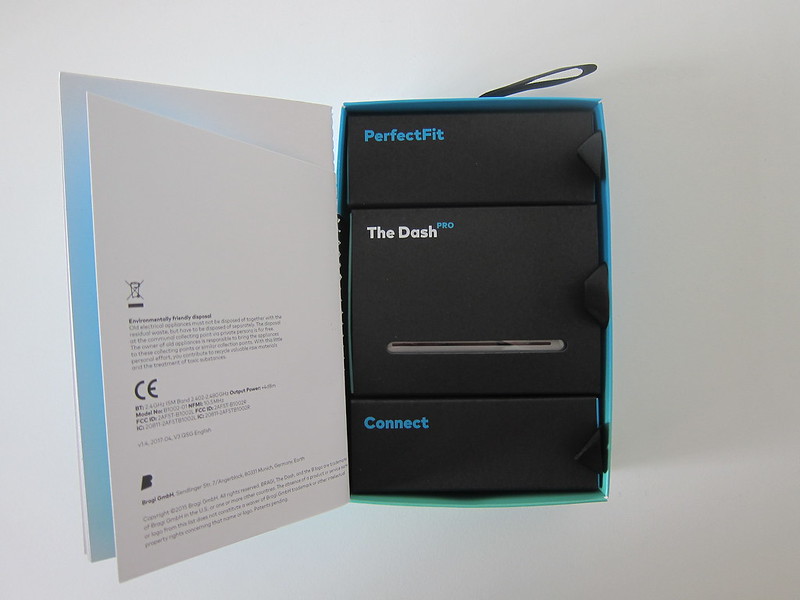
One containing the short micro USB cable, one containing The Dash Pro itself and the other containing the spare FitSleeves and Foam FitTips Pro.

When I took out the box containing the FitSleeves and FitTips, there were all out of place and in a mess. They should provide a tray like what Liberty+ did to their space EarTips and GripFit Jackets.



Just to nitpick, the plastic wrapping around The Dash Pro is very difficult to remove because of the glue used.
I am guessing Bragi chose this way to package The Dash Pro is because of recycling. Everything in the packaging is made up of paper or cupboard except the plastic wrapping and the box pull-out tab.
Charging Case
On the contrarily, the charging case feels solid and premium. The cover or shell as I would call it is made of aerospace grade aluminum. It has a blue leather inlay so as not to scratch the plastic tray that holds The Dash Pro.

There is a long slit at the top of the aluminum case that allows you to see the battery life of The Dash Pro. Blue means it is fully charged, followed by green, yellow and red.

If you want to access The Dash Pro, you need to slide the tray out by pushing it on the right side.


It is challenging to slide it out as it is tight fitting. I wish Bragi opted to use a lid type charging case like Liberty+ or AirPods rather than a sliding one.

Despite there are strong magnets (stronger than Liberty+) to help The Dash Pro snap to place (Bragi called it MagSnap), it sometimes still will not align properly and hence will not charge. You need to ensure that the lights do get lighted when it is put into the case.


The charging case itself is big and almost 1.5 times the size of Liberty+’s charging case.

Regarding weight, including the earbuds, The Dash Pro weighs 155g while Liberty+ weighs 120g.
Design
The Dash Pro weighs 15g (7.5g for each earbud) while Liberty+ weighs 12g (6g for each earbud).
The design for The Dash Pro is clean and sleek. It is nicer looking than Liberty+.


If you are using the XS silicone FitSleeves which is bundled together with the earbuds by default, there is no indication on which is the left or right earbud.

BragiOS
BragiOS is what powers The Dash Pro. As Braji puts it, BragiOS allows The Dash Pro to learn new skills, becoming more intelligent with each new update.
As of this time of writing, it is version 3.1.1, and this latest version supports skills from Amazon Alexa.
Sadly, you cannot update BragiOS using your phone. You have to use a computer (Mac or PC) to do it by plugging in The Dash Pro to your computer and visiting update.bragi.com.
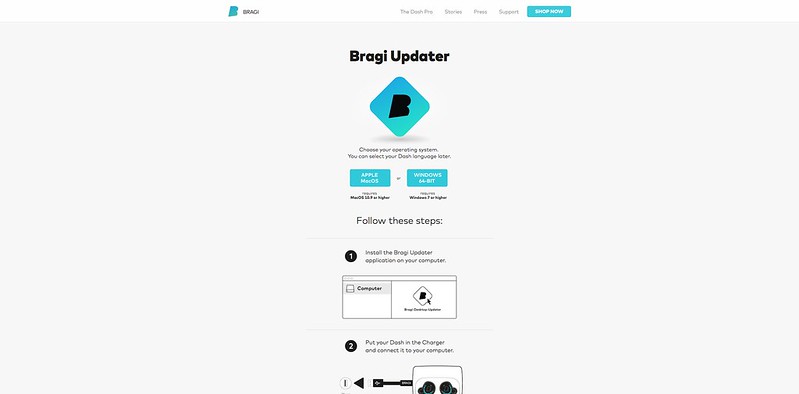
You will need to download an updater application from the mentioned website. For an updater application, the file size is huge. 133MB for the Mac app.
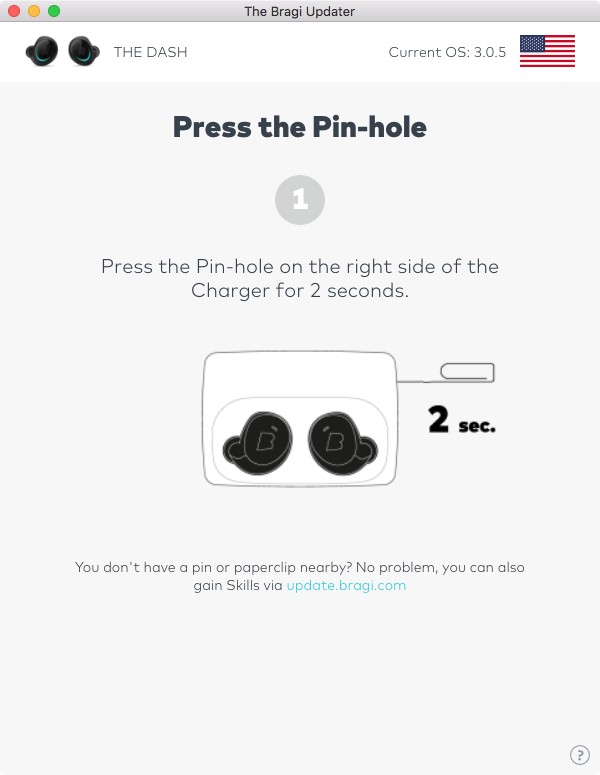
It is weird that you need to find a paperclip or a SIM Pin to press the pin-hole on the right side of the charging case for two seconds before you can start the update process. I have no idea why you need that.
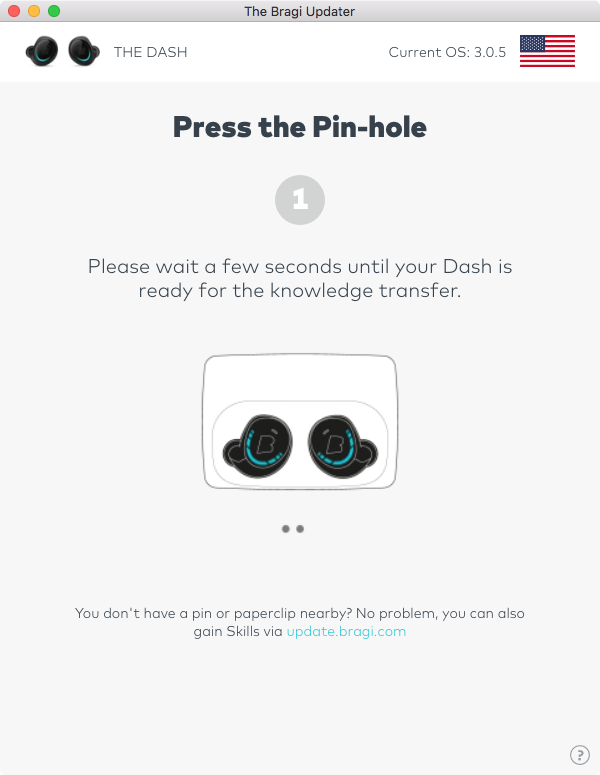
In any case, the above method did not work for me. It refuses to move past the pin-hole screen and it got stuck at the “ready for the knowledge transfer” screen as shown above.
Luckily, there is an alternative if the pin-hole method doesn’t work. It involves downloading the firmware and copying it directly to The Dash Pro. Full instructions are on update.bragi.com.
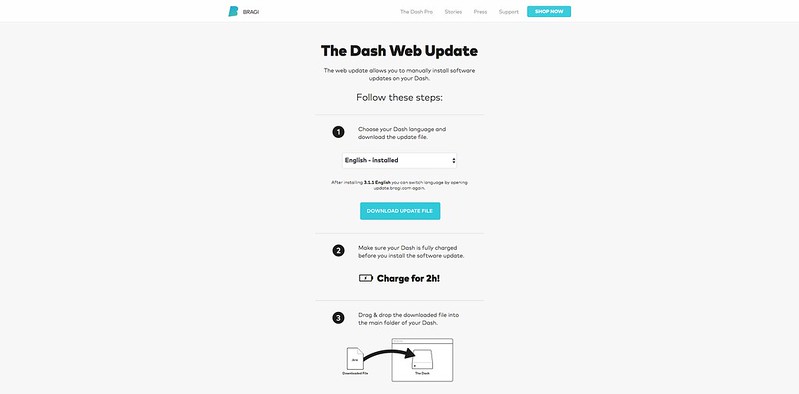
According to Bragi, the alternative update method will take up to two hours. Sadly, it is true. I can’t determine how long it takes as I left the house after an hour of the update and it is still not completed.
App
Bragi app is available on both App Store and Google Play.
The only complain I have about the app is that it is slow to resume to the current screen. Restoring the app from background takes a few seconds for it to show the UI.
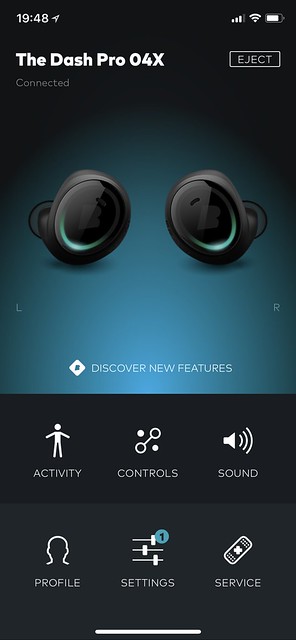
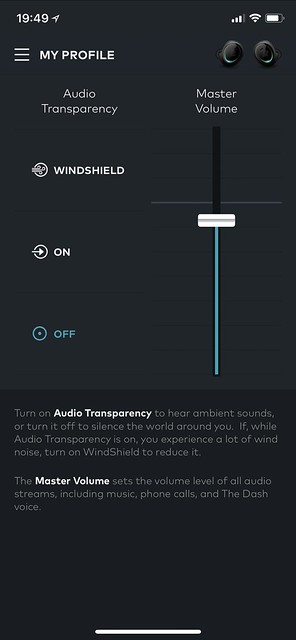
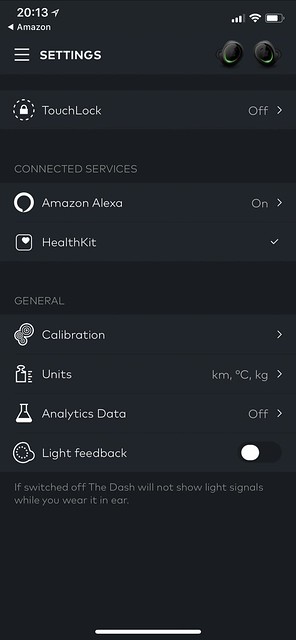
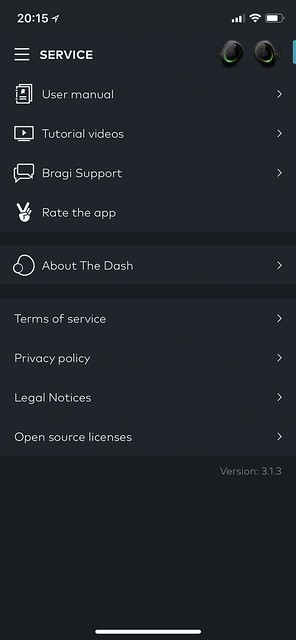
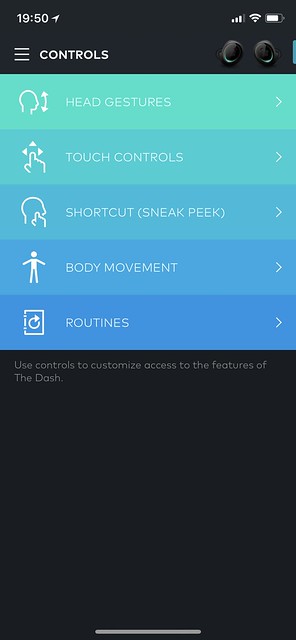
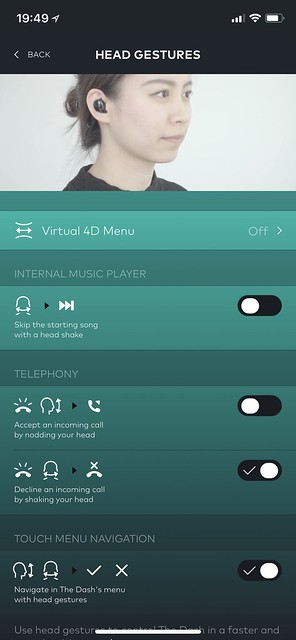
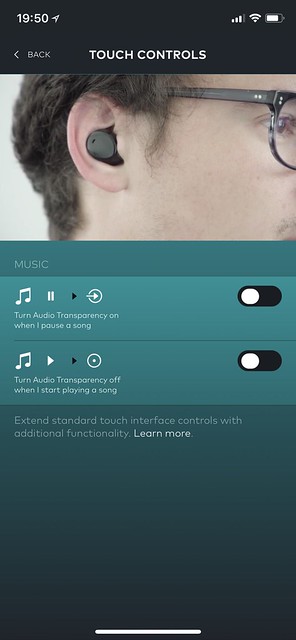
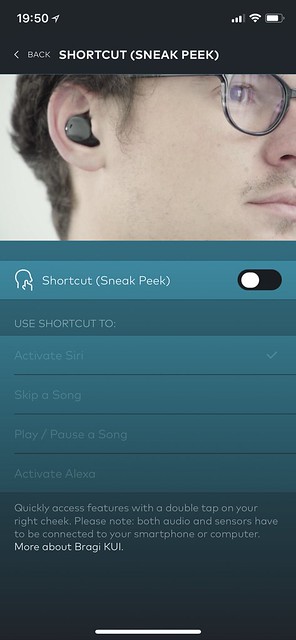


Using It
Most of The Dash Pro features can be activated through gestures. Bragi called it EarTouch and the gestures involved are taps, hold, and swipe. The gestures interface is located on the lower half of each earbud.
Majority of the controls are done using the right earbud. Tap to play/pause, 2x tap to skip to the next song and 3x tap to go back to the previous song. Swiping will increase or decrease the volume. Press and hold for one second will bring up the right audio menu. Long press for five seconds will connect to Bluetooth.
On the left, there are only two controls. Swipe to enable or disable audio transparency and press and hold for one second to bring up the left audio menu.
Once you are on the left or right audio menu, you can tap to select the item or swipe to move to the next or previous item. Press and hold for one second will close the menu.
If you press and hold both earbuds for one second, it will enable TouchLock which prevent accidental touches.
The Dash Pro has something called Head Gestures which it interesting, and it works perfectly in my tests. There are only four use cases for it.
- Shake your head to skip a song. However, this is only applicable to the built-in music player.
- Accept an incoming call by nodding your head.
- Reject an incoming call by shaking your head.
- Navigate The Dash Pro menu by moving your head up/down/left/right.
The fit of The Dash Pro feels better than Liberty+. It fits nicely into my ears on the default XS silicone FitSleeves, and once it is in, it blocks away most of the noises. I am pretty impressed by that.
The audio quality is pretty good. Better than AirPods and I would say sounded almost the same as Liberty+. The bass is good, packs a punch, and the audio is clear.
In case you are wondering, I did not encounter any drop connections during all my tests.
Built-in Music Player
The Dash Pro comes with a built-in music player using it’s onboard 4GB storage. That means you can listen to music without the need to connect to your mobile phone.
Just plug in The Dash Pro to your computer and copy your songs over to the “Music” folder. It will be detected as USB Flash Drive.
It supports MP3 and AAC without DRM.
Auto Tracking
Similar to the built-in music player, The Dash Pro can track your activities automatically without the need for a mobile phone.
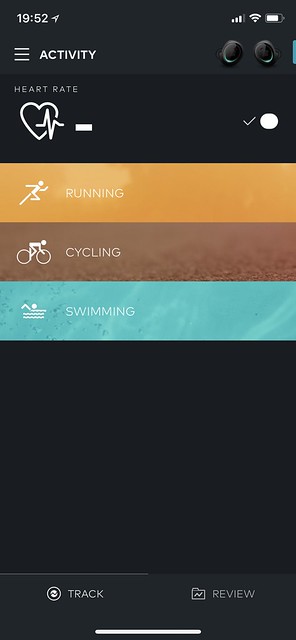
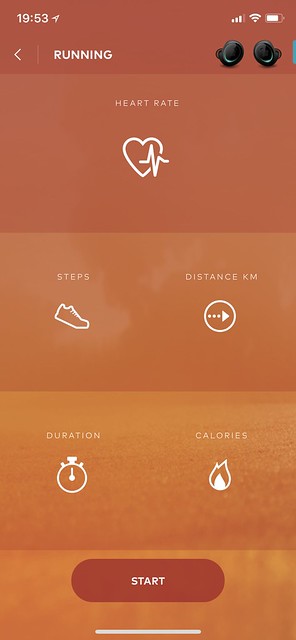
It tracks running, cycling, and swimming. Those activities then present itself under the Bragi app.
If you do not like it, you can disable Auto Tracking in Bragi app under Control > Body Movement > Auto Tracking.
Personally, I disabled this since I don’t use any audio devices when I am exercising. I prefer to have a sense of my surroundings.
iTranslate
The Dash Pro comes with a one month free trial of iTranslate Pro. iTranslate is an application that translates a text from one language to another. It is available on App Store and Google Play.
You need to be an iTranslate Pro user to make full use of The Dash Pro with iTranslate and hence the one-month free trial.
The Dash Pro is the only compatible earphones/headphones with iTranslate. I think this is more of a business partnership rather than a hardware limitation.
On iTranslate Pro, you have access to a feature called Voice Mode, and within Voice Mode, there are two more modes.
- Single Device Mode: Everything you say will be output through the phone and everything said in return will be transferred to The Dash. Using The Dash together with your phone allows you to seamlessly get in contact with others without any boundaries.
- AirTranslate Mode: AirTranslate Mode allows two people to seamlessly communicate through their language and device. The Dash acts as an input source while the app on your phone forwards the translation to the opposite´s Dash, which then acts as an output source.
I am not able to try this feature as it seems the redemption code is no longer in use. You have to use your iTunes/Google Play account to redeem the one-month free trial which I refuse to do so. Reason being, if you forgot to cancel it, you will be billed automatically.
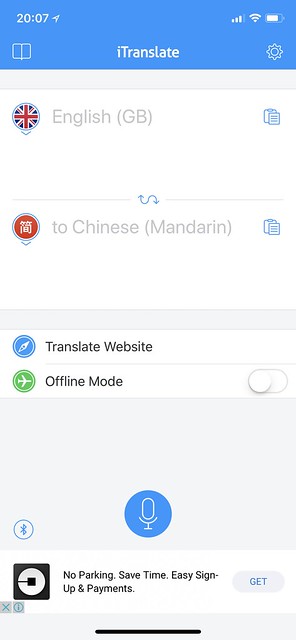
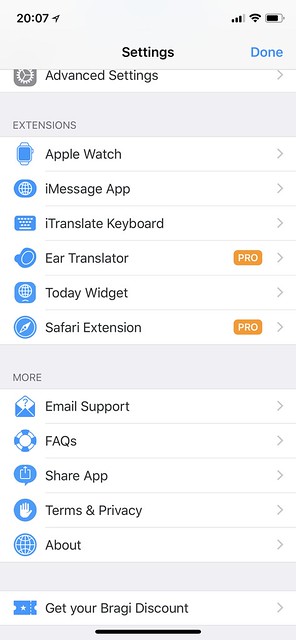
Conclusion
Priced at S$528, it is probably the most expensive earbuds you can find. But I can see why it is priced this way. It is the most advanced earbuds that you can buy right now. The gestures are intuitive, and it just works.
You don’t need active noise cancellation as it fits well to your ears and because of that, it is able to block out noises.
Also, with upgradable firmware, you can be sure The Dash Pro gets more features along the way.
I have since replaced my AirPods with The Dash Pro for my daily commute.




