Asus ROG Cetra True Wireless SpeedNova Review
Asus ROG Cetra True Wireless SpeedNova is a wireless gaming earbuds that retails for S$349.
Specifications
- Connectivity: Bluetooth 5.3, 2.4 GHz
- Codec:
- Bluetooth: SBC, AAC
- 2.4 GHz: LC3, LC3+
- Driver Size: 10 mm Neodymium Magnets
- Headphones Impedance: 32 ohms
- Headphones Frequency Response: 20 Hz – 40 kHz
- Microphone: Bone-conduction, AI Noise-Canceling Beamforming Mics
- Microphone Pick-up Pattern: Omnidirectional
- Microphone Sensitivity: -38 dB
- Microphone Frequency Response: 100 Hz – 10 kHz
- Active Noise Cancellation: Yes, Adaptive ANC (Auto/High/Medium/Low)
- Lighting: ASUS Aura RGB (16.8 million Colors)
- Battery Life (Bluetooth – Up To 46 hours):
- 7.5 + 22.5 hours (ANC on, RGB off)
- 6.5 +19.5 hours (ANC on, RGB on)
- 11.5 + 34.5 hours (ANC off, RGB off)
- 10 + 30 hours (ANC off, RGB on)
- Battery Life (2.4 GHz – Up To 36 hours):
- 5 + 15 hours (ANC on, RGB off)
- 9 + 27 hours (ANC on, RGB on)
- 6.8 + 20.4 hours (ANC off, RGB off)
- 5.8 + 17.4 hours (ANC off, RGB on)
- Water Resistant Level: IPX4
- Supported Platforms:
- Bluetooth: PC, Mac, Nintendo Switch, and mobile devices
- 2.4 GHz: PC, Mac, Nintendo Switch, PlayStation 4 & 5, and mobile devices
Unboxing




The packaging includes two extra ear tips (Small and Large). The Medium-sized ear tips are attached to the earbuds by default.
It also comes with a USB-C to USB-A adapter and a USB-C to USB-A charging cable.

Setup
Configuring the settings of the Asus ROG Cetra True Wireless SpeedNova can only be done via Bluetooth connectivity to your mobile phone and using the Armoury Crate app on iOS or Android.


If you connect it via 2.4 GHz, it will not be able to detect.

Build
Two colors are available for Asus ROG Cetra True Wireless SpeedNova: black and white.


The finish is matte, but it attracts minor fingerprints, especially if your fingers are always sweaty.


The RGB lights are synced on both earbuds and inside the charging case.



On the outside of the charging case, there is another indicator light to indicate the battery level of the charging case. Any level below 30% will be in red, and any above will be blue.

I need to open the charging case to check its battery level, as there are no buttons.
The USB-C port to charge the charging case is located on top. I assume it is at the bottom. So, I will open the charging case the first few times in the opposite way. It took me a while to get used to the orientation.

Battery life on Bluetooth connectivity is about 6.5 hours with both ANC and RGB on. The charging case will provide you with an additional 19.5 hours of charge.

On 2.4 GHz connectivity, it is about 5 hours with both ANC and RGB on. The charging case will provide you with an additional 15 hours of charge.

The touch area is only on the area around the logo and doesn’t include the stem area. Both earbuds have different gestures that you can do.

The steam area mainly houses the microphones.

Connectivity
One of the key selling points of the Asus ROG Cetra True Wireless SpeedNova is the dual connectivity, Bluetooth 5.3 and 2.4 GHz. You will need the 2.4 GHz connectivity if gaming on a PC because Bluetooth audio has latency.
I don’t game on my mobile phone, so I primarily use these earbuds for gaming on my PC when switching on my PC’s speakers is not suitable.
Another connectivity feature is the Hybrid Multipoint. Since it has two connectivity options, it can connect simultaneously to two Bluetooth devices or one Bluetooth device and one 2.4 GHz.

It will automatically switch the audio/microphone source to either device in the following priority: phone calls, music, and notifications.
I like the Hybrid Multipoint. You can be gaming, and suddenly, a phone call occurs (which happens more often than you think). You can double-tap on the right earbud to answer the call and say you are playing a game and will call them back. You can context switch back to the game in less than five seconds.
Latency
To get the lowest possible latency, you must use the 2.4 GHz connectivity, which means you must plug the USB-C dongle into your phone or PC.
The low latency of the Asus ROG Cetra True Wireless SpeedNova works as advertised. I encounter no lag in audio when playing Overwatch 2 on my PC. The connection is also reliable, as I did not experience any disconnection throughout my gaming hours.
Audio Quality
Coming from a non-audiophile, the audio quality is good on the Asus ROG Cetra True Wireless SpeedNova.

When tested on Dxrk – Rave, the bass is strong and doesn’t crack.
When tested on Jay Chou – Greatest Works of Art, the clarity of the voice is good.
Active Noise Cancellation (ANC)
Using Airplane Cabin White Noise Jet Sounds as a test against ANC, I would think that the ANC is just mediocre. Even though my ANC is the highest, I still can hear plenty of jet sounds. Both AirPods Pro and Sony WF-1000XM3 do a better job in ANC.
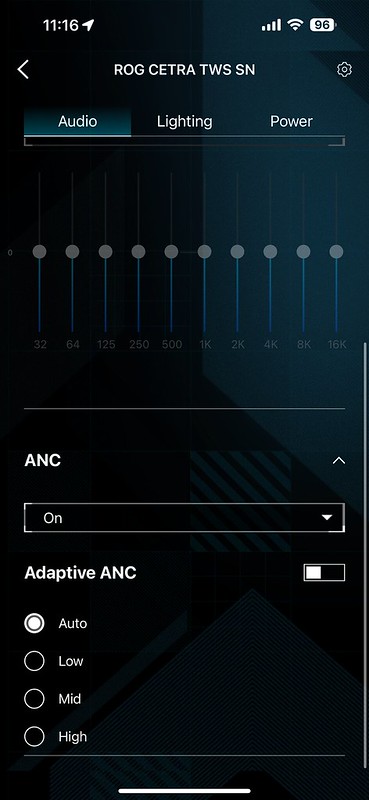
Microphone
Despite having AI Noise-Canceling Beamforming Microphones and a Bone-Conduction Sensor, the microphone lacks voice clarity. When I tested it, it sounded very muffled and echoey. The AI noise-canceling feature also did not cancel out background noises.
Conclusion
The Asus ROG Cetra True Wireless SpeedNova showcases a range of impressive features tailored especially for gaming enthusiasts. Its dual connectivity and Hybrid Multipoint feature provide a seamless user experience, allowing gamers to switch between devices and answer calls during gaming sessions.

Its low latency feature is indeed commendable, providing lag-free audio while gaming. This wireless gaming gadget has a solid sound quality, making music and gaming a joy. However, its Active Noise Cancellation (ANC) feature, although present, underperforms compared to some of its contemporaries on the market, like the AirPods Pro and Sony WF-1000XM3; it was unable to cancel out jet sounds completely.
Additionally, the microphone’s quality is subpar, and the AI Noise-Canceling feature doesn’t effectively cancel out background noise. Despite these downsides, the Asus ROG Cetra True Wireless SpeedNova is a good choice for gamers seeking robust, low-latency audio devices.




