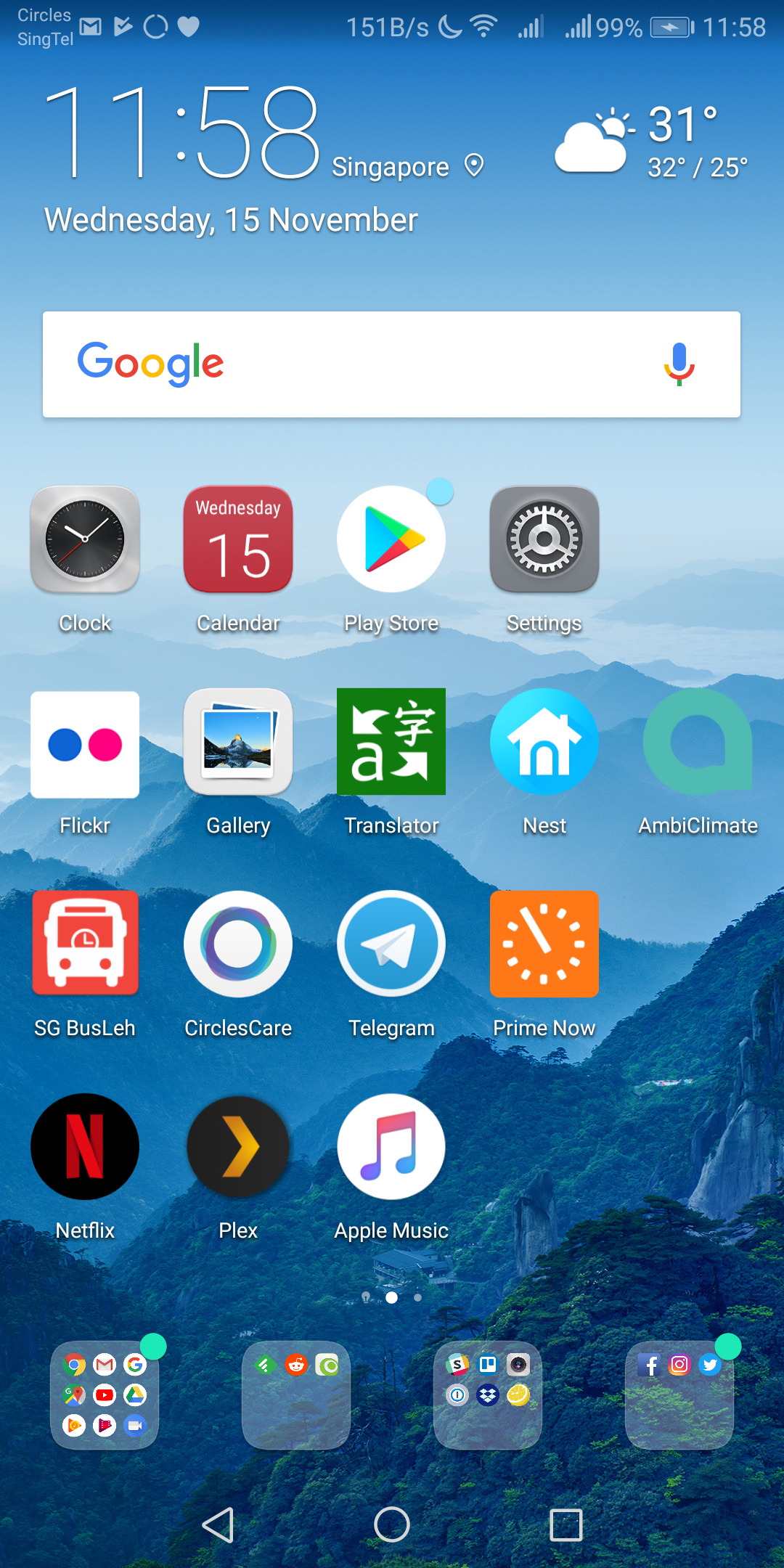Huawei P30 Pro Review
Huawei P30 Pro was launched in Singapore back on the 6th April 2019. As of today, there are four colors available for the P30 Pro, Amber Sunrise, Breathing Crystal, Aurora, and Black.
Two storage capacities are available for the P30 Pro, 256 GB, and 512 GB. The 256 GB retails for S$1,398 while the 512 GB retails for S$1,698. You can get both models on the official Huawei store on Lazada.
The P30 Pro is powered by Huawei’s own Kirin 980 octa-core processor with dual NPUs (Neural-network Processing Unit). Here is a breakdown on the octa-core processor.
- 2x Cortex-A76 Based 2.6GHz
- 2x Cortex-A76 Based 1.92GHz
- 4x Cortex-A55 Based 1.8GHz
It comes with 8 GB of RAM and Android 9.0. I am confident that Android Q will come to the P30 Pro by the end of this year despite the ongoing US trade war with Huawei.
Design
This review unit that I have gotten is the 256GB variant of the Breathing Crystal though my favorite design is the Amber Sunrise.
The P30 Pro doesn’t come with the expandable memory slot, so you will either get 256 GB or 516 GB of storage which is more than enough for a lot of users.
Since the body of the P30 Pro is primarily made up of glass and aluminum, it feels solid and premium. Just by holding the P30 Pro in your hands, you will know the P30 Pro is a flagship phone.
The phone is rated IP68, which means it is water and dust resistant. It measures 158 mm in height, 73.4 mm in width and 8.41 mm in depth.
Although the design at the back of the phone is beautiful and unique, I would still recommend you to use a transparent case like the Spigen Huawei P30 Pro Liquid Crystal Case.

My three reasons for doing that are:
- The back of the phone is a fingerprint magnet.
- The camera lens is protruding, so the phone will wobble when placed flat on the back.
- The phone is slippery because of the smooth glass and aluminum finish.
Also, the reason I said to use a transparent case is that you will still want to show the back of the phone off rather than hiding it.
The top comes with the IR port and a noise-canceling microphone.

The bottom houses the nanoSIM, USB-C port, and speaker grills.

Buttons are located on the right only. We have the volume rocker button at the top and the power button below it.

On the left, there is no ports or buttons; it is a straight empty design.

Display/Screen
The most obvious thing you will notice when picking up the P30 Pro is the 6.47″ curved screen display that has a resolution of 2340 x 1080. If you look closer to the top, you will notice that the notch has been replaced with a much smaller dewdrop design.

Because of the curved display, you will hardly notice there are any bezels on the left or right. Huawei tried to make the bezels at the top and bottom of the P30 Pro as thin as possible.
The P30 Pro has one of the highest screen-to-body ratio in the market at 88.6%. Being greedy, I still hope the top and bottom bezels can be thinner to push that ratio to be more than 90%. Maybe for the Mate 30 Pro or even the P40 Pro?
In-Screen Fingerprint Sensor
Huawei first debuted in-screen fingerprint sensor for the Mate 20 series phones and going forward; we can expect to find it in all flagship phones.

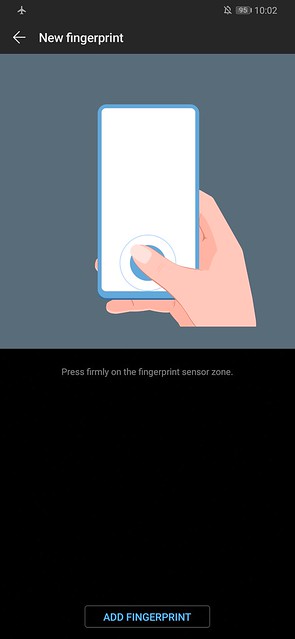
I have no issues unlocking the phone using the in-screen fingerprint scanner. However, registering my fingerprint seems to be more tedious as compared to a dedicated fingerprint sensor. I have to redo a lot of steps for the in-screen fingerprint scanner to capture my fingerprint correctly.
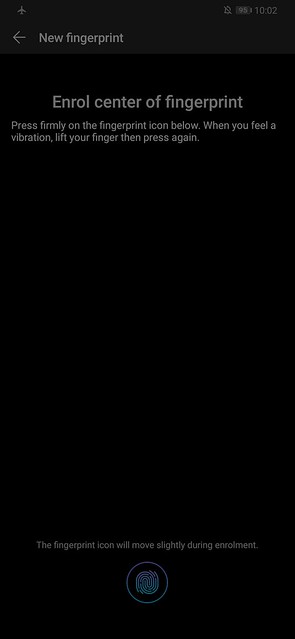
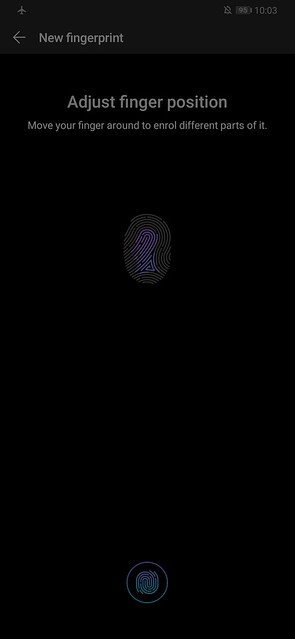
Face Recognition
One of the most underrated features of Huawei phones is the face recognition feature. Yes, it is not as secure as Apple’s Face ID, and hence you can use it to unlock the phone. It is good enough and works extremely fast.
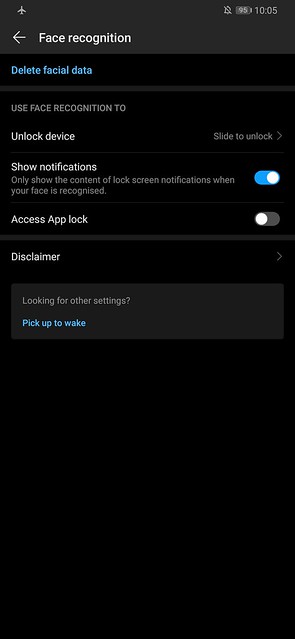
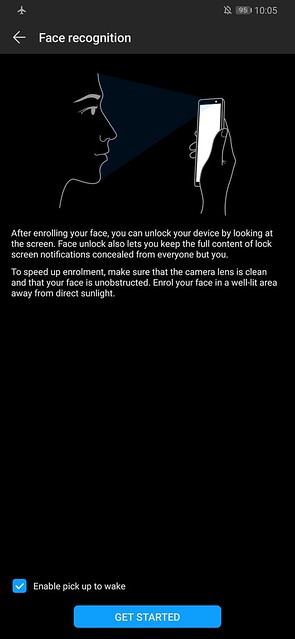

If you enable this feature, the face recognition will work alongside the in-screen fingerprint scanner. Most if not all of the time, the phone will unlock by facial recognition before the in-screen fingerprint scanner can even read your fingerprint.

EMUI 9.1
P30 Pro comes with EMUI 9.1 out of the box. I have gotten used to EMUI along the years starting with the Mate 9. The only thing that I can’t get used to EMUI is the launcher. Hence, I have replaced it with Nova Launcher with Pixel Pie Icon Pack and HD Widgets.


EMUI 9.1 comes with dark mode, but for some reasons, it is hidden under the Battery settings, and it goes by the name, Darken Interface Colors.

One of the tweaks that I always do in EMUI is to make the display size the smallest, so the screen can fit more things and be more compact.

Notification Drawer – Quick Settings
I prefer the notification drawer quick settings in EMUI than Google stock Android. Reason being, the icon design is nicer; it is more compact and offers more settings to toggle.

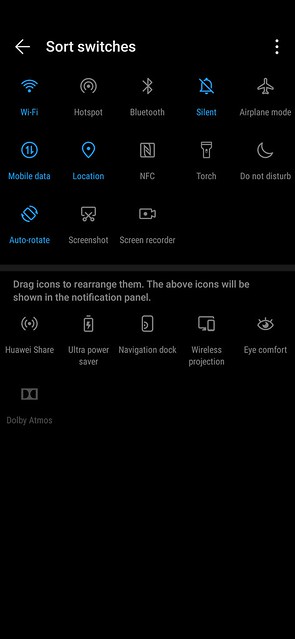
Gestures
To keep the screen free of buttons, I opted to use gestures for system navigation.


The gestures are similar to iPhone XS. Swipe up from the bottom to go to the home screen, swipe from the left or right to go back. Though I wish I can swipe left and right at the bottom of the screen to switch between apps like iOS.
Shortcuts
An interesting discovery that I made when playing around in EMUI 9.1 is shortcuts. I am not sure whether it is there in the previous version of EMUI.
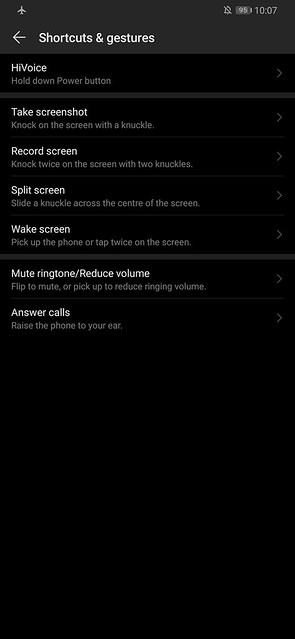
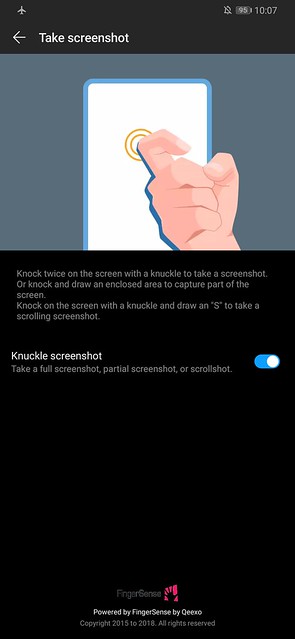
All the screenshots taken for this post are done using a shortcut by tapping my knuckle twice on the screen.
Camera
To one-up the triple Leica camera found in the P20 Pro, the P30 Pro comes with quad Leica camera. The cameras supports autofocus (phase focus, contrast focus) and AIS (HUAWEI AI Image Stabilization).
- 40 MP (Wide Angle Lens, f/1.6 aperture,OIS)
- 20 MP (Ultra Wide Angle Lens, f/2.2 aperture)
- 8 MP (Telephoto, f/3.4 aperture,OIS)
- HUAWEI Time-of-Flight (TOF) Camera


The primary 40 MP camera supports up to 2x optical zoom while the 8 MP telephoto supports up to 5x optical zoom. The hybrid zoom begins at 10x zoom using both cameras, and the 50x superzoom is assisted by AI, and it looks impressive. Of course, it will be blurry, but it is good enough to interpret the picture.




The front camera of the P30 Pro is a 32 MP camera with f/2.0 aperture.


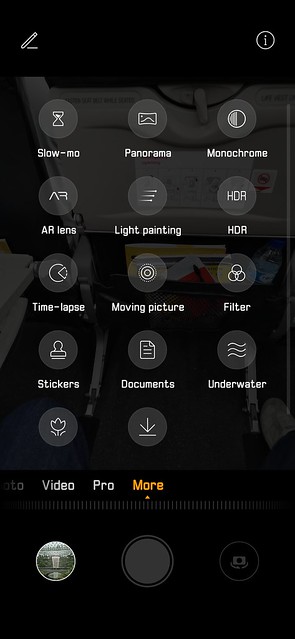
Photos taken from the P30 Pro is impressive, and I think that the P30 Pro takes better pictures than either the Pixel or iPhone.




Some may argue that photos taken by P30 Pro look more processed, but many people edit their pictures after they have taken it. So with the P30 Pro, it might save you a step.




The night mode is fantastic; there is no challenge at all from the iPhone.


Battery
With the 4,200mAh battery inside the P30 Pro, it gives me slightly more than a day worth of heavy usage. I might be on the other end of the spectrum, so for normal usage, it should be able to last up to one and a half days.
Sadly, USB-C PD (Power Delivery) is not supported by Huawei as it has its proprietary technology called SuperCharge. To take advantage of SuperCharge, you need to use the included wall charger and charging cable.
Wireless charging is available for the P30 Pro, and that is the feature I have been waiting for since the P20 Pro. It supports up to 15W quick wireless charging using compatible Qi-certified wireless chargers which I have yet to own.
Reverse wireless charging debuted in the Mate 20 Pro. And since P30 Pro is Huawei’s first flagship phone in 2019, you can also find reverse wireless charging in the P30 Pro. I have no use for reverse wireless charging.
Summary
I would without a doubt say that the Huawei P30 Pro is the best Android phone out there you can buy in the market right now. If you are looking to buy a flagship Android phone now, you will not go wrong with the P30 Pro.
But many people are skeptical about the US trade war with China and how will that impact Huawei.
As mentioned many times and even from the official tweet by Google, your current Huawei phones will continue to work:
For Huawei users’ questions regarding our steps to comply w/ the recent US government actions: We assure you while we are complying with all US gov’t requirements, services like Google Play & security from Google Play Protect will keep functioning on your existing Huawei device.
So actually this is the best time to get a P30 Pro. If you find anyone letting go of their P30 Pro at a low price, please buy it. Trust me, and you will not regret it.
My Thoughts
I don’t believe in any claims by the US on Huawei about spying on countries and corporations on behalf of China. Unless the information is classified, the US should present the evidence to the media. But so far I have not seen any yet. On the contrary, maybe the US is afraid they could not plant any backdoor in 5G equipment produced by Huawei?
There is so much flip-flopping going on. First Huawei’s membership with SD, WiFi and Bluetooth alliances is removed and then shortly after, it is restored. Next, science publisher, IEEE, banned Huawei and again soon after, the ban was lifted.
The whole thing is a circus show started by the Trump administration.
Facebook has also joined the circus by banning Huawei from pre-installing Facebook, WhatsApp, and Instagram Android app. I could not care much about this because I hate pre-installed apps. This is good news because of lesser bloatware.
There is a piece on Quora from the US point of view, called Why did the United States ban the sales of Huawei products?. Read it with a pinch of salt, it sounds full of conspiracy theory.
All eyes on what is going to happen after the 90 days grant of the temporary license expire on 19th August 2019.
My guess? The decision will be delayed, and a new temporary license will be granted again. If not, we will be seeing all Chinese made Android phones abandoning Android altogether. Then we will have a third mobile OS. It will be iOS vs. Android vs. OakOS/HongMeng.
If you are interested in following the development of this, I would recommend you reading Huawei topic in Quora.