Arlo Essential Spotlight Camera Review
Arlo Essential Spotlight Camera retails for S$239 Lazada.
Arlo Essential Spotlight Camera is a wire-free mid-range IP camera from Arlo. Arlo is well-known for its wire-free cameras.
Features
- Full High Definition Camera: Capture clear details in full high definition with the ability to record video in 1080p
- Weather-Resistant: Designed to withstand heat, cold, rain or sun and can be used indoors or outdoors
- Integrated Spotlight: Let you see what’s lurking in the dark with a bright spotlight to illuminate the area of activity. Spotlight can be motion-activated or manually turned on
- 2-Way Audio: Hear and speak to visitors clearly with superior audio quality
- Built-in Siren: Siren can be triggered automatically or manually from the app
- Colour Night Vision: See color videos instead of traditional black and white pictures
Specifications
- Resolution: 1080p
- Format: H264
- Field of view: 130° diagonal
- Night Vision: Illuminates up to 25 feet, Dual 850nm LEDs with IR Cut Filter
- Zoom: 12x digital zoom
- Audio: Speaker and Microphone
- Range: Up to 300 feet line of sight
- Motion Detection: Single Motion Sensor, 110° horizontal
- Wireless: Wire-Free motion detection, adjustable up to 23 feet
- Notifications: Automatic email alerts and push notifications
- Dimensions: 89 x 52 x 78.4 mm
- Weight: 331 g
Unboxing



It comes with the Arlo Essential Spotlight camera, USB-A to micro-USB cable, wall mount, three mounting screws, and three booklets.


No power adapter is included since it is meant to be wire-free. So to charge the non-removable battery inside the camera, you will need your own USB-A power adapter.
Design
The design of the Arlo Essential Spotlight feels premium with the glossy white finishing.



The wall mount is attached to the camera’s back, while the charging port and QR code for the setup is located below the camera. Despite being a relatively new product in the market, I am not sure why Arlo didn’t opt for using USB-C to charge the camera.

There is only one button (Sync Button) on the camera, located at the bottom.
Installation
The Arlo Essential Spotlight is meant to be a mounted camera. It can be indoor or outdoor use since it is weather resistant. It is not meant to be placed on a surface.

As shown in the photo below, it will be wobbly due to the small flat surface area where the charging port is.

I am placing it on a surface for this review as I have not yet decided where to mount it. Mounting is a little cumbersome for me as it involves drilling and asking my wife for permission on where to mount it.
Setup
To setup the camera, you will need to have the Arlo app installed. Arlo app is available on both App Store and Google Play.
You can follow the on-screen instructions on the app.

The setup is pretty unique. You key in the SSID and password of your wifi that the camera is supposed to connect. Next, press and hold the sync button located at the bottom of the camera for two seconds.


Arlo Essential Spotlight Camera only supports 2.4GHz wifi networks. I am not sure why Arlo doesn’t provide both 2.4GHz and 5.0 GHz support. Maybe the component is more expensive? Maybe it eats more battery?

Once the blue LED blinks, you can press next on the app and use the camera to scan the generated wifi network sharing QR code displayed on the phone. This will allow the camera to join your wifi network using the credentials that you have just entered. Pretty neat.
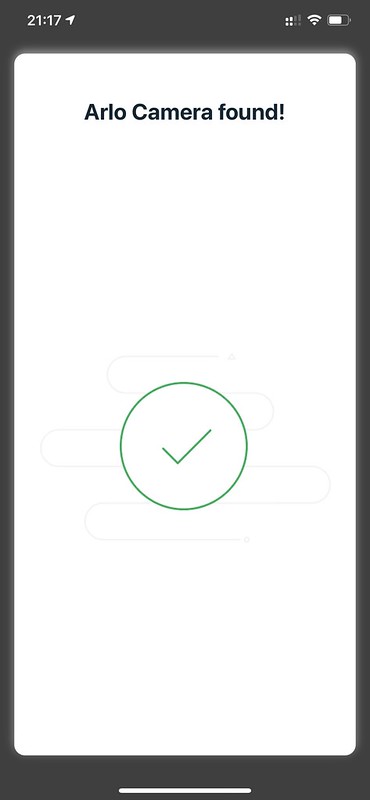

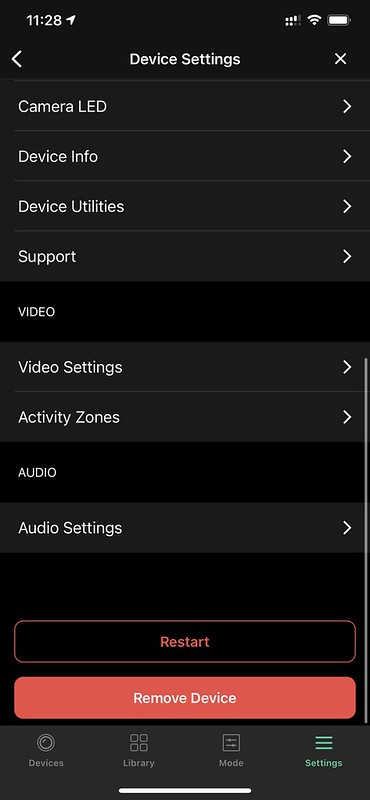
Subscription Plan
I think I am one of the few people who prefer to use cloud storage to store my footage instead of using a memory card. The memory card does fail, and if your Internet at home is down, you will not be able to see the footage leading to the actual Internet outage.
I have two Nest Cam at home, and I am on Nest’s subscription plan called Nest Aware. So, I have no issues paying a monthly subscription for it. In fact, I have been paying it since 2016.
Arlo is a competitor of Nest, and similar to Nest, Arlo also relies on a subscription plan called Arlo Smart to utilize the camera fully. Without a subscription, you will only get live streaming and notifications, which is the same limitation as the Nest.
So if you are thinking of getting Arlo cameras, you need to be mentally prepared to pay a monthly subscription fee.
Any purchase of an Arlo camera entitles you to an Arlo Smart 3-month trial.
| No Plan | Premier Plan | Elite Plan | |
|---|---|---|---|
| Cloud Video Quality | – | Up to 2K | Up to 4K |
| Cloud Video History | – | Up to 30 days | Up to 45 days |
| Live Video Streaming | Yes | Yes | Yes |
| Notifications | Yes | Yes | Yes |
| Rich, Interactive Notifications | – | Yes | Yes |
| Person, Vehicle, & Animal Detection | – | Yes | Yes |
| Package Detection | – | Yes | Yes |
| Cloud Activity Zones | – | Yes | Yes |
| Call a Friend | – | Yes | Yes |
| Price | Free | Single Camera: S$4.49/month Up To 5 Cameras: S$13.99/month |
Single Camera: S$6.49/month Up To 5 Cameras: S$21.99/month |
After your 5th camera, you are entitled to 50% off each additional camera.
For the 30 or 45 days of cloud video history, it is not continuous cloud recording. Arlo only stores clips when motions are being detected.
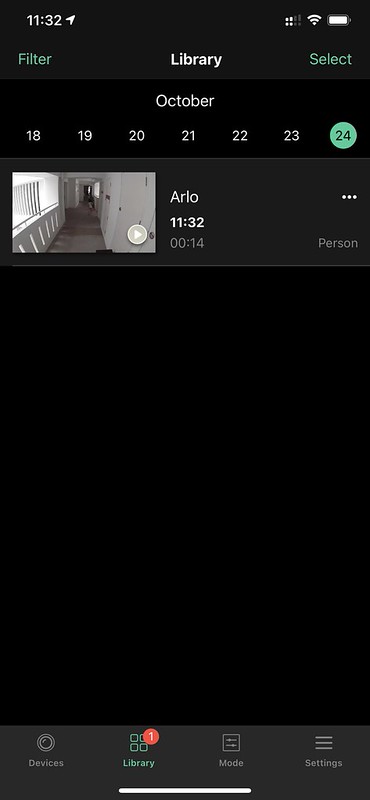
In case you want continuous cloud recording, Arlo also offers that option, and it is expensive. 14 days of continuous cloud recording for S$13.99/month and 30 days of continuous cloud recording for S$24.99.
Connection
Despite being battery-powered, I am surprised at how fast you can get a connection from your phone to the camera. It takes between 5 to 10 seconds for it to establish the connection. This is almost the same timing for my Nest, which is always powered.
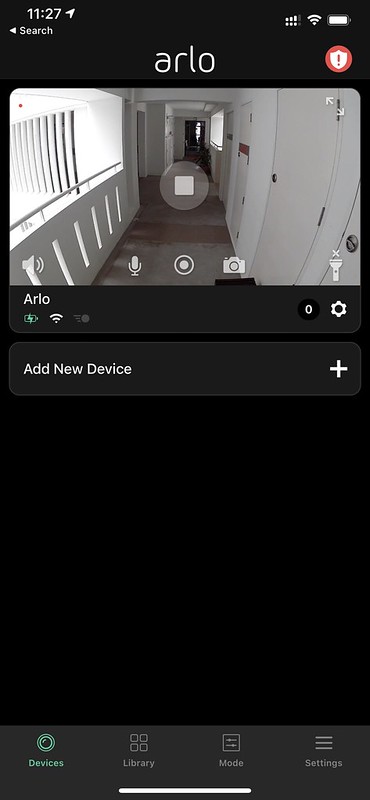
I tested this on the same wifi network as well as 4G. There is not much of a difference in timing between them.

Notice there is a flashlight icon on the bottom right and a red shield icon on the top right? The flashlight icon is for you to switch on the spotlight (maybe to shine at the intruder), and the red shield icon is for you to activate the siren (to scare them away). Both do not apply to me since I stayed in HDB, and it is relatively safe.
Arming/Disarming
Arming or Disalarming the camera can be done automatically via a fixed schedule or geofencing. When a camera is armed, it will then start recording clips when motions are being detected.

Activity Zones
You can draw out activity zones and have Arlo only detect motion within those zones. Nest has this feature as well. And like Nest, this feature is only available to Arlo Smart subscribers.
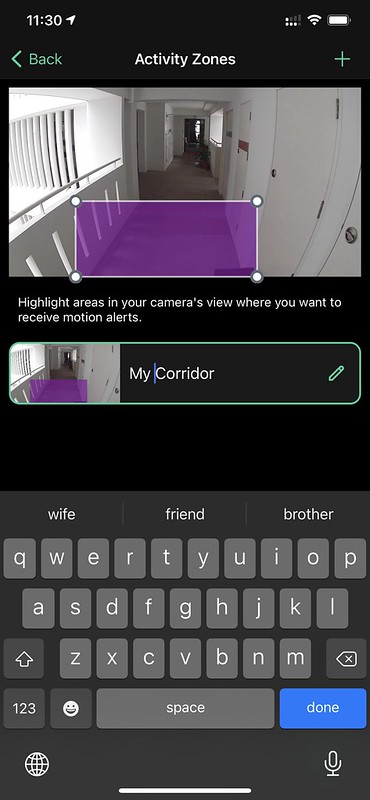
Unlike Nest, you cannot customize the alerts of individual activity zones.
Camera Quality
Since it is battery powered, you can expect the quality to be slighter lower than a normal powered camera. You can get to choose from three settings here, Best Video, Optimized, and Best Battery Life.
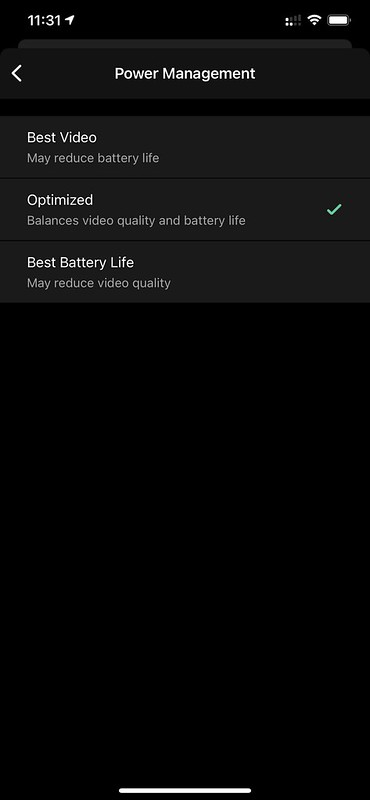
The default is Optimized, and I recommend you to stick to it. As you can see from the image below, the quality is still acceptable from Optimized.

Night mode does not apply to me since my HDB corridor is always well lighted.
Web Access
Arlo has a web portal at my.arlo.com. From there, you can stream your camera live, playback recorded clips (only if you are an Arlo Smart subscriber), as well as arm or disarm your cameras, along with other settings.
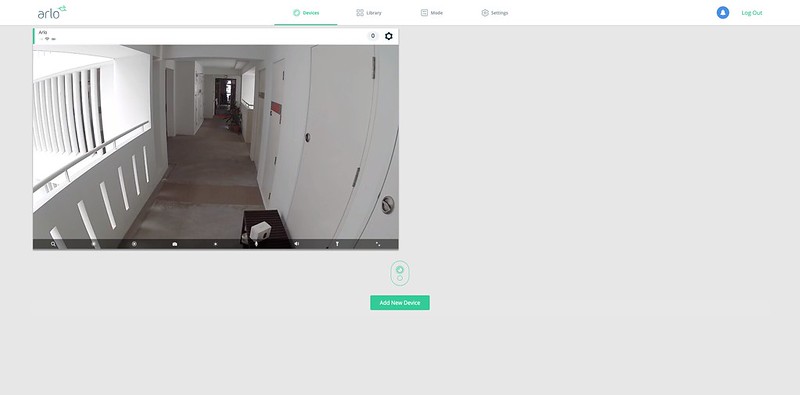

You cannot have a concurrent session. That means you cannot be logged into both the web portal and iOS at the same time. If you are logged in on the web portal, you will be temporarily logged out from your iOS app and vice versa.
Smart Home
Smart home automation is available with the usual gang, Amazon Alexa, IFTTT, and Google Assistant. But sadly, not Apple HomeKit.
I don’t have a good use-case for having a security camera connected to Smart Home. I mean, it is good to have not a must-have for me. I rely more on the manufacturer’s native app to know what is going on.
Battery
The battery is said to last about 60 days, but Your Mileage May Vary (YMMV). It depends on too many factors to give a good average, like the number of motion alerts triggered when the camera is being armed, wifi strength, etc.
For me, a week of unarmed usage takes up about 30% of the battery. So it is roughly about 30 days for a single charge.
Because the battery is non-removable, there is a downtime of a few hours when you need to take down the camera to charge. That itself might be a hassle to some rather than just swapping out the battery.
There are no LED indicators for charging when charging besides the initial blinking blue LED when you plugged in the micro-USB cable.

So I have no idea whether it is actually charging or when the charging is done. Even the battery icon on the app is not in-sync. When I am charging, it shows not charging. When the charging is done, and I removed the micro-USB cable, it shows it is charging,
Conclusion
Arlo has always been at the forefront of wire-free cameras, but the pricing might be too expensive for some. Arlo Pro 3 costs about S$399 per unit or S$1,049 for three.
So this is why they introduce the Arlo Essential to be a more affordable wire-free camera with most of the higher-end features, and it only cost S $ 239.
I am impressed with Arlo Essential Spotlight Camera. Despite being powered by a battery, it did not have many trade-offs than a fully powered one.
If you are on a tight budget and are looking for a wire-free camera for your house as you could not lay a power cable outside, the Arlo Essential Spotlight Camera is perfect for you.




