Synology DDR4 RAM (ECC)
I posted about Synology DDR4 RAM last June, and at that time, there were only five types of Synology DDR4 RAM available, out of which only there is only one ECC SO-DIMM which is the D4ECSO-2666-16G.
With the launch of the Synology 21 series, Synology added two more ECC SO-DIMM to their range of Synology DDR4 RAM. There are the D4ES01-4G and D4ES01-8G.
For the newer RAM D4ES01, you will notice that Synology dropped the “2666” from its name. Since all of them have a clock rate of 2,666 MHz, this decision makes sense.
In case you are not aware, the number beside the letter “G” represents the capacity. 4G stands for 4GB, 8G stands for 8GB, and 16G stands for 16GB.
You can get all three Synology RAM from Storage Studios on Lazada.
The D4ES01-4G is retailing for S$135.63, while the D4ES01-8G is retailing for S$274.
Lastly, the D4ECSO-2666-16GB retails for S$529.
I am using the Synology DS1621+, and it is compatible with all three RAMS, D4ES01-4G, D4ES01-8G, and D4ECSO-2666-16G.
I have two Synology D4ECSO-2666-16G with me, which I am going to bump my DS1621+ from 4GB to 32GB.





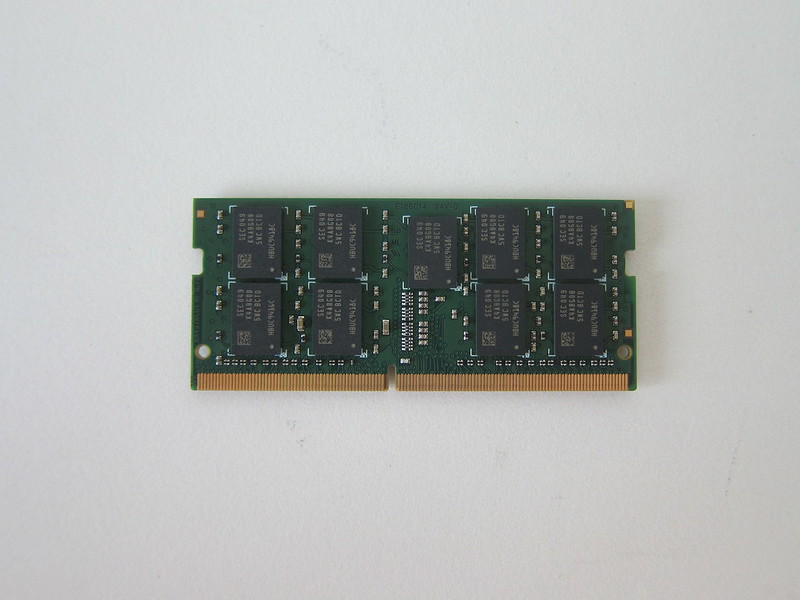

On the Synology DS1621+, the RAM slot is located at the bottom of the NAS. You will need a Philip-head screwdriver to unscrew the two screws that are securing the cover.
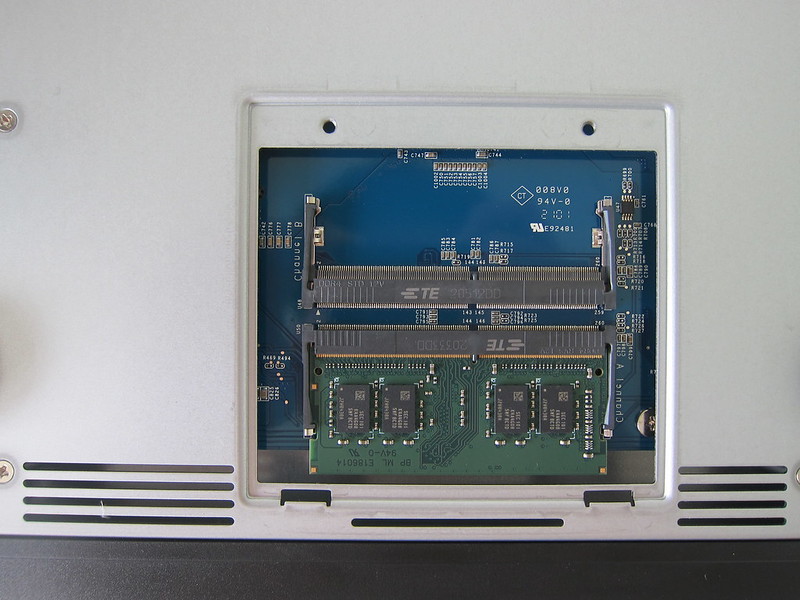
You can add on an additional D4ES01-4G, D4ES01-8G, D4ECSO-2666-16G RAM. Or you can remove the existing D4ES01-4G RAM and replace it with either two D4ES01-8G or D4ECSO-2666-16G RAM.

Lo and behold, 32GB of RAM for my DS1621+.



