ILife Shinebot W450 Review
I bought the Life Shinebot W450 from Lazada for S$249.99. The usual retail price is S$320, but during the 8/8 sale, it dropped to S$287.99. After deducting an additional shop voucher of S$8 and a bank voucher of S$30, I ended up paying S$249.99. Shipping to Singapore is S$1.49, but I have a free shipping voucher from Lazada as well.
Life Shinebot W450 is a single-purpose mopping robot, and hence it doesn’t vacuum.
Technically, I got the ILife Shinebot W450 instead of the advertised ILife Shinebot W455. The seller mentioned to me there is no difference in the model besides the color. I went to both websites, the ILife Shinebot W450 and the ILife Shinebot W455, and I could not find any difference in the specifications. Since there is no difference, I accepted his offer, and for that, he gave me an additional three brushes.
If you don’t want to read the long review, here is the summary:
Pros:
- Value for money
- Quiet (65dB) when mopping
- Floor is clean after mopping
- Comes with physical remote
- Real-time mapping
Cons:
- No automated docking and undocking
- Battery is not enough for flats bigger than 84 m2 (904 ft2)
- Height of the W450 (12cm) might not fit the underneath of some sofas
- Not able to climb over steps more than 3mm in height
Unboxing




It comes with the following contents:
- Charging Dock
- Charging Adapter
- Travel Adapter
- Spare Brush
- Cleaning Tool
- Remote Control
- 2x AAA Battery
- User Guide
- Warranty Booklet
Interestingly, instead of a UK 3-pin plug charging adapter, ILife throws in a free travel adapter to use with the China 2-pin plug charging adapter. Maybe that is the cheaper alternative.


Design
W450 is Black in color, and I think it looks nicer than the W455, which is gray in color.

There are only two buttons on the display panel. Mode and Start Clean/Stop Clean button.
Below the display panel is a handle and the water tank release button.


In terms of dimensions, it measures 282 x 292x 118 (mm) and weights 3.3 kg.

The bulk of the body is actually the water tank. There are two water tanks, one for clean water and collecting the dirty water. The clean water tank has a capacity of 0.85L, and the dirty water tank has a capacity of 0.9L. It makes sense for the dirty water tank to be bigger, so this machine can clean up spills.


Underneath the W450, you will find charging pins, sprinkler nozzles, and cliff sensors. Yes, cliff sensors so that the W450 will not fall off from steps.

I can’t test whether the cliff sensors work since my house has only one level, and I will not use the W450 to clean my table. So if your home has steps, you can try it and let me know.
Charging
It comes with a charging dock, and underneath the charging dock is the power socket for you to plug in the charging adapter.

There are wire brackets along the edge for you to guide the charging cable properly.

You need to lift the W450 and manually place it on the charging dock for it to charge. And when you need to clean, you need to lift the W450 and place it on the floor. That is why the W450 comes with a handle, as you will need to carry it very frequently.

W450 will not be able to dock and undock automatically. I hope future models will allow for this to happen.
Setup
To connect to the W450, you can download the ILife Home app on Apple AppStore or Google Play.
Register for an account and follow the onscreen instructions.
Note that only the 2.4GHz band is supported. It should also work if you have band steering enabled (one SSID for both 2.4GHz and 5.0GHz). I have no problems connecting it to my eero mesh wifi system, which has a single SSID for 2.4GHz and 5.0GHz.
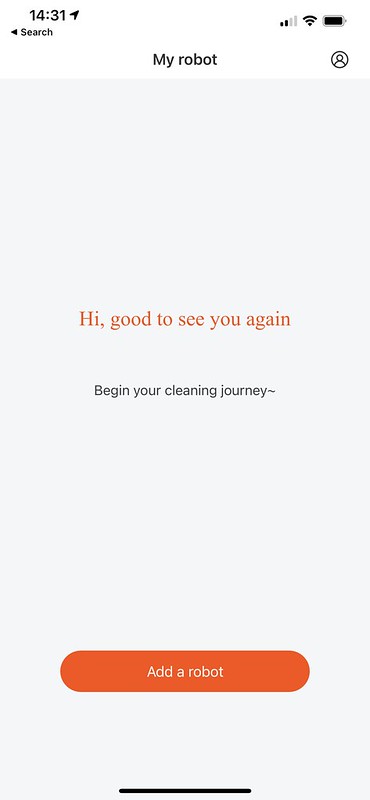
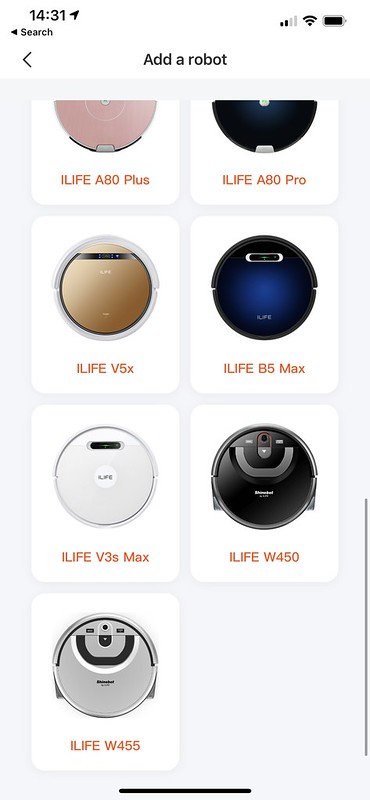
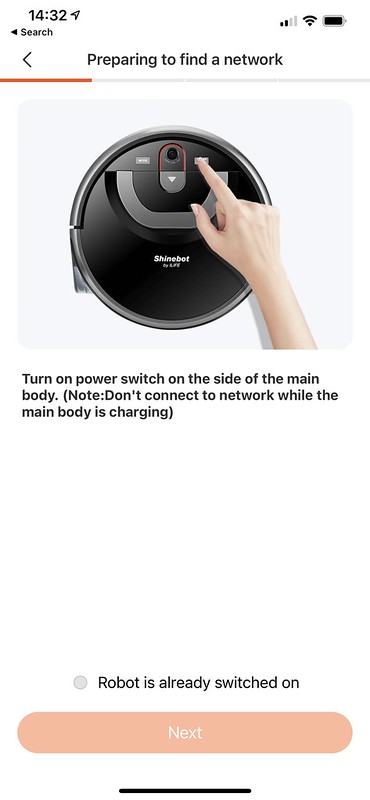
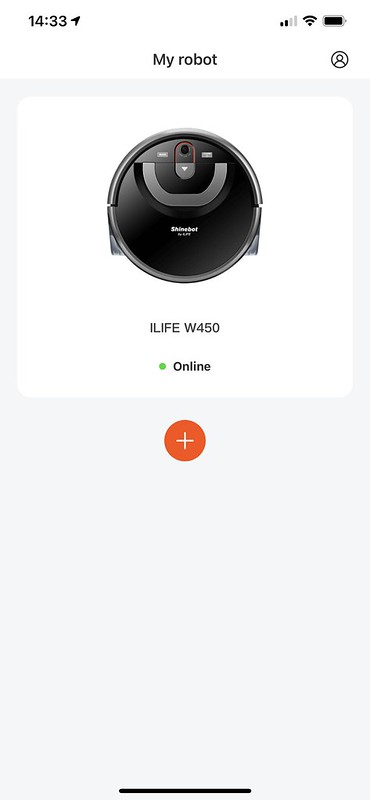
Cleaning Mode
There are three cleaning modes for the W450.
Area mode is recommended if you want to clean a specific area.
Spot mode is recommended if you want to clean a specific area with heavy stains.
Path mode is recommended if you want to clean your whole house. This should be the most common mode.
For both Area and Path mode, the W450 cleans in a zig-zag manner (s-shape cleaning) while the Spot mode cleans in a spiral manner.
After cleaning, the W450 will always go back to the starting point regardless of the selected mode. Also, when the clean water runs out, it will go back to the starting point.
The water usage, travel speed, brush speed are all adjustable in the app. I leave them as the default, which is 50%, 100%, and 0%, respectively.

When it is at the default 50%, there is some leftover after a full mopping for water usage. However, when I tried to set the water level to 80%, it is not enough for one full mopping. I have since set it to 65%, and I think it is the best middle ground.
Remote Control
If you find launching the ILife app a hassle or you do not have your phone with you, you can always use the remote control. Note that the remote control uses infrared, so you need to be in a visible range of the W450.

The directional pad on the remote is used to move the W450 when on standby and not when cleaning.
From the remote control, you can start the cleaning in Path Mode, Area Mode, and Spot Mode.
Besides that, you can turn on/off voice alerts, adjust water flow, repeat cleaning, and adjust the brush speed.
The icons on the remote are pretty self-explanatory.
Most of the time, I am starting the mopping via the app rather than the remote control.
Before Cleaning
The ideal way to clean your house is to start with vacuuming and then mopping. Since this is a mopping-only robot, I would recommend you vacuum your house manually or use a vacuum robot before using the W450.
For this review, my house is first vacuumed using my iRobot Roomba 980 and then mopping is done by the W450.
It is recommended to wet the brush before you start using the W450, so I did that together with filling the tank’s water.

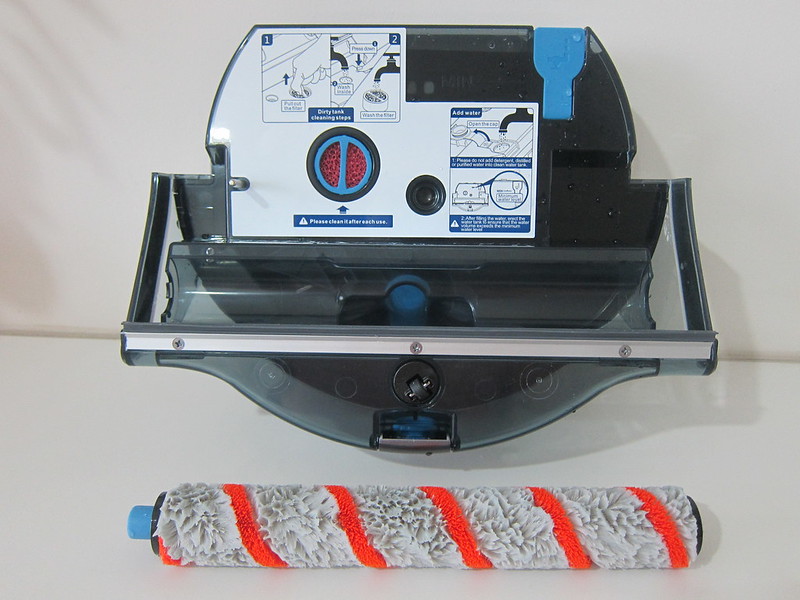
During Cleaning
The height of the W450 is 12cm, and some sofa might not have the height clearance needed for the W450 to mop underneath it. Luckily, the height clearance of my sofa measures 13cm, just 1cm taller than the W450, so it can go underneath my sofa to do the mopping.

Since it uses a spinning brush rather than moving a piece of cloth, it is essentially scrubbing the floor as it mops. So the result is good and up to my standards.
Of course, a few areas are impossible to clean, like the back of the doors and in-between gaps of furniture since the W450 cannot squeeze within it.
W450 supports real-time mapping, and hence it is far superior to my Roomba 980 because Roomba 980 can only show the map after vacuuming the house.

For some reason, sometimes the Roomba 980 will miss vacuuming my master bedroom like it doesn’t exist. I have not encountered this issue yet with the W450.
Also, W450 is more gentle against the legs of your furniture since the sensors are better. So it doesn’t need to knock against your furniture to determine if it is being blocked. Because of this, it doesn’t leave behind any black marks against your furniture. The marks shown below are left behind by my Roomba 980, which keeps knocking and brushing against my furniture.

W450 doesn’t climb steps higher than 3 mm. Because of the 3 mm height limitation, it should not mop most carpets and mats since it needs to climb over them. I have a long mat in the kitchen and it doesn’t try to mop it.
Besides that, I have a 1 cm tall step separating my living room and my toilet.

So my W450 will not try to clean the toilet. However, my Roomba 980 can climb steps up to 1.6cm in height so that it will vacuum the toilet. I have to place the Virtual Wall Barrier at the entrance of my toilet to prevent that.
Of course, that can be a double-edged sword. I also have a bi-folder door track separating my kitchen and my living room. So the W450 will not be able to climb over it as well.

Noise
The W450 is surprisingly quiet, measuring only at 65dB. So you can even use it at night without disturbing your neighbors.
In comparison, when my Roomba 980 vacuums, the noise level is about 80dB, and for my Dyson V8, it is about 73dB.
To imagine 65dB, think of the noise of the dishwasher, washing machine, air conditioner, etc. For 80dB, think of doorbell, food processer, whistling Kettle, etc.
My house’s normal ambient background noise is around 55dB, so the W450 is slightly noisier than the background noises.
Battery Life
A full charge of the W450 from 0% to 100% takes slightly more than 4 hours. Sadly, a full charge is not enough to clean an HDB 5-room flat of about 110 m2 (1,184 ft2).

During the 107 minutes mopping time, it cleans an area of 84 m2. So it covers my living room and my three bedrooms, but not the kitchen and service yard.
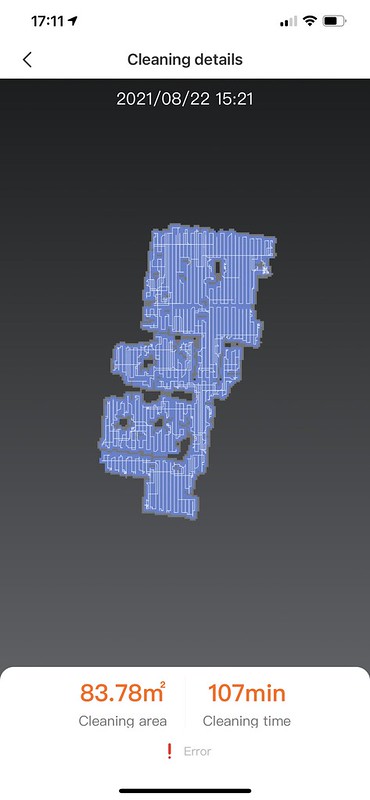
Because a single charge is not enough to clean my whole house, it will indicate an error in the cleaning history but doesn’t tell you what the error is. I know it is related to the battery because when the battery is low, it will return to the original starting point and announce the battery is low. Please charge it.
Once it is fully charged, you can bring it back to the same starting position and continue the mopping.
I did not do that as I think it covers most part of my house already. Instead, after charging it for four hours, I placed it in my kitchen to mop my kitchen and service yard. That took 12 minutes of cleaning time and the area being cleaned is 9.24 m2. This time around, there is no error in the cleaning history since it has completed the job.

So the total cleanable area of my 110 m2 house is 83.74 m2 + 9.24 m2 = 92.98 m2 and it takes a total of 119 minutes (excluding the intermission charging time).
After Cleaning
Once it stops mopping, I remove the water tank, drain the dirty tank’s water, and rinse the dirty tank and the brush with clean water.

Sometimes even after rinsing the dirty water tank, there will be some hair stuck, so you will need to use your finger to sort of drag it out from the dirty water outlet.
Conclusion
I did not hear many good things about the mopping function of 2-in-1 robots. It is normally the vacuuming that is good and not the mopping. Based on what I know, the most common complaint is that the mopping is not clean as it is using the same piece of cloth to clean the whole house, and the pressure asserted by the robot is not strong enough to “scrub” the floor. For older models, you might need to manually attach a cleaning cloth if you want it to mop rather than vacuum. So manual intervention is needed.
However, having two separate robots that do mopping and vacuuming separately means you can schedule them while away. So, for example, if my Roomba takes 90 minutes to vacuum the whole place, I can always schedule the W450 to start mopping 90 minutes after. Of course, I need to lift the W450 from the charging dock and place it on the floor since the W450 doesn’t automatically dock and undock.
Price-wise, getting both robots is almost the same price as getting a 2-in-1 robot. When comparing retail prices, the popular Roborock S6 MaxV 2-in-1 robot costs S$699, while getting the ILife W450 mopping robot and ILife A10AS vacuuming robot cost S$320 + S$339 = S$659.
The only downside of having two separate robots is it takes up more floor space. If that is not an issue for you, I would recommend getting two separate robots.
Overall, the W450 is a no-brainer buy at S$250. I highly recommend it to everyone who only has a vacuum robot.
If you have a 2-in-1 robot, especially if it is expensive, I don’t recommend you get the W450 since I don’t think it can add that much value. Maybe wait for your 2-in-1 robot to spoil first before getting two separate robots.
Also, please wait for the monthly parallel digits sale (9/9, 10/10, 11/11, 12/12, etc.), as it will be much cheaper after deducting all the vouchers.




