Koncept Z-Bar LED Desk Lamp Review
Koncept Z-Bar LED Desk Lamp (AR3000) is the second Koncept Z-Bar LED Desk Lamp that I have. The first being the Koncept Z-Bar Slim LED Desk Lamp which I bought more than 8 years ago, and it is still working perfectly in my Computer Room.
Bridgemen is still the sole distributor of Koncept products and after seeing my previous post, they have kindly sent me the Koncept Z-Bar LED Desk Lamp, together with the Koncept Desk Clamp (MT01C3), and Koncept Occupancy Sensor (P7-01OCC01A) for me to feature them.
Li Xiang and I have been working from home for the past year, and often we need to take calls, and hence we cannot work in the same room. She took the Computer Room as her Work From Home (WFH) room while I took the Game Room as my WFH room. I even moved my ErgoEdge AmpDesk Standing Desk there.
Even after 8 years, the Koncept Z-Bar Slim LED Desk Lamp and the Koncept Z-Bar LED Desk Lamp are still in the third generation, as indicated by the product numbers AR3200 and AR3000, respectively. Having said that, there are improvements being made over the years, like the addition of a diffuser, longer lifespan of over 60,000 hours (was 50,000), higher Color Rendering Index (CRI) of 90 (was 85).

The difference between the Z-Bar Slim and the Z-Bar is the brightness due to the difference in LEDs count 35 vs. 42 and the length/height of the bar, 34 cm vs. 41 cm.
There is even a Z-Bar Mini. Below is a table for comparison of all Z-Bar desk lamp variants.
| Features | Z-Bar | Z-Bar Slim | Z-Bar Mini |
|---|---|---|---|
| Price | S$340 | S$318 | S$278 |
| Brightness | 475 Lumens / 1,776 Lux | 400 Lumens / 1,399 Lux | 320 Lumens / 1,238 Lux |
| LEDs | 42 | 35 | 28 |
| Power Consumption | 7.5W | 6W | 5W |
| LED Length x Arm Length x Height | 41 x 38.4 x 41.7 (cm) | 34.5 x 34.5 x 36.3 (cm) | 28.3 x 30.5 x 32.3 (cm) |
| Color | Black, Silver, and Red | Black, Silver, Red, Blue, Green, Purple, and Orange | |
| Light Color | Available in 3,500 K (Warm) or 5,000 K (Day) light color | ||
| Material | Aluminium (Body) and Iron (Base) | ||
| Multi-level touch dimming | Yes | ||
| Lifespan | 60,000 hours | ||
| Power | Adaptor (100-240V;50/60Hz) with 3m cable | ||
| Bridgemen | Bridgemen Link | Bridgemen Link | Bridgemen Link |
| Lazada | Lazada Link | Lazada Link | Lazada Link |
| Shopee | Shopee Link | Shopee Link | Shopee Link |
The prices indicated above are the recommended retail price (RRP). Sometimes Bridgemen, Lazada, or Shopee might have a discount.
Unboxing


Instead of using tape to secure the box, Koncept decided to use velcro. It makes the opening of the box easy without the need for any tools.

Everything is well protected in the box, with lots of cupboarding padding and plastic holders to ensure that everything stays in place.

Only the base comes with foam padding.

The Allen key shown below in the box contents is taped to the bottom of the black plastic holder. If you did not check the package thoroughly, you might have missed it and accidentally threw it away.
Koncept should have tapped it to the body of the lamp instead.

Setting Up
Setting up the lamp is straightforward. It involves connecting just four parts.

The body to the base.


The LED head to the body.
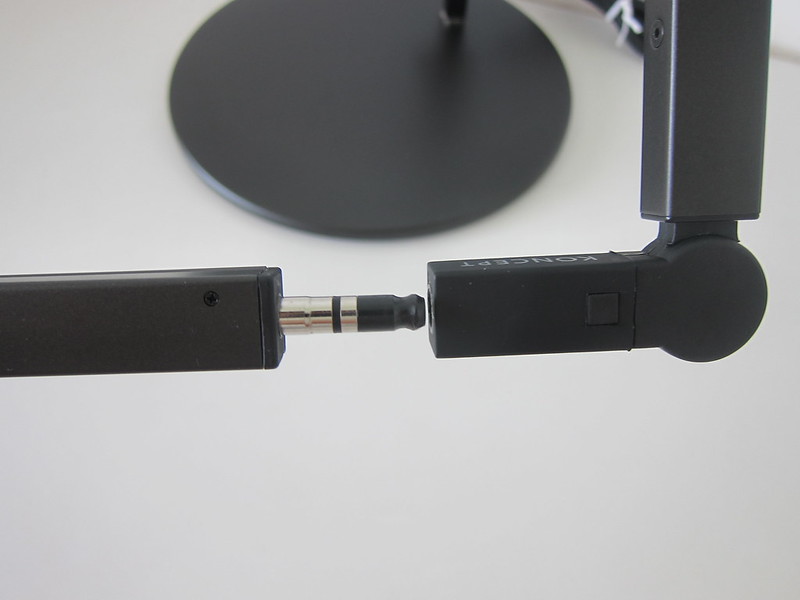
Lastly, connect to the power source.

Brightness
Since this is the Koncept Z-Bar LED Desk Lamp, it comes with 42 LEDs and can achieve a brightness level of up to 475 Lumens / 1,776 Lux.

You can control the brightness level using the multi-level touch dimming located at the body of the lamp.

Base on my UNI-T Mini Light Meter (UT383), at the maximum brightness, I got a reading of about 1,530 Lux. It is closed to the advertised max brightness of 1,776 Lux.

And at the lowest brightness, I got a reading of 68 Lux.

Koncept Desk Clamp
The Koncept Desk Clamp (MT01C3) retails for S$25 and you can find it on Lazada and Shopee.


The desk clamp comes in Black and Silver.
If you find the base of the Z-Bar too big and bulky, you can save some space and have it clamp onto your desk.

I totally recommend you to get the desk clamp if you intend to use the lamp to illuminate the area around your monitor.
Koncept Occupancy Sensor
Koncept Occupancy Sensor (P7-01OCC01A) is an interesting device for a lamp. It automatically turns off the Z-Bar when it does not detect motion for 15 minutes. However, if motion is detected after 15 minutes, it will turn back on to its last brightness setting.


Because it uses Passive Infrared (PIR) sensors, and hence it works perfectly in the dark.
It retails for S$58 on Lazada and Shopee Shopee.
For installation, you have to remove the rubber cover of the socket located on the adjacent side of the lamp’s body.

Remember to keep the rubber cover somewhere that you will not lose it. I kept it together with my Allen key.

The sensor can be rotated 360° to face anywhere to detect motion.

The sensor works as expected. I tested by leaving the lamp switched on. Set a timer on my iPhone for 15 minutes and left the room.
Once the timer sounded, I peeked in the room via my Nest Cam, and the lamp is switched off. The moment I stepped into the room, the lamp came back on immediately. The response time is impressive.
I think an addition of a light sensor would be a good future upgrade. So that light detection can be used in conjunction with the occupancy sensor. In this way, the lamp will be switched on only if there is not enough light and motion is detected. With that, you can technically keep the lamp always on.
Summary
I like Koncept Z-Bar LED Desk Lamp’s flexibility to adjust the arm and LED head to any angles that I need to fit my setup.

If you are going to use the Koncept Occupancy Sensor, there are some limitations on placing the lamp. I initially wanted to place the lamp behind my monitors, but if I did that, the monitor would always be blocking the sensor, defeating its purpose.
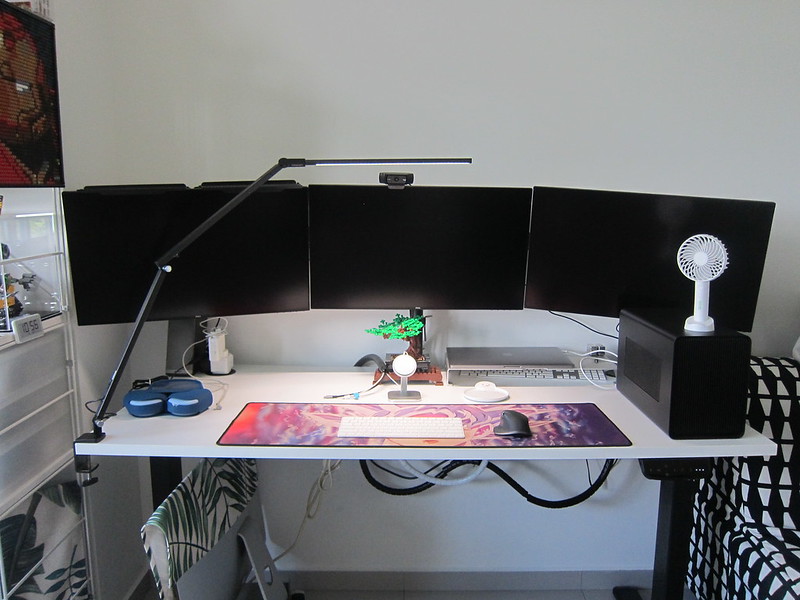
If you are looking for a sleek-looking LED desk lamp, you can give Koncept Z-Bar LED Desk Lamp a try.
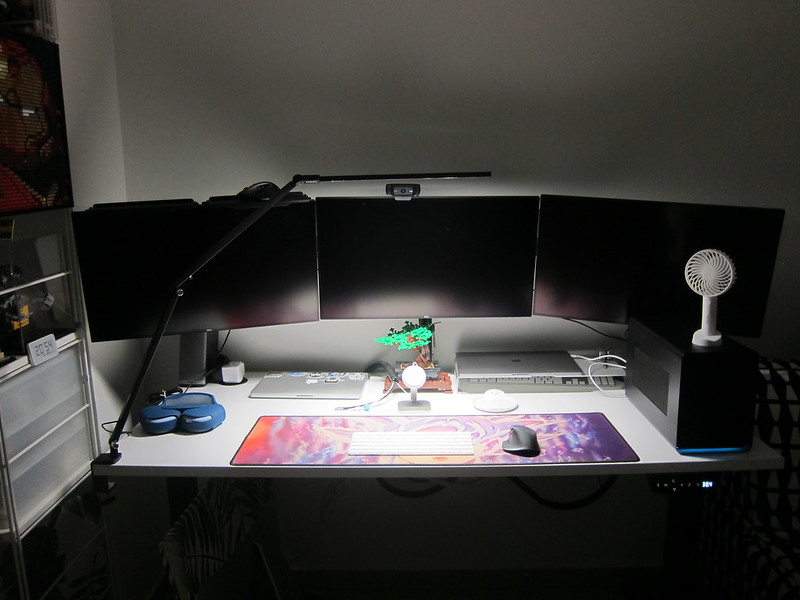
Some of you might be sensitive to the price, but note that a 3M desk lamp will also cost you about S$300, and it doesn’t look as sleek.



