Starling Home Hub
Starling Home Hub allows you to connect Google Nest devices to HomeKit. I am looking to display all my Nest Cam devices in HomeKit specifically.
Currently, I am doing it with Homebridge and homebridge-google-nest-sdm plugin. I paid US$5, so this plugin can use the Google Smart Device Management (SDM) API.
homebridge-google-nest-sdm works occasionally as the API is frequently rate-limited by Google. There is also no thumbnail display on the Apple Home app. HomeKit Secure Video (HKSV) does work with the plugin.
I heard many good things about Starling Home Hub on the r/HomeKit, so I decided to buy it to give it a try. I heard it is running a modified version of Homebridge and homebridge-nest plugin.
Starling Home Hub costs US$99 (S$136), and shipping directly to Singapore via DHL is US$29.85 (S$41). There is no box within a box. The actual box is the shipping box as well.

It comes with a Micro USB cable, a 2A USB charger, and a cat 5e LAN cable.


The top is the Micro USB port and MicroSD card slot. The MicroSD card looks removable, but I did not try to remove it.

Bottom houses the LAN port.

The setup is straightforward. You plug in the Starling Home Hub via LAN and download the Starling Home Hub iOS App.
After launching the iOS app, it should be able to detect your Starling Home Hub.

Once detected, you have to log in with your Google or Nest account, and it will start pulling in all the Nest products tied to your account.
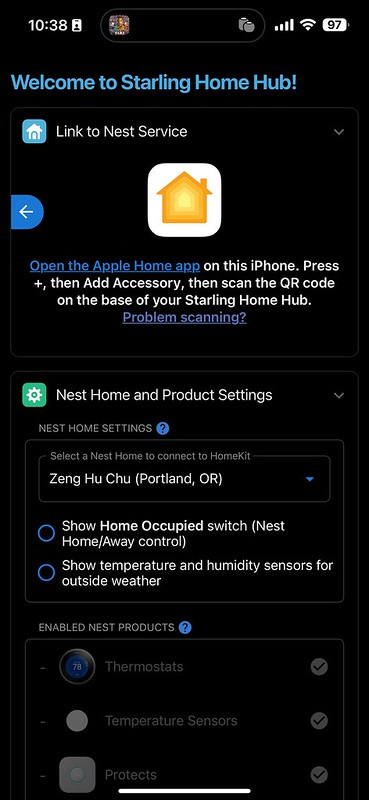
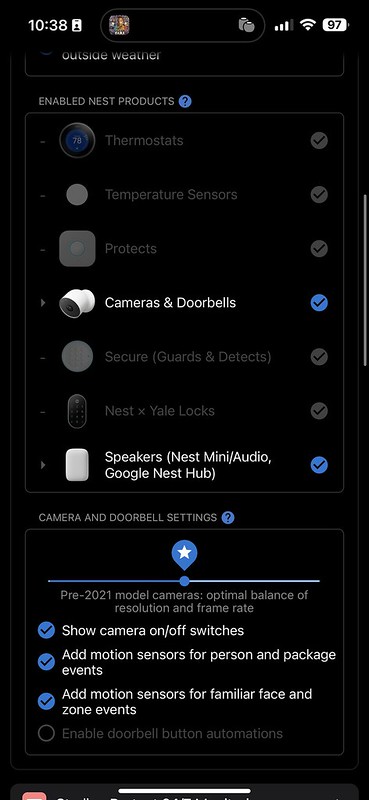
Next, open the Apple Home app, tap Add Accessory, and scan the QR code at the bottom of your Starling Home Hub.
The longest part of this installation process is adding and configuring all the cameras to the Apple Home app.
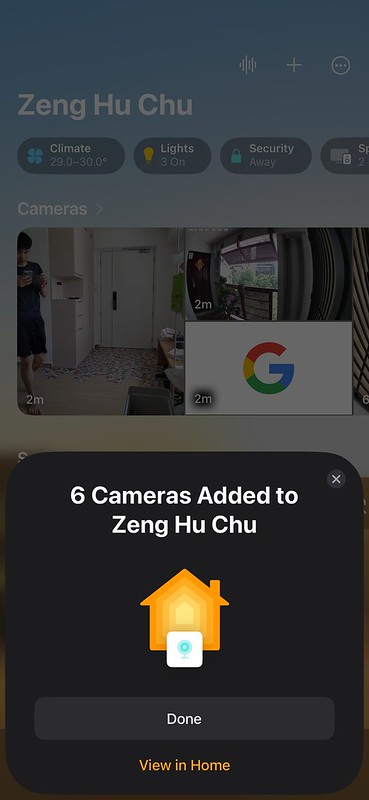
It’s interesting that homebridge-google-nest-sdm doesn’t support thumbnail display, but somehow, Starling Home Hub has a workaround for it.
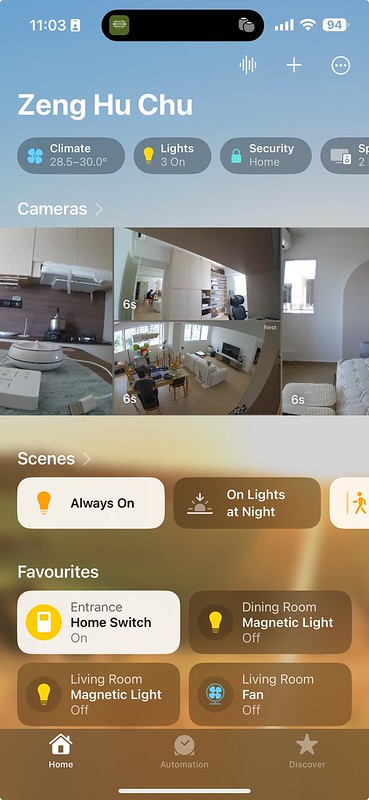
HKSV also works, but I only have one camera that supports it.

Overall, I am very impressed with Starling Home Hub. My only regret is not getting it early and instead fiddling around with various Nest plugins on Homebridge. None of them come close to Starling regarding ease of setup and features.
I recommend getting the Starling Home Hub if you are in the Nest Cam ecosystem like me, while also inside the Apple ecosystem.




