Aqara Wireless Remote Switch H1
The Aqara Wireless Remote Switch H1 is a 2-gang wireless Zigbee switch that is battery-powered (CR2450). Aqara only has this in 2-gang.
Essentially, it is the wireless version of the Aqara Smart Wall Switch H1 EU.
You can get it from Souky’s Lazada or Shopee store for S$39.90 before any platform discount.
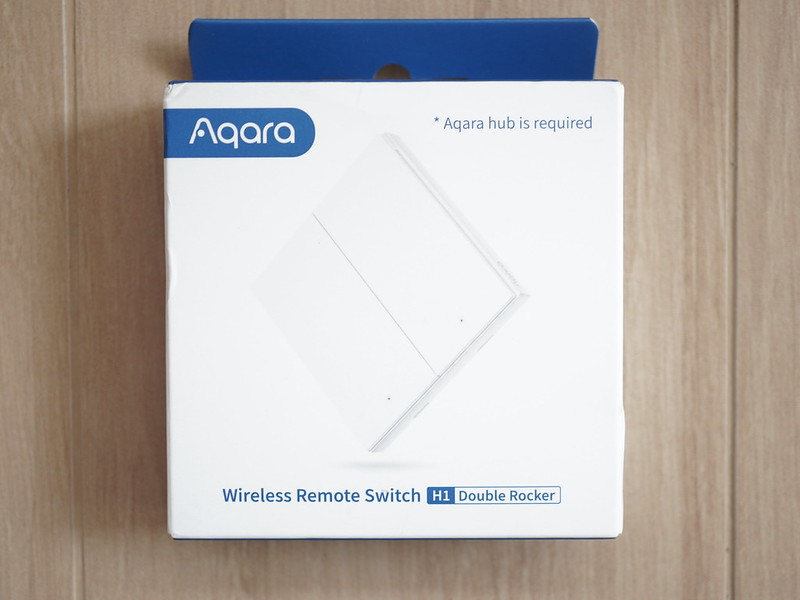



Since this is a wireless switch and is compatible with Apple HomeKit, you can use it for automation on both Apple Home and Aqara app.


Setting up the accessory is the same as all Aqara devices.

On Apple Home, you can only automate for both switches.

On the Aqara App, you have an additional automation for pressing both switches simultaneously.

Similar to the Aqara Wireless Mini Switch, by default, Buttons don’t show up in the Home View in the Apple Home app.
So, you need to go into the default room in the Apple Home app to find the accessory. The default room may vary, so you should go through all the rooms to discover the accessory.
The Aqara Wireless Remote Switch H1 is intended to complement the Aqara Smart Wall Switch H1 EU, so it will look better if mounted on the wall beside the Smart Wall Switch H1. If you are not doing that, you are better off with the Aqara Wireless Mini Switch.




