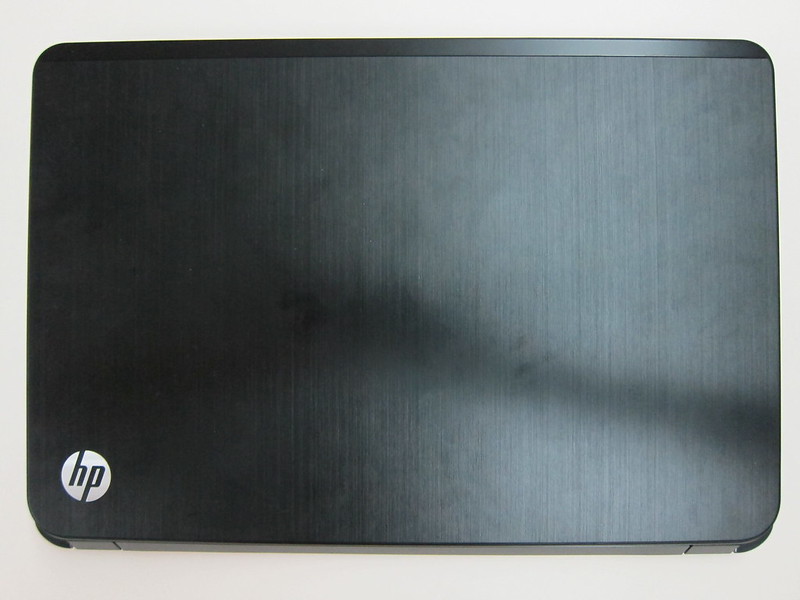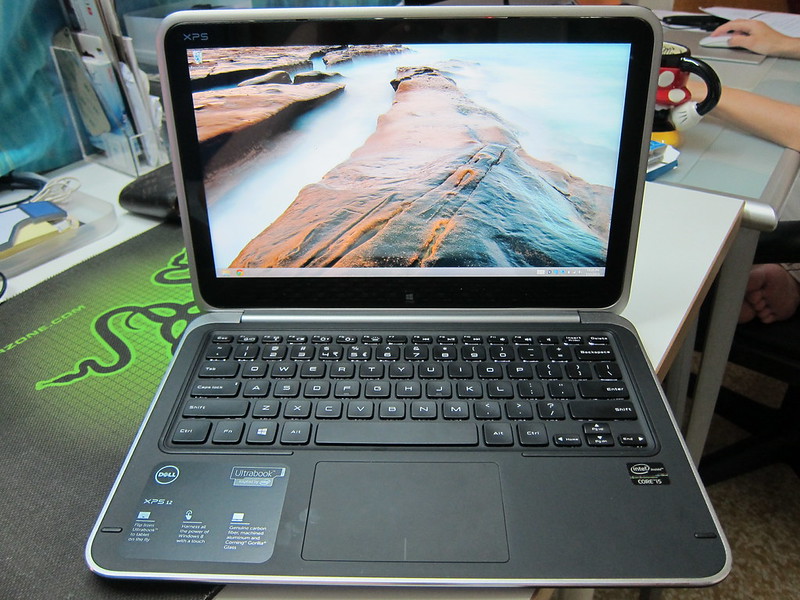HP Envy 4 (1035TX) Review
Before I start this review on the HP Envy 4, I would like to highlight that there are 2 models to the HP Envy 4 and they are quite different. The model I am reviewing is the HP Envy 4 (1035TX) which is an Ultrabook, while the entry level HP Envy 4 (1026TU) is what HP call them the Sleekbook. The HP Envy 4 Ultrabook (1035TX) is retailing for S$1,299 while the HP Envy 4 Sleekbook (1026TU) is retailing for S$1,099.
The price different of S$200, gets you 8GB of RAM, a dedicated graphics card (AMD Radeon HD 7670M) and 32GB SLC mSATA SSD. It is that 32GB SLC mSATA SSD together with Intel Smart Response & Rapid Start Technology that differentiate the laptop from a Sleebook to an Ultrabook.
Specifications
- Operating system: Windows 7 Home Premium 64
- Processor: Intel Core i5-3317U (1.7 GHz 3 MB L3 cache)
- Chipset: Intel HM77 Express
- Memory: 8 GB 1600 MHz DDR3(2 x 4 GB)
- Internal drive: 500GB (5400rpm) with Intel Smart Response and Rapid Start Technology with a 32GB SLC mSATA
- Display: 14″ diagonal HD BrightView LED-backlit Display (1366 x 768)
- Graphics: AMD Radeon HD 7670M (2 GB DDR3 dedicated)
- Ports: 2x SuperSpeed USB 3.0, 1x USB 2.0, 1x HDMI, 1x RJ45, 1x Headphone-out (Stereo), 1x Microphone-in, 1x Card reader
- Webcam: HP TrueVision HD Webcam with integrated dual array digital microphone (High Definition low-light)
- Audio: 2x Beats Audio Internal speakers, Beats Audio Audio playback, HP Triple Bass Reflex Subwoofer, Dual speakers with subwoofer
- Network interface: Integrated 10/100/1000 Gigabit Ethernet LAN (RJ-45 connector)
- Wireless: Intel 802.11 b/g/n with Smart Connect Technology, Bluetooth
- Battery type: 4-cell Li-Ion polymer
- Dimensions (W x D x H): 34 x 23.58 x 1.98 cm
- Weight: 1.75kg
- Security: Kensington MicroSaver lock slot

Physical
The build of HP Envy 4 is solid as it is made up of aluminium (only the back is made of plastic). When I first held up the laptop it felt heavy despite being only at 1.8kg. I am being spoilt by the MacBook Air 13″ weight (450g difference). To be fair to the HP Envy 4, the screen of the HP Envy 4 is 1″ bigger.
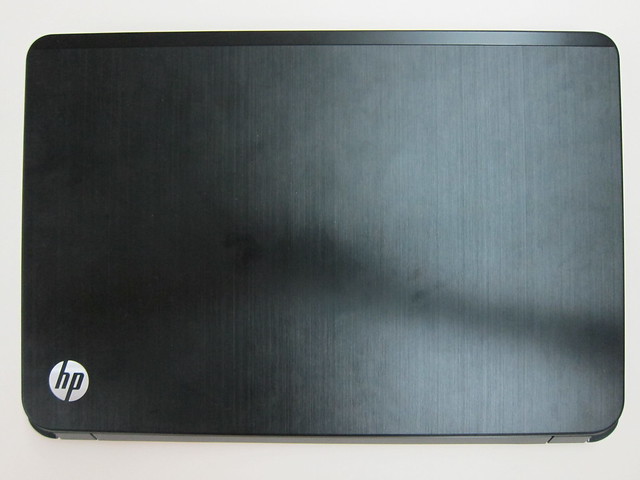
HP called the color Midnight Black and at the plastic back of the HP Envy 4 is red in color.

The materials used and color combination of the HP Envy 4 makes it a fingerprint magnet as you can see from the images.
Ports – Left
To the left of the laptop, lies the RJ45 (LAN) port, HDMI port, 2x USB 3.0 ports, card reader, harddisk activity LED indicator and the power LED indicator.

I love how HP does the RJ45 (LAN) port, the bottom part of RJ45 port is collapsible and hence it does not take up much height. You can press it down to expand it and plug in your LAN cable.


Ports – Right
To the right of the laptop, you get the Kensington MicroSaver lock slot, microphone-in, headphone-out, 1x USB 2.0 port and the power port.
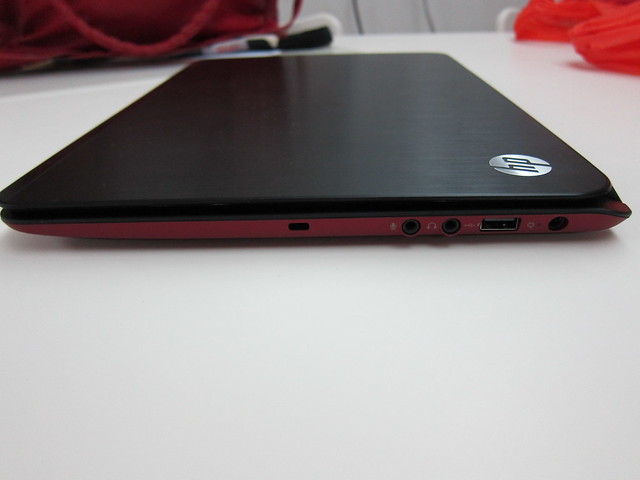
If you look closely at the USB 2.0 port, you will notice a lighting sign beside the USB logo. At first I thought it is for Thunderbolt like a USB to thunderbolt adapter, but since it is USB 2.0, it is not possible to match the Thunderbolt speed. Wrote to HP and I got back the reply. The lighting sign means it is a high powered USB port, it is used for power hungry USB devices like external DVD-ROM drive. It is capable of providing up to 1A instead of the usual 500mA.

Keyboard
The keys on the keyboard are large, which makes it easy for people with fatfingers (like me) to type without accidentally pressing the key beside it. I think the size of the keys are even bigger than that on my Apple keyboard.
The tactile feedback of the keyboard is too soft for my liking to the extend it felt weird for me. If you look at the closeup image, the keys are just judging out by a little bit.
Do note that the HP Envy 4 does not come with a backlit keyboard. Not really a problem for me as I always work with the lights on (good for eyes).
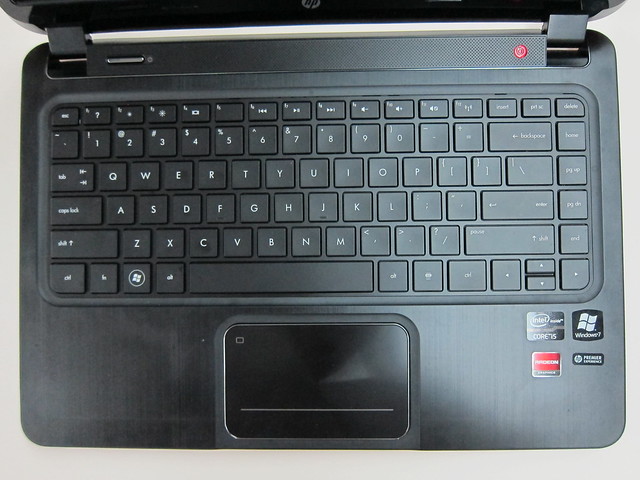

Trackpad
The trackpad is quite large and is a single button by itself, similar to the MacBook Pro. If you notice the divider line of the trackpad, technically it does nothing, it is just there to guide “older” users to the left and right button that used to be on every trackpad.
There is also some groove on the trackpad which is not really visible in the image below, this groove creates friction between your fingers and the trackpad which is good if your finger is wet or oily. Try washing your hands (and not drying it) and use the MacBook trackpad after that, your mouse cursor will just move all over the place. This will not happen on the HP Envy 4.
I find the trackpad a little difficult (requires some strength) to press as in to click.

Beats Audio
I love the Beats Audio, the sound produced by the internal speakers is loud, much louder than most laptop out there. There is a built-in subwoofer which produces acceptable bass. Tested it by playing the most popular KPop song right now which is Gangnam Style by PSY!

Battery Life
The official specifications states that it can last up to 7.5 hours without charging. I tested it via WiFi connectivity with 50% screen brightness and it lasted me about 4 hours and 45 minutes. I think that is pretty bad.
3D Mark 11 & PC Mark 7 Scores
Ran 3D Mark 11 and PC Mark 7 benchmark software and I got 1,168 and 3,915 score respectively.
In comparison with the HP Folio 13, the PC Mark 7 score for the HP Envy 4 improves just by a little. If the HP Envy 4 comes with a full SSD, it will have a much better score.
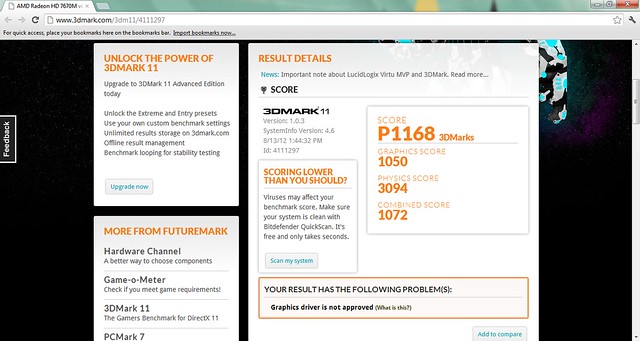
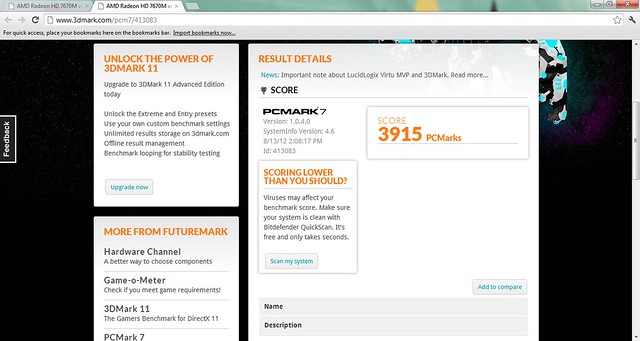
Summary
Pros:
- Solid built
- Reasonable pricing
- Good audio output
Cons:
- Soft tactile feedback of keyboard
- Fingerprint magnet
- Weak battery life