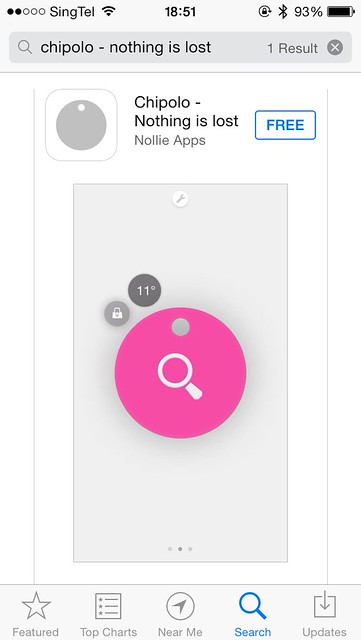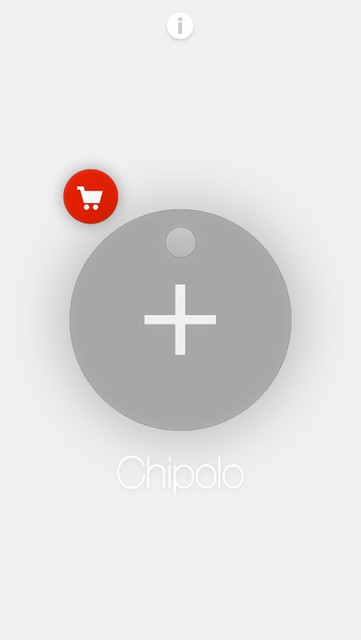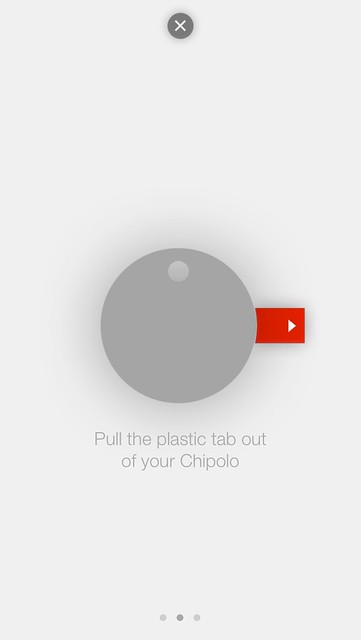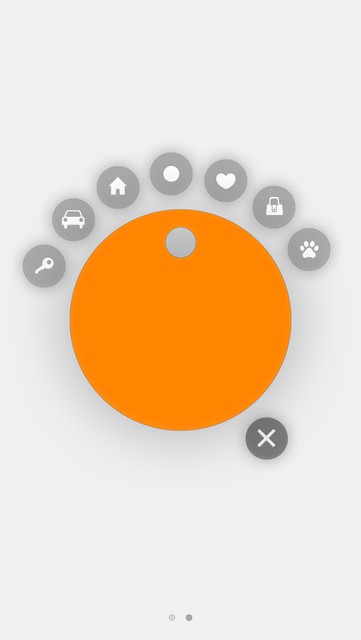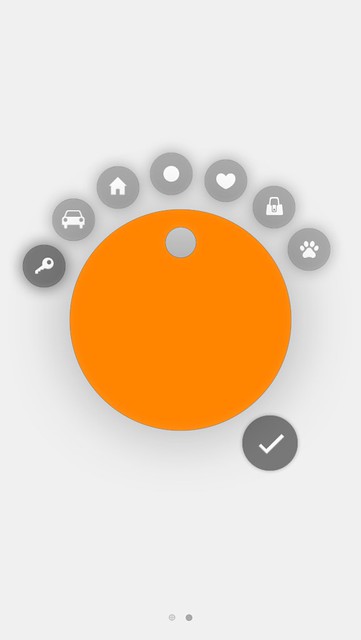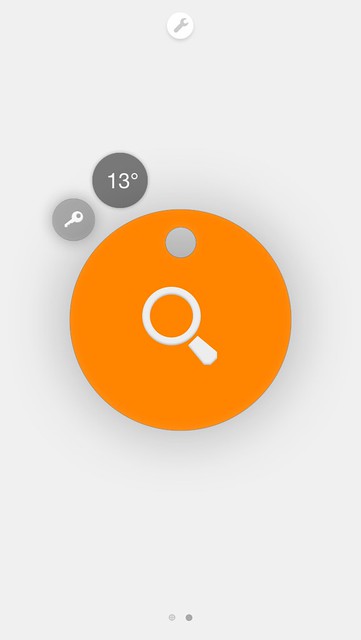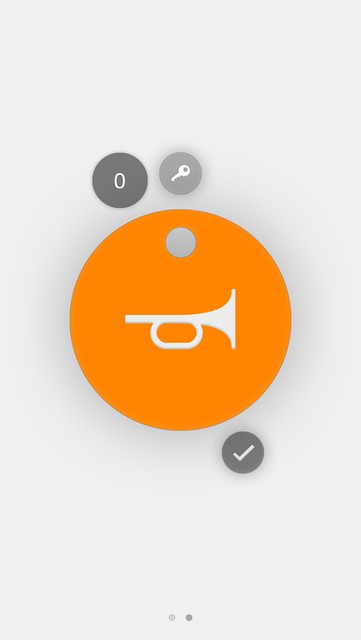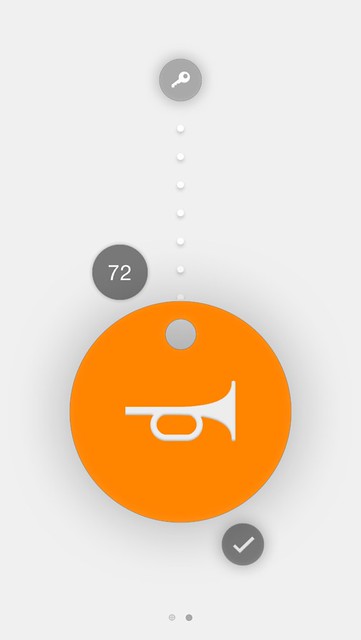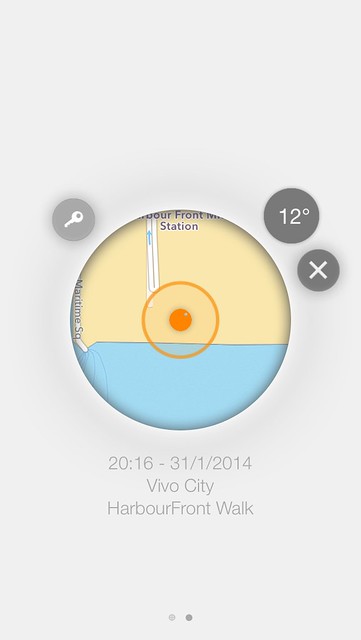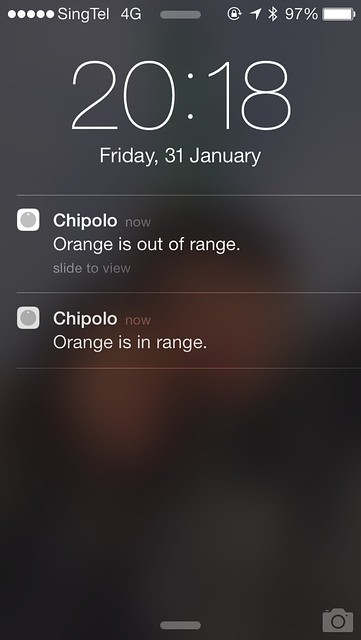Chipolo – Bluetooth Item Finder For iPhone And Android
Chipolo is a Bluetooth item finder for iPhone and Android which started on Kickstarter. I backed the project on 8th November 2013 and it got successfully funded on the 16th November 2013 after raising US$293,014 out of the initial goal of only US$15,000.
My pledge level is US$99 (S$127) and shipping is free. I received the item on the 29th January 2014 via DHL Express!
4 ITEMS NEVER LOST – 4 named Chipolos: Pre-order and receive four Chipolos in colors of your choice and four different name tags.
Features
- Android (Google Play Link) and iOS (App Store Link) compatible. Windows Phone 8 app coming soon.
- Range up to 60 meters within line of sight.
- Chipolo is secure. Once connected to your Chipolo, you will be the only one able to use it. Nobody else can access the data.
- Integrated Bluetooth 4.0 (Bluetooth Low Energy)
- User replaceable standard battery (CR2025) that can last up to 6 months.
- 35mm in diameter and 4.6mm in thickness
- Pink, Red, Orange, Yellow, Green, Blue, Purple, Black and White colors available
- Built-in temperature sensor allows you to determine whether you left your belongings indoor or outdoors
Been using the Chipolo for about a week and I have been getting a lot of connection issues between my phone and the Chipolo. Despite my phone and the Chipolo are in my pants but in different pockets, it would get disconnected and then connected again. This became so frequent that I have to disable Chipolo’s in and out of range local push notifications to my phone because it is kinda irritating.
Sometimes, once it is out of range and got disconnected, it will never connect back to the phone. Restarting your phone helps to get it reconnected but sometime it doesn’t. I am going to change the battery (CR2025) and see how it goes.
*UPDATE* I tried changing to a new battery and it still refuses to pair. I even tried to remove the Chipolo from the app but now I could not pair it back anymore (I even tried my wife’s iPhone 5s and my HTC One).
I hope Chipolo will iron out these bugs as soon as possible because it kinda defeats the purpose of a Bluetooth item finder if it gets disconnected so frequently and have problems reconnecting back.

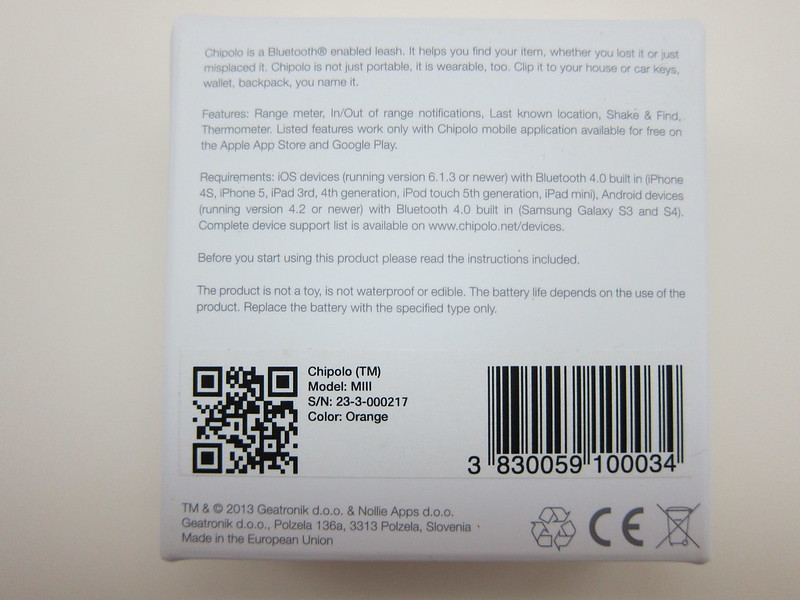


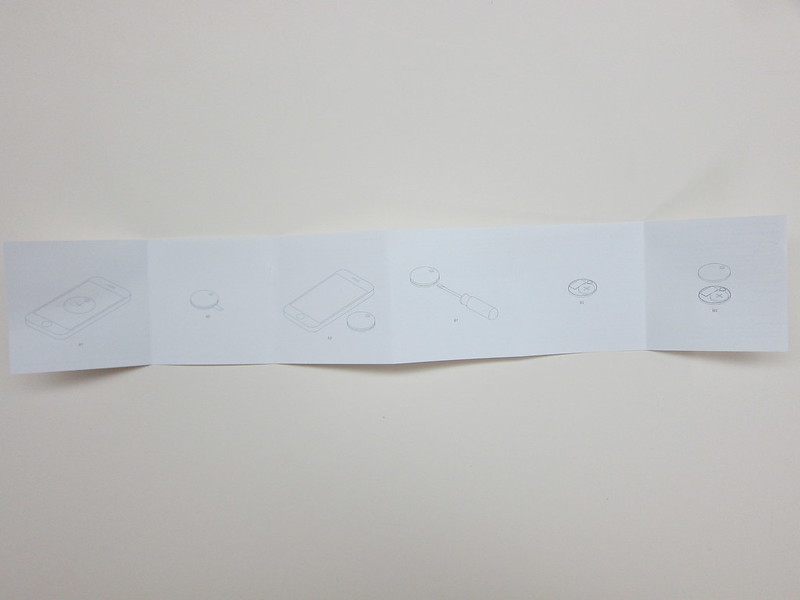
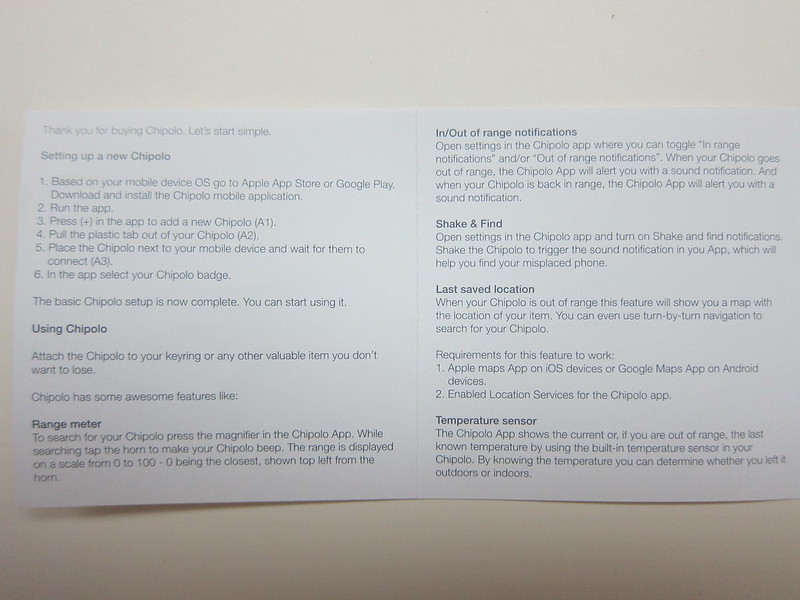
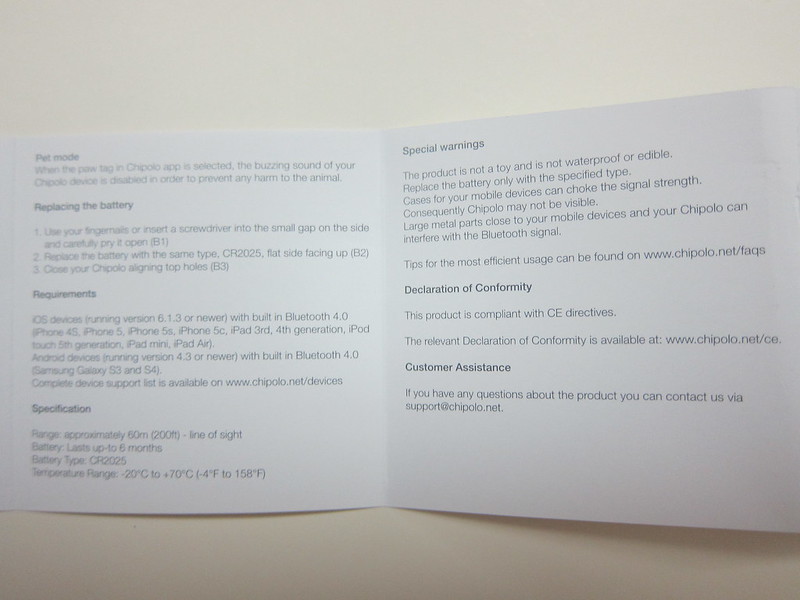





iOS App
The Chipolo iOS App is minimalistic designed. It is too minimalistic till the point it took me a while to figure out how to read the screen. I wish they have some sort of screenshots walkthrough in the app itself.